Identity Broker Forum
Welcome to the community forum for Identity Broker.
Browse the knowledge base, ask questions directly to the product group, or leverage the community to get answers. Leave ideas for new features and vote for the features or bug fixes you want most.

 Chris21 Connector status="fail" existing
Chris21 Connector status="fail" existing
Hi guys,
I have multiple Chris21 connectors failing in a customer system with the following error when running a full import:
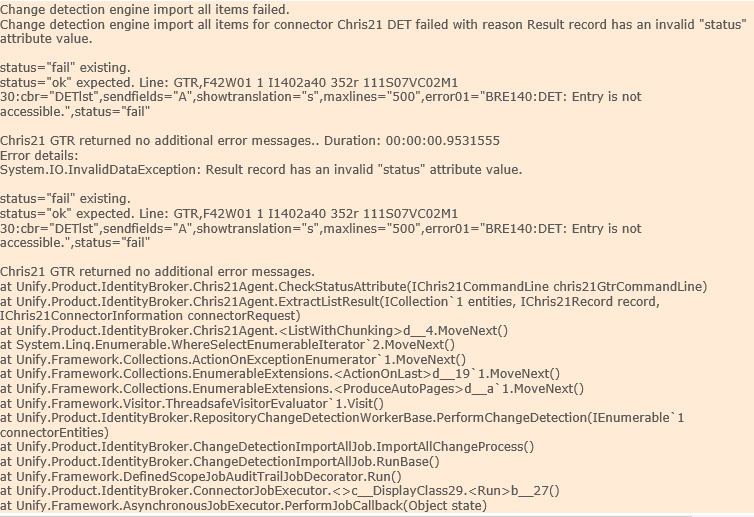
My initial thoughts were that this was a problem with Chris21. But I have had the customer run the GTR query directly against Chris21 and it has received no such status failed messages.
The customer had recently upgraded to Chris21 version 8.19.10. Identity Broker version is 4.1.1 and Chris21 Connector version 4.1.1.0. Version upgrades were undertaken on the 12/05 and completed on the 14/05, however the issue was only recently raised so we weren't able to grab logs before these date's to see if it was an active issue.
The customer has pointed out that one field has been renamed on one of the forms but this field is not used in the schema in Idb.
Before this the agent and connector was displaying this error which we fixed by setting the interface in Chris21 to "Default":
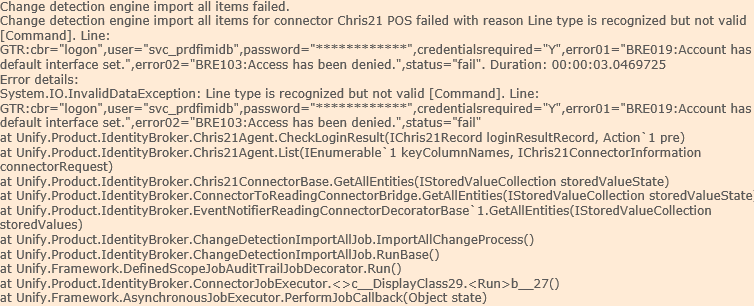
Not sure if it is related but I thought it would be helpful as to understanding the full scope of the problem.
Would anyone be able to shed any light as to why this could be happening?
Thanks, Liam

Hi guys,
We found out why Identity Broker was failing at importing from some of the forms. The method of posting to c21connect.asp is no longer supported and calls have to be funneled through licensed components. We switched to the Web Services method of connecting and have now resolved the issue.
This ticket can now be closed.
Thanks

 Duplicate address error when adding members to Google Groups
Duplicate address error when adding members to Google Groups
Hi All,
I am currently assisting a client with an issue in UNIFYBroker, whereby a Google Group connector, is reporting a duplicate account error for some users when trying to added them to google groups. We can inspect the groups manually in google and these groups definitely do not contain these users. Being unable to find a root cause for the issue in Broker/MIM, the client raised a ticket with Google and received the following response:
Thank you for contacting Google Cloud Support. I understand that you are not being able to add an address to one of your Groups as you are getting a message that the address has already been to the Group.
I reviewed the information you provided on the chat and did the checks we do in this cases. The reason you are not able to add the external address is because the address you are trying to add is either an alias, a contact or a recovery address for a Google account. The system has the Google account already associated to the Group and since the system already knows the main account is already added it does not let you add it again. In this case you will need to contact the external user and ask for an alternate address they may have and check if that address is already on the Group. The other address is already receiving the messages sent to the Group.
Not being able to find a solutions around this within Broker and MIM I was hoping you may be able to take a look and see if you can spot anything we may be missing here.
This issue has quite a big of attention within the client environment as key people are missing out on important Covid-19 information. The current work around is listed in Google's response, however this often takes weeks to remediate.
Let me know if you need any further information.
Thanks

 System.Collections.Generic.KeyNotFoundException: The given key was not present in the dictionary.
System.Collections.Generic.KeyNotFoundException: The given key was not present in the dictionary.
Currently have a client getting errors on all exports to a Broker (5.3.1) adapter (ma-extension-error).
Happening on adds,updates,deletes
Not much in the way of messaging provided except for the following after each attempt at export:
The extensible extension returned an unsupported error.
The stack trace is:
"System.Collections.Generic.KeyNotFoundException: The given key was not present in the dictionary.
at System.ThrowHelper.ThrowKeyNotFoundException()
at System.Collections.Generic.Dictionary`2.get_Item(TKey key)
at Unify.Product.IdentityBroker.ExportProxy.EntryToModifyDNRequest(CSEntryChange entry)
at System.Linq.Enumerable.WhereSelectListIterator`2.MoveNext()
at Unify.Product.IdentityBroker.ExtensionMethods.Take[TSource](IEnumerator`1 source, Int32 count, IList`1& items)
at Unify.Product.IdentityBroker.ExtensionMethods.d__3`1.MoveNext()
at System.Linq.Enumerable.d__5`2.MoveNext()
at System.Collections.Generic.List`1..ctor(IEnumerable`1 collection)
at System.Linq.Enumerable.ToList[TSource](IEnumerable`1 source)
at Unify.Product.IdentityBroker.BulkUpdateRequest.Send(Func`2 send, Func`2 recv)
at Unify.Product.IdentityBroker.LdapConnection.SendRequest(ILdapRequest request)
at Unify.Product.IdentityBroker.ExportProxy.GetBulkRequestResult(BulkUpdateRequest request)
at Unify.Product.IdentityBroker.ExportProxy.BulkExportEntries(IList`1 csentries)
at Unify.Product.IdentityBroker.ExportProxy.Export(IList`1 csentries)
at Unify.Product.IdentityBroker.UnifyLdapConnector.PutExportEntries(IList`1 csentries)
Forefront Identity Manager 4.5.412.0"

 Reverse DN Converter transform silently ignores value deletion
Reverse DN Converter transform silently ignores value deletion
I have an adapter with the following transform:
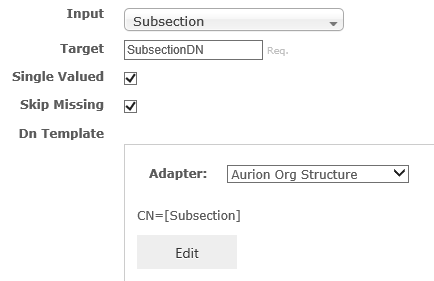
This transform works as expected in both directions, but when an update comes from the LDAP gateway to delete the DN value that LDAP request is successful, but the old values for the DN (SubsectionDN) and the source attribute (Subsection) are retained.

 Deteriorating operation performance over time
Deteriorating operation performance over time
Hello,
I have been tracking this issue for a few weeks within an environment. And what I have been noticing is the performance of the UNIFYBroker service deteriorating over time. While there is an existing work around, it would be good to find the root cause of this, whether it be a poorly configured item somewhere or an underlying issue.
Currently in the environment we notice the service become slower, at a minimum, over the course of about a week. It will gradually take sets of operation lists longer and longer to run. More specifically this will be worse on Monday after all the Full Baseline operations run over the weekend. And then gradually get even worse from there. The only correlation I can see so far is during the times it is running slow, is the service will be using upward of 5GB of ram, even getting to over 10GB if left unattended for longer than a week. It will retain these high levels of memory usage even while no operations are running. The only way to resolve the issue, is to restart the service, which currently happens on a Monday every week.
The environment is quite large with a Broker instance that manages over 1 million entities. However the server (both local and DB) has the specifications to deal with the load. Please see these below. It is also worth noting here also that to eliminate concurrency issues, the scheduling is setup to run everything sequentially (i.e UNIFYNow will step through each operation one at a time and no two operations will run at the same time both in MIM and UNIFYBroker).
Broker Server Specs:
CPU: 16 cores
Memory: 32GB
DB Server Specs:
CPU: 12 cores
Memory: 48GB
Although I haven't gathered this information for previous weeks, I have noticed some strange occurrences this morning and have documented them below:
- Old LDAP Gateway connection that has not been closed:
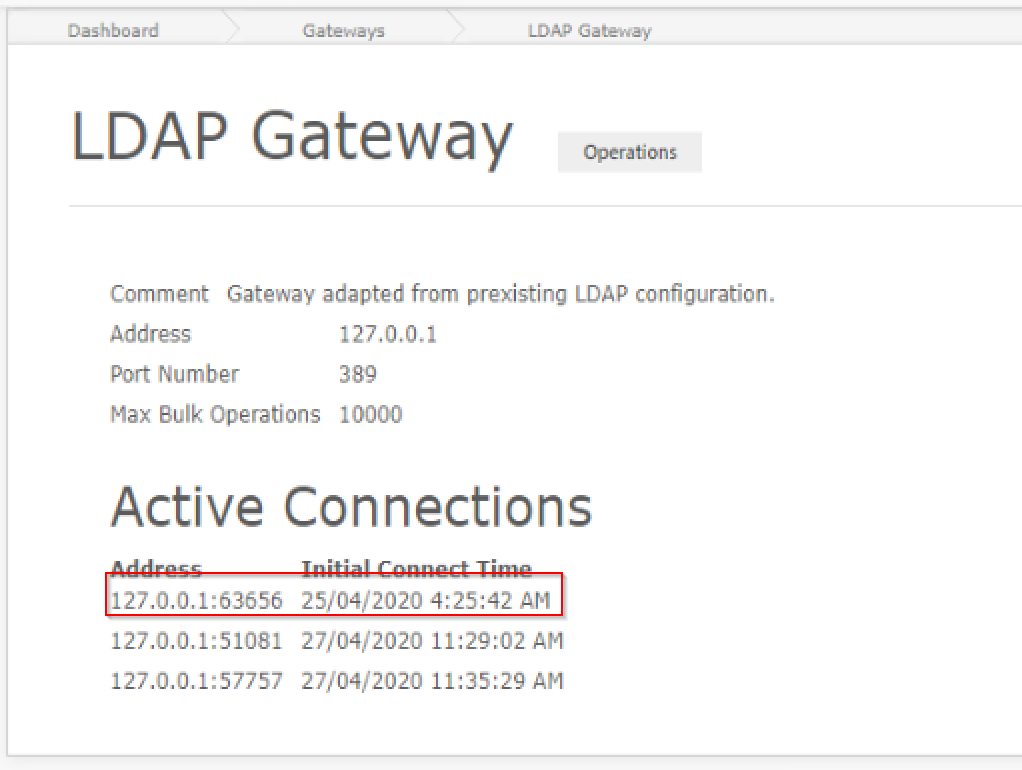
- Large number of SQL Connection to the UNIFYBroker DB:
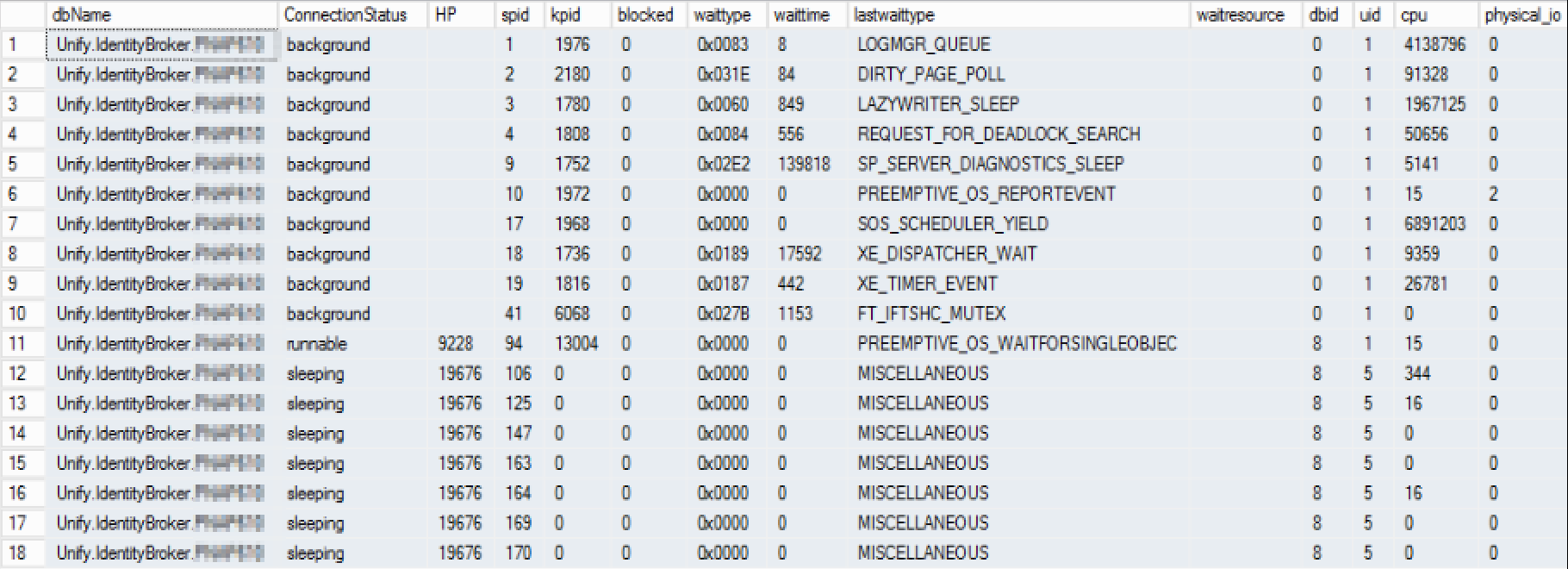
- High service memory usage while nothing is running (as mentioned before)
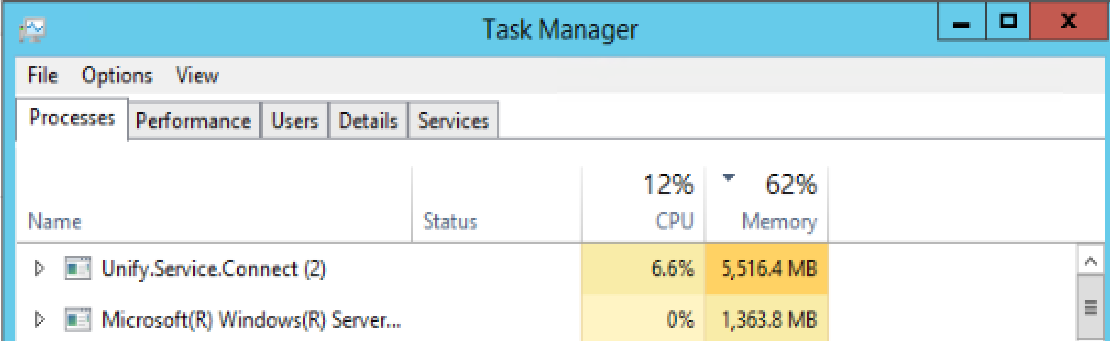
I will attach the logs and additional information below. Also in the logs below I have included information on the DB connections both before and after recycle the LDAP Gateway. But also note that recycling the LDAP Gateway also had no effect on the memory usage of the service. Let me know if there was anything else I can do to assist.
UNIFYBroker: v5.3.1

 Foreign Multivalued Group Transformation reports "Value cannot be null" for multivalued attribute with no members
Foreign Multivalued Group Transformation reports "Value cannot be null" for multivalued attribute with no members
Please see attached Broker configuration. The "MIM LMS Group Users" connector generates records for groups, with a multivalued field "PersonNumbers" that is then used by the "MIM LMS Person" adapter in a Foreign Multivalued Group Transformation to generate the DNs of the groups each user is a member of. When a group has no members, running an Import All on the connector causes a "Value cannot be null" error to be logged. If I change the source data to not include any groups with no PersonNumbers data then the error does not occur
As a workaround, I've inserted a dummy value into blank PersonNumbers field values as shown here:
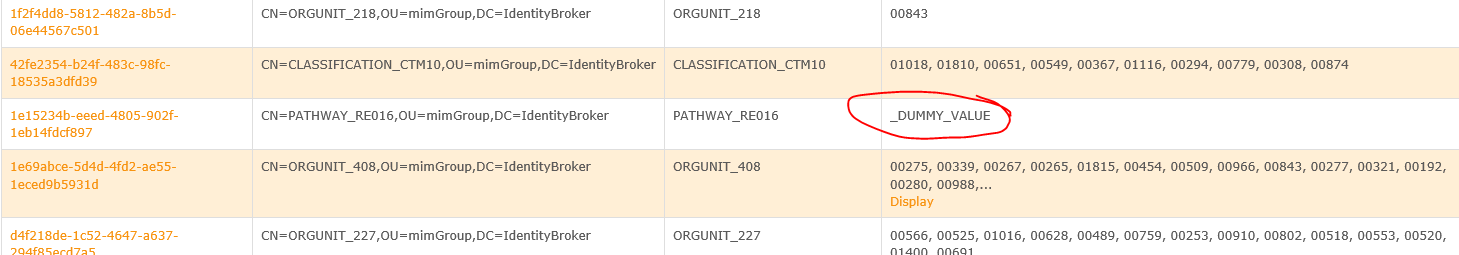
I tried to replicate this issue in a simpler Broker instance, but I could not sorry.

Closing this one as it wasn't reproducible and no further information provided. Feel free to re-open if further information arises, or the problem resurfaces elsewhere.

 PowerShell schema refresh with changed Required attribute on a field isn't detected and doesn't Merge
PowerShell schema refresh with changed Required attribute on a field isn't detected and doesn't Merge
After changing the Required flag for a field in my PowerShell schema script, I re-ran Request Schema and the UI didn't show any fields as changed. After I Merged Changes the field was not updated, and I had to update the Required flag manually.
It seems a reasonable expectation that a change of any field attribute should be flagged by the UI and applied when Merge is clicked.

This has been implemented and is available in the release of UNIFYConnect V6, which will be made available shortly.

 Cannot configure MIM to export to UNIFYBroker DN field - UI says "Field is read-only"
Cannot configure MIM to export to UNIFYBroker DN field - UI says "Field is read-only"
I am trying to configure an export flow in MIM for a DN field in UNIFYBroker, and I see this error:
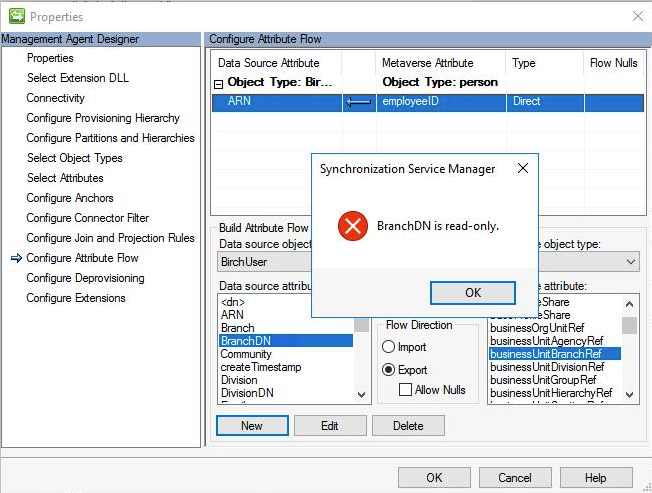
However, when I use LDP.exe to connect to UNIFYBroker via the LDAP gateway I can Add or Replace a DN value in that field successfully, so the limitation appears to be in the UNIFYBroker ECMA2 DLL rather than in UNIFYBroker itself.
Could you please advise if this is the expected behaviour? If it is then could you comment on why the limitation exists and advise what we should do as a workaround?

Closing with assumption that this fix has been successful. Feel free to reopen the ticket if the issue persists.
Patch will be available in the next release of UNIFYBroker.

 Adapter with a Foreign Multivalue Group can't be enabled and no schema rows show in the UI
Adapter with a Foreign Multivalue Group can't be enabled and no schema rows show in the UI
I added a Foreign Multivalue Group transform to an Adapter and the schema rows no longer showed. When I then enabled the Adapter an error appeared: "Object reference not set to an instance of an object at Unify.Product.IdentityBroker.TemplateDistinguishedNameParser.ParseTemplate".
Connector "Owners":
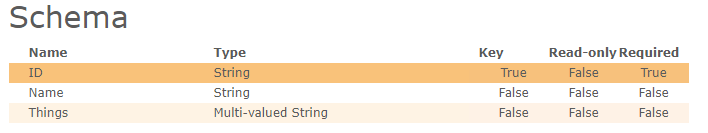
Connector "Things":

Adapter:
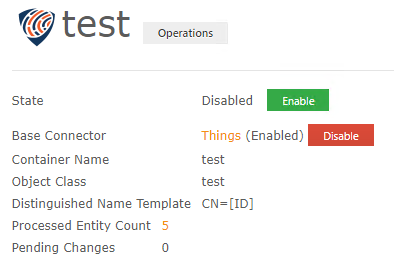
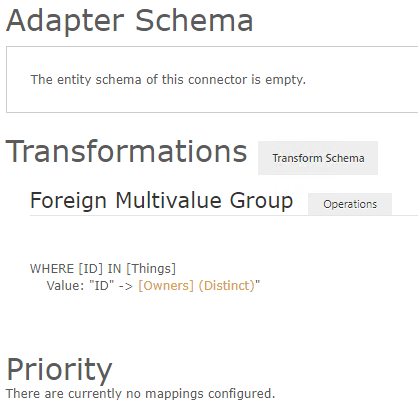
Here is the transform (against the Owners connector):
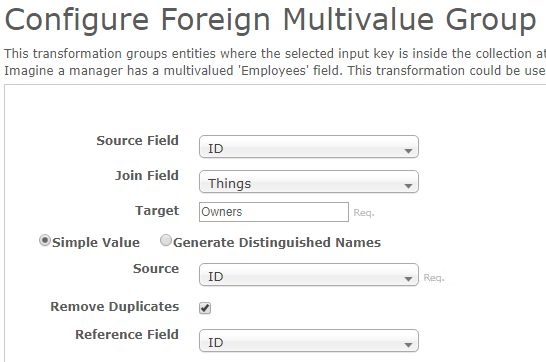
When I attempt to enable the Adapter this error appears:
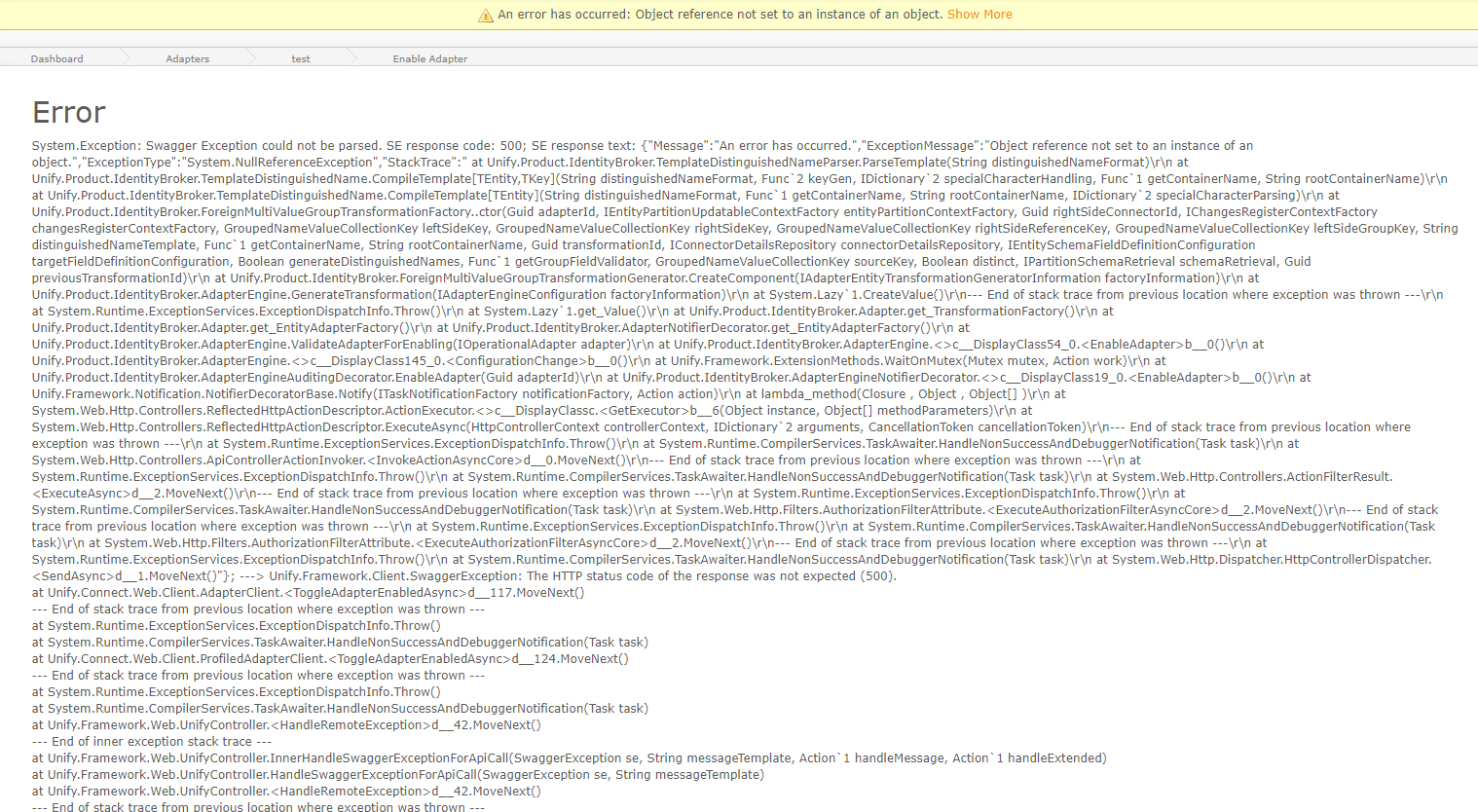
If I remove the Transform then the Adapter's schema re-appears:
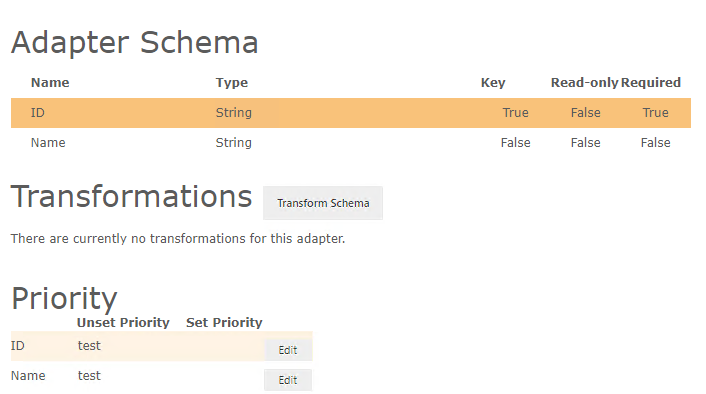
If I attempt to edit the Transform an error appears:
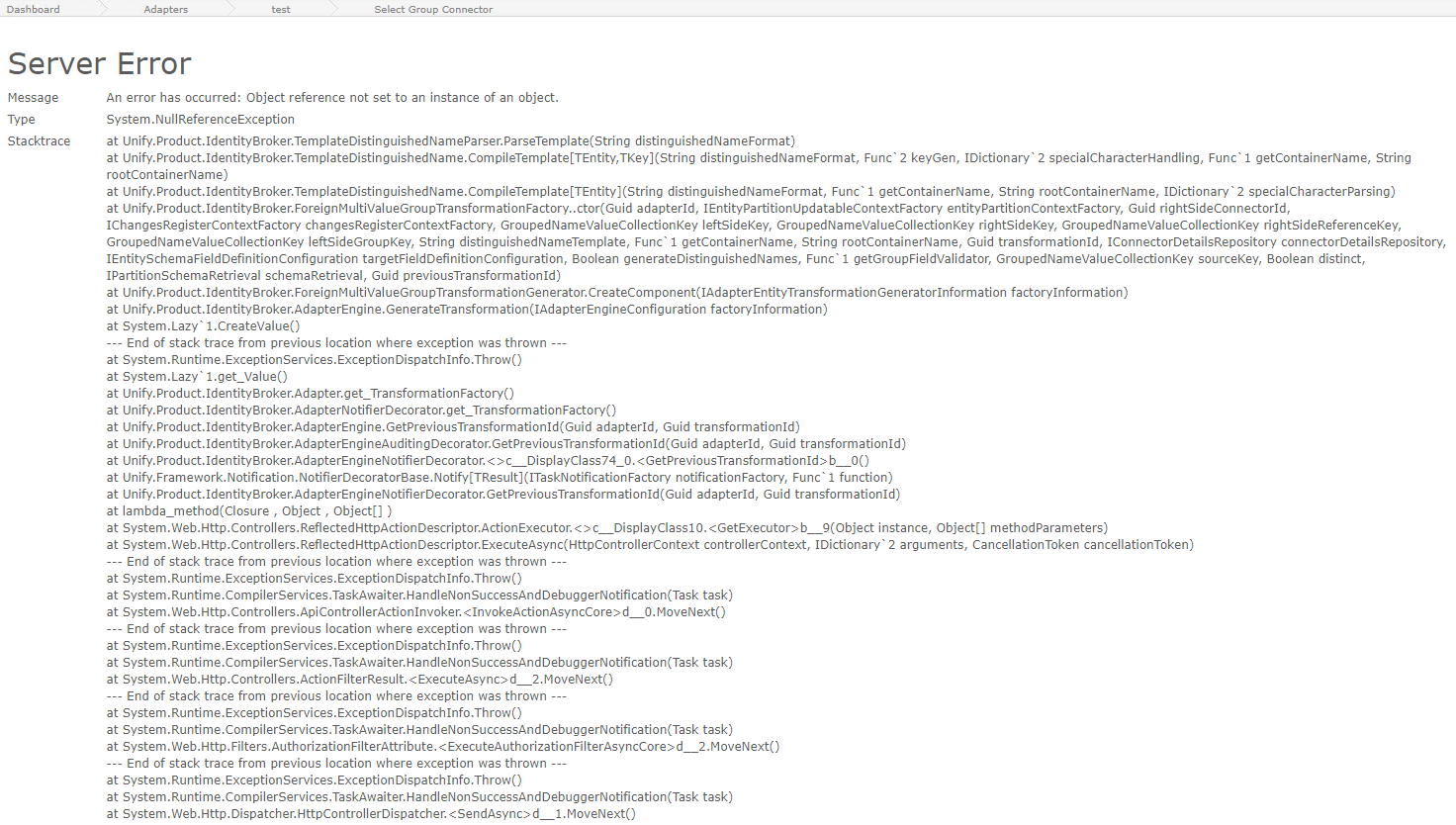
Logs & Extensibility attached to next comment.

 Deadlock stopping Generate Changes operation from completing successfully
Deadlock stopping Generate Changes operation from completing successfully
We've got a site where the adapter entities have been cleared and on a generate changes only one or two thousand entities get processed with one time the following error occurring:
"Transaction (Process ID 124) was deadlocked on lock resources with
another process and has been chosen as the deadlock victim. Rerun the
transaction.."
It looks like since the connector schedules haven't been disabled that they're running imports that are causing the database to deadlock, aborting the reflection process. I had a look through the documentation in the knowledge base but I couldn't find anything that confirms my suspicion.
What I'm looking for is confirmation that UNIFYBroker does hit a deadlock when a reflection and an import occur at the same on the same connector so I can advise the client on what to do in the future to avoid this (i.e., disable the schedules when doing a re-population).

Closing as this is being investigated at a deeper level on other backlog items, but no further information was provided on this individual item.
Feel free to re-open if it continues to be a common behaviour.
Customer support service by UserEcho

