Identity Broker Forum
Welcome to the community forum for Identity Broker.
Browse the knowledge base, ask questions directly to the product group, or leverage the community to get answers. Leave ideas for new features and vote for the features or bug fixes you want most.

 Chris21 import unexpectedly hangs
Chris21 import unexpectedly hangs
A chris21 DET import has hung, seemingly forever. Is there some way to find out what caused it to hang? Could we have a timeout added so it automatically recovers. Right now there's no way to find out there's an issue until the customer rings to ask why processing has stopped.

This has been implemented and is available in the release of UNIFYConnect Module for Chris21, which will be made available shortly.

 Chris21 API delays and timeouts
Chris21 API delays and timeouts
Connecting from UNIFYConnect to my customer's Chris21 via PortBridge I am seeing some strange API delays.
For DET I see the following - connection successful, then a one minute delay before all the records come through:
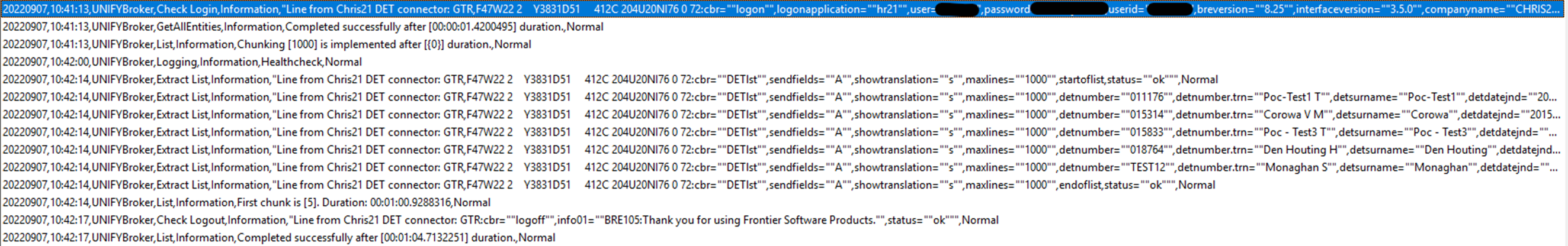
For POS it's a bit more problematical - connection successful, but nearly 5 minute delay before the records come through, accompanied by a "loop time limit" timeout error which aborts the import:
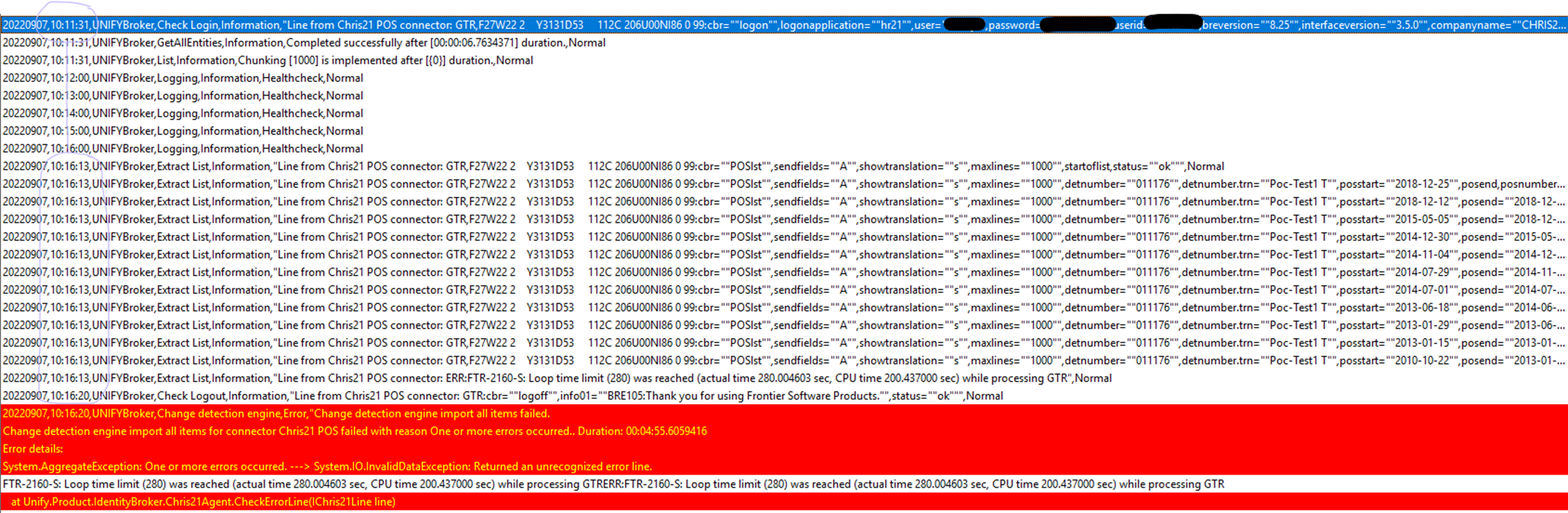
Do you have any suggestions what might be going on to result in this behaviour?
The customer is filtering the results we see to just a small number of records, as this is a small-scale POC.

Seems like this problem is occuring because the customer has defined server-side filtering of the records returned to us, and sometimes the backend runs for over 280 seconds without passing a result back to the Chris21 web service, at which point it times out. Sadly, we haven't been able to find where that 280 seconds delay is configured yet. But the issue is definitely on the Chris21 end.
It should be OK to set this ticket non-private, I was careful to redact customer details and credentials.

 Chris21 agent rejecting server certificate even when set to None: "remote certificate is invalid according to the validation procedure"
Chris21 agent rejecting server certificate even when set to None: "remote certificate is invalid according to the validation procedure"
My customer is seeing this error, even though Handle Certificate Errors is set to "None":
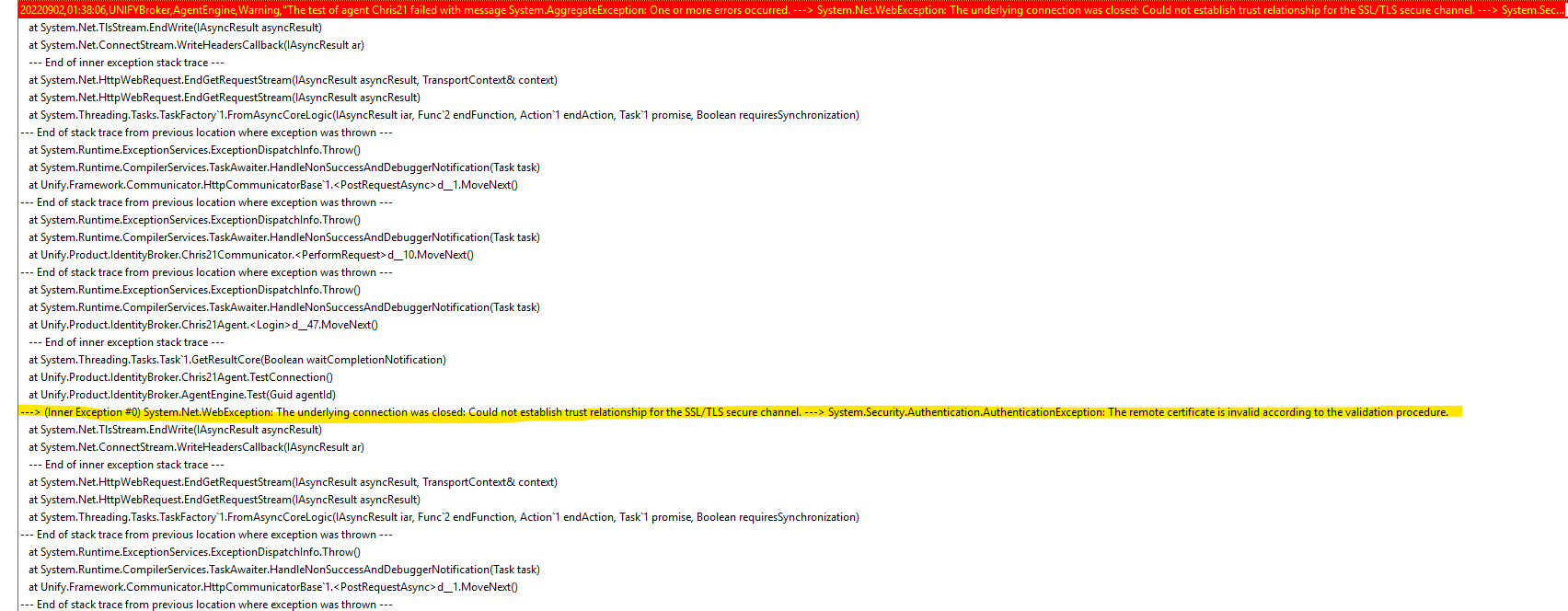
Here's the config:
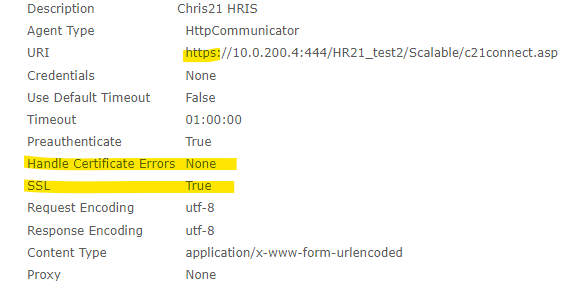
Port 80 without SSL works fine, with an otherwise identical configuration.
In case it's relevant, the connection to Chris21 is via a UNIFYConnect PortBridge tunnel on a non-standard IIS port number (444). It's not possible to use port 443 due to restrictions on the customer side.

This has been implemented and is available in the release of UNIFYConnect V6, which will be made available shortly.

 How do I identify the Chris21 endpoint URI?
How do I identify the Chris21 endpoint URI?
I am trying to connect to a new customer's Chris21 instance (via PortBridge, just to make it more complicated) and they don't appear to have a "Scalable/c21connect.asp" endpoint in their Chris21 install. How do I work out what URI to use instead?

I was able to find the endpoint by going to the Chris21 web server's IIS, Exploring the web site and finding the path to the file called c21connect.asp.

 Chris21 Connector status="fail" existing
Chris21 Connector status="fail" existing
Hi guys,
I have multiple Chris21 connectors failing in a customer system with the following error when running a full import:
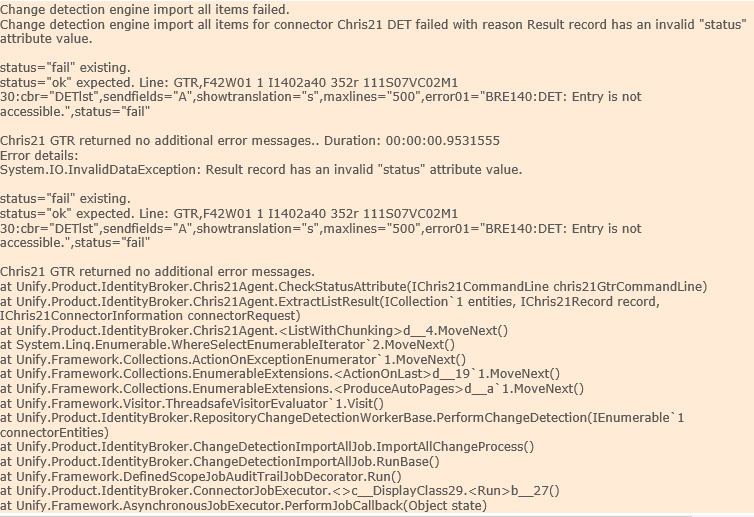
My initial thoughts were that this was a problem with Chris21. But I have had the customer run the GTR query directly against Chris21 and it has received no such status failed messages.
The customer had recently upgraded to Chris21 version 8.19.10. Identity Broker version is 4.1.1 and Chris21 Connector version 4.1.1.0. Version upgrades were undertaken on the 12/05 and completed on the 14/05, however the issue was only recently raised so we weren't able to grab logs before these date's to see if it was an active issue.
The customer has pointed out that one field has been renamed on one of the forms but this field is not used in the schema in Idb.
Before this the agent and connector was displaying this error which we fixed by setting the interface in Chris21 to "Default":
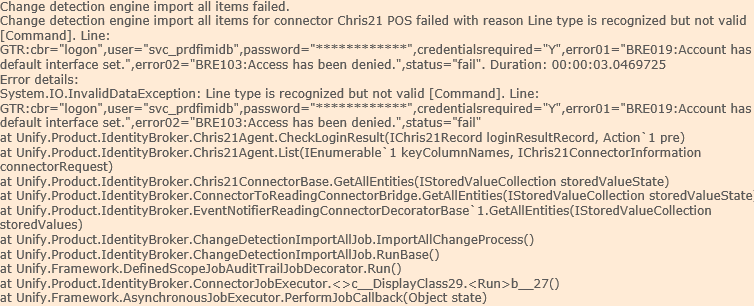
Not sure if it is related but I thought it would be helpful as to understanding the full scope of the problem.
Would anyone be able to shed any light as to why this could be happening?
Thanks, Liam

Hi guys,
We found out why Identity Broker was failing at importing from some of the forms. The method of posting to c21connect.asp is no longer supported and calls have to be funneled through licensed components. We switched to the Web Services method of connecting and have now resolved the issue.
This ticket can now be closed.
Thanks

 Chris21 "Trying to pass a table-valued parameter with 6 column(s) where the corresponding user-defined table type requires 5 column(s)" during processing
Chris21 "Trying to pass a table-valued parameter with 6 column(s) where the corresponding user-defined table type requires 5 column(s)" during processing
In my newly upgraded customer environment I am seeing the following error when running an Import All for a Chris21 connector:
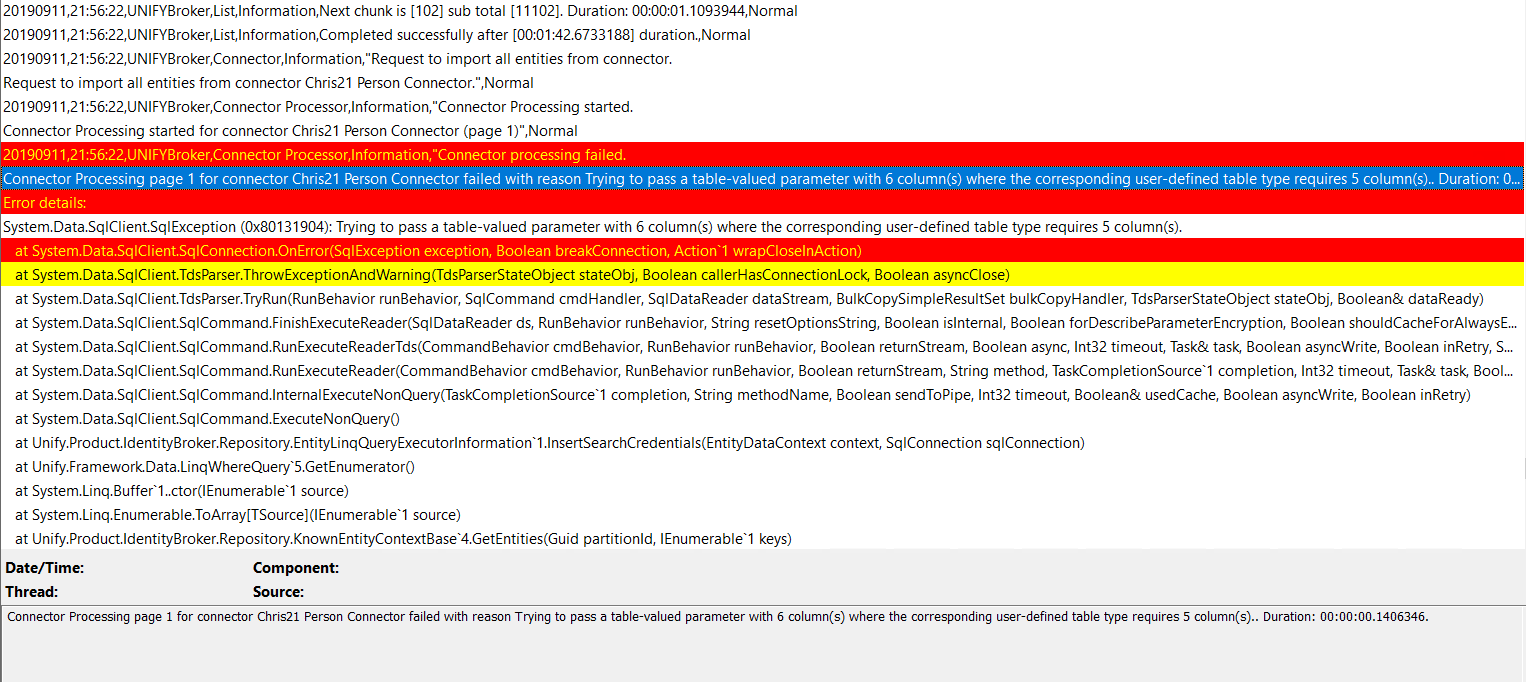
No entries were imported. Could you please advise what I should do about it?
UNIFYBroker v5.3.2.0
UNIFYBroker/Chris21 v5.3.0.0

 Error "EaiFlagDeleteAttribute field is required" when upgrading from an older Chris21 connector
Error "EaiFlagDeleteAttribute field is required" when upgrading from an older Chris21 connector
When upgrading from a pre-UNIFYBroker v5 Chris21 environment I copied the Connector configuration XML across directly. When associating the Chris21 Connector to the new v5 Agent, there was a UI error on save:
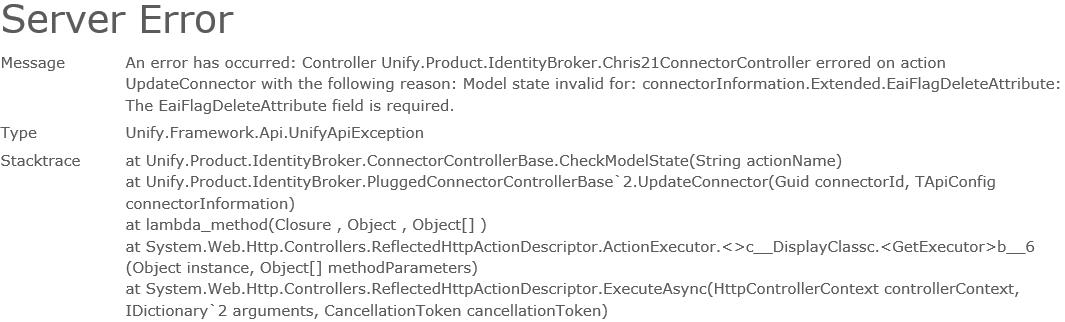
This happened because the newer version of the Chris21 Agent/Connector package has an additional attribute in the XML configuration that wasn't previously present (and UNIFYBroker doesn't automatically add it).
The solution is to edit the XML configuration file to add the attribute by hand then restart the UNIFYBroker service:
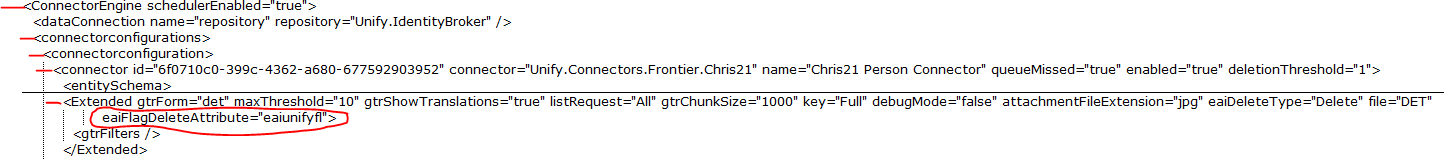
The value used for the attribute (eaiFlagDeleteAttribute="eaiunifyfl") were obtained by manually creating a new Chris21 Connector to see what value the system assigned to the attribute.

 Cannot specify default (blank) Logon Application for the Chris21 Agent in the UI
Cannot specify default (blank) Logon Application for the Chris21 Agent in the UI
In the Chris21 Agent form in the UNIFYBroker UI the "Logon Application" field is mandatory:

However the help for the the field says it can be left blank to not include it in the logon:
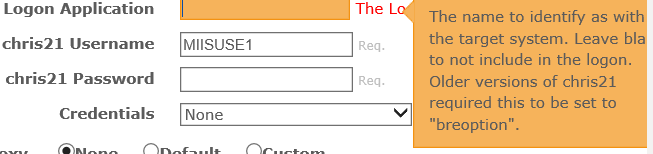
I was able to workaround this by editing the Agent configuration XML directly, to remove the value. When I did so the value passed to Chris21 defaulted to "chris21". So another workaround is likely to be entering "chris21" into the field directly rather than leaving it blank.
UNIFYBroker v5.3.2.0
Chris21 Connector v5.3.0.0

Thanks Adrian - we are currently tracking this one here: https://unifyvoice.userecho.com/communities/6/topics/3844-unifybroker-for-chris21-v530-rtm-agent-ui-issue

 UNIFYBroker for chris21 v5.3.0 RTM Agent UI Issue
UNIFYBroker for chris21 v5.3.0 RTM Agent UI Issue
For the Chirs21 connector on the Agent screen Logon Application field should be optional. In the UNIFYBroker for chris21 v5.3.0 RTM it is mandatory.

 Cannot retreive schema for Chris21 DET connector
Cannot retreive schema for Chris21 DET connector
Chris21 DET Connector is configured as follow:
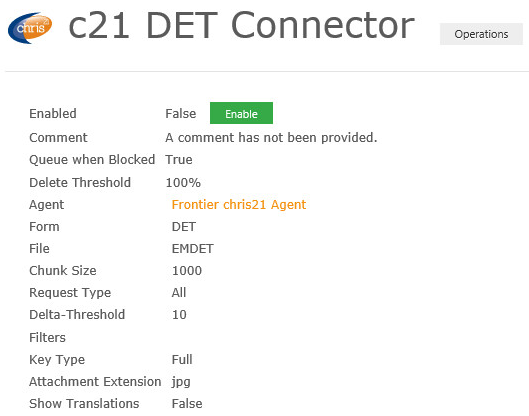
However, retrieving schema failed with the below error in the log:
20190628,03:22:53,UNIFYBroker,Logging Engine,Information,Log file started.,Minimal
20190628,03:22:53,UNIFYBroker,Connector Engine,Error,"The schema for 'c21 DET Connector' connector was not updated for the following reason: System.AggregateException: One or more errors occurred. ---> System.ArgumentException: An item with the same key has already been added.
at System.ThrowHelper.ThrowArgumentException(ExceptionResource resource)
at System.Collections.Generic.Dictionary`2.Insert(TKey key, TValue value, Boolean add)
at Unify.Product.IdentityBroker.Chris21RecordtoChris21FieldDefinitionsAdapter.Transform(IChris21Record sourceValue, Boolean showTranslations)
at Unify.Product.IdentityBroker.Chris21Agent.d__18.MoveNext()
--- End of stack trace from previous location where exception was thrown ---
at System.Runtime.ExceptionServices.ExceptionDispatchInfo.Throw()
at System.Runtime.CompilerServices.TaskAwaiter.HandleNonSuccessAndDebuggerNotification(Task task)
at Unify.Product.IdentityBroker.Chris21ConnectorBase.d__33.MoveNext()
--- End of inner exception stack trace ---
at System.Threading.Tasks.Task`1.GetResultCore(Boolean waitCompletionNotification)
at Unify.Product.IdentityBroker.Chris21ConnectorSchemaProvider.GetSchema(ISchemaProviderFactoryInformation factoryInformation)
at Unify.Product.IdentityBroker.ConnectorEngine.SchemaProviderResult(IOperationalConnector`1 operationalConnector, Func`2 selector, IEnumerable`1 appliedFields)
---> (Inner Exception #0) System.ArgumentException: An item with the same key has already been added.
at System.ThrowHelper.ThrowArgumentException(ExceptionResource resource)
at System.Collections.Generic.Dictionary`2.Insert(TKey key, TValue value, Boolean add)
at Unify.Product.IdentityBroker.Chris21RecordtoChris21FieldDefinitionsAdapter.Transform(IChris21Record sourceValue, Boolean showTranslations)
at Unify.Product.IdentityBroker.Chris21Agent.d__18.MoveNext()
--- End of stack trace from previous location where exception was thrown ---
at System.Runtime.ExceptionServices.ExceptionDispatchInfo.Throw()
at System.Runtime.CompilerServices.TaskAwaiter.HandleNonSuccessAndDebuggerNotification(Task task)
at Unify.Product.IdentityBroker.Chris21ConnectorBase.d__33.MoveNext()<---
",Normal
Same error with a new Unify.IdentityBroker database as well.
The Frontiner chris21 agent connects without any error.
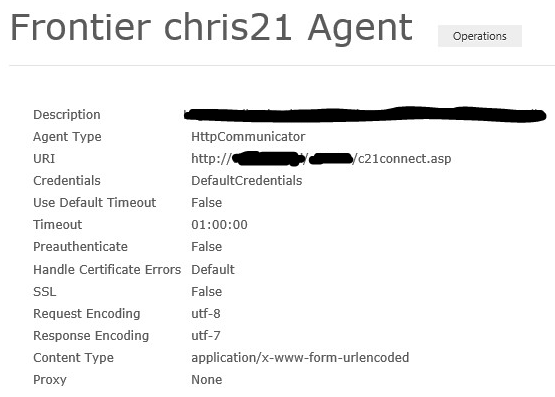

Run the following in the GTR form in chris21. This will run the same query the connector uses to retrieve its schema.
cbr="componentlist",screen="DET"
Customer support service by UserEcho

