Identity Broker Forum
Welcome to the community forum for Identity Broker.
Browse the knowledge base, ask questions directly to the product group, or leverage the community to get answers. Leave ideas for new features and vote for the features or bug fixes you want most.

 Issues with SCIM gateway
Issues with SCIM gateway
- Authenticating
- What credentials?
- Purpose of "Secret Token" in Azure portal
- Querying (used for test connection)
- Null reference exception
- HTTPS
- Bad request returned from TLS1.2 Client Hello

 Can't find any entities in a pre-provisioning outbound task during Baseline Sync for brand new entities in the Locker
Can't find any entities in a pre-provisioning outbound task during Baseline Sync for brand new entities in the Locker
I have a locker with a number of new entities that I am trying to provision to an adapter via a link. The underlying connector (AD, "group" object type) requires certain entity data attributes to be set that aren't available in the Locker, so I am trying to use an Outgoing Pre-Provisioning Task to set those attributes. However, I cannot see any entities in the Pre-Provisioning Task.
I followed these instructions:
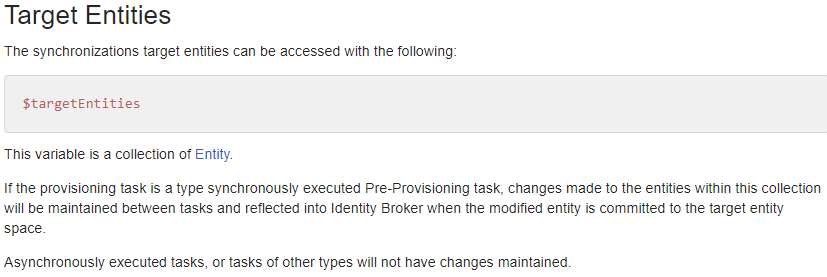
Here is my synchronously executed outgoing pre-provisioning task:
$ProvisioningOU = "OU=Azure Entitlements Demo,DC=adrian,DC=unifysolutions,DC=net"
$Logger.LogInformation("***** Pre-Provision to '$ProvisioningOU' *****")
foreach ($entity in $sourceEntities) {
$Logger.LogInformation("***** Pre-Provision sourceEntity *****")
}
foreach ($entity in $targetEntities) {
$Logger.LogInformation("***** Pre-Provision targetEntity *****")
$cn = $entity.SourceEntity["displayName"]
$dn = "CN=$cn,$ProvisioningOU"
$entity["ActiveDirectoryGroupDn"] = $dn
$Logger.LogInformation("Provision '$cn' to $dn")
}
foreach ($entity in $joinedEntities) {
$Logger.LogInformation("***** Pre-Provision joinedEntity *****")
}
$Logger.LogInformation("***** Pre-Provision Done *****")
Here is what I see in the error log (set to Diagnostic):
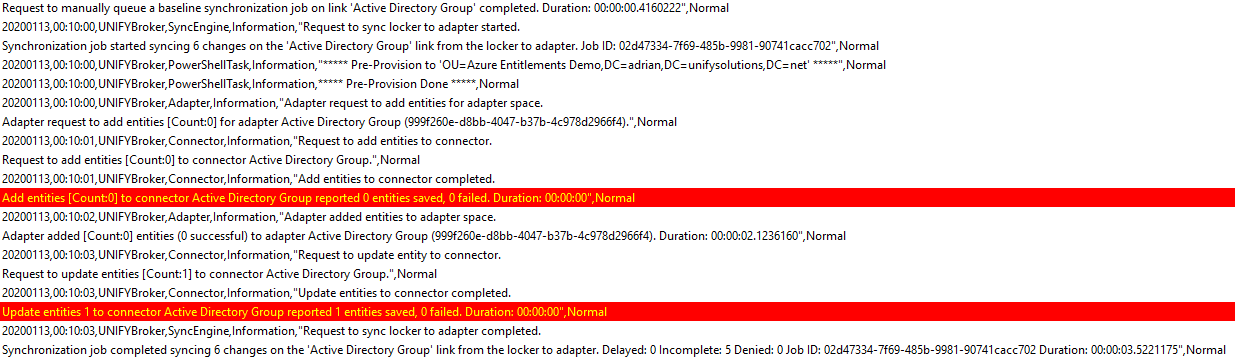
There do not appear to be any entities being passed to the Task. The 5 entities not currently provisioned are marked as Incomplete (the other entity is pre-existing in the target connector/adapter).
In the Pre-Provisioning Task, how can I access the entities that are to be provisioned?

Fantastic job with the REST API!
Blown away with how easy this is to work with - just needed a little push in the right direction and it worked a treat with minimal effort. Endless possibilities here - particularly with scripted deployment!
Thanks guys!

Hey Bob,
Thanks for the great feedback! There are some nuances with the client generation, if you change the address to localhost you will have more luck. Otherwise, you can use an external tool (such as NSwagStudio) to achieve the same outcome.

 PowerShell transformation recalculation
PowerShell transformation recalculation
We have staff details sourced from Oracle table example fields are EmployeeNumber, StartDate and LastUpdated. The requirement is to activate the staff account seven days before the start date. We calculate the AccountStatus in a PowerShell transformation i.e. Active or Inactive based on the StartDate. UNIFYBroker is configured to run full import every hour.
For example, a new staff member is added into the source system on 20-Dec-2019; and after 20-Dec-2019 the record is not updated in the source system, below is the state.
|
Staff Connector |
Staff Adapter |
|
EmployeeNumber = 123456 StartDate = 2-Jan-2020 LastUpdated = 20-Dec-2019 |
EmployeeNumber = 123456 StartDate = 2-Jan-2020 LastUpdated = 20-Dec-2019 AccountStatus = Inactive |
As per the requirement staff should be enabled on 27-Dec-2019. On 2-Jan-2020 following was the state.
|
Staff Connector |
Staff Adapter |
|
EmployeeNumber = 123456 StartDate = 2-Jan-2020 LastUpdated = 20-Dec-2019 |
EmployeeNumber = 123456 StartDate = 2-Jan-2020 LastUpdated = 20-Dec-2019 AccountStatus = Inactive |
However, when we execute Advanced Operations --> Generate Changes manually AccountStatus was updated to ‘Active’.
It appears that if there is no change to the connector entity the adapter’s PowerShell transformation is not recalculated even on connector's full import.
Is there a workaround?

Powershell transformations now have the ability to register fields with change detection in the latest 5.3 release.
Information on the capability is available on this ticket, documentation will be updated in the future to include proper usage of this capability:

 LdapOperationException: Found multiple entities with the distinguished name
LdapOperationException: Found multiple entities with the distinguished name
Hi,
Unify.IdentityBroker.FIMAdapter.dll is generating error during a Delta import, but works fine with a Full Import:
The extensible extension returned an unsupported error.
The stack trace is:
"Unify.Product.IdentityBroker.LdapOperationException: Found multiple entities with the distinguished name 'CN=00******,OU=Staff,DC=IdentityBroker'.
at Unify.Product.IdentityBroker.LdapConnection.SendRequest(ILdapRequest request)
at Unify.Product.IdentityBroker.LdapConnectionProxy.d__8.MoveNext()
at Unify.Product.IdentityBroker.ImportProxy.d__30.MoveNext()
at System.Linq.Enumerable.d__17`2.MoveNext()
at System.Linq.Enumerable.WhereSelectEnumerableIterator`2.MoveNext()
at System.Linq.Enumerable.d__17`2.MoveNext()
at Unify.Product.IdentityBroker.ExtensionMethods.Take[TSource](IEnumerator`1 source, Int32 count, IList`1& items)
at Unify.Product.IdentityBroker.ExtensionMethods.d__3`1.MoveNext()
at Unify.Product.IdentityBroker.ImportProxy.Import(GetImportEntriesRunStep importRunStep)
at Unify.Product.IdentityBroker.UnifyLdapConnector.GetImportEntries(GetImportEntriesRunStep importRunStep)
Forefront Identity Manager 4.4.1749.0"
Each time the error occurs, it is a different user.
I have check in the UnifyBroker connector and adapter, there is only one entry for this user. I checked in ADSI, only one record as well.
There are 3 connectors plugged to UNIFYBroker, all connectors have already got this issue in the past.
The database is on a loadbalanced cluster.
Do you have any idea why this error occurs?
UNIFYBroker v.5.3.1 RC2
Unify.IdentityBroker.FIMAdapter.dll v5.3.0

Hi Anthony
This is a known issue with this release of Broker, not the MA. I recommend upgrading to the latest release, Broker v5.3.2 RTM, which contains the fix for this issue.

 Staging errors occurring on UNIFYBroker MA after failing full import
Staging errors occurring on UNIFYBroker MA after failing full import
Hi All,
Historically we have had this issue prior to upgrading the latest version of UNIFYBroker (on v5.0.0). However we are now on version 5.3.2, and didn't seen the errors for some time, though now they appear to be occurring again. The errors so far have only been seen occurring on every DIDS after a failing full import operations. As mentioned before UNIFYBroker is on the latest version and FIM this user the latest version on the Unify extension (v5.3.0).
The FIM operation currently has a page size of 1000 and an operation timeout of 1500 seconds. So it appears to get stuck for quite some time.
The UNIFYBroker Log doesnt have anything on the exact time of failure but it does appear to be surrounded by Timeout errors:
20191215,17:43:12,UNIFYBroker,Void AcquireReaderLockInternal(Int32),Warning,"mscorlib:
System.ApplicationException: This operation returned because the timeout period expired. (Exception from HRESULT: 0x800705B4)
at System.Threading.ReaderWriterLock.AcquireReaderLockInternal(Int32 millisecondsTimeout)
at System.Threading.ReaderWriterLock.AcquireReaderLock(TimeSpan timeout)
at Unify.Framework.Data.LinqQueryConversionProvider`5.ExecuteMethodCallExpression[TResult](MethodCallExpression methodCallExpression)
at Unify.Framework.Data.LinqQueryConversionProvider`5.Execute[TResult](Expression expression)
at System.Linq.Queryable.Count[TSource](IQueryable`1 source)
at Unify.Product.IdentityBroker.AdapterStatisticsEngine.GetEntityCount(Guid adapterId)",Normal
Let me what other information you need, and I'll be happy to provide it.
Thanks

 PowerShell Adapter Transform field unable to be used in DN
PowerShell Adapter Transform field unable to be used in DN
I am using the following PS Adapter transform to generate a "hrStatus" value for EVERY record:
foreach ($entity in $entities) {
[string]$hrStatus = "Active"
if (!($entity["uid"]) -or ($entity["uid"].Value -notlike "A*") -or ($entity["uid"].Value -like "*_*")) {
$hrStatus = "Inactive"
}
$entity["hrStatus"] = $hrStatus
}
I declare the schema for the hrStatus property as follows:
New-Field 'hrStatus' 'string' $false $true $true;
I am then setting the DN to use this property as a next-level OU below OU=Employees.
However when I enable the Adapter I get the error below - does this mean that the REQUIRED property is being ignore?
System.Exception: Swagger Exception could not be parsed. SE response code: 500; SE response text: {"Message":"An error has occurred.","ExceptionMessage":"Error in adapter DotEE Employee distinguished name configuration: The DN component part 'OU=[hrStatus]' could not be executed as the field hrStatus is not required. An empty field would result in a DN of 'OU='.","ExceptionType":"Unify.Framework.UnifyConfigurationException","StackTrace":" at Unify.Product.IdentityBroker.AdapterEngine.ValidateAdapterForEnabling(IOperationalAdapter adapter)\r\n at Unify.Product.IdentityBroker.AdapterEngine.<>c__DisplayClass54_0.<EnableAdapter>b__0()\r\n at Unify.Product.IdentityBroker.AdapterEngine.<>c__DisplayClass145_0.<ConfigurationChange>b__0()\r\n at Unify.Framework.ExtensionMethods.WaitOnMutex(Mutex mutex, Action work)\r\n at Unify.Product.IdentityBroker.AdapterEngineAuditingDecorator.EnableAdapter(Guid adapterId)\r\n at Unify.Product.IdentityBroker.AdapterEngineNotifierDecorator.<>c__DisplayClass19_0.<EnableAdapter>b__0()\r\n at Unify.Framework.Notification.NotifierDecoratorBase.Notify(ITaskNotificationFactory notificationFactory, Action action)\r\n at lambda_method(Closure , Object , Object[] )\r\n at System.Web.Http.Controllers.ReflectedHttpActionDescriptor.ActionExecutor.<>c__DisplayClassc.<GetExecutor>b__6(Object instance, Object[] methodParameters)\r\n at System.Web.Http.Controllers.ReflectedHttpActionDescriptor.ExecuteAsync(HttpControllerContext controllerContext, IDictionary`2 arguments, CancellationToken cancellationToken)\r\n--- End of stack trace from previous location where exception was thrown ---\r\n at System.Runtime.ExceptionServices.ExceptionDispatchInfo.Throw()\r\n at System.Runtime.CompilerServices.TaskAwaiter.HandleNonSuccessAndDebuggerNotification(Task task)\r\n at System.Web.Http.Controllers.ApiControllerActionInvoker.<InvokeActionAsyncCore>d__0.MoveNext()\r\n--- End of stack trace from previous location where exception was thrown ---\r\n at System.Runtime.ExceptionServices.ExceptionDispatchInfo.Throw()\r\n at System.Runtime.CompilerServices.TaskAwaiter.HandleNonSuccessAndDebuggerNotification(Task task)\r\n at System.Web.Http.Controllers.ActionFilterResult.<ExecuteAsync>d__2.MoveNext()\r\n--- End of stack trace from previous location where exception was thrown ---\r\n at System.Runtime.ExceptionServices.ExceptionDispatchInfo.Throw()\r\n at System.Runtime.CompilerServices.TaskAwaiter.HandleNonSuccessAndDebuggerNotification(Task task)\r\n at System.Web.Http.Filters.AuthorizationFilterAttribute.<ExecuteAuthorizationFilterAsyncCore>d__2.MoveNext()\r\n--- End of stack trace from previous location where exception was thrown ---\r\n at System.Runtime.ExceptionServices.ExceptionDispatchInfo.Throw()\r\n at System.Runtime.CompilerServices.TaskAwaiter.HandleNonSuccessAndDebuggerNotification(Task task)\r\n at System.Web.Http.Filters.AuthorizationFilterAttribute.<ExecuteAuthorizationFilterAsyncCore>d__2.MoveNext()\r\n--- End of stack trace from previous location where exception was thrown ---\r\n at System.Runtime.ExceptionServices.ExceptionDispatchInfo.Throw()\r\n at System.Runtime.CompilerServices.TaskAwaiter.HandleNonSuccessAndDebuggerNotification(Task task)\r\n at System.Web.Http.Dispatcher.HttpControllerDispatcher.<SendAsync>d__1.MoveNext()","InnerException":{"Message":"An error has occurred.","ExceptionMessage":"The DN component part 'OU=[hrStatus]' could not be executed as the field hrStatus is not required. An empty field would result in a DN of 'OU='.","ExceptionType":"Unify.Framework.UnifyEngineException","StackTrace":" at Unify.Product.IdentityBroker.FieldTemplateDistinguishedNameComponentExecutor`2.Validate(IEntitySchema schema)\r\n at Unify.Product.IdentityBroker.TemplateDistinguishedNameExecutor`2.Validate(IEntitySchema schema)\r\n at Unify.Product.IdentityBroker.AdapterEngine.ValidateAdapterForEnabling(IOperationalAdapter adapter)"}}; ---> Unify.Framework.Client.SwaggerException: The HTTP status code of the response was not expected (500).
at Unify.Connect.Web.Client.AdapterClient.<ToggleAdapterEnabledAsync>d__117.MoveNext()
--- End of stack trace from previous location where exception was thrown ---
at System.Runtime.ExceptionServices.ExceptionDispatchInfo.Throw()
at System.Runtime.CompilerServices.TaskAwaiter.HandleNonSuccessAndDebuggerNotification(Task task)
at Unify.Connect.Web.Client.ProfiledAdapterClient.<ToggleAdapterEnabledAsync>d__124.MoveNext()
--- End of stack trace from previous location where exception was thrown ---
at System.Runtime.ExceptionServices.ExceptionDispatchInfo.Throw()
at System.Runtime.CompilerServices.TaskAwaiter.HandleNonSuccessAndDebuggerNotification(Task task)
at Unify.Framework.Web.UnifyController.<HandleRemoteException>d__42.MoveNext()
--- End of inner exception stack trace ---
at Unify.Framework.Web.UnifyController.InnerHandleSwaggerExceptionForApiCall(SwaggerException se, String messageTemplate, Action`1 handleMessage, Action`1 handleExtended)
at Unify.Framework.Web.UnifyController.HandleSwaggerExceptionForApiCall(SwaggerException se, String messageTemplate)
at Unify.Framework.Web.UnifyController.<HandleRemoteException>d__42.MoveNext()
--- End of stack trace from previous location where exception was thrown ---
at System.Runtime.ExceptionServices.ExceptionDispatchInfo.Throw()
at System.Runtime.CompilerServices.TaskAwaiter.HandleNonSuccessAndDebuggerNotification(Task task)
at Unify.Connect.Web.AdapterController.<ToggleEnableState>d__74.MoveNext()
--- End of stack trace from previous location where exception was thrown ---
at System.Runtime.ExceptionServices.ExceptionDispatchInfo.Throw()
at System.Runtime.CompilerServices.TaskAwaiter.HandleNonSuccessAndDebuggerNotification(Task task)
at Unify.Connect.Web.AdapterController.<EnableAdapter>d__26.MoveNext()
--- End of stack trace from previous location where exception was thrown ---
at System.Runtime.ExceptionServices.ExceptionDispatchInfo.Throw()
at System.Runtime.CompilerServices.TaskAwaiter.HandleNonSuccessAndDebuggerNotification(Task task)
at lambda_method(Closure , Task )
at System.Web.Mvc.Async.TaskAsyncActionDescriptor.EndExecute(IAsyncResult asyncResult)
at System.Web.Mvc.Async.AsyncControllerActionInvoker.<>c__DisplayClass34.<BeginInvokeAsynchronousActionMethod>b__33(IAsyncResult asyncResult)
at System.Web.Mvc.Async.AsyncControllerActionInvoker.EndInvokeActionMethod(IAsyncResult asyncResult)
at System.Web.Mvc.Async.AsyncControllerActionInvoker.AsyncInvocationWithFilters.<InvokeActionMethodFilterAsynchronouslyRecursive>b__3c()
at System.Web.Mvc.Async.AsyncControllerActionInvoker.AsyncInvocationWithFilters.<>c__DisplayClass45.<InvokeActionMethodFilterAsynchronouslyRecursive>b__3e()
at System.Web.Mvc.Async.AsyncControllerActionInvoker.EndInvokeActionMethodWithFilters(IAsyncResult asyncResult)
at System.Web.Mvc.Async.AsyncControllerActionInvoker.<>c__DisplayClass1e.<>c__DisplayClass28.<BeginInvokeAction>b__19()
at System.Web.Mvc.Async.AsyncControllerActionInvoker.<>c__DisplayClass1e.<BeginInvokeAction>b__1b(IAsyncResult asyncResult)
 Some new records not being added as changes in the change log
Some new records not being added as changes in the change log
Hi Guys,
We've had a couple of entities today reported not provisioning into FIM. So I did some investigation and I found that the entities have come into UNIFYBroker through a DB Connector and then added to the adapter. However I cannot see a change log entry in the DB to then flow in via a delta in FIM.
So far I have check the change log table as mentioned and the UNIFYBroker logs. I cannot see any errors around the time the record was created in the adapter nor can I see any errors referencing the connector/adapter combo.
Currently we are on the latest version of Broker v5.3.2.
As a workaround we are doing a Full Import to bring it into FIM but it takes quite a while as its a large MA, so it would be good to get to the bottom of this. If you need any more information or need me to do some more digging I'm be happy to help.
Thanks

 Ad Connector Imports fail with: Object reference not set to an instance of an object
Ad Connector Imports fail with: Object reference not set to an instance of an object
The connector is able to push data to AD, but throws an error when performing a change/all import from AD.
Has anyone run into this issue on imports?
20191210,04:34:48,UNIFY Identity Broker,Change detection engine,Information,"Change detection engine import all items started. Change detection engine import all items for connector Active Directory Connector started.",Normal 20191210,04:34:54,UNIFY Identity Broker,Change detection engine,Error,"Change detection engine import all items failed. Change detection engine import all items for connector Active Directory Connector failed with reason One or more errors occurred.. Duration: 00:00:05.5141233 Error details: System.AggregateException: One or more errors occurred. ---> System.AggregateException: One or more errors occurred. ---> System.NullReferenceException: Object reference not set to an instance of an object. at Unify.Connectors.AD.ADConnector.TransformEntry(ADAgent agent, SearchResultEntry searchResultEntry, Int64& uSNChangedToken) at System.Linq.Enumerable.WhereSelectEnumerableIterator`2.MoveNext() at Unify.Framework.Collections.EnumerableExtensions.<actiononlast>d__10`1.MoveNext() at System.Linq.Buffer`1..ctor(IEnumerable`1 source) at System.Linq.Enumerable.ToArray[TSource](IEnumerable`1 source) at Unify.Product.IdentityBroker.AuditReadingAsyncConnectorDecorator.<>c__DisplayClass1_0.<getallentitiesasync>b__0() at System.Threading.Tasks.Task`1.InnerInvoke() at System.Threading.Tasks.Task.Execute() --- End of inner exception stack trace --- at System.Threading.Tasks.Task`1.GetResultCore(Boolean waitCompletionNotification) at Unify.Framework.Auditing.AuditingExtensions.<>c__DisplayClass7_0`1.<createandsendlogentryasync>b__0(Task`1 t) at Unify.Framework.Auditing.AuditingExtensions.<>c__DisplayClass5_0`1.<taskcontinuewithexceptionpassthough>b__0(Task`1 t) at System.Threading.Tasks.ContinuationResultTaskFromResultTask`2.InnerInvoke() at System.Threading.Tasks.Task.Execute() --- End of stack trace from previous location where exception was thrown --- at System.Runtime.CompilerServices.TaskAwaiter.ThrowForNonSuccess(Task task) at System.Runtime.CompilerServices.TaskAwaiter.HandleNonSuccessAndDebuggerNotification(Task task) at Unify.Product.IdentityBroker.EventNotifierReadingAsyncConnectorDecoratorBase`1.<getallentitiesasync>d__1.MoveNext() --- End of stack trace from previous location where exception was thrown --- at System.Runtime.CompilerServices.TaskAwaiter.ThrowForNonSuccess(Task task) at System.Runtime.CompilerServices.TaskAwaiter.HandleNonSuccessAndDebuggerNotification(Task task) at Unify.Product.IdentityBroker.ChangeDetectionImportAllAsyncJob.<importallchangeprocess>d__6.MoveNext() --- End of inner exception stack trace --- at System.Threading.Tasks.Task.Wait(Int32 millisecondsTimeout, CancellationToken cancellationToken) at Unify.Product.IdentityBroker.ChangeDetectionImportAllAsyncJob.RunBase() at Unify.Framework.DefinedScopeJobAuditTrailJobDecorator.Run() at Unify.Product.IdentityBroker.ConnectorJobExecutor.<>c__DisplayClass30_0.<run>b__0() at Unify.Framework.AsynchronousJobExecutor.PerformJobCallback(Object state) ---> (Inner Exception #0) System.AggregateException: One or more errors occurred. ---> System.NullReferenceException: Object reference not set to an instance of an object. at Unify.Connectors.AD.ADConnector.TransformEntry(ADAgent agent, SearchResultEntry searchResultEntry, Int64& uSNChangedToken) at System.Linq.Enumerable.WhereSelectEnumerableIterator`2.MoveNext() at Unify.Framework.Collections.EnumerableExtensions.<actiononlast>d__10`1.MoveNext() at System.Linq.Buffer`1..ctor(IEnumerable`1 source) at System.Linq.Enumerable.ToArray[TSource](IEnumerable`1 source) at Unify.Product.IdentityBroker.AuditReadingAsyncConnectorDecorator.<>c__DisplayClass1_0.<getallentitiesasync>b__0() at System.Threading.Tasks.Task`1.InnerInvoke() at System.Threading.Tasks.Task.Execute() --- End of inner exception stack trace --- at System.Threading.Tasks.Task`1.GetResultCore(Boolean waitCompletionNotification) at Unify.Framework.Auditing.AuditingExtensions.<>c__DisplayClass7_0`1.<createandsendlogentryasync>b__0(Task`1 t) at Unify.Framework.Auditing.AuditingExtensions.<>c__DisplayClass5_0`1.<taskcontinuewithexceptionpassthough>b__0(Task`1 t) at System.Threading.Tasks.ContinuationResultTaskFromResultTask`2.InnerInvoke() at System.Threading.Tasks.Task.Execute() --- End of stack trace from previous location where exception was thrown --- at System.Runtime.CompilerServices.TaskAwaiter.ThrowForNonSuccess(Task task) at System.Runtime.CompilerServices.TaskAwaiter.HandleNonSuccessAndDebuggerNotification(Task task) at Unify.Product.IdentityBroker.EventNotifierReadingAsyncConnectorDecoratorBase`1.<getallentitiesasync>d__1.MoveNext() --- End of stack trace from previous location where exception was thrown --- at System.Runtime.CompilerServices.TaskAwaiter.ThrowForNonSuccess(Task task) at System.Runtime.CompilerServices.TaskAwaiter.HandleNonSuccessAndDebuggerNotification(Task task) at Unify.Product.IdentityBroker.ChangeDetectionImportAllAsyncJob.<importallchangeprocess>d__6.MoveNext() ---> (Inner Exception #0) System.NullReferenceException: Object reference not set to an instance of an object. at Unify.Connectors.AD.ADConnector.TransformEntry(ADAgent agent, SearchResultEntry searchResultEntry, Int64& uSNChangedToken) at System.Linq.Enumerable.WhereSelectEnumerableIterator`2.MoveNext() at Unify.Framework.Collections.EnumerableExtensions.<actiononlast>d__10`1.MoveNext() at System.Linq.Buffer`1..ctor(IEnumerable`1 source) at System.Linq.Enumerable.ToArray[TSource](IEnumerable`1 source) at Unify.Product.IdentityBroker.AuditReadingAsyncConnectorDecorator.<>c__DisplayClass1_0.<getallentitiesasync>b__0() at System.Threading.Tasks.Task`1.InnerInvoke() at System.Threading.Tasks.Task.Execute()<--- <--- ",Normal </getallentitiesasync></actiononlast></importallchangeprocess></getallentitiesasync></taskcontinuewithexceptionpassthough></createandsendlogentryasync></getallentitiesasync></actiononlast></run></importallchangeprocess></getallentitiesasync></taskcontinuewithexceptionpassthough></createandsendlogentryasync></getallentitiesasync></actiononlast>

 Switching base connector causes change triggers to fail
Switching base connector causes change triggers to fail
When switching from a PowerShell to C# connector for the same schema, the following error occurred when attempting to refresh the adapter (after Generate Changes):
Request to reflect change entities of the adapter.
Request to reflect change entities of the DotEE Company (1425b9d9-bdd2-4786-81ae-8c09272a0750) adapter errored with message: An error occurred retrieving the distinguished name component for field 'companyCode' of type CN. See inner exception for details.. Duration: 00:00:00.0937585
Error details:
Unify.Framework.UnifyDataException: An error occurred retrieving the distinguished name component for field 'companyCode' of type CN. See inner exception for details. ---> Unify.Framework.Collections.GroupedNameValueCollectionMissingFieldException: The entity does not contain a value for the companyCode field.
at Unify.Product.IdentityBroker.EntityBase`3.GetValueEntry(TKey key)
at Unify.Product.IdentityBroker.FieldTemplateDistinguishedNameComponentExecutor`2.Get(TEntity entity)
--- End of inner exception stack trace ---
at Unify.Product.IdentityBroker.FieldTemplateDistinguishedNameComponentExecutor`2.Get(TEntity entity)
at System.Linq.Enumerable.WhereSelectEnumerableIterator`2.MoveNext()
at System.Linq.Enumerable.<SelectManyIterator>d__17`2.MoveNext()
at System.Linq.Buffer`1..ctor(IEnumerable`1 source)
at System.Linq.Enumerable.ToArray[TSource](IEnumerable`1 source)
at Unify.Framework.IO.DistinguishedName..ctor(IEnumerable`1 components)
at Unify.Product.IdentityBroker.TemplateDistinguishedNameExecutor`2.DistinguishedName(TEntity entity)
at Unify.Product.IdentityBroker.Adapter.<>c__DisplayClass120_0.<ConvertPageAndUpdateContainers>b__1(IEntity entity)
at System.Linq.Enumerable.ToDictionary[TSource,TKey,TElement](IEnumerable`1 source, Func`2 keySelector, Func`2 elementSelector, IEqualityComparer`1 comparer)
at Unify.Product.IdentityBroker.Adapter.ConvertPageAndUpdateContainers(IEntity[] entities, Boolean updateContainers)
at Unify.Product.IdentityBroker.Adapter.ReflectChangesInner()
at Unify.Product.IdentityBroker.Adapter.ReflectChanges()
at Unify.Product.IdentityBroker.AdapterAuditingDecorator.ReflectChanges()
at Unify.Product.IdentityBroker.AdapterNotifierDecorator.ReflectChanges()
at Unify.Product.IdentityBroker.ReflectAdapterOnChangeDueJob.<RunBase>b__9_0(IOperationalAdapter adapter)
Customer support service by UserEcho

