
0
Fixed
Adapter with a Foreign Multivalue Group can't be enabled and no schema rows show in the UI
Adrian Corston 6 years ago
in UNIFYBroker SDK and UNIFYCore
•
updated by Bob Bradley 6 years ago •
9
I added a Foreign Multivalue Group transform to an Adapter and the schema rows no longer showed. When I then enabled the Adapter an error appeared: "Object reference not set to an instance of an object at Unify.Product.IdentityBroker.TemplateDistinguishedNameParser.ParseTemplate".
Connector "Owners":
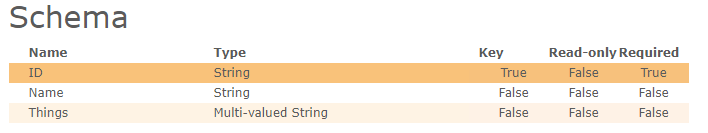
Connector "Things":

Adapter:
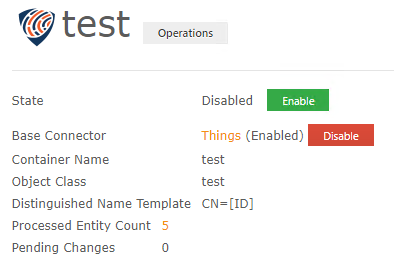
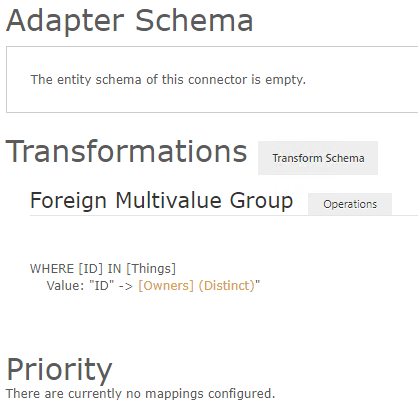
Here is the transform (against the Owners connector):
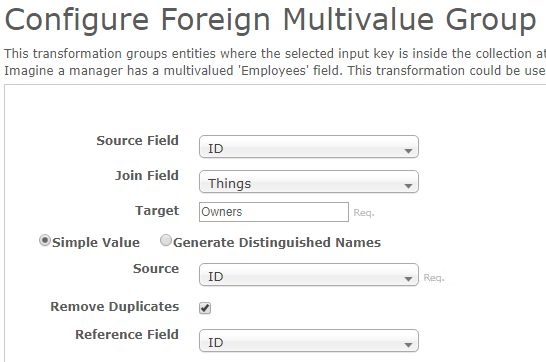
When I attempt to enable the Adapter this error appears:
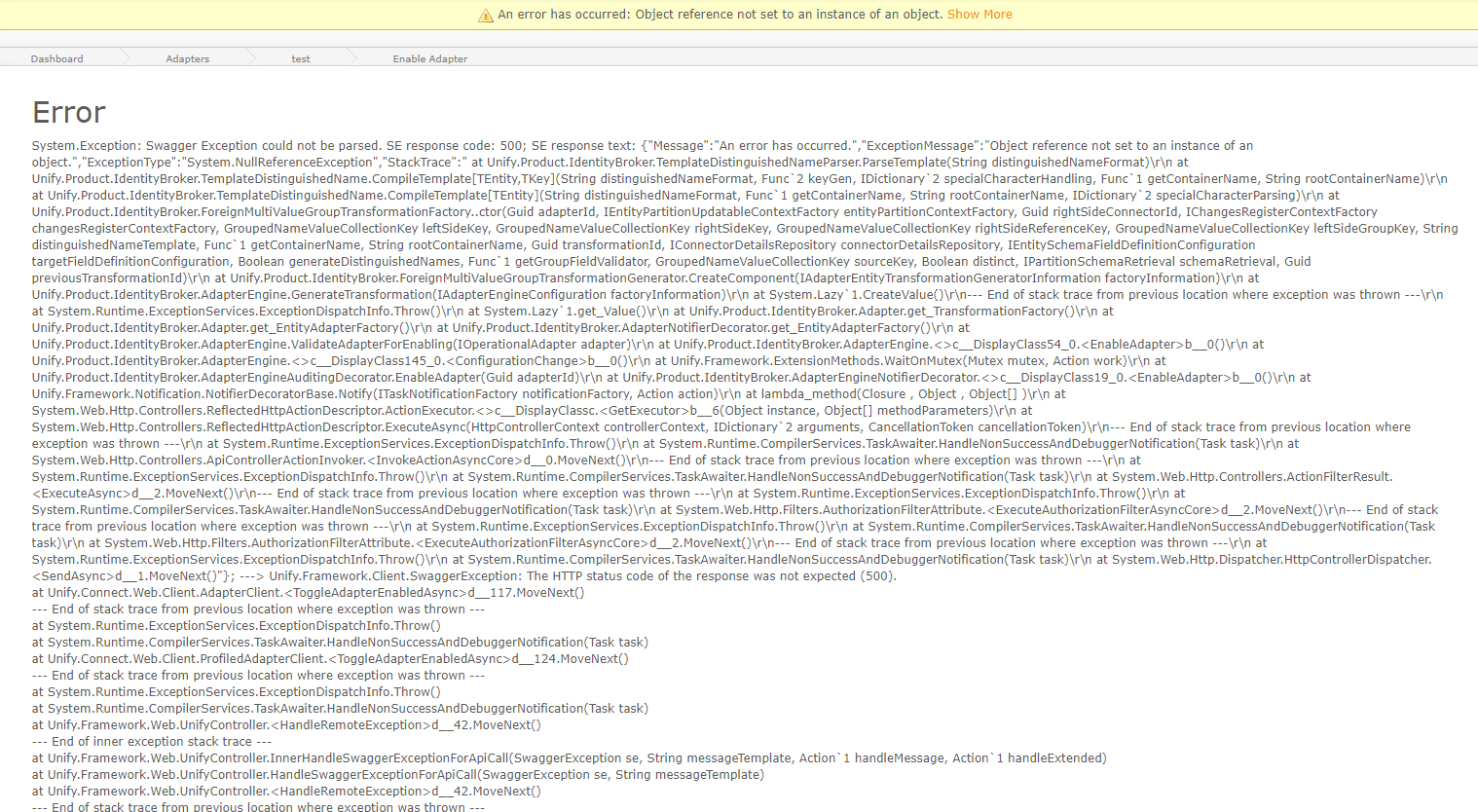
If I remove the Transform then the Adapter's schema re-appears:
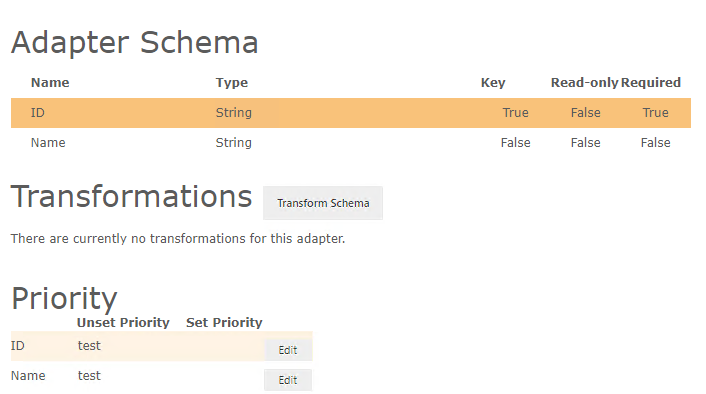
If I attempt to edit the Transform an error appears:
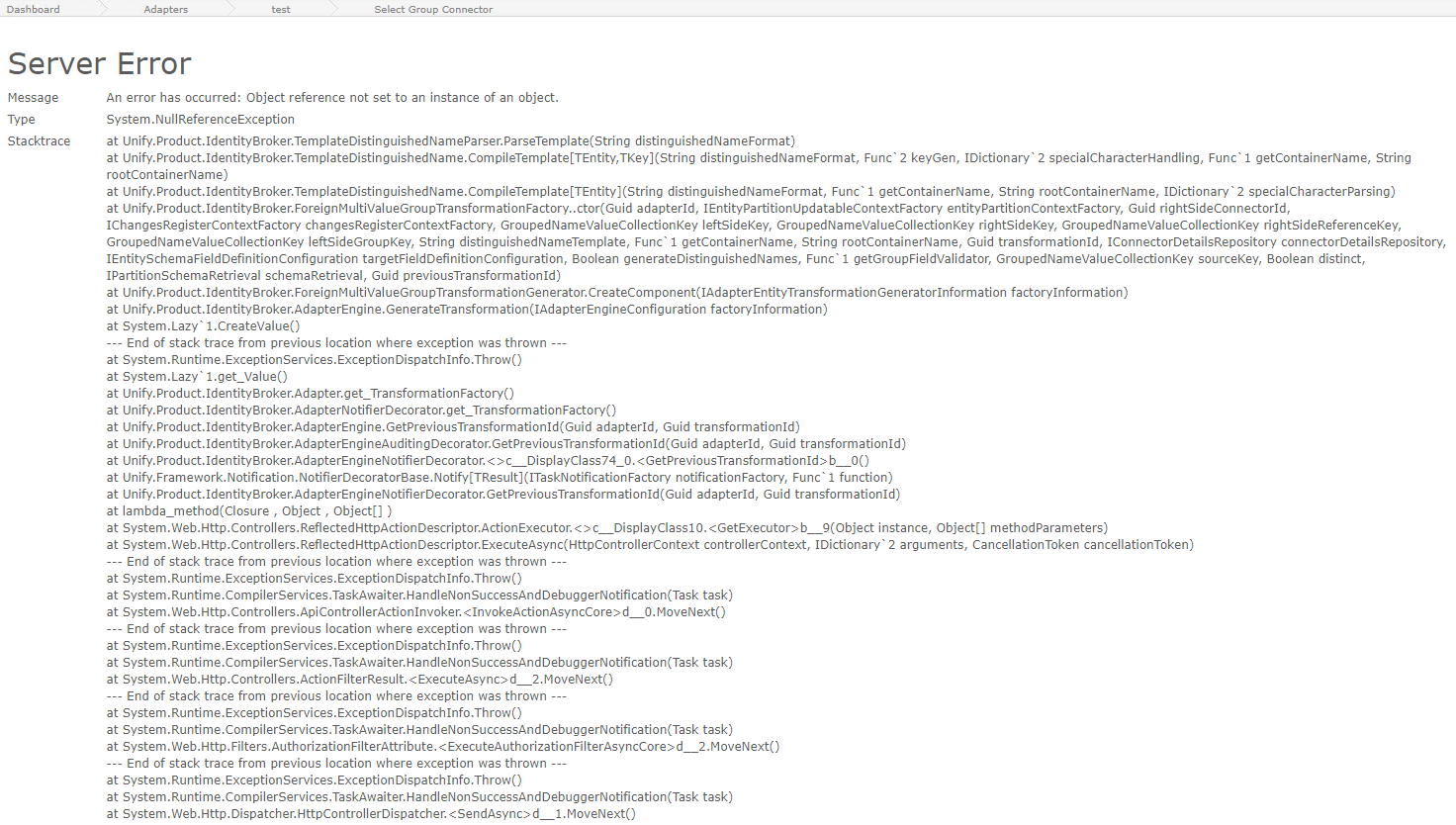
Logs & Extensibility attached to next comment.
Customer support service by UserEcho


Hi Adrian,
Can you please give this patch a go to see if it resolves your issue?
Unify.IdentityBroker.Adapter.EntityTransfor....dll
Place the file in the /Services/ directory and restart the service.
Do not use this patch anywhere else - it introduces another bug where the Distinguished Name Converter generates adapter properties that are read-only when they shouldn't be. Look instead for a more recent patch of the same DLL.
Link to the preferred patch?
Is this the case wherein the adapter properties appear to be read-only in the schema (so MIM thinks you can't write to them) but it turns out that if you actually write to it (e.g. via LDAP) the (newish) reverse translation feature does the right thing regardless?
Not sure but reinstating the existing CASA dll patch changed the schema back to readonly = false ... I only tried the patch because I couldn’t get multivalve foreign join working before I realized I needed a normal group transform
Hi Bob,
This is incorrect. I can confirm that this is a separate issue, which occurs in a fresh v5.3.2 release installation without that patch installed. It was fixed not that long after the patch for this issue was created, however (not in relation to any Voice ticket). Could you have accidentally overwritten a newer version of Unify.IdentityBroker.Adapter.EntityTransformation.dll provided as a patch on a different, more recent issue?
Thanks Beau - I hadn't overwritten a previous patch, but rather renamed one and tried the one attached to this ticket in an attempt to fix something else (which turned out to be user error). The file date on the existing Unify.IdentityBroker.Adapter.EntityTransformation.dll patch is 21/4/2020 ... but I know I can't go by that (both DLLs say file version 5.3.2.0). Anyhow, I've reinstated the original one and the temporary "read only" issue is no longer present.
Hi Matt,
Thanks for this - it worked perfectly!
Cheers,
A.
Hi Matt,
Could you please make sure this patch is included in the next UNIFYBroker release?
I'm working on a new customer development and needed to re-use this patch with the latest version of UNIFYBroker (5.3.2).
Thanks.