Identity Broker Forum
Welcome to the community forum for Identity Broker.
Browse the knowledge base, ask questions directly to the product group, or leverage the community to get answers. Leave ideas for new features and vote for the features or bug fixes you want most.

 CSV connector date field parsing expects US format (mm/dd/yyyy)
CSV connector date field parsing expects US format (mm/dd/yyyy)
I have a CSV connector with a date field, and it is expecting US date format (mm/dd/yyyy). Can this be set to expect Australia format (dd/mm/yyyy) instead, or should I parse it by hand using a PowerShell transform in my adapter?

 Adapter values not mapping to Locker (reason unknown)
Adapter values not mapping to Locker (reason unknown)
I updated a multivalue string field in a Adapter (adding two different values to two already present) and the change did not map to the Locker using a Link configured only for Change Polling.
When I ran a Baseline Sync on the Link, the change went through.
I will try to reproduce this.

 Locker values not mapping to Adapter (reason unknown)
Locker values not mapping to Adapter (reason unknown)
During his SIT recently Adam updated a multivalue string field in a Locker (removing two values, adding two different values) and the change did not map to the Adapter using a Link configured only for Change Polling.
When I ran a Baseline Sync on the Link, the change went through.
I will try to reproduce this.

 Changing the value of a link's join criteria field causes existing locker entity to become unjoined and a new locker entity to be provisioned
Changing the value of a link's join criteria field causes existing locker entity to become unjoined and a new locker entity to be provisioned
When the value of a field that is used in a Link's join criteria changes, that Join is lost and a new one is created (either via provisioning a new locker entity, or - presumably as I have never attempted it - by joining to a different locker entity if one exists that matches the new field value).
While this might appear to be reasonable behaviour at first, the outcome of this is that when the Join criteria field value of an adapter entity changes it ends up leaving an old entity with the previous value behind, and creating a brand new one with all the same values other than the join criteria field, rather than simply updating the previously-joined locker entity based on the mappings.
Consider:
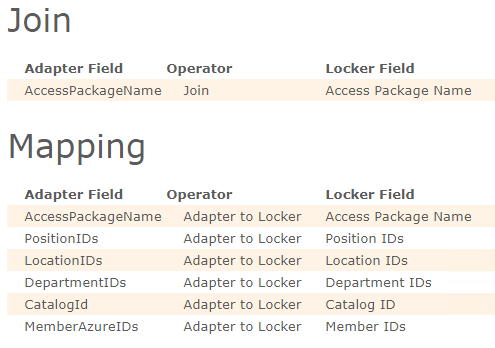
If I changed the Access Package Name in my adapter from "Admins" to "Sysadmins" I might reasonably expect that change to be mapped through to update my existing locker entity. Instead, I end up with the old, now-unjoined "Admins" locker entity, as well as a newly provisioned "Sysadmins" entity. This seems somewhat counter-intuitive: it feels like Joins should have more permanence than that.
Setting Incoming Deprovision to True on the link might appear to be a solution to this, but I may well want to retain locker entities normally (i.e. if the adapter entity was genuinely deleted). And the deletion/recreation of the locker entity is unnecessary anyway.

 Entity not updating after Join relationship connector entity change
Entity not updating after Join relationship connector entity change
Adapter "DWH Employee" has a Join to connector "SPOL Suspended Employee". When an existing entity in that connector updated (to change the value of a boolean attribute) the Join did not re-evaluate on the adapter. Running an Import All on SPOL Suspended Employee did not update the DWH Employee adapter entity, and neither did running an Import All on the DWH Employee adapter's base connector. The join field was only updated when I ran Generate Changes on the DWH Employee adapter directly.
Note: this has the same appearance as ticket #4200 but is happening for a Join transform rather than a Foreign Multivalue Group transform, so it is possible that the same problem may be present across all join-type transforms.

 Updated adapter field value didn't map to locker after joined connector field value change
Updated adapter field value didn't map to locker after joined connector field value change
This morning I moved from users from one AD org unit to another, which resulted in their "dn" attribute changing. One of those users is a manager for other subordinate users, and that user's dn value is retrieved by an adapter Join transform on the subordinate users, and mapped into their "manager" field in AD via their locker records.
After the change was made, the manager's connector and adapter record updated with the new dn field value, but the updated value did not flow through to the subordinate users' "manager" field in the locker. The link which should be responsible for this is only configured for Change Polling. When I ran a Baseline Sync, however, the subordinate users' manager fields did update in the locker.
I haven't tried to replicate this problem, but I do not believe it to be typical behaviour.

 Inconsistent import/export treatment of accountExpires AD attribute values
Inconsistent import/export treatment of accountExpires AD attribute values
When I import accountExpires for an AD user object as a Date field type the value I see matches the value in AD Users & Computers:
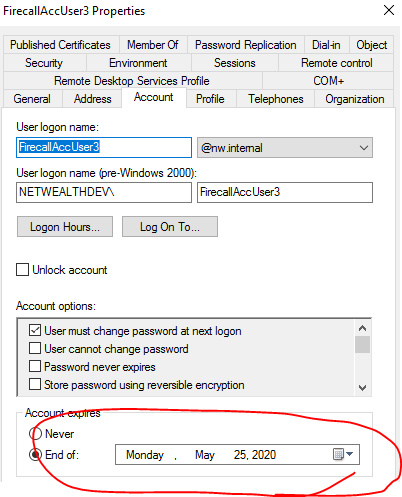
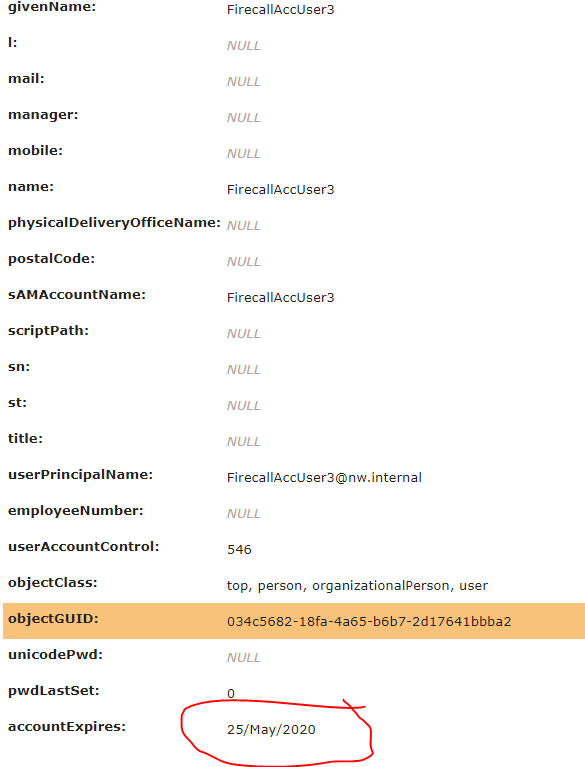
However when I export a value to that field (from a locker via a link in UNIFYBroker/Plus) it is set to the previous date in AD:
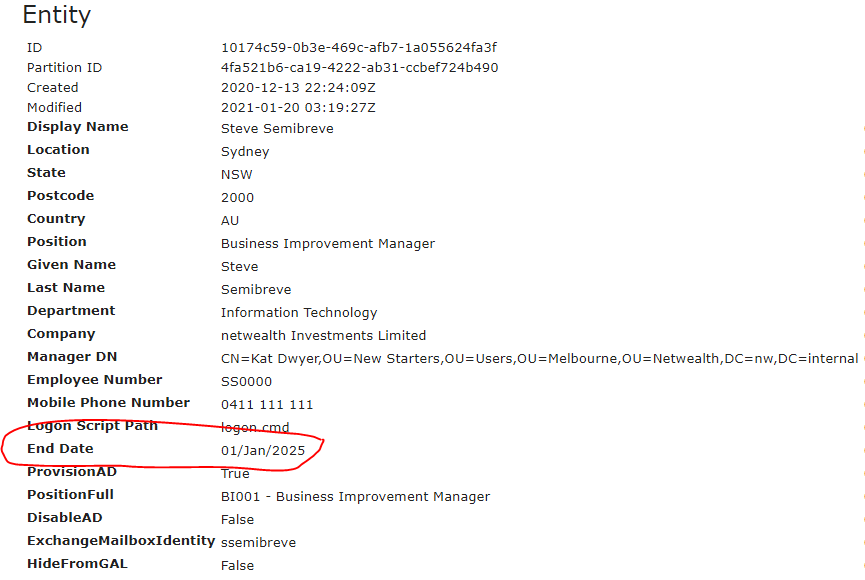
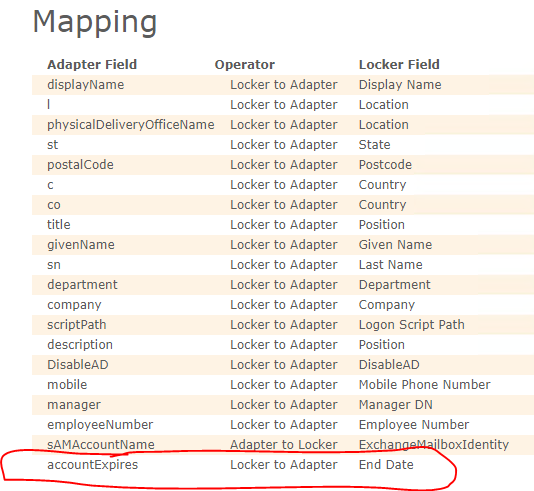
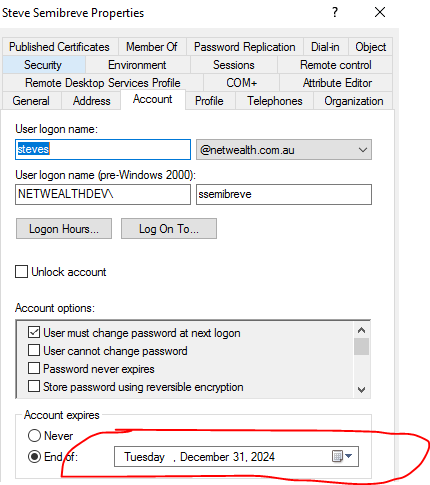
The Import and Export behaviours should match, or else there will be a repeated set/read/set/read loop of the value because the value read back on import won't ever match the value set on export.
For reference, for most HR systems the "end date" or "termination date" is the last date on which an employee has access, which matches the behaviour seen here for Import.

Using Timestamp is the best approach. It must be in UTC to work correctly, however. To achieve this, I had to import my date field as a string, then use the following adapter transform to generate EndDate (for use in Time Offset Flag transforms) and EndTimestampUTC (for mapping to accountExpires on an AD connector):
foreach ($Entity in $entities)
{
$EndDateString = $Entity["EndDateString"].Value
$EndDate = $Null
$EndTimestamp = $Null
if ($EndDateString) {
# EndDate is a [DateTime] object of kind "Unspecified"
# Its value is midnight at the start of the last day of the employee's access, as interpreted in the local timezone
# Note: Adjust this if $EndDateString is not in m/d/yyyy format.
$EndDate = [DateTime]::ParseExact($EndDateString, "M/d/yyyy", [System.Globalization.CultureInfo]::InvariantCulture)
# EndTimestamp is a [DateTime] object of kind "Utc"
# Its value is the UTC (GMT) representation of the exact second when the user account should be disabled -
# in this case midnight in the local timezone at the start of the day after the End Date. If you need access to be terminated earlier than this
# (e.g. 5pm in the local timezone on their last day) then change the .AddDays(1) accordingly.
# Make sure the timezone specified is correct for the End Date specified.
$EndTimestampUTC = [TimeZoneInfo]::ConvertTimeToUtc($EndDate, [TimeZoneInfo]::FindSystemTimeZoneById('AUS Eastern Standard Time')).AddDays(1)
}
$Entity["EndDate"] = $EndDate
$Entity["EndTimestampUTC"] = $EndTimestampUTC
}

 Entity not updating after Foreign Multivalue Group relationship connector entity change
Entity not updating after Foreign Multivalue Group relationship connector entity change
Adapter "AD Groups" has a FMG transform to connector "AD Entitlement Control Groups". When an existing entity in that connector updated (to add a second value to the "member" multivalued attribute) the FMG did not re-evaluate on the adapter. Running an Import All on AD Entitlement Control Groups did not update the AD Group adapter entity, and neither did running an Import All on the AD Groups adapter's base connector. The FMG field was only updated when I ran Generate Changes on the AD Groups adapter directly.

 ContextNonUnique for synchronised entity returns entity with no duplicate context
ContextNonUnique for synchronised entity returns entity with no duplicate context
When calling CheckFieldUniqueness in a synchronisation task the ContextNonUnique function returns an entity for which no duplicate context exists other than the synchronised entity itself. I suspect it is failing to exclude itself from the check, and that no-one has noticed this before because most of the time CheckFieldUniqueness is called in a provisioning task and so the entity doesn't yet exist in the target entity space.

 "Changes register item process on failed / failed with reason Value cannot be null." error after
"Changes register item process on failed / failed with reason Value cannot be null." error after
UNIFYBroker/Plus importing AD Users into a locker. The 'member' field is locker-to-adapter mapped. When I change the member field value in AD and run an Import All on the AD users connector, the following error is logged:
20210118,04:24:11,UNIFYBroker,Change detection engine,Error,"Changes register item processing on failed.
Parameter name: collection. Duration: 00:00:00.0139980
Error details:
Parameter name: collection. Duration: 00:00:00.0139980
Error details:
System.ArgumentNullException: Value cannot be null.
Parameter name: collection
at System.Collections.Generic.HashSet`1..ctor(IEnumerable`1 collection, IEqualityComparer`1 comparer)
at Unify.Product.IdentityBroker.MultiRelationalTransformationContribution.GetChangedMultiValues(IEntityPair entityPair, Boolean relevantFieldsChanged)
at System.Linq.Enumerable.d__23`3.MoveNext()
at System.Linq.Enumerable.WhereSelectEnumerableIterator`2.MoveNext()
at System.Linq.Buffer`1..ctor(IEnumerable`1 source)
at System.Linq.Enumerable.ToArray[TSource](IEnumerable`1 source)
at Unify.Product.IdentityBroker.EntityPartitionPostgreSqlContextBase`3.GetEntitiesByFieldValues(TEntityKey field, IEnumerable`1 values)
at Unify.Product.IdentityBroker.MultiRelationalTransformationContribution.d__25.MoveNext()
at System.Linq.Enumerable.d__17`2.MoveNext()
at System.Linq.Enumerable.d__17`2.MoveNext()
at System.Linq.Enumerable.d__64`1.MoveNext()
at System.Linq.Buffer`1..ctor(IEnumerable`1 source)
at System.Linq.Enumerable.ToArray[TSource](IEnumerable`1 source)
at Unify.Product.IdentityBroker.ChainedTransformationChangeProcessor.PublishChange(IEntityPair[] changedEntityPairs, DateTime changeProcessTime, ICollection`1 changeRecords)
at Unify.Product.IdentityBroker.ChainedTransformationChangeProcessor.ProcessChangeReport(IDictionaryTwoPassDifferenceReport`4 changesReport, DateTime changeProcessTime)
at Unify.Framework.Visitor.Visit[T](IEnumerable`1 visitCollection, Action`2 visitor)
at Unify.Product.IdentityBroker.ChangeReportProcessor.ProcessCurrentReport(IEnumerable`1 adapterTransformationProcessors, IDictionaryTwoPassDifferenceReport`4 differenceReport, DateTime changeTime)
at Unify.Product.IdentityBroker.ChangeReportProcessor.CreateAndProcessReport[T](ITransformationChangeProcessor[] adapterTransformationProcessors, ICollection`1 sourceEnumerable, DateTime changeTime, HashSet`1 invalidEntities, Action`2 addAction, Func`3 addCheck)
at Unify.Product.IdentityBroker.ChangeReportProcessor.ProcessReport(IChangeReportProcessingRequest request)",Normal
This is not urgent, just noting it here for completeness. I don't believe it will impact the solution I'm currently working on.
See also: https://voice.unifysolutions.net/en/communities/6/topics/57-import-all-entitiesfrom-connector-workday-employee-failed-with-reason-value-cannot-be-null for the same error message - ticket closed but it may be that the underlying issue was not identified or fixed.

The fix for this has been included in the latest UNIFYBroker 5.3 release.
Customer support service by UserEcho

