Identity Broker Forum
Welcome to the community forum for Identity Broker.
Browse the knowledge base, ask questions directly to the product group, or leverage the community to get answers. Leave ideas for new features and vote for the features or bug fixes you want most.

 Invalid link joins after adapter entity deletion leads to unjoinable locker
Invalid link joins after adapter entity deletion leads to unjoinable locker
When an adapter entity is deleted any persistent joins remain and block subsequent joins to remediated data.
Steps to reproduce
1. Configure a Link with outbound provisioning and persistent joins configured
2. Import an adapter entity that is intended to join a locker entity, but which is missing its join criteria field value
3. The link will provision a "duplicate" record (thereby creating an internal "Join" for the newly provisioned adapter entity)
4. To clean up the duplicate, delete the SoT for the "duplicate" adapter record and update the "intended" record to have a correct join criteria field value
5. Attempt to join the locker to the newly corrected adapter entity - it fails and re-provisions the "duplicate" record again

 Writeback MOBILE_PHONE not working for an Aurion Person Connector
Writeback MOBILE_PHONE not working for an Aurion Person Connector
In my UNIFYConnect config the MOBILE_PHONE value isn't being written back to Aurion successfully.
The relevant connector config is:
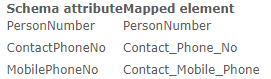
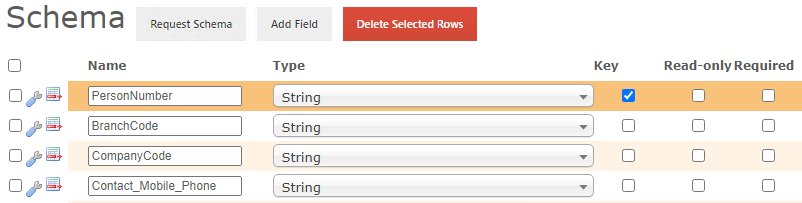
In the customer's Aurion report the mobile phone field is called 'Contact_Mobile_Phone' so a mapping is necessary. Import is working correctly, but the field is not updated in Aurion on export.
Here is the rest of the relevant config:
Adapter Transform (to remove underscores from the field name)
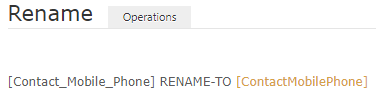
Link Mapping
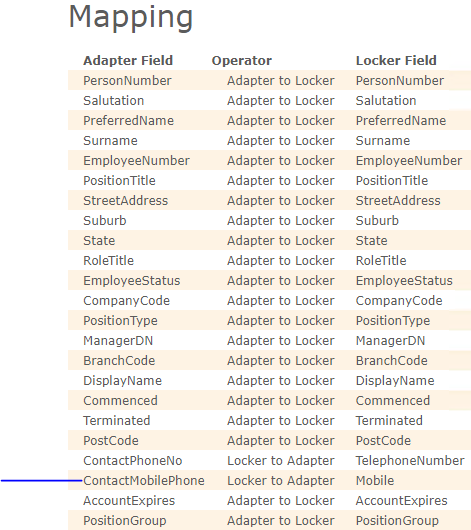
Locker Entity
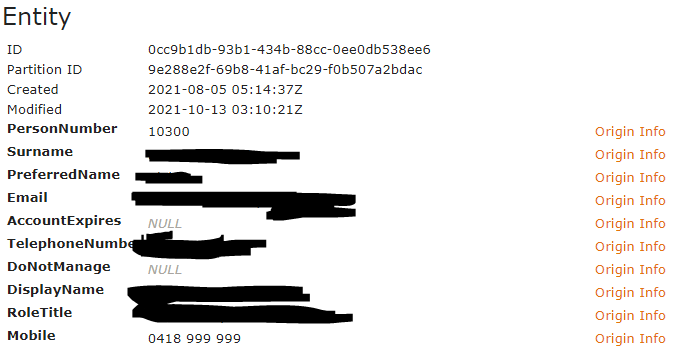
After a connector Import the Contact_Mobile_Phone field is set to the old value from Aurion as expected. After a Baseline Sync on the link the value in the connector is changed to '0418 999 999' temporarily, but then reset back to the old value from Aurion after the next connector Import, showing that the value has not been updated in Aurion.
What is causing the writeback to fail and how do I get it to work?

 Change detection engine unscheduled for connector X failed with reason Circular dependency detected while attempting to determine base key of A. Current working key: A Process keys: A, B
Change detection engine unscheduled for connector X failed with reason Circular dependency detected while attempting to determine base key of A. Current working key: A Process keys: A, B
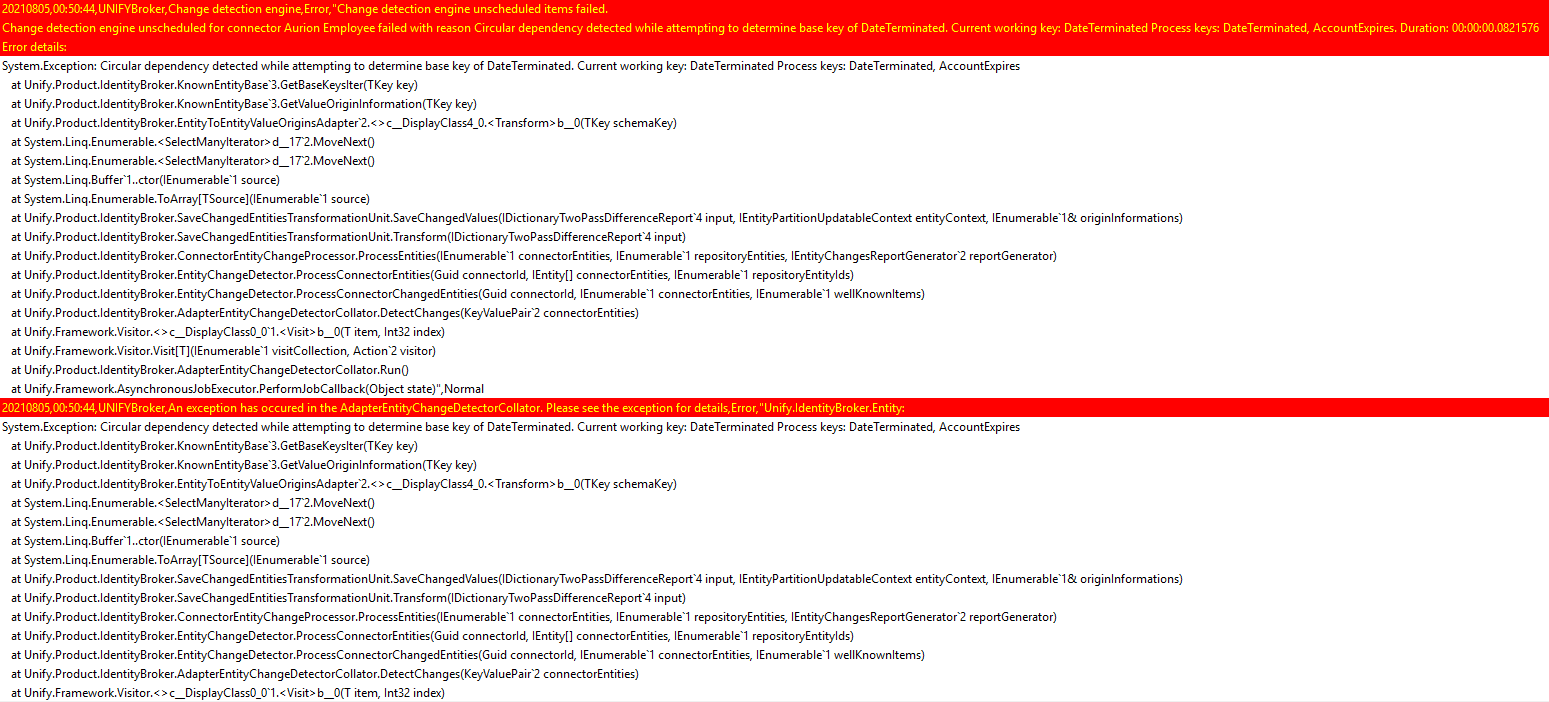
This error is being written to the UNIFYBroker logs in multiple UNIFYConnect environments. I deleted all transforms that referred to those fields, removed references to the fields from links, and then recreated them all, but it didn't stop the error from appearing.

 Aurion API error -1: User is already linked to an Employee and cannot be changed by this process
Aurion API error -1: User is already linked to an Employee and cannot be changed by this process
In my customer's TEST I am seeing this Aurion error when a Baseline Sync runs, for 23 of ~500 entities:
20210803,01:01:15,UNIFYBroker,EntitySaver,Error,The entity mbishop (1100a4a9-3f58-4f13-9c39-480b36abbf41) for the adapter Aurion Security User (c5460bd3-0167-4290-a2a0-180f8632a474) failed to update for the following reasons: Aurion API error -1: User is already linked to an Employee and cannot be changed by this process,Normal
Looking at the data for this specific case, it appears the only update that needs to be sent to Aurion is Name (changing from "Matthew BISHOP" to "Matthew Bishop"). Other fields appear to be unchanged.
What do you suggest I do to debug the root cause?

Will be resolved by updating to more modern Aurion methods that allow us to only send changed fields. Tracking on this ticket:
https://voice.unifysolutions.net/helpdesks/9/tickets/5390-aurion-broker-connector-updating-fields-that-havent-changed

 Support for rename operation in PowerShell connector
Support for rename operation in PowerShell connector
I am looking to add 'rename' support to a PowerShell connector. According to https://voice.unifysolutions.net/en/knowledge-bases/7/articles/2911-powershell-connector the export update script is passed $components.InputEntities which contains the updated entities. For a rename operation the key field value will have been changed, so how do I identify the record in the external system that needs to be updated? Is the old key available somewhere?

This has been implemented and is available in the release of UNIFYConnect V6, which will be made available shortly.

 Scheduled connector Import All operations for an connector exclusion group stopped running
Scheduled connector Import All operations for an connector exclusion group stopped running
A few weeks ago all the connectors in a connector exclusion group inexplicably stopped running. Scheduled Import All operations are running OK on connectors not in the connector exclusion group. There does not appear to be any running Import All operations on any of the connectors in the group.

No further reports on this issue, or information provided. Feel free to re-open if this occurs again and can be reproduced or more details provided.

 Idb Connector - The remote server returned an error: (500) Internal Server Error
Idb Connector - The remote server returned an error: (500) Internal Server Error
Hi,
Please let me know what could be the reason for 500 internal server error here.
Thank you
20210701,00:28:13,UNIFY Identity Broker,Connector,Warning,"Update entities to connector failed.
Update entities [Count:1] to connector TechOne SMS Student Management Users failed with reason The remote server returned an error: (500) Internal Server Error.. Duration: 00:00:02.1884079
Error details:
System.Management.Automation.RuntimeException: The remote server returned an error: (500) Internal Server Error. ---> System.Net.WebException: The remote server returned an error: (500) Internal Server Error.
at System.Net.HttpWebRequest.GetResponse()
at CallSite.Target(Closure , CallSite , Object )
--- End of inner exception stack trace ---
at Unify.Product.IdentityBroker.PowerShellConnector.Execute(String script, IEnumerable`1 inputEntities, IEnumerable`1 inputKeys)
at Unify.Product.IdentityBroker.EventNotifierUpdatingConnectorDecorator.UpdateEntities(IEnumerable`1 entities)
at Unify.Product.IdentityBroker.Adapter.UpdateEntities(IEnumerable`1 entities, EntityToConnectorEntityBridge[]& connectorEntities)
at Unify.Product.IdentityBroker.Adapter.UpdateEntities(IEnumerable`1 entities)
at Unify.Product.IdentityBroker.AdapterNotifierDecoratorBase`1.UpdateEntity(IAdapterEntity entityToSave)
at Unify.Product.IdentityBroker.AdapterNotifierDecoratorBase`1.UpdateEntity(IAdapterEntity entityToSave)
at Unify.Product.IdentityBroker.LDIFAdapterBase.HandleExportUpdate(IAdapter adapter, IAdapterEntitySaveChange pendingUpdate)
at Unify.Product.IdentityBroker.LDIFAdapterBase.ExportChanges(ExportedLDIFForAdapter exportedLdifForAdapter)
at SyncInvokeExportChanges(Object , Object[] , Object[] )
at System.ServiceModel.Dispatcher.SyncMethodInvoker.Invoke(Object instance, Object[] inputs, Object[]& outputs)
at System.ServiceModel.Dispatcher.DispatchOperationRuntime.InvokeBegin(MessageRpc& rpc)
at System.ServiceModel.Dispatcher.ImmutableDispatchRuntime.ProcessMessage5(MessageRpc& rpc)
at System.ServiceModel.Dispatcher.ImmutableDispatchRuntime.ProcessMessage31(MessageRpc& rpc)
at System.ServiceModel.Dispatcher.MessageRpc.Process(Boolean isOperationContextSet)",Normal

Hi Abhishek,
That call is made inside a PowerShell connector, so it appears as though the web server that is attempting to be called is not available or throwing an error during the execution of the script.

 Multivalue Group tranform didn't update field when source field was updated
Multivalue Group tranform didn't update field when source field was updated
I have two MV Group transforms in an adapter:
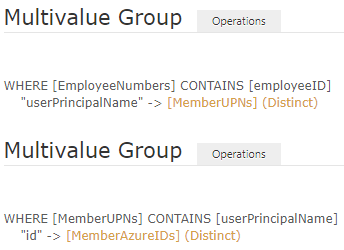
The MemberUPNs field updated correctly, but MemberAzureIDs did not. There are six values in MemberUPNs, but only two in MemberAzureIDs. Manual validation confirms that the matching values in the second transform's connector are present and correct. I do not know what the old value of MemberUPNs was.
I believe the change occurred on 30/6/21 some time in the hour or two prior to 8am, but unfortunately the corresponding log file has already been deleted.

Closing this item as it appears to be a misdiagnosis. Feel free to re-open if the issue surfaces again and presents the same way.

 Error on Techone SMS staff Connector - TechOne SMS Staff failed with reason The key has been duplicated
Error on Techone SMS staff Connector - TechOne SMS Staff failed with reason The key has been duplicated
Below is from the IDB Logs; I cannot find the duplicate value for the user accounts. Could you please let me know what could be another issue here?
Thank you
Connector Processing page 1 for connector TechOne SMS Staff failed with reason The key CARLSSOS has been duplicated.. Duration: 00:00:00.9687755.
Error details:
System.ArgumentException: The key CARLSSOS has been duplicated.
at Unify.Product.IdentityBroker.EntityRepositoryExtensions.DuplicateKeyBase(MultiKeyValue arg1)
at Unify.Framework.Collections.EnumerableExtensions.ToDictionaryWithKeyClashError[TKey,TValue,TOriginal](IEnumerable`1 originalEnumerable, Func`2 keySelector, Func`2 valueSelector, Action`3 duplicateAction)
at Unify.Product.IdentityBroker.EntityRepositoryExtensions.ConvertConnectorEntitiesWithRepositoryEntities(IEnumerable`1 connectorEntities, IMultiKey`1 schemaKey, IQueryable`1 sourceEntities, Guid connectorId, IEnumerable`1 originalEntities)
at Unify.Product.IdentityBroker.RepositoryChangeDetectionWorkerBase.PerformChangeDetectionOnConnectorEntityPage(IEnumerable`1 connectorEntities, Int32& index, Int32 entitiesProcessedSoFar, IEntityChangesReportGenerator`2 reportGenerator)
at Unify.Product.IdentityBroker.RepositoryChangeDetectionWorkerBase.<>c__DisplayClass3.b__0(IEnumerable`1 page)
at Unify.Framework.Visitor.ThreadsafeVisitorEvaluator`1.ThreadsafeItemEvaluator.Evaluate()",Normal
20210704,15:30:57,UNIFY Identity Broker,Connector Processor,Information,"Connector Processing started.
Connector Processing started for connector TechOne SMS Staff (page 2)",Normal
20210704,15:30:58,UNIFY Identity Broker,Connector Processor,Information,"Connector processing failed.
Connector Processing page 2 for connector TechOne SMS Staff failed with reason The key GOODMANN has been duplicated.. Duration: 00:00:01.4374637.
Error details:
System.ArgumentException: The key GOODMANN has been duplicated.
at Unify.Product.IdentityBroker.EntityRepositoryExtensions.DuplicateKeyBase(MultiKeyValue arg1)
at Unify.Framework.Collections.EnumerableExtensions.ToDictionaryWithKeyClashError[TKey,TValue,TOriginal](IEnumerable`1 originalEnumerable, Func`2 keySelector, Func`2 valueSelector, Action`3 duplicateAction)
at Unify.Product.IdentityBroker.EntityRepositoryExtensions.ConvertConnectorEntitiesWithRepositoryEntities(IEnumerable`1 connectorEntities, IMultiKey`1 schemaKey, IQueryable`1 sourceEntities, Guid connectorId, IEnumerable`1 originalEntities)
at Unify.Product.IdentityBroker.RepositoryChangeDetectionWorkerBase.PerformChangeDetectionOnConnectorEntityPage(IEnumerable`1 connectorEntities, Int32& index, Int32 entitiesProcessedSoFar, IEntityChangesReportGenerator`2 reportGenerator)
at Unify.Product.IdentityBroker.RepositoryChangeDetectionWorkerBase.<>c__DisplayClass3.b__0(IEnumerable`1 page)
at Unify.Framework.Visitor.ThreadsafeVisitorEvaluator`1.ThreadsafeItemEvaluator.Evaluate()",Normal
20210704,15:31:23,UNIFY Identity Broker,Connector Processor,Information,"Connector Processing started.
Connector Processing started for connector TechOne SMS Staff (page 3)",Normal
20210704,15:31:25,UNIFY Identity Broker,Connector Processor,Information,"Connector processing failed.
Connector Processing page 3 for connector TechOne SMS Staff failed with reason The key ANDREWE has been duplicated.. Duration: 00:00:01.9218138.
Error details:
System.ArgumentException: The key ANDREWE has been duplicated.
at Unify.Product.IdentityBroker.EntityRepositoryExtensions.DuplicateKeyBase(MultiKeyValue arg1)
at Unify.Framework.Collections.EnumerableExtensions.ToDictionaryWithKeyClashError[TKey,TValue,TOriginal](IEnumerable`1 originalEnumerable, Func`2 keySelector, Func`2 valueSelector, Action`3 duplicateAction)
at Unify.Product.IdentityBroker.EntityRepositoryExtensions.ConvertConnectorEntitiesWithRepositoryEntities(IEnumerable`1 connectorEntities, IMultiKey`1 schemaKey, IQueryable`1 sourceEntities, Guid connectorId, IEnumerable`1 originalEntities)
at Unify.Product.IdentityBroker.RepositoryChangeDetectionWorkerBase.PerformChangeDetectionOnConnectorEntityPage(IEnumerable`1 connectorEntities, Int32& index, Int32 entitiesProcessedSoFar, IEntityChangesReportGenerator`2 reportGenerator)
at Unify.Product.IdentityBroker.RepositoryChangeDetectionWorkerBase.<>c__DisplayClass3.b__0(IEnumerable`1 page)
at Unify.Framework.Visitor.ThreadsafeVisitorEvaluator`1.ThreadsafeItemEvaluator.Evaluate()",Normal

Hi Abhishek,
This means that while importing data from the system (TechOne SMS Staff), there are duplicate keys coming through. UNIFYBroker can't process the data if the primary key is not unique.
Check the system that the data is being imported from to see if there are records with duplicated keys.

 Inexplicable 'Source entity shared a join target with another source entity'
Inexplicable 'Source entity shared a join target with another source entity'
I am seeing this familiar error:
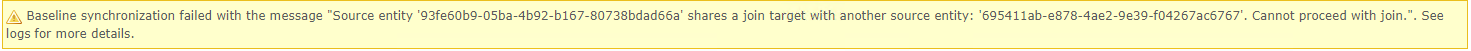
(Baseline synchronization failed with the message "Source entity '93fe60b9-05ba-4b92-b167-80738bdad66a' shares a join target with another source entity: '695411ab-e878-4ae2-9e39-f04267ac6767'. Cannot proceed with join.". See logs for more details.)
I can't see why this is the case - the join criteria is on source field 'EmployeeNumber' and those two source entities have different values:
93fe60b9-05ba-4b92-b167-80738bdad66a EmployeeNumber=145627
695411ab-e878-4ae2-9e39-f04267ac6767 EmployeeNumber=145158
Could you please look at the joins in the database and tell me what's going on internally to see if that sheds light on how this has happened?
The environment has been running for months now, untouched from an administrative perspective.
Because I can see 66 pending incoming updates on that link that aren't being processed it seems like this failure is either (a) blocking all subsequent mappings for that link, or (b) happening for 66 different joins. The customer reported that their upstream changes are not flowing through to AD.

Not enough detail to properly investigate/replicate this issue. Happy to be reopened if the issue resurfaces
Customer support service by UserEcho

