Identity Broker Forum
Welcome to the community forum for Identity Broker.
Browse the knowledge base, ask questions directly to the product group, or leverage the community to get answers. Leave ideas for new features and vote for the features or bug fixes you want most.

 Staging error on MA because MIM is trying to import the same changes twice
Staging error on MA because MIM is trying to import the same changes twice
We are seeing occasional (approx 1 per month) incidents of staging errors in a specific MA in MIM targeting UNIFY Broker 5.0. We can see the the changes from the previous import is trying to be reimported (e.g., trying to add a value to an attribute in both runs).
From previous discussions this issue is likely on the MIM side because of a watermarking failure, but is there a known workaround that can be put in to UNIFY Broker to manage this?

 Unable to create Oracle DB agent on IDb v5.3.1 - Error Invalid connection string
Unable to create Oracle DB agent on IDb v5.3.1 - Error Invalid connection string
We are trying to configure Oracle agent on IdB v5.3.1 Revision #0. Took the sample connection string at https://voice.unifysolutions.net/knowledge-bases/7/articles/2863-oracle-database-agent
as below but IdB does not accept the connection string and raise an error 'Invalid connection string' on "Save Agent"
Data Source=(DESCRIPTION=(ADDRESS_LIST=(ADDRESS=(PROTOCOL=TCP)(HOST=hostName)(PORT=1251)))(CONNECT_DATA=(SERVER=DEDICATED)(SERVICE_NAME=serviceName)));
We want to user a connection string is following format, if that is supported.
Data Source=(DESCRIPTION=(ADDRESS=(PROTOCOL=TCP)(HOST=MyHost)(PORT=MyPort))(CONNECT_DATA=(SERVICE_NAME=MyOracleSID)));
User Id=myUsername;Password=myPassword;

Hey Rizwan,
The second connection string that you've provided works as a valid input into UNIFYBroker. Can you give it a go and see if it connects to the database correctly?
Unfortunately the oracle page for connection strings no longer exists. See this link for an archive of it: https://web.archive.org/web/20130627000544/https://docs.oracle.com/cd/E11882_01/win.112/e18754/featConnecting.htm .
I'll update our documentation page with more relevant information

 This operation returned because the timeout period expired
This operation returned because the timeout period expired
After many hours of processing the initial data load we are seeing repeated exceptions such as the following in the logs:
20190210,21:51:22,UNIFY Identity Broker,Adapter,Error,"Adapter Adapter c700d25d-1825-4caf-ad26-b01910879914 page errored on page reflection. Duration: 00:00:17.3285030. Error: System.AggregateException: One or more errors occurred. ---> System.ApplicationException: This operation returned because the timeout period expired. (Exception from HRESULT: 0x800705B4) at System.Threading.ReaderWriterLock.AcquireWriterLockInternal(Int32 millisecondsTimeout) at System.Threading.ReaderWriterLock.AcquireWriterLock(TimeSpan timeout) at Unify.Framework.Collections.ThreadsafeHashSet`1.Add(T item) at Unify.Product.IdentityBroker.EntityBase`3.SetValue[TValue](TKey key, TValue value) at Unify.Product.IdentityBroker.AttributeMapper.MapAttributeValues(IEntity leftSideEntity, IEntity rightSideEntity) at System.Linq.Parallel.PartitionedDataSource`1.ListContiguousIndexRangeEnumerator.MoveNext(T& currentElement, Int32& currentKey) at System.Linq.Parallel.PipelineSpoolingTask`2.SpoolingWork() at System.Linq.Parallel.SpoolingTaskBase.Work() at System.Linq.Parallel.QueryTask.BaseWork(Object unused) at System.Threading.Tasks.Task.Execute() --- End of inner exception stack trace --- at System.Linq.Parallel.QueryTaskGroupState.QueryEnd(Boolean userInitiatedDispose) at System.Linq.Parallel.AsynchronousChannelMergeEnumerator`1.MoveNextSlowPath() at System.Linq.Parallel.QueryOpeningEnumerator`1.MoveNext() at System.Linq.Buffer`1..ctor(IEnumerable`1 source) at System.Linq.Enumerable.ToArray[TSource](IEnumerable`1 source) at System.Linq.Enumerable.Aggregate[TSource,TAccumulate](IEnumerable`1 source, TAccumulate seed, Func`3 func) at Unify.Product.IdentityBroker.Adapter.ReflectChangesInner() at Unify.Product.IdentityBroker.Adapter.ReflectChanges() at Unify.Product.IdentityBroker.AdapterAuditingDecorator.ReflectChanges() at Unify.Product.IdentityBroker.AdapterNotifierDecorator.ReflectChanges() at Unify.Product.IdentityBroker.ReflectAdapterOnChangeDueJob.<runbase>b__9_0(IOperationalAdapter adapter) ---> (Inner Exception #0) System.ApplicationException: This operation returned because the timeout period expired. (Exception from HRESULT: 0x800705B4) at System.Threading.ReaderWriterLock.AcquireWriterLockInternal(Int32 millisecondsTimeout) at System.Threading.ReaderWriterLock.AcquireWriterLock(TimeSpan timeout) at Unify.Framework.Collections.ThreadsafeHashSet`1.Add(T item) at Unify.Product.IdentityBroker.EntityBase`3.SetValue[TValue](TKey key, TValue value) at Unify.Product.IdentityBroker.AttributeMapper.MapAttributeValues(IEntity leftSideEntity, IEntity rightSideEntity) at System.Linq.Parallel.PartitionedDataSource`1.ListContiguousIndexRangeEnumerator.MoveNext(T& currentElement, Int32& currentKey) at System.Linq.Parallel.PipelineSpoolingTask`2.SpoolingWork() at System.Linq.Parallel.SpoolingTaskBase.Work() at System.Linq.Parallel.QueryTask.BaseWork(Object unused) at System.Threading.Tasks.Task.Execute()<--- ---> (Inner Exception #1) System.ApplicationException: This operation returned because the timeout period expired. (Exception from HRESULT: 0x800705B4) at System.Threading.ReaderWriterLock.AcquireWriterLockInternal(Int32 millisecondsTimeout) at System.Threading.ReaderWriterLock.AcquireWriterLock(TimeSpan timeout) at Unify.Framework.Collections.ThreadsafeCollectionBase`2.Remove(TValue item) at Unify.Framework.Data.LinqContextConversionWithUpdateBase`5.UpdateOnSubmitDelegate(TInterface obj) at Unify.Product.IdentityBroker.EntityBase`3.SetValue[TValue](TKey key, TValue value) at Unify.Product.IdentityBroker.AttributeMapper.MapAttributeValues(IEntity leftSideEntity, IEntity rightSideEntity) at System.Linq.Parallel.PartitionedDataSource`1.ListContiguousIndexRangeEnumerator.MoveNext(T& currentElement, Int32& currentKey) at System.Linq.Parallel.PipelineSpoolingTask`2.SpoolingWork() at System.Linq.Parallel.SpoolingTaskBase.Work() at System.Linq.Parallel.QueryTask.BaseWork(Object unused) at System.Threading.Tasks.Task.Execute()<--- . Error details: System.AggregateException: One or more errors occurred. ---> System.ApplicationException: This operation returned because the timeout period expired. (Exception from HRESULT: 0x800705B4) at System.Threading.ReaderWriterLock.AcquireWriterLockInternal(Int32 millisecondsTimeout) at System.Threading.ReaderWriterLock.AcquireWriterLock(TimeSpan timeout) at Unify.Framework.Collections.ThreadsafeHashSet`1.Add(T item) at Unify.Product.IdentityBroker.EntityBase`3.SetValue[TValue](TKey key, TValue value) at Unify.Product.IdentityBroker.AttributeMapper.MapAttributeValues(IEntity leftSideEntity, IEntity rightSideEntity) at System.Linq.Parallel.PartitionedDataSource`1.ListContiguousIndexRangeEnumerator.MoveNext(T& currentElement, Int32& currentKey) at System.Linq.Parallel.PipelineSpoolingTask`2.SpoolingWork() at System.Linq.Parallel.SpoolingTaskBase.Work() at System.Linq.Parallel.QueryTask.BaseWork(Object unused) at System.Threading.Tasks.Task.Execute() --- End of inner exception stack trace --- at System.Linq.Parallel.QueryTaskGroupState.QueryEnd(Boolean userInitiatedDispose) at System.Linq.Parallel.AsynchronousChannelMergeEnumerator`1.MoveNextSlowPath() at System.Linq.Parallel.QueryOpeningEnumerator`1.MoveNext() at System.Linq.Buffer`1..ctor(IEnumerable`1 source) at System.Linq.Enumerable.ToArray[TSource](IEnumerable`1 source) at System.Linq.Enumerable.Aggregate[TSource,TAccumulate](IEnumerable`1 source, TAccumulate seed, Func`3 func) at Unify.Product.IdentityBroker.Adapter.ReflectChangesInner() at Unify.Product.IdentityBroker.Adapter.ReflectChanges() at Unify.Product.IdentityBroker.AdapterAuditingDecorator.ReflectChanges() at Unify.Product.IdentityBroker.AdapterNotifierDecorator.ReflectChanges() at Unify.Product.IdentityBroker.ReflectAdapterOnChangeDueJob.<runbase>b__9_0(IOperationalAdapter adapter) ---> (Inner Exception #0) System.ApplicationException: This operation returned because the timeout period expired. (Exception from HRESULT: 0x800705B4) at System.Threading.ReaderWriterLock.AcquireWriterLockInternal(Int32 millisecondsTimeout) at System.Threading.ReaderWriterLock.AcquireWriterLock(TimeSpan timeout) at Unify.Framework.Collections.ThreadsafeHashSet`1.Add(T item) at Unify.Product.IdentityBroker.EntityBase`3.SetValue[TValue](TKey key, TValue value) at Unify.Product.IdentityBroker.AttributeMapper.MapAttributeValues(IEntity leftSideEntity, IEntity rightSideEntity) at System.Linq.Parallel.PartitionedDataSource`1.ListContiguousIndexRangeEnumerator.MoveNext(T& currentElement, Int32& currentKey) at System.Linq.Parallel.PipelineSpoolingTask`2.SpoolingWork() at System.Linq.Parallel.SpoolingTaskBase.Work() at System.Linq.Parallel.QueryTask.BaseWork(Object unused) at System.Threading.Tasks.Task.Execute()<--- ---> (Inner Exception #1) System.ApplicationException: This operation returned because the timeout period expired. (Exception from HRESULT: 0x800705B4) at System.Threading.ReaderWriterLock.AcquireWriterLockInternal(Int32 millisecondsTimeout) at System.Threading.ReaderWriterLock.AcquireWriterLock(TimeSpan timeout) at Unify.Framework.Collections.ThreadsafeCollectionBase`2.Remove(TValue item) at Unify.Framework.Data.LinqContextConversionWithUpdateBase`5.UpdateOnSubmitDelegate(TInterface obj) at Unify.Product.IdentityBroker.EntityBase`3.SetValue[TValue](TKey key, TValue value) at Unify.Product.IdentityBroker.AttributeMapper.MapAttributeValues(IEntity leftSideEntity, IEntity rightSideEntity) at System.Linq.Parallel.PartitionedDataSource`1.ListContiguousIndexRangeEnumerator.MoveNext(T& currentElement, Int32& currentKey) at System.Linq.Parallel.PipelineSpoolingTask`2.SpoolingWork() at System.Linq.Parallel.SpoolingTaskBase.Work() at System.Linq.Parallel.QueryTask.BaseWork(Object unused) at System.Threading.Tasks.Task.Execute()<--- ",Normal</runbase></runbase>
During this time the CPU is near 100% and the processed entity counts do not seem to move - we have been stuck on Processed Entity Count = 30304, Pending Changes = 7654 since 4:30 am this morning.
Logs will be attached along with Extensibility files in the ticket comments.
Identity Broker version is 5.2.1 RTM
Broker console is presently unresponsive.
Additionally we understand there may be one or more duplicates present in the source data, and there is at least one adapter join which is not on a keyed column.
Urgent assistance is requested to identify and resolve issues preventing data load and completion of deployment (TEST and PROD in parallel) to allow customer UAT to commence.

 Import from connector failed with reason User Not Found. User: None
Import from connector failed with reason User Not Found. User: None
Hi is there any guidance on what this error means? I'm getting it on imports on a powershell connector. I assumed that it meant it's trying to commit an entity that's missing some attribute but the code seems to be correct. Snippet and error follow.
Only ID is a required attribute.
Relevant part of import.ps1
if ($msoluser.ImmutableID)
{
## Create or update IdB entity
$entity = $entities.Create()
$entity['ID'] = $msoluser.ImmutableID
$entity['UPN'] = $msoluser.UserPrincipalName
$entity['isLicensed'] = $msoluser.isLicensed
$entity['Alumni'] = $Alumni
$entity['UserStatus'] = $UserStatus
$entity['CheckLicense'] = $CheckLicense
$entity.Commit()
}Error in IDB logs:
Import changes from connector Office 365 Student Connector failed with reason User Not Found. User: none.. Duration: 00:45:45.8101253 Error details: Microsoft.Online.Administration.Automation.MicrosoftOnlineException: User Not Found. User: none. at Unify.Product.IdentityBroker.PowerShellConnector.d__30.MoveNext() at System.Linq.Enumerable.WhereSelectEnumerableIterator`2.MoveNext() at Unify.Framework.Collections.ActionOnExceptionEnumerator`1.MoveNext() at Unify.Framework.Collections.EnumerableExtensions.d__10`1.MoveNext() at System.Linq.Buffer`1..ctor(IEnumerable`1 source) at System.Linq.Enumerable.ToArray[TSource](IEnumerable`1 source) at Unify.Product.IdentityBroker.ChangeDetectionEntityPollJob.RunBase() at Unify.Framework.DefinedScopeJobAuditTrailJobDecorator.Run() at Unify.Product.IdentityBroker.ConnectorJobExecutor.<>c__DisplayClass33_0.b__0() at Unify.Framework.AsynchronousJobExecutor.PerformJobCallback(Object state)",Normal

Hi Tom, based of the exception type it looks like an exception generated by the Microsoft code that's fetching a user.
Microsoft.Online.Administration.Automation.MicrosoftOnlineException: User Not Found. User: none.
Using the PowerShell logger to add additional logging around keep parts of the script should help you confirm this and debug further.

 Does This Connector Require Unify Identity for Aderant Expert?
Does This Connector Require Unify Identity for Aderant Expert?
There's no adapter using Aderant expert however this connector references it and I have a service not starting. Does the below configuration indicate that Unify for Aderant Expert is required?
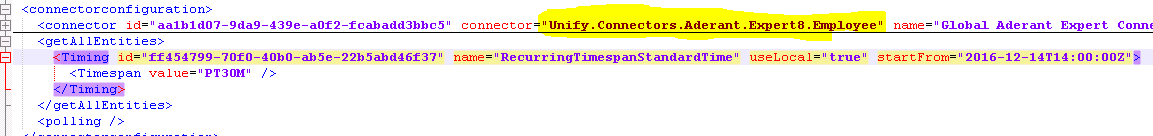

Adapters do not require knowledge of a connectors type, they just reference them by id.
The configuration provided is that of an Aderant connector. You'd need the Aderant connector installed for this configuration to load, yes.

 IDB Upgrade Problem - Service no start
IDB Upgrade Problem - Service no start
I'm upgrading Identity Broker to UnifyBroker for a customer and the service isn't starting. No errors show up in Event Viewer and after attempting to start the service, the service status sits at "Starting" and nothing else can be done with it until a restart. There's nothing in the Identity Broker logs folder. Any clues as to where to look next?

That is the wrong version connector. The major and minor versions (first two numbers) of a connector must match the version of Broker your installing them into.

 MIM Connectivity Bug
MIM Connectivity Bug
I'm getting this error when I try to create an MA connecting to UNIFYBroker. I'm using MIM SP1 v4.4.1237.0.
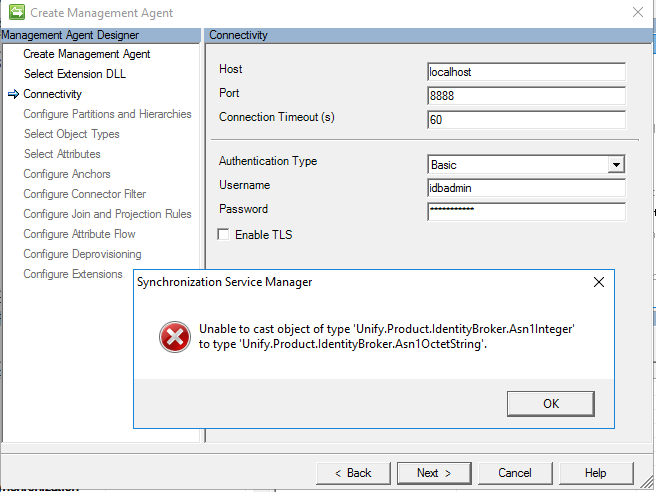
I've just installed UnifyBroker v5.3.1 and then Identity Broker for FIM v5.0.4. I created SQL connectors and an adapter and created the LDAP User. I changed the port it uses to 8888. I copied the .dll into the FIM Extensions directory, selected extensible connectivity 2.0 and selected the .dll and the refresh interfaces works but on the next page, trying to auth with IdB I get the above error. There's nothing in event viewer. I get the same error if I enter the wrong credentials but a different error if I enter the wrong port. I also tried 127.0.0.1 instead of localhost and got the same error. I also tried port 59991 in case I should be connecting to the web service and got the same error.

 Trigger event on delete from source
Trigger event on delete from source
We are currently working with a datasource (via Broker to MIM) which only shows active users - there is no end-date field for us to trigger events on termination.
Is there a way to capture the record delete event in Broker and create an action based on that (i.e., write some field about the record to a log file, etc..)?
Thanks.

Hey Paul,
As discussed, a potential solution would be to hook up a new MA, that connects to the same UNIFYBroker Adapter. You could then configure this MA to remove its Connector Space objects when they are removed from the adapter, and join to your existing metaverse object. That way you have a record of who has been terminated and who hasn't - if they're terminated they'll exist in one MA, and if not terminated they'll exist in both.
You should be able to use this and a combination of some other logic to trigger your notifications and other requirements.
Let us know how it goes. As mentioned, I wouldn't recommend relying on the changelog table as a source of truth as the format could potentially change in future versions and it's not directly supported as a data source so we can't guarantee the integrity of the data.

 Upgrade from 4->5 Bug
Upgrade from 4->5 Bug
In a lab I ran an in-place upgrade from IdB4 to Broker5. The first time I ran the installer, it failed saying that it couldn't find the web.config xml file. I checked and the file wasn't there at that point in time. The installer rolled back, removing the v4 installation but leaving the configuration. I ran the installer again and it ran successfully but when I navigated to the identity broker page, I got the standard custom errors warning so I changed it to remote only and got the following error page. I haven't done anything since. What would you recommend I do next? Try a re-install or mess around with .dlls or what? (I changed the port to 8888 when it was v4 and that persisted into 5)
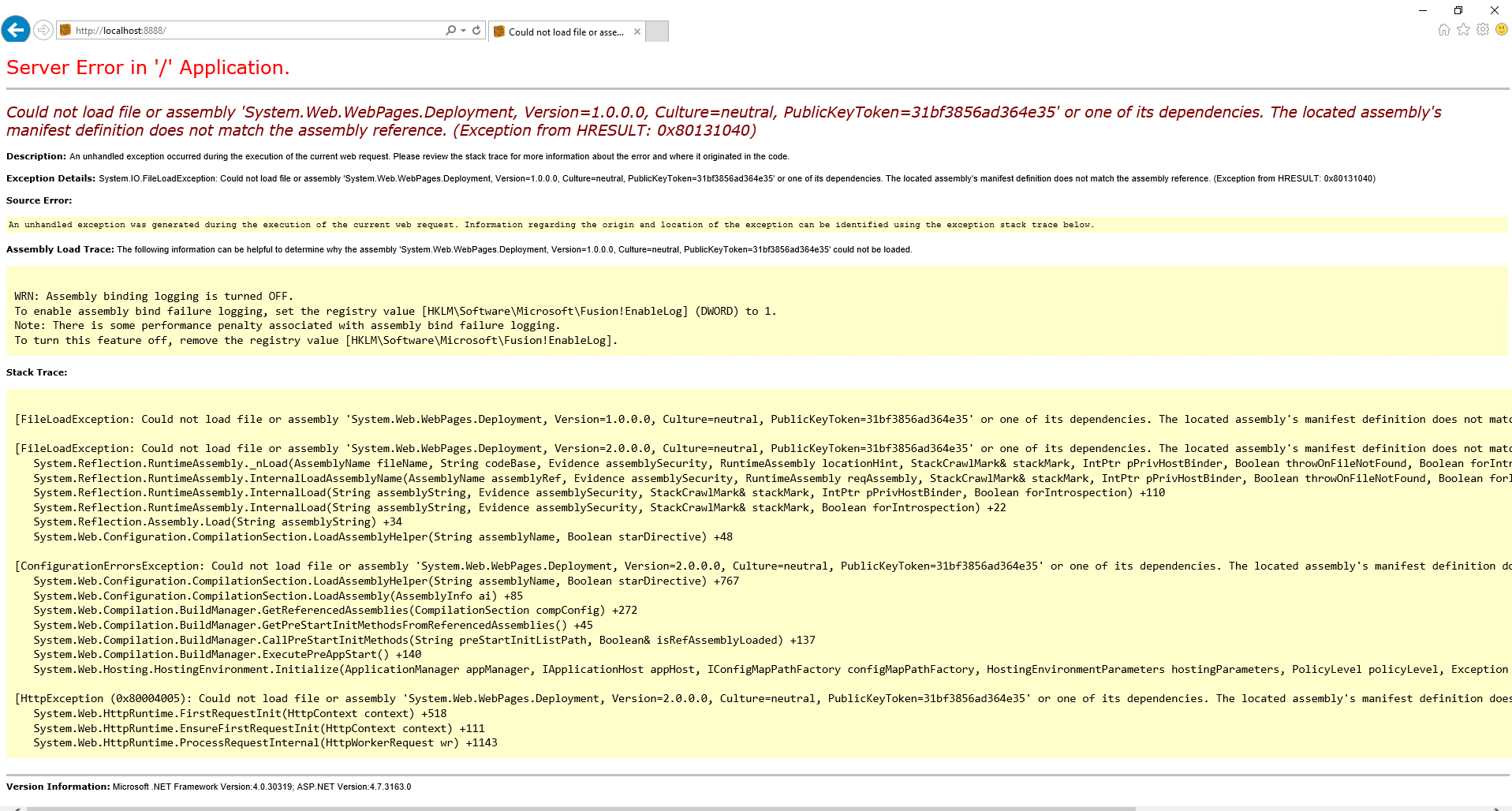

 Identity Broker for FIM v4
Identity Broker for FIM v4
Hi Is there documentation for version 4 somewhere? I'm trying to create an MA that connects to Identity Broker v4.1.4. I've installed installed Identity Broker for FIM v4 and put the .dll it copies into the extensions folder of FIM but I don't know what to do next since the v5 doco using an ecma 2 connector. I thought that in v4, going to the adapter settings you could generate an xMA from there but the option doesn't appear to be there. How do I create an Identity Broker MA?
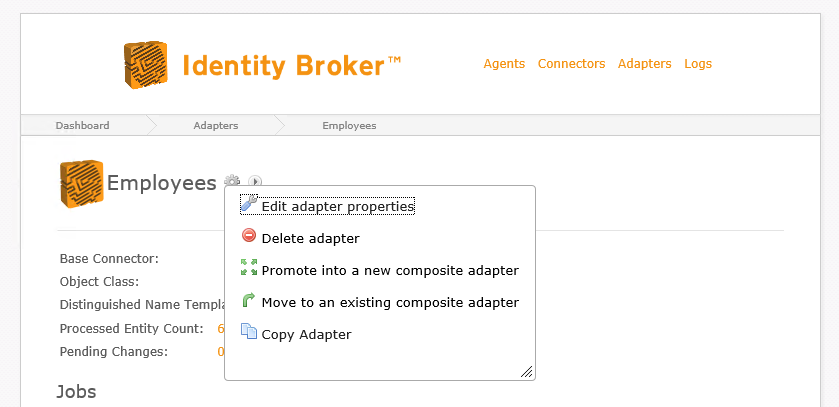

Not specifically versioned documentation. The intention is that the documentation is "evergreen" and that new concepts are incorporated into the documentation and concepts that are deprecated received their own page. This was to resolve issues people had navigating the more complex structure that was required to maintain multiple versions of documentation and also remove the issues caused by having to maintain multiple versions.
Customer support service by UserEcho

