Identity Broker Forum
Welcome to the community forum for Identity Broker.
Browse the knowledge base, ask questions directly to the product group, or leverage the community to get answers. Leave ideas for new features and vote for the features or bug fixes you want most.

 Authentication details have not been provided
Authentication details have not been provided
Full imports for all 3 connectors, as well as polling imports for the employees connector are now all working. However polling imports are failing with a "Authentication details have not been provided" error for both Position and Position Occupancy as follows:
Change detection engine import changes for connector _KB_JadeStar Position Connector failed with reason The content type application/soap+xml; charset=utf-8 of the response message does not match the content type of the binding (text/xml; charset=utf-8). If using a custom encoder, be sure that the IsContentTypeSupported method is implemented properly. The first 676 bytes of the response were: '<?xml version="1.0" encoding="UTF-8"?> <soap:envelope xmlns:soap="http://www.w3.org/2003/05/soap-envelope"> <soap:body> <soap:fault> <soap:code> <soap:value>soap:Sender</soap:value> </soap:code> <soap:reason> <soap:text xml:lang="en">Error 1000 - Authentication details have not been provided.</soap:text> </soap:reason> <soap:detail> <tns:faultdetails xmlns:tns="urn:JadeWebServices/WebServiceZ2/"> <errorcode>1000</errorcode> <erroritem></erroritem> <errortext>Authentication details have not been provided.</errortext> </tns:faultdetails> </soap:detail> </soap:fault> </soap:body> </soap:envelope> '.. Duration: 00:00:00.2343790
Is it possible that the polling messages could be malformed for 2 connectors but OK for another?
The same exception is occurring for both v4 and v5 Broker connectors talking to the same endpoint.
Thanks

 Voice doesn't have a category for tickets that apply to the Broker base product
Voice doesn't have a category for tickets that apply to the Broker base product
Voice doesn't have a category for tickets that apply to the Broker base product. There are numerous options for agents and other things, but seemingly none for the Broker base product itself... unless that's what UNIFYCore is?
There also isn't a category for reporting bugs in Voice.
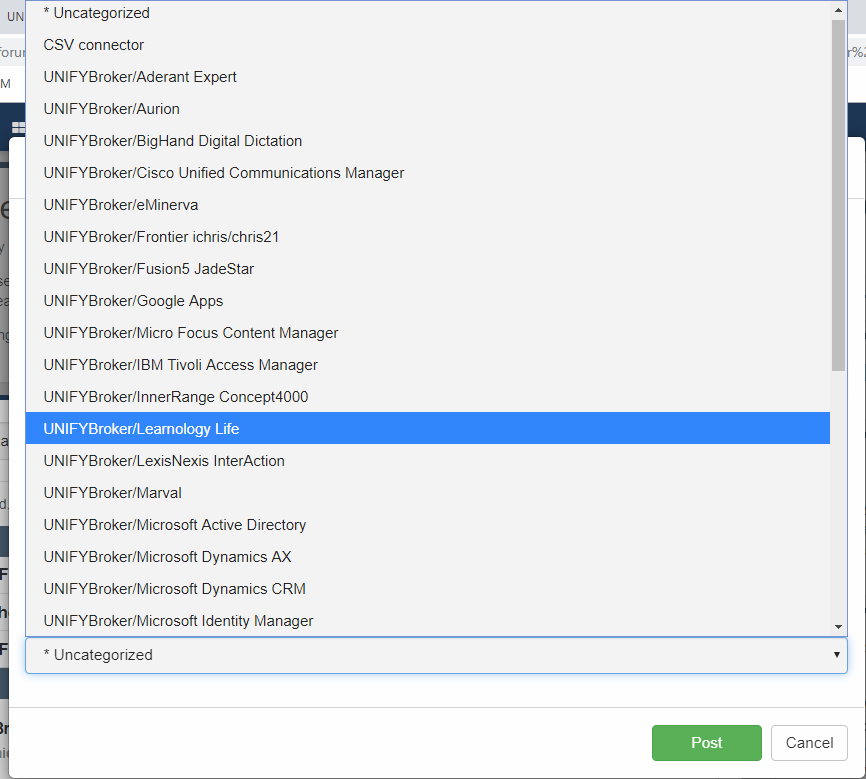
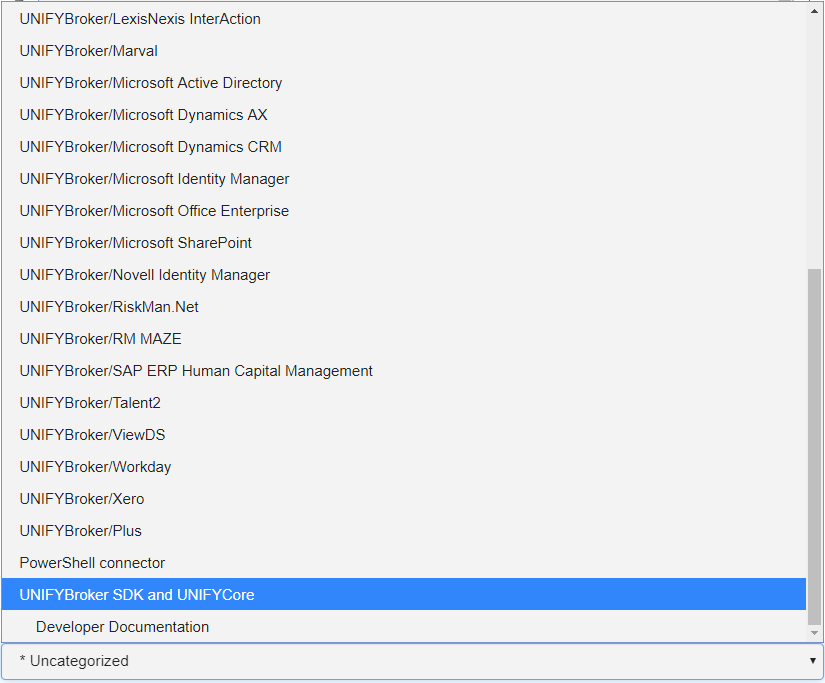

Hi Adrian, since this Broker forum there is not need for a Broker subcategory. Uncategorized is where you should post.

 Adapter edit UI displays 'System.MissingMethodException: Method not found: 'Void Unify.Connect.Web.Client.AdapterClient..ctor(System.String)'' error in Broker 5.3.1.4
Adapter edit UI displays 'System.MissingMethodException: Method not found: 'Void Unify.Connect.Web.Client.AdapterClient..ctor(System.String)'' error in Broker 5.3.1.4
When I attempt to access an Adapter in the web UI in Broker 5.3.1.4 the following error screen appears. This happens for all existing Adapters, and as the last step when creating a new Adapter (which is written to the Extensibility config file just fine). The Agents, Connectors and other UI screens work just fine. I am using IIS on the same server as the Broker Service is installed, and Plus and a number of other agents are also installed (see below for details). The Extensibility files are based on a fresh install of all Broker packages.
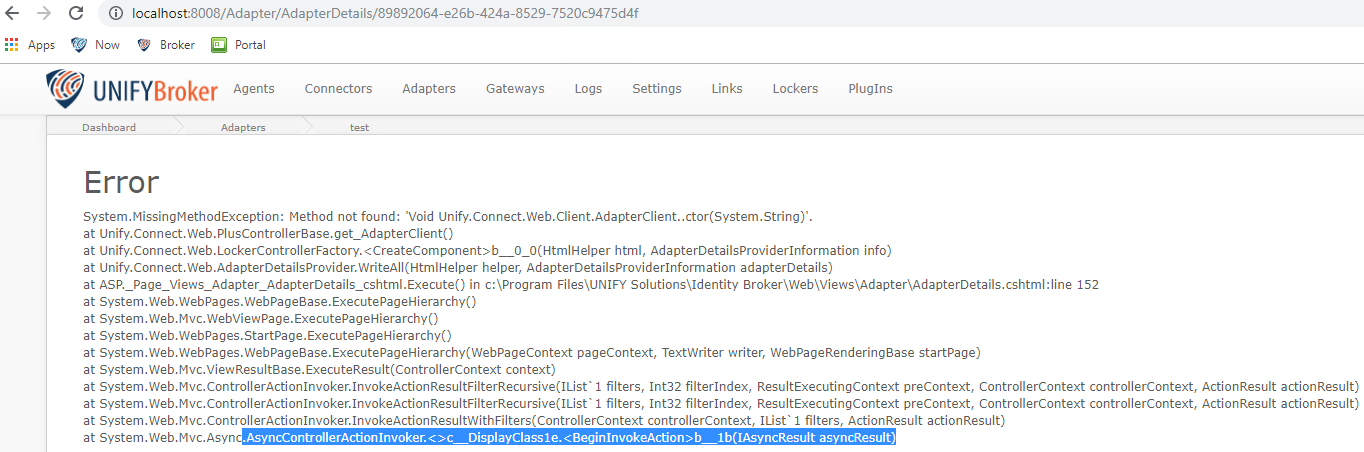
The text is:
Error
System.MissingMethodException: Method not found: 'Void Unify.Connect.Web.Client.AdapterClient..ctor(System.String)'.
at Unify.Connect.Web.PlusControllerBase.get_AdapterClient()
at Unify.Connect.Web.LockerControllerFactory.<CreateComponent>b__0_0(HtmlHelper html, AdapterDetailsProviderInformation info)
at Unify.Connect.Web.AdapterDetailsProvider.WriteAll(HtmlHelper helper, AdapterDetailsProviderInformation adapterDetails)
at ASP._Page_Views_Adapter_AdapterDetails_cshtml.Execute() in c:\Program Files\UNIFY Solutions\Identity Broker\Web\Views\Adapter\AdapterDetails.cshtml:line 152
at System.Web.WebPages.WebPageBase.ExecutePageHierarchy()
at System.Web.Mvc.WebViewPage.ExecutePageHierarchy()
at System.Web.WebPages.StartPage.ExecutePageHierarchy()
at System.Web.WebPages.WebPageBase.ExecutePageHierarchy(WebPageContext pageContext, TextWriter writer, WebPageRenderingBase startPage)
at System.Web.Mvc.ViewResultBase.ExecuteResult(ControllerContext context)
at System.Web.Mvc.ControllerActionInvoker.InvokeActionResultFilterRecursive(IList`1 filters, Int32 filterIndex, ResultExecutingContext preContext, ControllerContext controllerContext, ActionResult actionResult)
at System.Web.Mvc.ControllerActionInvoker.InvokeActionResultFilterRecursive(IList`1 filters, Int32 filterIndex, ResultExecutingContext preContext, ControllerContext controllerContext, ActionResult actionResult)
at System.Web.Mvc.ControllerActionInvoker.InvokeActionResultWithFilters(ControllerContext controllerContext, IList`1 filters, ActionResult actionResult)
at System.Web.Mvc.Async.AsyncControllerActionInvoker.<>c__DisplayClass1e.<BeginInvokeAction>b__1b(IAsyncResult asyncResult)
The error refers to line 152 of c:\Program Files\UNIFY Solutions\Identity Broker\Web\Views\Adapter\AdapterDetails.cshtml which reads as follows:
AdapterDetailsProvider.Instance.WriteAll(Html, adapterDetailsProviderInformation);
Here are details of the install:
UNIFYBroker
| About: | UNIFYBroker v5.3.1 Revision #4 © 2004 - 2018 UNIFY Solutions Pty. Ltd. |
| Support: | https://voice.unifysolutions.net/forums/6-identity-broker-forum/ |
Plug-in Version Details
| Plugin Key | Version |
| Microsoft Active Directory | 5.3.0.0 |
| Aurion API connector | 5.3.0.0 |
| Sync Changes | 5.3.0.2 |
| Plus Change Tracking | 5.3.0.2 |
| Connections | 5.3.0.2 |
| Links | 5.3.0.2 |
| Link Statistics | 5.3.0.2 |
| Lockers | 5.3.0.2 |
| Locker Statistics | 5.3.0.2 |
| Provisioning | 5.3.0.2 |
| Plus | 5.3.0.2 |
Here is a snapshot of the folder containing the file reported in the error:
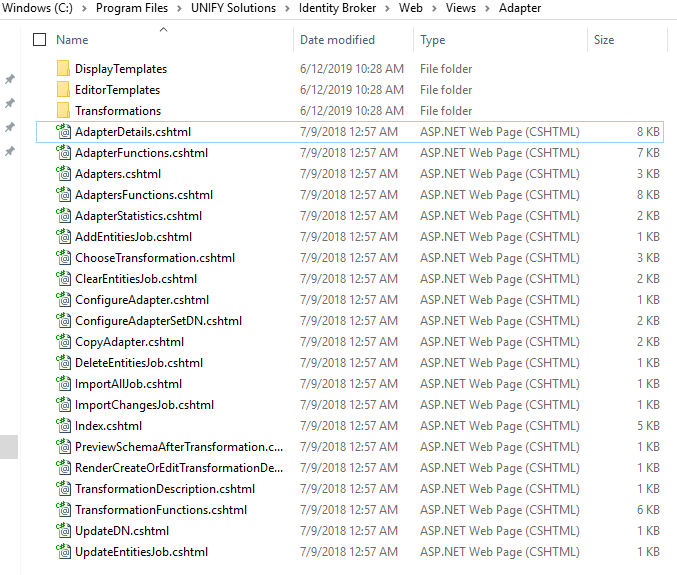
Here are the Adapter Extensibility file entries that were created successfully:
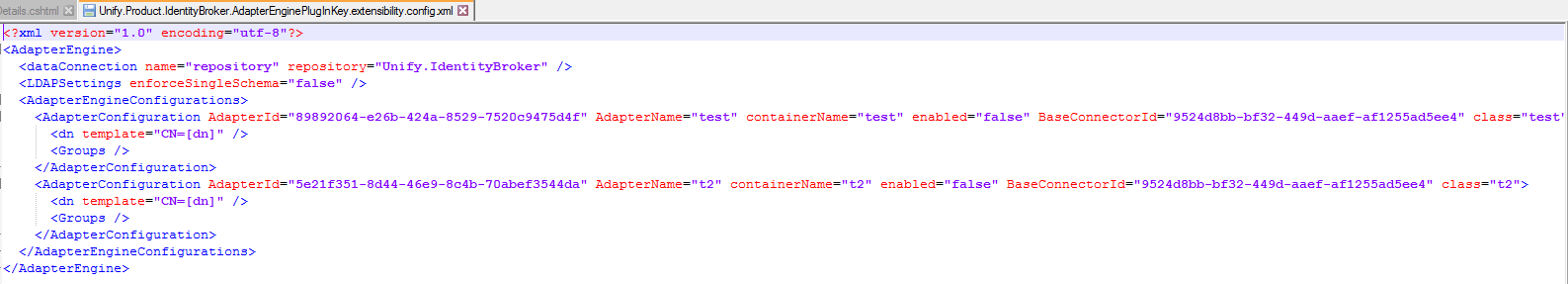
Please let me know if there is any more information that you require.

 Timeout on Chris 21 Connectors
Timeout on Chris 21 Connectors
I'm getting timeouts on some Chris21 connectors. They seem to be intermittent, sometimes it works fine. Using v4.1.x Identity Broker and Chris21 connector. The error I get is as follows:
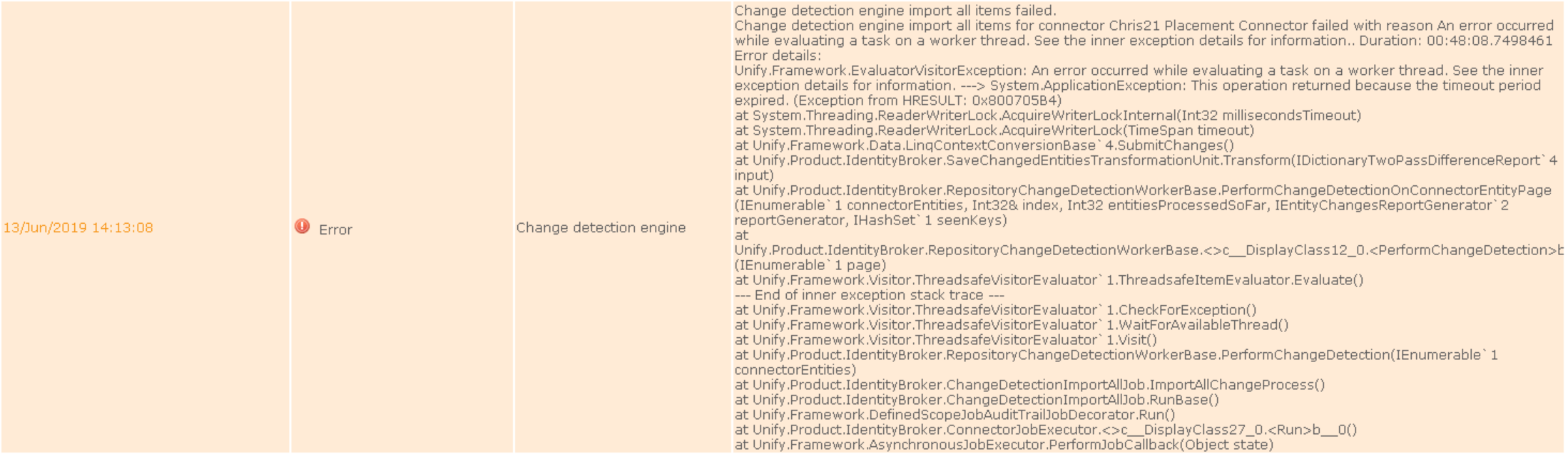
Are there any settings I can tweak on the IdB side to resolve this or is this Chris21 ending the connection early? I think there's a batch size setting or something similar but IdB is so slow to load with this customer I can't check again.

 Chris21 Connector Failing - no status attribute
Chris21 Connector Failing - no status attribute
From the looks of things it's the exact same issue at the same customer. I don't know if Jerry ever resolved it. I've attached the log entry that's showing the error. It's using Idb and Chris 21 versions 4.1.x. Their Chris21 instance is version 8.16.17.
Adam suggested running some Chris 21 query as a resolution but I'm not sure where that query should be run. Is this likely to be a misconfiguration of Chris21 or something with IdB? This is in a test environment.
Please let me know if you need any more information.

 Broker/AD agent doesn't allow setting or save of 'Scope' configuration setting
Broker/AD agent doesn't allow setting or save of 'Scope' configuration setting
Using Broker/Microsoft Active Directory v5.3.0.0 RTM I tried changing the "Scope" configuration setting from "Base" to "Subtree" using the UI and it immediately reverted back to "Base" after saving. Looking in the ConnectorEnginePluginKey extensibility file the scope setting appears to be missing altogether, so I can't manually set it:
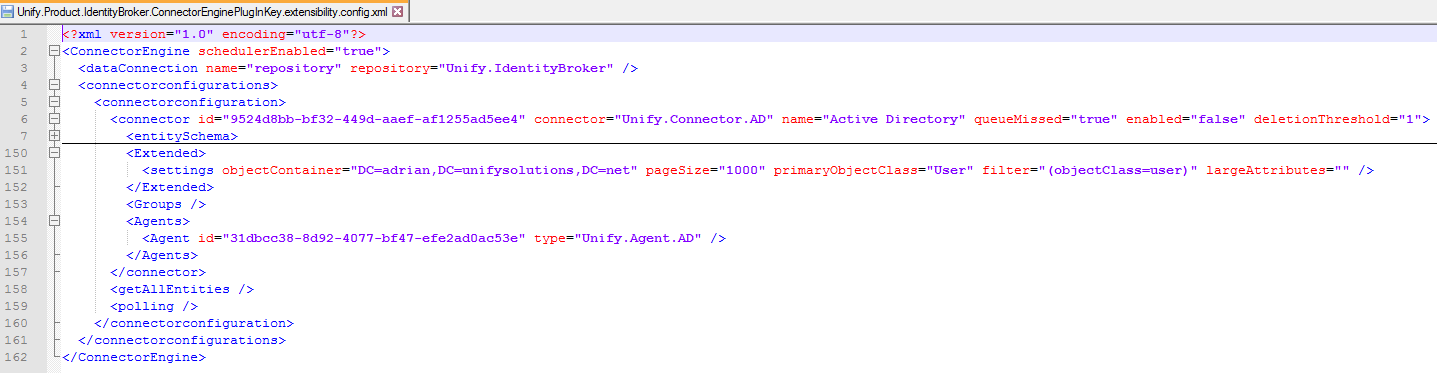

 Azure ISOs Refresh
Azure ISOs Refresh
Hi all,
Sorry for the slightly odd place to log this, it seemed the least incorrect. I'm attempting to obtain the Chris21 ISOs but the links appear to have expired. The page I am attempting to grab these from is:

We try to avoid things of our laptops because it can't be controlled by UNIFY. It also means we can't capture and reuse stuff if it makes sense. If you are running out (which from the discussion you could avoid by being careful with which resources you're using), you can always arrange more with your manager.

 Content Manager returning all cd-error
Content Manager returning all cd-error
When I run exports to the Content Manager MA, I'm getting cd-errors with no further information on all pending exports. Doing a FIFS and then another export changes the number of exports so something is getting through. Looking at the logs, it looks like the ldap connection is being closed before the response is sent back to MIM. Attached logs.

 AD Connector, Request Schema doesn't work
AD Connector, Request Schema doesn't work
Using these versions
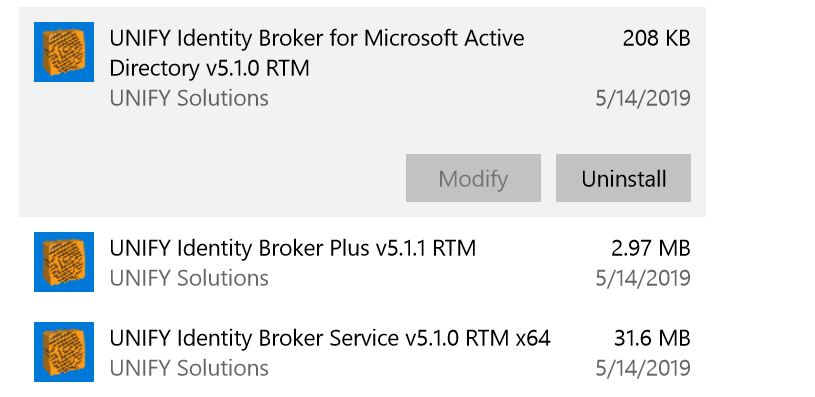
I just created an AD Agent and then created a connector, gave it a name and set the Object Container
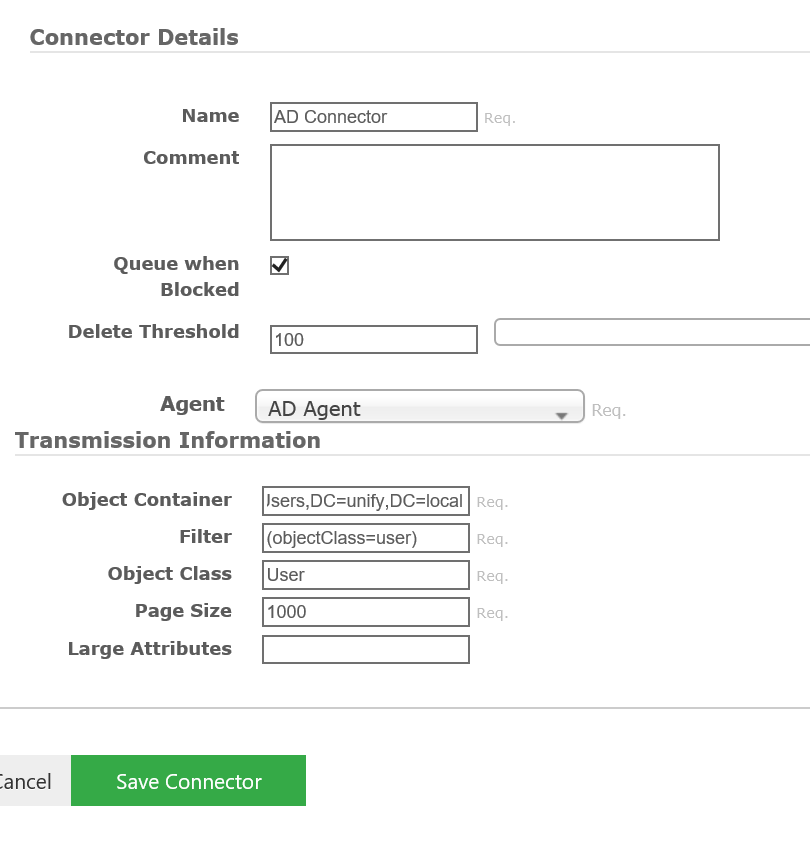
and as soon as the created Connector comes up, it has an error "This connector requires at least one key".
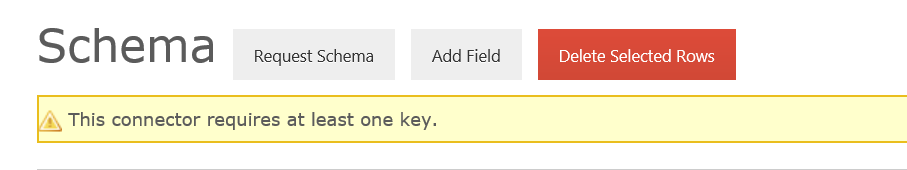
I hit request schema and get this error:
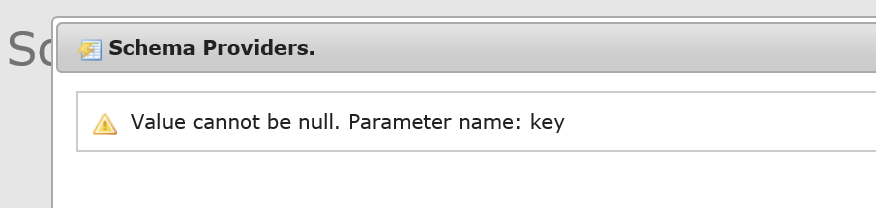
I added sAMAccountName as a the key and required and the error "This connector requires at least one key" goes away but when I request the schema I still get the above, "Value cannot be null. Parameter name: key"
Customer support service by UserEcho

