
0
Fixed
Fresh install IdB, IdB for AD, IdB Plus: Errors on startup
I've just created a fresh VM and installed IdB 5.3 then IdB for AD then IdB Plus. When I started the service and navigated to localhost:8008 I got an asp.net error telling me to turn custom errors off. I did that and got the following. I haven't tried anything to resolve it yet, just thought this might be a bug.
Method not found: 'Void Unify.Framework.ExtensibilityPlugInDictionary`4..ctor(System.IO.DirectoryInfo, System.String, Unify.Framework.IUnifyBranding)'.
Exception Details: System.MissingMethodException: Method not found: 'Void Unify.Framework.ExtensibilityPlugInDictionary`4..ctor(System.IO.DirectoryInfo, System.String, Unify.Framework.IUnifyBranding)'.
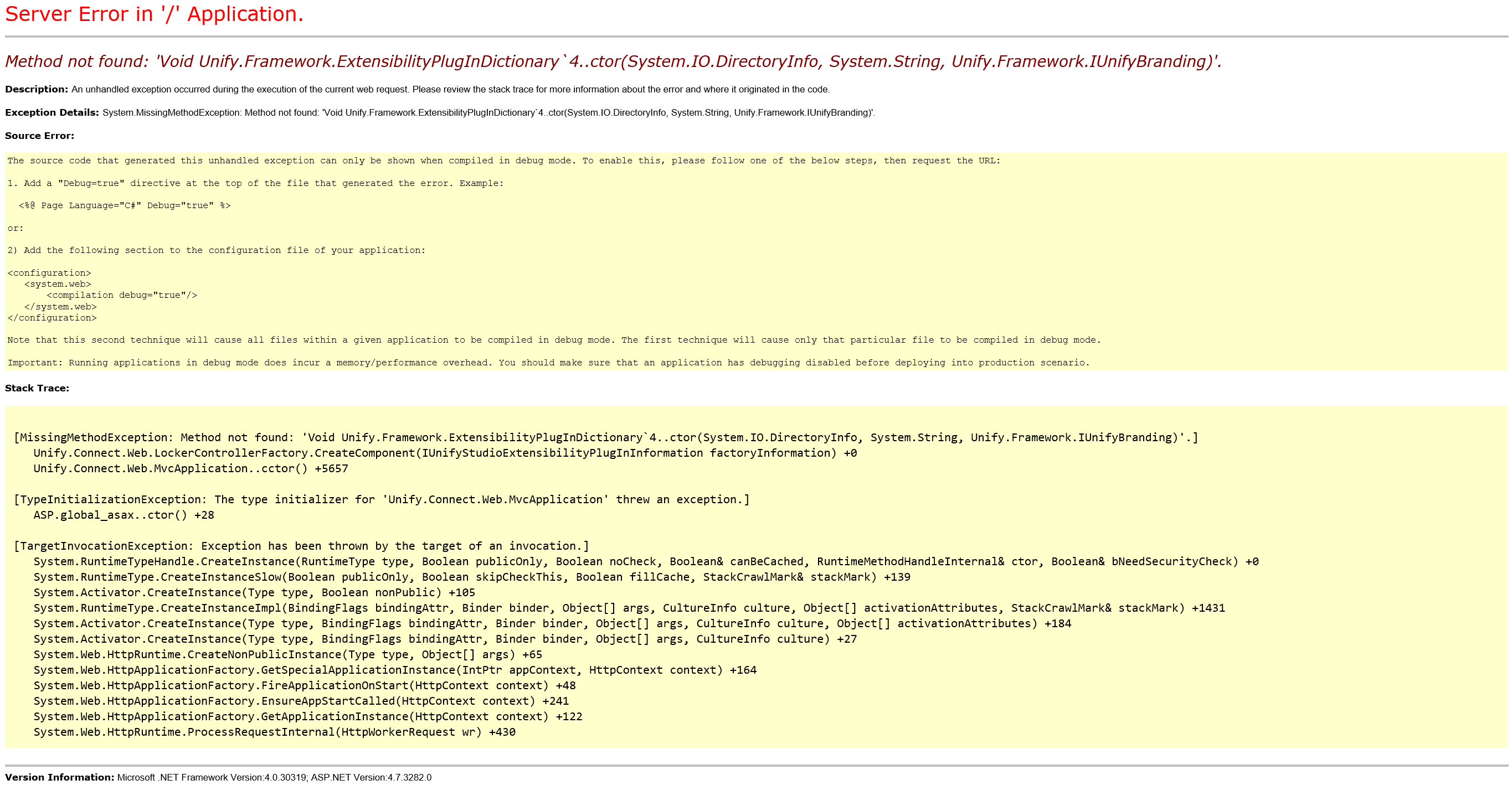
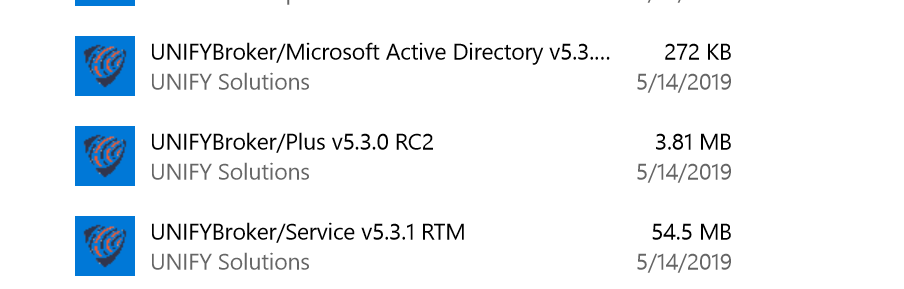
Customer support service by UserEcho


Uninstalling UnifyBroker/Plus resolved the problem and reinstalling brought the same issue back.
I uninstalled UNIFYBroker/Plus v5.3.0 RC2 and installed UNIFYBroker/Plus v5.3.0 RC1 and got the same error.
I've downgraded to v5.1 for now. This is ok since this is just a lab.
Hi Daniel,
I'm seeing the same thing. Looking into it now
Here is a patch which should resolve this issue. Extract it into the
Web\bindirectory.patch.zip