Identity Broker Forum
Welcome to the community forum for Identity Broker.
Browse the knowledge base, ask questions directly to the product group, or leverage the community to get answers. Leave ideas for new features and vote for the features or bug fixes you want most.

 WCAG 2.0 compliance
WCAG 2.0 compliance

 Allow for modular adapter transformations and logging providers
Allow for modular adapter transformations and logging providers
Currently we have the ability to use a provided interface to implement a custom connector that can synchronize data in a specified manner.
Understanding that we have the powershell logging and adapter transformation ability, I feel that it would be beneficial to give people the ability to write custom transformations and custom logging providers that can be loaded into IDB in the same way that custom connectors can be.
This would provide the ability for extended transformations that may be complex to be packaged and used as necessary, avoiding messy powershell scripts. It would also abstract the logging capabilities from the base IDB install, which means that any changes in provider functionality do not need a new release to be distributed (IE splunk changing its data endpoint).

Transformations are already pluggable, they are done in a similar manner to connectors. The difference being that the transformation generator is added into to adapter engine; and the UI uses ExtensibleTransformationController instead of ExtensibleConnectorController. There aren't instructions because no-one has been interested in this before, and we added PowerShell as the extensibility point.
The log writers are technically pluggable, in the service. However, they cannot be added into the UI - meaning they can't be configured. As with the transformation, we have added PowerShell as the extensibility point. I imagine the demand for extensibility in the logging is non-existent due to the PowerShell writer. Any log writers that would be of value would be incorporated into the product. Any breaking changes (as with your Splunk example) would be fixed up in the product, as with any breaking change.

 Import with Scheduler disabled
Import with Scheduler disabled
Currently if the IDB scheduler is disabled, no connectors can run the full imports. When migrating between environments, sometimes you will copy the connector configurations across (which include a timed schedule for scheduled runs). However when doing data load for migration, you want to be able to run the specific connector full imports without other things running by themselves. Currently if the scheduler is disabled nothing can be run on the connector. Would be handy if connector imports could be run manually even with the scheduler disabled.

 Connector Entity Viewing Headers
Connector Entity Viewing Headers
When viewing connector entities in IdB, there is a heading up the top which shows column names. Currently if the value of fields is large (such as an XML blob), you have to scroll to the bottom of the page to scroll vertically but then cannot see your column names which makes it difficult to know which column you're viewing.
Would it be possible to put the column names down the bottom of the table as well as up the top so you can see them at all times while scrolling?

 Individual Scheduler Pausing
Individual Scheduler Pausing
Currently to pause a schedule for an connector you have to either disable the connector or delete the schedule for that connector.
Sometimes you want to stop the schedule for one specific connector, but still be able to run the connector. Would it be possible to add in a pause option for individual schedules per connector rather than the overall schedule?

 How can we re-trigger an AD User provision?
How can we re-trigger an AD User provision?
Hi All
Is there a way to re-trigger an Outbound provision going from the Locker to AD.
- We have done a baseline sync
- We have checked the criteria required for a provision to AD
Is this a bug or is there a solution already made?
Many thanks
Andrei

 Baseline Sync to revert target system changes takes a long time, even when there are no actual changes
Baseline Sync to revert target system changes takes a long time, even when there are no actual changes
My customer has 9,000 users in AD corresponding to 7,000 in a locker of which approximately 4,000 are joined (the discrepancy being due to terminated HR users who don't have or need to be provisioned with AD accounts).
When I run a Baseline Sync on my AD link, to revert any unauthorised changes that have been made to users in AD (i.e., disable any accounts that have been manually enabled when they shouldn't have) it takes upwards of 30 minutes to run, during which time all other system processing is blocked (since link operations are blocking). This doesn't meet customer expectations that unauthorised AD changes should be reverted within a 15-30 minute timeframe and that the system should always process low-latency operations (like manual suspensions using the Suspended Employees feature) with a delay not exceeding a few minutes.
Some possible ways to solve this problem would be to add a "true-up" operation, or allow parallel sync operations.

This has been implemented and is available in the release of UNIFYConnect V6, which will be made available shortly.

 NotAllowedOnRdn error and adapter export fails and the object is renamed but not updated in AD
NotAllowedOnRdn error and adapter export fails and the object is renamed but not updated in AD
Customer PII has been redacted or anonymised in the screen snapshots of this topic.
Initial adapter entity:
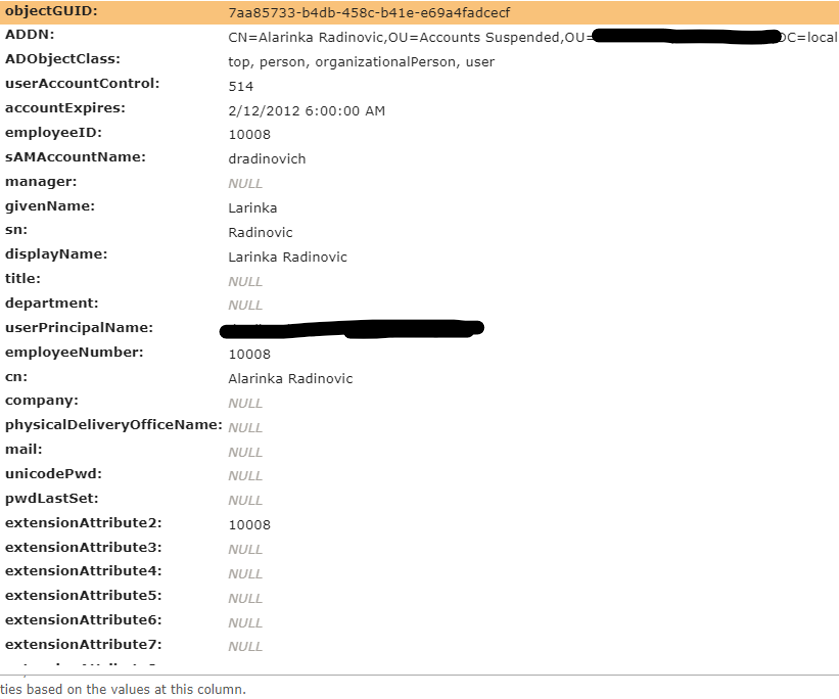
I changed the user's first name from "Alarinka" to "Blarinka" and allowed normal processing to occur with the AD import schedule disabled so I could check the adapter entity after export. Here's the failed export to the AD adapter, including a dump of the entity being updated (via a PowerShell reverse transform):
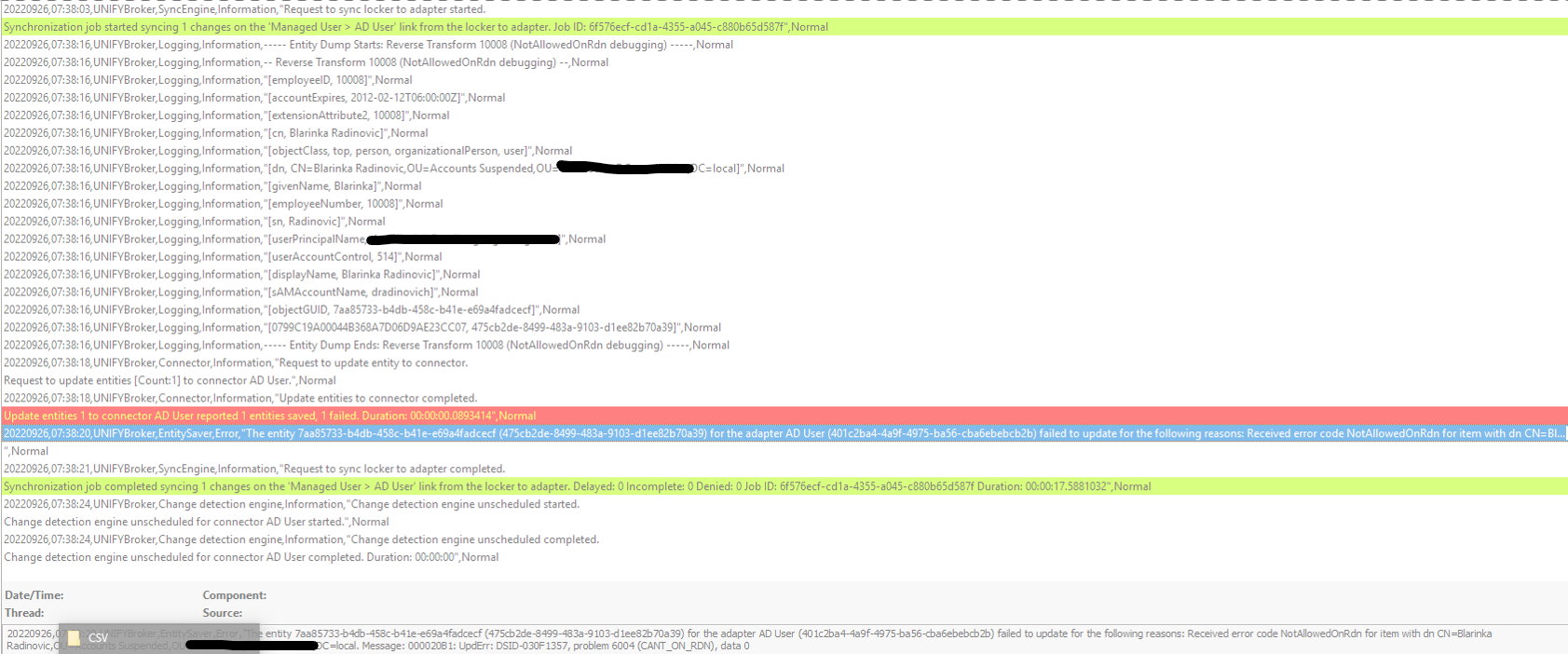
Adapter entity after the update is unchanged:
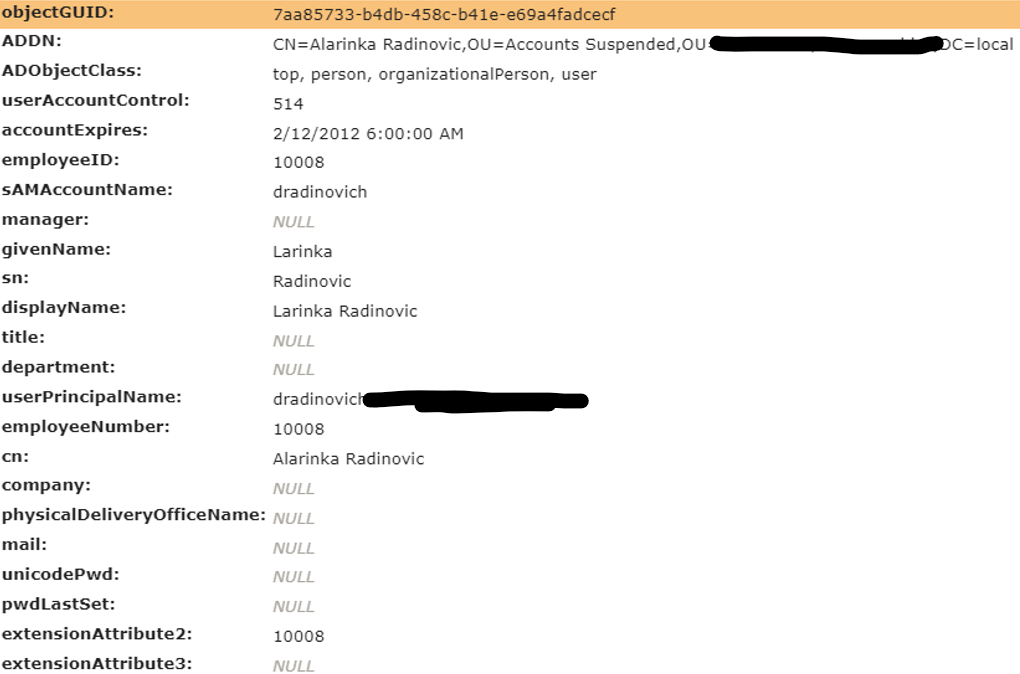
In AD, the rename was successful but the givenName and displayName update were not:
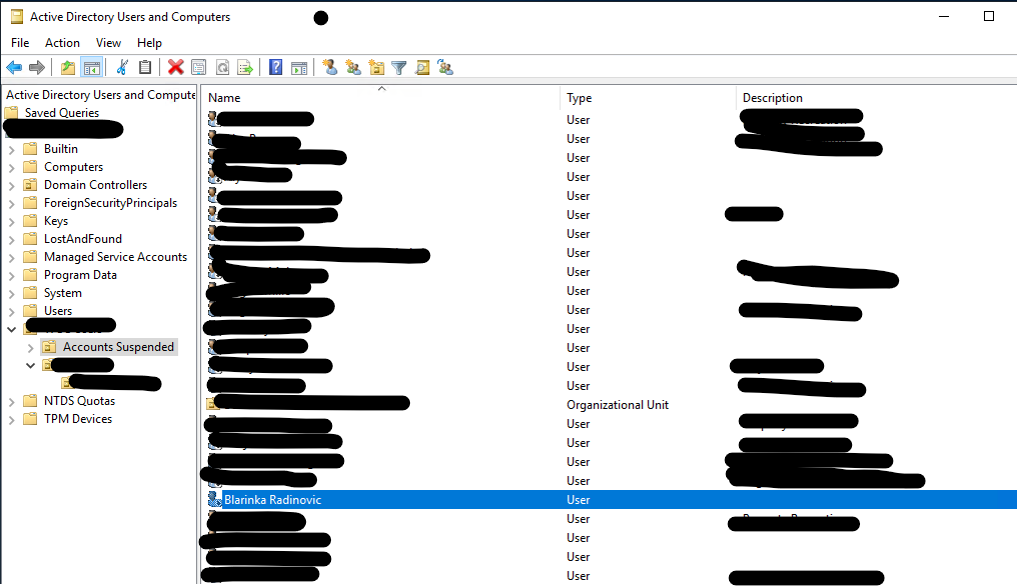
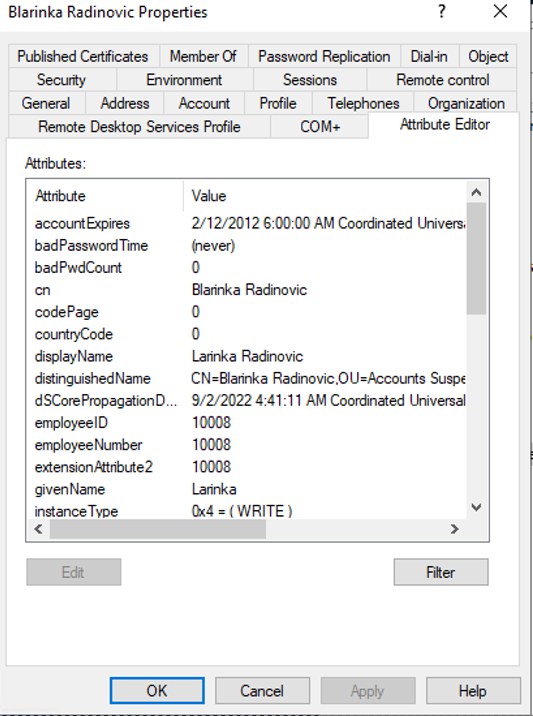
After a subsequent import on the AD connector (to update the adapter entity) and a Baseline Sync on the outbound locker the AD givenName and displayName details are updated correctly:
Adapter entity after AD connector import:
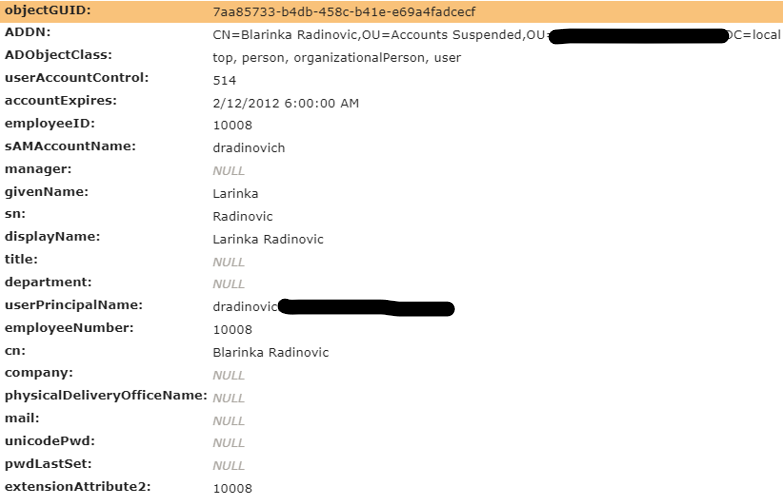
Baseline Sync log shows successful update:
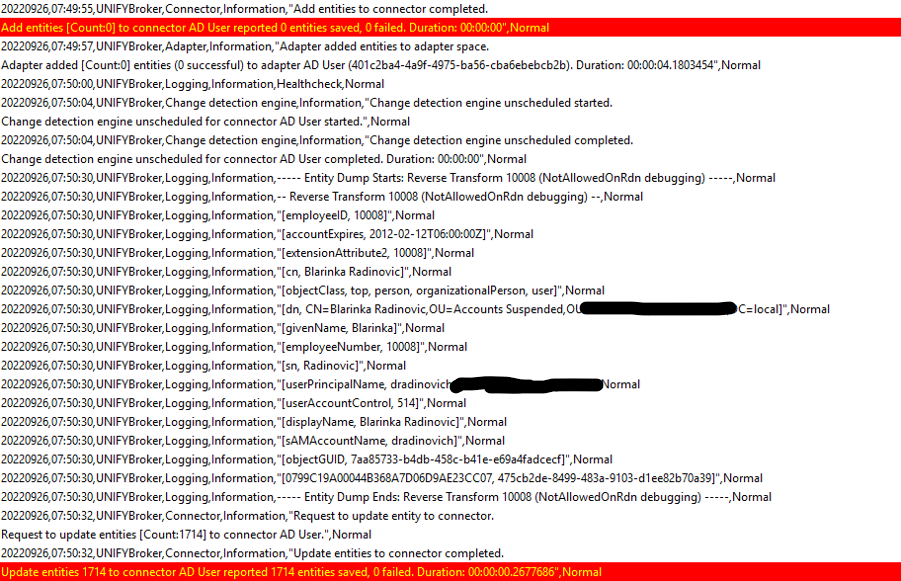
Adapter entity after Baseline Sync:
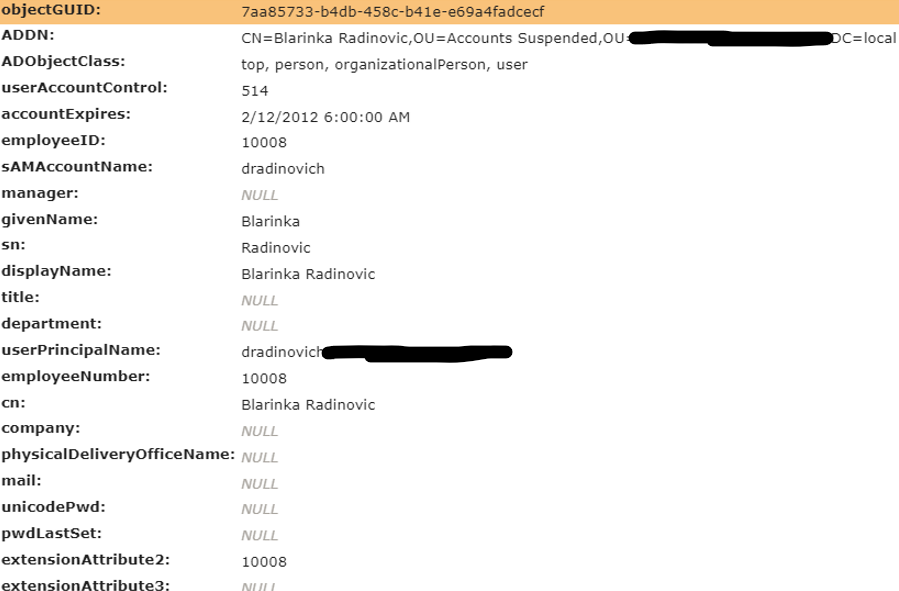
I am pretty confident that the code that does the AD object export is renaming the AD user first, then attempting to update its attributes using the old DN rather than the new one. The rename succeeds, but the attribute updates fail.
I suspect this bug has been mysteriously frustrating me for a long long time so if you could fix it then I would be incredibly grateful.

 Allow consultants to add any SCIM attribute to the SCIM gateway configuration
Allow consultants to add any SCIM attribute to the SCIM gateway configuration
Allow consultants to add any SCIM attribute (core or extension) to the SCIM gateway configuration.

This has been implemented and is available in the release of UNIFYConnect V6, which will be made available shortly.

 Scheduled execution of Test Connection on agents
Scheduled execution of Test Connection on agents
An automated periodic execution of the Test Connection functionality on an agent for UNIFYMonitor to pick up and report on would give UNIFY early warning that a low level service problem exists.
[Bob's suggestion]

Hi Adrian,
This could be completed using the Scheduled Jobs feature of the UNIFYBroker logging engine. This gives access to the $components.AgentEngine component, which has a method void Test(Guid agentId) that could be used to execute tests. Alternatively you could call the REST API from a scheduled job to execute the task.
Customer support service by UserEcho

