Test Mode
Overview
Test Mode allows an easy way to replace destructive provisioning tasks with non-destructive, simulated alternatives during testing of the synchronization process. Provisioning tasks can be configured to run depending on whether Test Mode is enabled. This means that you can configure certain provisioning tasks that cause changes in external systems to only run when Test Mode is disabled, and then create mock provisioning tasks to simulate the effects of these tasks which will run instead during Test Mode. Note that provisioning and de-provisioning of entities as well as updates to existing entities via mappings will still occur even when Test Mode is enabled.
Enabling Test Mode
To enable or disable Test Mode, navigate to the Links index page and select Enable Test Mode or Disable Test Mode from the Actions menu.
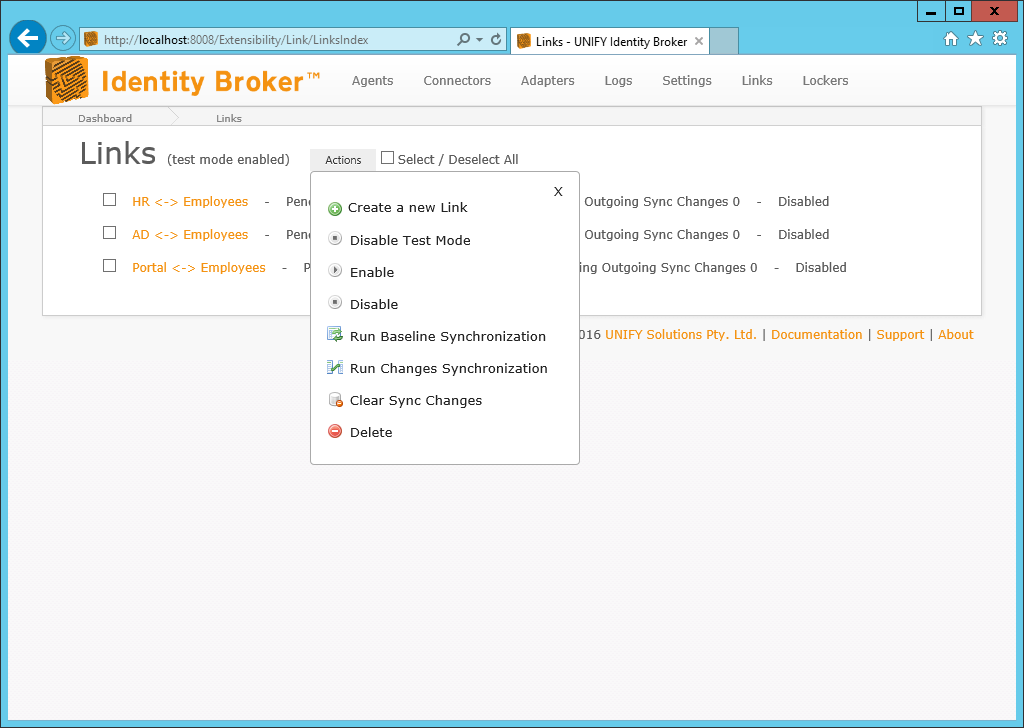
Configuring Provisioning Tasks for Test Mode
As part of the configuration of a provisioning task, the Run Type setting can be chosen to determine whether the task will run when Test Mode is enabled. See the below table for details.
| Run Type | Description |
|---|---|
| Live | The task will only run when test mode is disabled. This setting should be used for provisioning tasks which will cause changes in an external system which you don't want to occur when Test Mode is enabled, such as account provisioning. |
| Test | The task will only run when Test Mode is enabled. This setting should be used to mock or replace functionality that would occur during live synchronization. |
| Both | The task will run regardless of whether Test Mode is enabled or disabled. |
Testing
For details on the testing process, see Testing.
Customer support service by UserEcho

