Identity Broker Forum
Welcome to the community forum for Identity Broker.
Browse the knowledge base, ask questions directly to the product group, or leverage the community to get answers. Leave ideas for new features and vote for the features or bug fixes you want most.

 LDAP timeout in IdB
LDAP timeout in IdB
Is there anywhere that the LDAP timeout can be configured for the IdB 5 adapters?
FIM import tifailed with stopped-extension-dl;l and event viewer shows
The extensible extension returned an unsupported error.
The stack trace is:
"Unify.Product.IdentityBroker.LdapOperationException: Operation timed out.
at Unify.Product.IdentityBroker.LdapConnection.SendRequest(ILdapRequest request)
Is there a setting for the LDAP timeout somewhere?

 CPU pegs at 100% during import all
CPU pegs at 100% during import all
Running an Import All of a million users is pegging the CPU at 100%. The environment is not production so the server only has 1 CPU.
Is that expected/normal?
Is there any way to make the service play nice?

 LDAP error on bulk export
LDAP error on bulk export
Was running a bulk export of 966 users to Office 365 using the Graph API connector, the MIM MA finished running in approx 2mins 30secs however the Identity Broker save entities process continued running for an additional 20mins.
MIM received an ma-extension-error for each users object with unexpected error has occurred however all the user objects were successfully created in Office 365. Using version 5.0.4 for both IDB and the FIM connector
Found the following error entries in the IDB logs which are timestamped approx 20secs after the MIM MA finished its run.
Entry 1
Handling of LDAP Bulk Update request.
Handling of LDAP Bulk Update request received from user admin on connection 127.0.0.1:55046 failed with error "Cannot access a disposed object.
Object name: 'System.Net.Sockets.NetworkStream'.". Duration 00:01:44.1525241.
Entry 2
An error occurred on client from 127.0.0.1:55046. More details:
Internal Server Error #11: System.ObjectDisposedException: Cannot access a disposed object.
Object name: 'System.Net.Sockets.NetworkStream'.
at System.Net.Sockets.NetworkStream.Write(Byte[] buffer, Int32 offset, Int32 size)
at Unify.Framework.Visitor.Visit[T](IEnumerable`1 visitCollection, Action`2 visitor)
at Unify.Product.IdentityBroker.LDAPConnection.<RespondToMessageAsync>d__33.MoveNext()
I'm currently running another full sync to generate an additional bulk export to test further.

 Get a current entity count from Import script
Get a current entity count from Import script
Is there a way to get a current count of entities in the Connector from a Powershell Connector Import script? I would like to add a check on the number of objects I've discovered, before I start adding or updating entities.

Hi Carol,
In testing, I'm also finding some strange behaviour in counting EnumerableQueryable. I'm no PowerShell expert, but the only reliable way that I've found so far to do this is to wrap it in @(), i.e. @($components.ContextEntities).Count, but note that this most likely involves enumerating the entire context into an array, so I wouldn't advise it if you expect a very large number of entities.

 ma-extension-error on Export from FIM
ma-extension-error on Export from FIM
I need some help troubleshooting an ma-extension-error. I am exporting changes from FIM through IdB 5 and out through a Powershell connector and every export shows ma-extension-error in FIM. When you check the details it just says "unexpected-error".
In IdB I can see the Powershell "Update" script is running all the way through to the final line (which logs a completion message in the IdB logs). Everything is in try/catch blocks with error logging, and there are no errors at all being reported. I've put in a lot of information logging and everything seems to be running fine in the script.
The IdB logs don't have any errors at all from the time the export ran. Because FIM thinks the export failed it keeps re-queuing the export.
Any idea what could be causing this error to be reported in FIM?

Thanks Carol, Glad to hear you were able to resolve this issue.
It's disappointing that errors raised during the PowerShell connector export script weren't logged, I've added a bug to the backlog to improve the feedback for this.

 Force connector delta import to run after export
Force connector delta import to run after export
I want the delta import to run immediately after the export without having to schedule it to run on its own. Is there a way I can trigger the delta import from the end of the Export script?
I did see something on the Google Apps Connector topic about import-after-export but can't see any such setting in the IdB 5 UI.

This is possible using the REST endpoint. Use the same operation that EB uses to trigger an import. Unfortunately Confluence is down at the moment so I can't link it.
This feature is on the Google Apps connector for quite a specific reason - as the v4.1 connector can export without waiting for the result, the import needs to run afterwards. It's not in v5.0 as batched exports make it unnecessary.
Let me know your use case if you would like a more generic feature to be added to Identity Broker.

 How is $components.InputEntities populated?
How is $components.InputEntities populated?
I have an IdB Powershell connector talking to Office 365. One of the IdB schema attributes is “Alumni” (Boolean flag). I populate this on import from O365, so it’s not something that is flowing from FIM. (There are reasons why it has to be like this to do with AADSync delay.)
Question is: if entity[‘Alumni’] has been changed on Import, will this cause the entity to be part of the $components.InputEntities when the Update script runs on export?
I know if the change comes from FIM via the Adapter it will be in that collection – just want to understand what happens if the change came from the Connector instead.

I'm going to get around it by setting a Boolean value to 'true' on connector import if certain conditions are met. FIM has a constant export flow which sets the flag back to 'false' - so this should ensure the object is included in $components.InputEntries to the Update script.

MIM2016 and IdB5 using the Microsoft Generic LDAP Management Agent
Congratulations to the UNIFY PG for an outstanding job with IdB5. I haven't had a chance to use it in anger until this weekend just gone, and it was everything I hoped it would be. My goal was to set up a dummy HR connector to create a suitable platform to run my MIMTeam demo on 14th of April, and I was able to reuse some libraries from another project to rapidly build a PowerShell connector to a Mockaroo.com JSON webservice for 1000 random users (with controllable set of reference data).
I am almost finished the demo build and just wanted to say thanks - it's awesome how well this looks and works - particularly given I didn't really know what I was doing when I created the LDAP MA instance and pointed it to IdB5's LDAP service for the first time. Schema discovery meant that I could do refresh/rediscover multiple times as I built up the concepts. Performance is great, and flexibility is outstanding - looking forward to showing this off (just quietly).

 Multiple object class support for IdB5
Multiple object class support for IdB5
I am looking at https://unifysolutions.jira.com/wiki/display/IDB50/Adapter+Overview but I can't find any documentation on how to combine objects from different connectors into the same adapter as I was able to do in IdB4 using a composite adapter. I was always under the impression that the composite adapter idea was being obsoleted but that it was being replaced with another approach which would accommodate this requirement. I now wish to add a "state" object class in my existing "HR Person" adapter. Can I please have a pointer as to how to do this in IdB5?

 An unrecognized critical control was supplied
An unrecognized critical control was supplied
The following error was reported from a FIM import:
Handling of LDAP search request from user hrma on connection 127.0.0.1:51554 targeting OU=HR,DC=IdentityBroker with a scope of WholeSubtree failed with error "An unrecognized critical control was supplied.". Duration: 00:00:00.
From the error log:
20160403,23:58:20,UNIFY Identity Broker,LDAP engine,Error,"Handling of LDAP search request.
Going by the frequency of the error I believe that it is from the Event Broker agent:
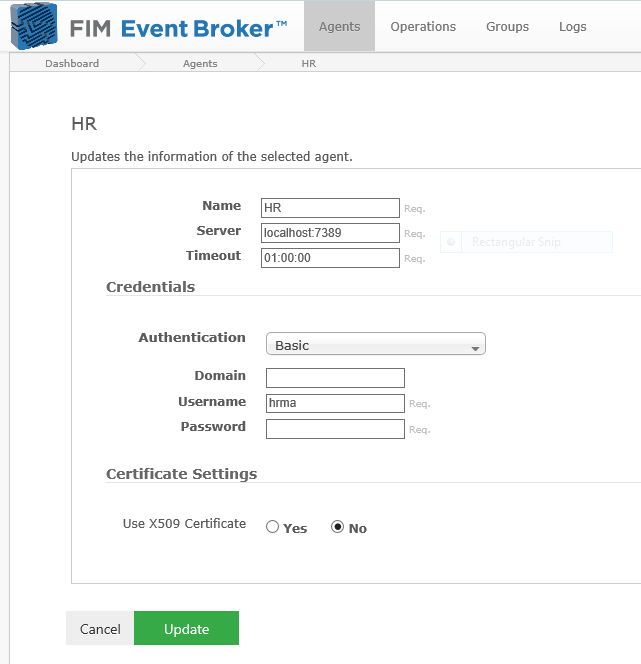

Hi Bob,
You're correct, it is being triggered by the FIM Event Broker operation. This is because the mechanism used to check for changes in LDAP/AD has not yet been added as a supported feature in Identity Broker (it's roadmapped). See https://unifysolutions.jira.com/wiki/display/EB32/Identity+Broker+Changes for details on checking for changes in Identity Broker.
Thanks.
Customer support service by UserEcho

