Identity Broker Forum
Welcome to the community forum for Identity Broker.
Browse the knowledge base, ask questions directly to the product group, or leverage the community to get answers. Leave ideas for new features and vote for the features or bug fixes you want most.

 HTTP 404. The resource you are looking for (or one of its dependencies) could have been removed, had its name changed, or is temporarily unavailable. Please review the following URL and make sure that it is spelled correctly.
HTTP 404. The resource you are looking for (or one of its dependencies) could have been removed, had its name changed, or is temporarily unavailable. Please review the following URL and make sure that it is spelled correctly.
When I create a new Join and try to delete attributes I receive the following error:
HTTP 404. The resource you are looking for (or one of its dependencies) could have been removed, had its name changed, or is temporarily unavailable. Please review the following URL and make sure that it is spelled correctly.
When the join is saved it does not saved it with the selecting criteria I used. I have to update the xml document to get the correct values.
Unify.Communicators.AurionHRMIS9302.dll - 4.1.0
Unify.Service.Connect.exe - 4.1.0

 SAP version analysis
SAP version analysis
The prerequisites for SAP connector (https://unifysolutions.jira.com/wiki/display/IDBSAP51/Prerequisites) state that:
An implementation of Identity Broker for SAP ERP Human Capital Management requires version analysis as the ABAP modules are developed against a specific version of SAP and service pack.
Please contact support@unifysolutions.net for module version compatibility.
Any idea what information I will need to provide to support?

 Version of IdB for SAP
Version of IdB for SAP
Looking at testing the SAP connector for IdB at a customer (in a DEV lab) and getting a little confused as to what versions I should use. I was going to go with IdB 5.1 RC2, but can only find one msi file under https://unifysolutions.jira.com/wiki/display/SUBIDB/Downloads and when I run it it is the x64 version.
The prerequisites for SAP HCM connector v5.1 state that the 32 bit version of Identity Broker must be used https://unifysolutions.jira.com/wiki/display/IDBSAP51/Prerequisite
Where do I get the 32 bit version, or do I need to select an earlier IdB version (e.g. 5.0.4)?

It's referring to the 32-bit executable, not the installer. The x64 installer (now the only one available in Identity Broker v5.1+) contains the 32-bit and 64-bit executable.

 HTTP status 502: Bad Gateway
HTTP status 502: Bad Gateway
I'm getting "HTTP status 502: Bad Gateway" trying to connect to Aurion to either retrieve schema or data. It hasn't worked previously as this is a new solution.
While it sounds like a network error it does look like IdB can talk to Aurion - if I deliberately mis-spell the Query name I get this error: "Query xx was not found". When the Query name is correct I get the 502 error.
What else can I do to troubleshoot this? I tried enabling IdB trace logging and reproducing the error, but there's nothing in the trace at all - ie searching on the Aurion URI address or the error message gets no results, and I can't see any errors in the trace.
This is the full error from the IdB log file:
System.Net.WebException: The request failed with HTTP status 502: Bad Gateway.at System.Web.Services.Protocols.SoapHttpClientProtocol.ReadResponse(SoapClientMessage message, WebResponse response, Stream responseStream, Boolean asyncCall) at System.Web.Services.Protocols.SoapHttpClientProtocol.Invoke(String methodName, Object[] parameters) at Unify.Communicators.AurionAPI.EV397_AURION_WSService.CALLFUNCTION3(String P_TOKEN, String P_FUNCTION, String P_DELIMITER, String P_WRAPPER, String P_PARAMETERS, String& P_OUTPUT, String& P_MESSAGE, Decimal& P_STATUS) at Unify.Communicators.AurionWSCommunicator.CallFunction(String function, IEnumerable`1 values) at Unify.Communicators.AurionAgent.QueryToXml(String queryId, String expectedObjectName) at Unify.Connectors.AurionApiReadingConnector.<GetAllEntities>d__5.MoveNext() at System.Linq.Buffer`1..ctor(IEnumerable`1 source) at System.Linq.Enumerable.ToArray[TSource](IEnumerable`1 source) at Unify.Product.IdentityBroker.AuditReadingConnectorDecorator.GetAllEntities(IStoredValueCollection storedValues, CancellationToken cancellationToken) at Unify.Product.IdentityBroker.EventNotifierReadingConnectorDecoratorBase`1.GetAllEntities(IStoredValueCollection storedValues, CancellationToken cancellationToken) at Unify.Product.IdentityBroker.ChangeDetectionImportAllJob.ImportAllChangeProcess() at Unify.Product.IdentityBroker.ChangeDetectionImportAllJob.RunBase() at Unify.Framework.DefinedScopeJobAuditTrailJobDecorator.Run() at Unify.Product.IdentityBroker.ConnectorJobExecutor.<>c__DisplayClass30_0.<Run>b__0() at Unify.Framework.AsynchronousJobExecutor.PerformJobCallback(Object state)",Normal

Yes that was the issue I had with that particular error as well - Adam says there's a fix in the next version which will do something better with those mappings. The 502 error was due to the network connection being killed by something in between the two servers - so I actually had two separate issues on this thread, both now resolved.

 What type is $entity, how do I search, and what is Product.IdentityBroker.PowerShellValue?
What type is $entity, how do I search, and what is Product.IdentityBroker.PowerShellValue?
I'm trying to write a PowerShell adapter transformation. A couple of points about this:
- I want to be able to use a variable field name,
- I want to be able to search for another entity.
The use case is flattening Org Units. The feed is a classic parent-child feed and what I want is to add attributes OrgUnit1 .. OrgUnit9 to each Org Unit object in the adapter. This means I have to be able to loop through looking for parent Org Units in the $entities collection.
The following script does not work in IdB - but gives an idea about what I'm trying to do. It does work outside IdB simulating the $entity as a hashtable. If you could share some more info about what exactly $entity is I may be able to do better at getting this working outside of IdB in such as way as it will work inside too.
DOESN'T WORK:
foreach ($entity in $entities){
$id = $entity["OrganisationUnitNumber"]
$level = $entity["OrganisationUnitLevel"]
$fieldname = "OrgUnit" + $level
$entity[$fieldname]=$id
$entity2 = $entity
while ($level -ne "1")
{
$id = $entity2["SuperiorOrgUnitNumber"]
$entity2 = $entities | where {$_["OrganisationUnitNumber"] -eq $id}
$level = $entity2["OrganisationUnitLevel"]
$fieldname = "OrgUnit" + $level
$entity[$fieldname]=$id
}
}
Hi Carol,
Similarly to the PowerShell connector, you will need to call the Value property on the values to extract the raw value, e.g. $entity["OrganisationUnitLevel"].Value. Please make sure you have RC2, as there was a bug in RC1 which required calling the Value property twice (i.e. .Value.Value)
Also please note that the transformations happen during reflection, which batches changes into pages and performs the transformation once per page. This means that you will not necessarily have access to the entire entity context, and so it's unreliable whether you will find the entity you are looking for in the$entities container.

 Export errors - Calling Results.SetFailed on an entity seems to fail an entire batch.
Export errors - Calling Results.SetFailed on an entity seems to fail an entire batch.
Hi Gents,
I'm having an unusual issue with a custom connector. When running exports, a failure is occurring. However the single failure seems to be stopping subsequent entities from exporting. I currently have export 10 configured on the MA with a batch size of 1 (<-- which is interesting)
I've confirmed that the only results.SetFailed that is hit is the one in the UpdateEntity method. This is returned to the MA with an error of 'Other' and the actual exception is NOT included. After that point, no more entities are processed by the connector, and these show up as a 'cd-error' on the MA.
Nothing significant is noted in either the IDB or Event Logs.
Environment Details:
Running IDB v5.1.0 Revision #0
Patch: Unify.IdentityBroker.ChangeLog.Repository.Sql.dll
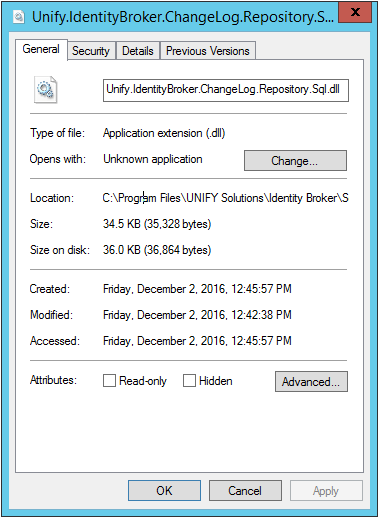
Unify.IdentityBroker.FIMAdapter
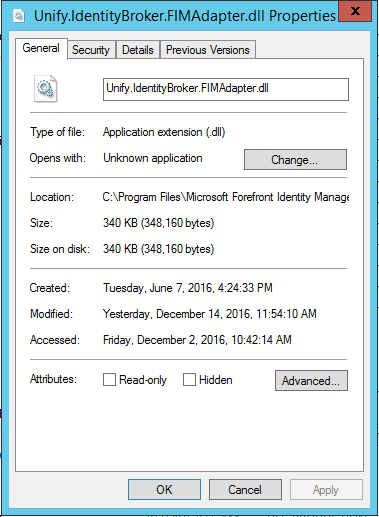

 Identity Broker for MIM watermark functioanlity enhancement
Identity Broker for MIM watermark functioanlity enhancement
After a recent production incident where MIM kept presenting the same watermark to IDB (5.1) on delta imports there may be an opportunity for Identity Broker to handle the watermark storage in a better way that works around this MIM issue.
From talking the Curtis he mentioned that this issue has been seen with other clients, and the only workaround is to either re-create the MA or run a full import which in large environments may not be practical. Acknowledge that this is 100% a MIM issue, but could be a plus for the IDB if it can provide a workaround to such an issue that can have a big impact on large environments.
There are a few options that I could see:
- store the watermark in the MaData directory for the MA and use that instead
- store the watermark in the MaData directory for the MA and build some smarts around that watermark in combination with the MIM provided watermark.
It could be possible done by providing an option in the ECMA2 MA to enable/disable such enhanced functionality.

 Could not load file or assembly Unify.Service.Connect32.exe or one of its dependencies
Could not load file or assembly Unify.Service.Connect32.exe or one of its dependencies
Using
- IdB v5.0.5 Revision #0
Plugins - Microsoft Active Directory 5.0.1.2
- Microsoft Azure AD Connector 5.0.1.5
The following was written this morning to the PROD IdB logs (verbose mode):
20161213,03:00:14,UNIFY Identity Broker,Service Engine,Warning,"An error occurred whilst coordinating the plug-in engine. The error was: System.BadImageFormatException: Could not load file or assembly 'file:///E:\Program Files\UNIFY Solutions\Identity Broker\Services\Unify.Service.Connect32.exe' or one of its dependencies. An attempt was made to load a program with an incorrect format. File name: 'file:///E:\Program Files\UNIFY Solutions\Identity Broker\Services\Unify.Service.Connect32.exe' at System.Reflection.RuntimeAssembly._nLoad(AssemblyName fileName, String codeBase, Evidence assemblySecurity, RuntimeAssembly locationHint, StackCrawlMark& stackMark, IntPtr pPrivHostBinder, Boolean throwOnFileNotFound, Boolean forIntrospection, Boolean suppressSecurityChecks) at System.Reflection.RuntimeAssembly.InternalLoadAssemblyName(AssemblyName assemblyRef, Evidence assemblySecurity, RuntimeAssembly reqAssembly, StackCrawlMark& stackMark, IntPtr pPrivHostBinder, Boolean throwOnFileNotFound, Boolean forIntrospection, Boolean suppressSecurityChecks) at System.Reflection.RuntimeAssembly.InternalLoadAssemblyName(AssemblyName assemblyRef, Evidence assemblySecurity, RuntimeAssembly reqAssembly, StackCrawlMark& stackMark, Boolean throwOnFileNotFound, Boolean forIntrospection, Boolean suppressSecurityChecks) at System.Reflection.RuntimeAssembly.InternalLoadFrom(String assemblyFile, Evidence securityEvidence, Byte[] hashValue, AssemblyHashAlgorithm hashAlgorithm, Boolean forIntrospection, Boolean suppressSecurityChecks, StackCrawlMark& stackMark) at System.Reflection.Assembly.LoadFrom(String assemblyFile) at Unify.Framework.ExtensibilityPlugInDictionary`4.InitializeAssemblyAttributeDefinition(String assemblyLocation) WRN: Assembly binding logging is turned OFF. To enable assembly bind failure logging, set the registry value [HKLM\Software\Microsoft\Fusion!EnableLog] (DWORD) to 1. Note: There is some performance penalty associated with assembly bind failure logging. To turn this feature off, remove the registry value [HKLM\Software\Microsoft\Fusion!EnableLog]. ",Verbose
Multiple occurrences of this issue in the 24 hour period just completed (log file just rolled over).
See corresponding JIRA issue QBE-65 for log file attachment.

 MIM full import returns changes missed from recent delta imports
MIM full import returns changes missed from recent delta imports
Over the last couple of weeks troubleshooting a separate issue, the customer has been reporting that some users hadn't been assigned licenses. In some cases this was due to accounts in error, but in others it has turned out to be that the delta imports from the corresponding IdentityBroker adapter (run on change detection by Event Broker) have not included changes that they should have. Such changes are only surfaced to MIM after a MIM MA full import (delta sync) is subsequently run.
To mitigate this problem, a twice-daily full import/delta sync operation across both IdB adapters is being performed. Over the last 4 days since this has been in place, a number of changes continue to be surfaced in the full import some 10 minutes after the last delta import. The latest of these FI runs which returned 5 changes was run at 7:07 am on Saturday 3rd December - at a time when there should be no business activity happening in any geographic region for QBE.
Investigations into SQL queries such as the following identified identities where a MODIFY change entry was present without a corresponding INSERT:
SELECT * FROM [Unify.IdentityBroker50].[dbo].[ChangeLog] WHERE TargetDistinguishedName = 'CN=bob,OU=container,DC=IdentityBroker'
Filing this against the O365 connector because it happened to be for the related adapter - but it is likely this is a generic problem unrelated to a specific connector (i.e. am seeing FI steps return records consistently for both AD and AAD-based adapters)
Re-opened issue QBE-51 previously raised for this issue.

No Adam, not that I am aware of. However the Broker/event logs are still full of as yet unexplained exceptions of varying levels, and it remains to be seen if any of these are related in some way. Nothing will improve here until we get onto the latest Broker platform with our client, and that's got nothing to do with technology at all.

 JSON formatting error
JSON formatting error
When viewing the VERBOSE logs today via the console, and clicking NEXT, the following exception was raised:
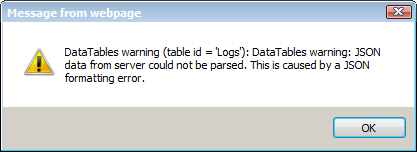
The logs are also attached from the time of the error here: Log file archive

This should be fixed on http://voice.unifysolutions.net/topics/3063-datatables-warning-table-idlogs-invalid-json-response/
Reopen if issue continues.
Customer support service by UserEcho

