Identity Broker Forum
Welcome to the community forum for Identity Broker.
Browse the knowledge base, ask questions directly to the product group, or leverage the community to get answers. Leave ideas for new features and vote for the features or bug fixes you want most.

 Google User Settings Connector import failing
Google User Settings Connector import failing
Import is failing for Google User Settings Connector after exactly 1 hour (log entries attached).

 Spelling Error in IDB 5.1 Adapter Configuration
Spelling Error in IDB 5.1 Adapter Configuration
I've noticed in the AdapterEnginePlugInKey config file, when creating adapter transformations, the powershell transformation lists its name as PoweShell:
<adapter name="PoweShell" key="fcc41e33-bff4-4286-8aa8-610a46f2d9ce">
<Extended xmlns=""> <Scripts transformationScript="..." /> </Extended> </adapter>
Not a huge deal; no loss of functionality has been reported because of it as far as i'm aware.

 DN Creation not escaping LDAP Reserved Characters
DN Creation not escaping LDAP Reserved Characters
Client is reporting an issue with IdB 5.1.0 Rev 2 where DN creation is not escaping LDAP reserved characters, resulting in an exception being thrown on reflection attempt.
Exception message (truncated):
20170224,04:30:52,UNIFY Identity Broker,Adapter,Error,"Request to reflect change entities of the adapter.Request to reflect change entities of the COPP Class adapter (44f6b6c4-005e-420c-9331-21b04e0cbf77) adapter errored with message: Value 2 is not a valid hexadecimal number.Parameter name: sourceValue. Duration: 00:00:01.0537045 Error details:System.ArgumentException: Value 2 is not a valid hexadecimal number.Parameter name: sourceValue at Unify.Framework.IO.DNComponentAttributeValueParserAdapter.Transform(String sourceValue)The incoming data looks like this:
1\2 MS
1\2C
In IDB 3.0, the values were being escaped for DN creation:
"UID=COPP:1\\2 MS,DC=class class COPP COPP:1\2 MS"
"UID=COPP:1\\2C,DC=class class COPP COPP:1\2C"
In V3, the DN creation was set up as the following:
<dn>
<dnComponent name="Field" attributeType="CN" key="srksNumber"/>
<dnComponent name="Constant" attributeType="DC" value="student"/>
</dn>
In V5, it is set up as follows:
<dn template="CN=[srksNumber]" />
Few other differences between the V3 and V5 setup for the client; V3 used custom connector while V5 is using OOTB SQL connector. I've attached the adapter configuration for both 3 and 5 to this issue.
AdapterEngine.extensibility.config.xml - v3 config
Unify.Product.IdentityBroker.AdapterEnginePlugInKey.extensibility.config.xml - v5 config
It's my understanding that the DN is meant to be automatically escaped for creation - is there a configuration step that has been missed in this case?
See Client Ticket for further details / attachments: https://unifysolutions.jira.com/browse/ACTDET-49

 Can't upgrade chris21 configuration files from 4.0 to 4.1 with ainstall
Can't upgrade chris21 configuration files from 4.0 to 4.1 with ainstall
I have made a backup of the IdB 4.0 files and run the install of 4.1.5, but it didn't upgrade the configuration files. I have edited the connector and adapter files by removing expert v7.5 so that we only have chris21.

The installation generally doesn't update the configuration files, that happens at startup. The installation sometimes makes updates to the .exe.config files and also v3.0.x files.

 Failure adding a group as a member of another group in Google Apps
Failure adding a group as a member of another group in Google Apps
I am getting the error below when adding a group with other
groups as members. I can add the groups to membership manually and the
subsequent import imports the membership with the correct DN.
Error Nested Group Members.txt
Image below shows the groups added manually and the one that is failing. The failing group was added manually to confirm it is possible.
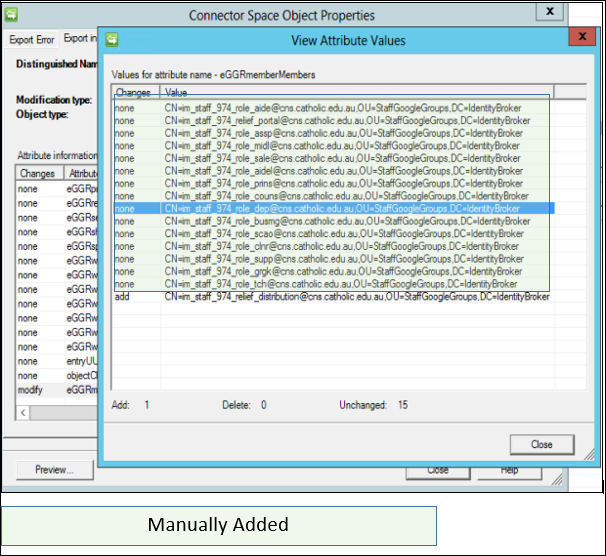

There was a difference in how groups were calculated over users. See v5.0.0.2.

 Email Address changes in Google Apps
Email Address changes in Google Apps
I am using the email address in the DN and have a requirement to allow accounts to be renamed. There are no other attributes that are suitable for use in the DN.
If I change the email address attribute it will fail (error attached) as it is being used in the DN. I have attempted change the DN however MIM is processing it as an attribute flow instead of a rename (error and screenshot attached).

User rename split out from user update so that it does only what is required. See v5.0.0.2.

 Identity Broker for SAP - firewall
Identity Broker for SAP - firewall
Looking at the doco I can see reference to the Remote Function Calls. Is there any information available about what ports it uses or is it something configurable at the SAP end? I have found SAP docs that point out the connecting system needs to be able to use TCP/IP but I cannot find any port info. I am trying to provide the relevant details to the SAP owners.

https://wiki.scn.sap.com/wiki/display/TCPIP/Application+Server+ABAP was all I was able to find. Please pass on the information and let me know how it goes so that I can add the link into our documentation.

 Not saving watermark leading to delta imports failing
Not saving watermark leading to delta imports failing
This is related to:
- http://voice.unifysolutions.net/topics/2737-identity-broker-for-mim-watermark-functioanlity-enhancement/
- http://voice.unifysolutions.net/topics/2672-delta-import-timeouts-on-identity-broker-51-management-agents/
The Delta Import on an IDB 5.1 MA is failing and returning the following stack trace:
The extensible extension returned an unsupported error.
Unify.Product.IdentityBroker.LdapOperationException: Error during processing of SearchRequest targetting cn=changelog: Operation timed out while waiting for message queue with id of 10. ---> System.OperationCanceledException: Operation timed out while waiting for message queue with id of 10.</em>
</div>
<div><em> at Unify.Product.IdentityBroker.LdapConnection.GetMessage(Int32 messageId)</em>
</div>
<div><em> at Unify.Product.IdentityBroker.SearchRequest.Send(Func`2 send, Func`2 recv)</em>
</div>
<div><em> at Unify.Product.IdentityBroker.LdapConnection.SendRequest(ILdapRequest request)</em>
</div>
<div><em> --- End of inner exception stack trace ---</em>
</div>
<div><em> at Unify.Product.IdentityBroker.LdapConnection.SendRequest(ILdapRequest request)</em>
</div>
<div><em> at Unify.Product.IdentityBroker.LdapConnectionProxy.<SearchRequestPaged>d__8.MoveNext()</em>
</div>
<div><em> at Unify.Product.IdentityBroker.ImportProxy.<GetChangedEntriesPaged>d__30.MoveNext()</em>
</div>
<div><em> at System.Linq.Enumerable.<SelectManyIterator>d__14`2.MoveNext()</em>
</div>
<div><em> at System.Linq.Enumerable.WhereSelectEnumerableIterator`2.MoveNext()</em>
</div>
<div><em> at System.Linq.Enumerable.<SelectManyIterator>d__14`2.MoveNext()</em>
</div>
<div><em> at Unify.Product.IdentityBroker.ExtensionMethods.Take[TSource](IEnumerator`1 source, Int32 count, IList`1& items)</em>
</div>
<div><em> at Unify.Product.IdentityBroker.ExtensionMethods.<Page>d__3`1.MoveNext()</em>
</div>
<div><em> at Unify.Product.IdentityBroker.ImportProxy.Import(GetImportEntriesRunStep importRunStep)</em>
</div>
<div><em>Forefront Identity Manager 4.3.2266.0
Previously this issue was under control by occasionally doing full imports but the delta imports are no longer functioning at all and failing on each run.
When the delta imports were running each run would have a number of staging errors from trying to recreate connectors that've already been created and we can see on other IDB MA's in the environment that each delta import is computing the same items each run.
Thanks,
Tom

 Duplicate users in Aurion
Duplicate users in Aurion
Quick question about the way IdB deals with duplicates and whether there are any other options. Customer has reported that their Aurion security connector is failing during processing because there is a duplicate record with the same key (PersonNumber). They have asked be how we should deal with this - I think my only answer is to advise them that their HR department needs to ensure they maintain uniqueness for PersonNumber in Aurion, but I just wondered if there are any other suggestions or ways to manage this sort of thing.

Hi Eddie,
As with all connectors, uniqueness in the key is required. The options are to clean up data; find a key that is unique (e.g. User); or make use of a composite key.
Thanks.

 Invalid Change Log Format on Delta Import from IDB 5.1
Invalid Change Log Format on Delta Import from IDB 5.1
Getting an error on an IDB 5.1 MA in the production environment, all Delta Imports are failing and taking an extended period of time to fail. IDB logs indicate that data is being returned (as per screenshot below), however the MIM MA errors as per the below italicised text.
The extensible extension returned an unsupported error.
The stack trace is:
"Unify.Product.IdentityBroker.LdapOperationException: Invalid change log format.
at Unify.Product.IdentityBroker.LdapConnection.SendRequest(ILdapRequest request)
at Unify.Product.IdentityBroker.LdapConnectionProxy.<SearchRequestPaged>d__8.MoveNext()
at Unify.Product.IdentityBroker.ImportProxy.<GetChangedEntriesPaged>d__30.MoveNext()
at System.Linq.Enumerable.<SelectManyIterator>d__14`2.MoveNext()
at System.Linq.Enumerable.WhereSelectEnumerableIterator`2.MoveNext()
at System.Linq.Enumerable.<SelectManyIterator>d__14`2.MoveNext()
at Unify.Product.IdentityBroker.ExtensionMethods.Take[TSource](IEnumerator`1 source, Int32 count, IList`1& items)
at Unify.Product.IdentityBroker.ExtensionMethods.<Page>d__3`1.MoveNext()
at Unify.Product.IdentityBroker.ImportProxy.Import(GetImportEntriesRunStep importRunStep)
Forefront Identity Manager 4.3.2266.0"
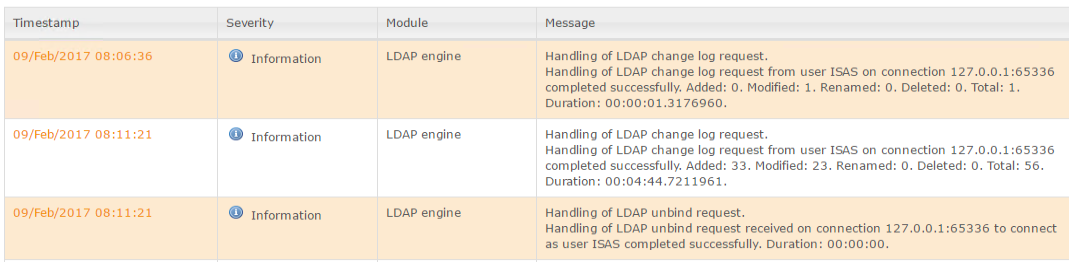
Customer support service by UserEcho

