Identity Broker Forum
Welcome to the community forum for Identity Broker.
Browse the knowledge base, ask questions directly to the product group, or leverage the community to get answers. Leave ideas for new features and vote for the features or bug fixes you want most.

 Extended Database Connector has "stopped-extension-dll-expection" occur till full import is run
Extended Database Connector has "stopped-extension-dll-expection" occur till full import is run
Occasionally delta import to MIM will fail with the “stopped-extension-dll-expection” error. When the error occurs, it will continue over and over until a full import is run.
Event viewer logs:
The extensible extension returned an unsupported error.
The stack trace is:
"Unify.Product.IdentityBroker.LdapOperationException: Error during processing of SearchRequest targetting cn=changelog: Operation timed out while waiting for message queue with id of 10. ---> System.OperationCanceledException: Operation timed out while waiting for message queue with id of 10.
at Unify.Product.IdentityBroker.LdapConnection.GetMessage(Int32 messageId)
at Unify.Product.IdentityBroker.SearchRequest.Send(Func`2 send, Func`2 recv)
at Unify.Product.IdentityBroker.LdapConnection.SendRequest(ILdapRequest request)
--- End of inner exception stack trace ---
at Unify.Product.IdentityBroker.LdapConnection.SendRequest(ILdapRequest request)
at Unify.Product.IdentityBroker.LdapConnectionProxy.<SearchRequestPaged>d__8.MoveNext()
at Unify.Product.IdentityBroker.ImportProxy.<GetChangedEntriesPaged>d__30.MoveNext()
at System.Linq.Enumerable.<SelectManyIterator>d__14`2.MoveNext()
at System.Linq.Enumerable.WhereSelectEnumerableIterator`2.MoveNext()
at System.Linq.Enumerable.<SelectManyIterator>d__14`2.MoveNext()
at Unify.Product.IdentityBroker.ExtensionMethods.Take[TSource](IEnumerator`1 source, Int32 count, IList`1& items)
at Unify.Product.IdentityBroker.ExtensionMethods.<Page>d__3`1.MoveNext()
at Unify.Product.IdentityBroker.ImportProxy.Import(GetImportEntriesRunStep importRunStep)
Environment:
- Identity Broker v5.1.0 Revision #0
- MIM 4.3.2266.0

 Delete Threshold GUI Display Issue
Delete Threshold GUI Display Issue
Visual appearance examples (CSV & SQL Connectors):
When typing a number:
The control can be dragged and the number will reflect accurately:
Recommendation:
- A different control could be used that more clearly shows a percentage similar to a progress bar (It is not immediately clear how to use the control)
- The control should correctly to reflect a manually entered number (Alternatively ability to enter a manual number could be removed and a text field could simply update depending on user's interaction with the progress bar; in which case the text field could have a "%" sign at the end making it clearer what interaction with the control equates to)
- The control should physically align with the text box and be in a similar style if possible
IdB:
Client Browser:

Thanks for the feedback, Michael.
I've added an item to our backlog to address this.

 Success / Error Visuals
Success / Error Visuals
When notifications are shown in IdB they are shown with a yellow background regardless of the result.
In this way errors look visually similar to successes.
Success example:
Error example:
Recommend having different icons and background colours to distinguish between success and errors.
Tested with SQL Agent in IdB 5.2

 SQL Server Database Agent > Use Standard Fields > Tool tip
SQL Server Database Agent > Use Standard Fields > Tool tip
The tool tip / information bubble for the "Use Standard Fields" radio buttons within the "SQL Server Database Agent" configuration page currently says:
"Whether to generate a connection string with the provided fields, or to simply enter one in full."
As this doesn't immediately correlate to the choices (Yes/No), this may be clearer to the user if updated to:
"Yes to to generate a connection string with the fields provided by the database table, No to enter one manually in full."

 CSV Import: No HTTP resource was found that matches the request URI
CSV Import: No HTTP resource was found that matches the request URI
Error:
When "Execute Import All" I receive:
No HTTP resource was found that matches the request URI 'http://localhost:59991/IdentityBroker/api/1.0/Connector/ImportAll?id=7355468d-c89d-43eb-a5fd-0829c5b9e40f'.
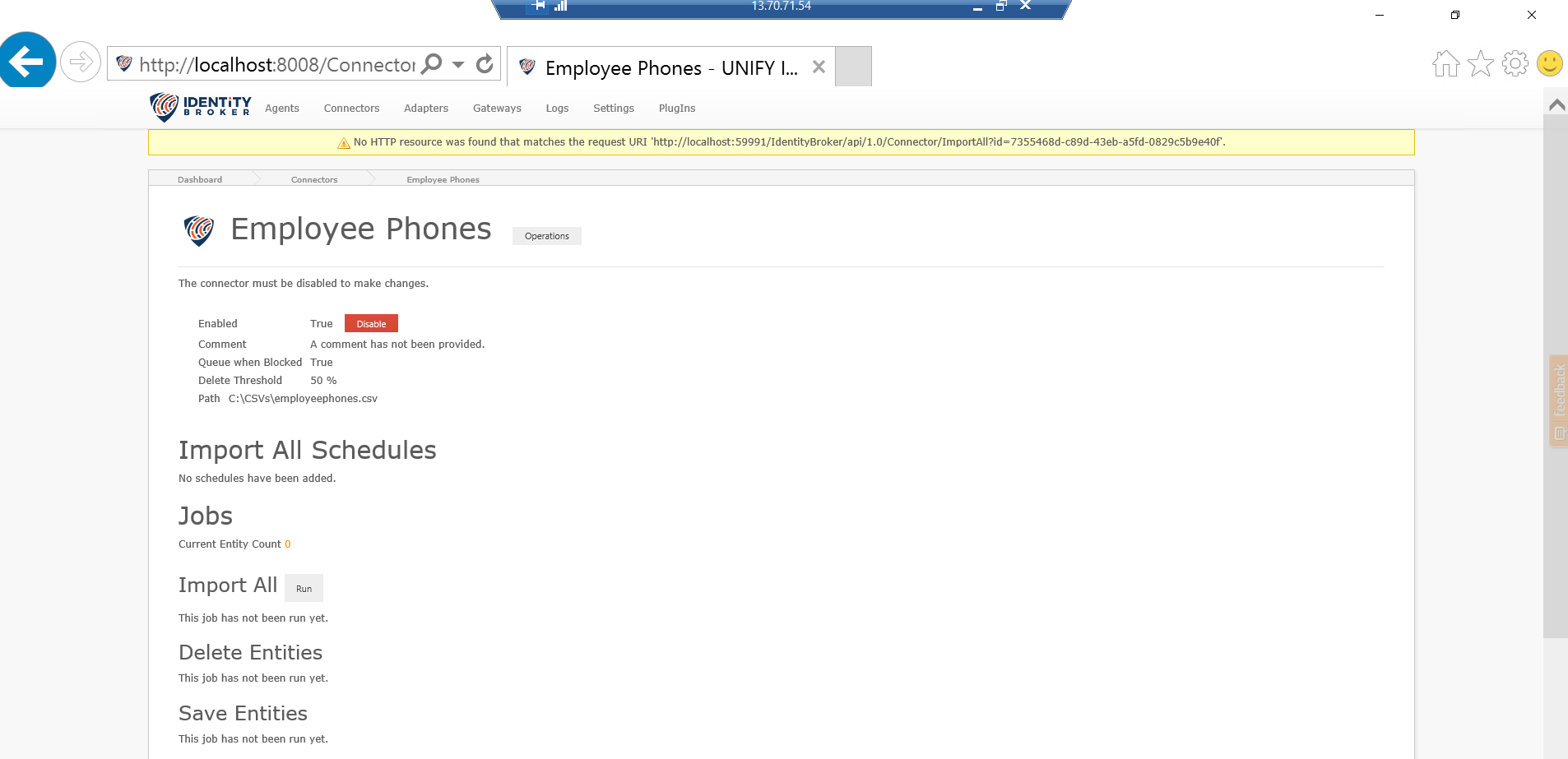
Further Connector Details:
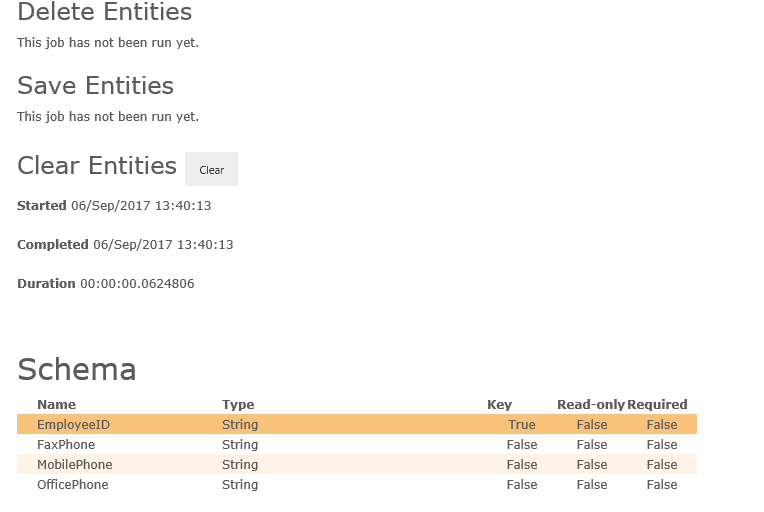
IdB details:
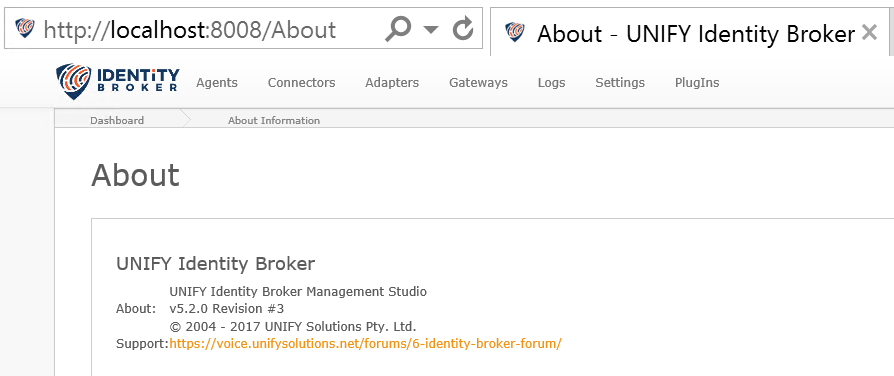
Log:
CSV:
Steps to re-create:
1. Install IdB 5.2
2. Create CSV Connector for attached CSV (Set EmployeeID as Key)
3. Attempt full import
Troubleshooting steps so far:
- Server restart, same error
- Log review, couldn't find any pertinent entries
- Port 59991 test (telnet responds on localhost)
- CSV file permissions (IdB it can do initial read for header information and the service user has local administration rights)
- Other operation tests:
- Execute Import Changes results in a similar error
- Clear Connector does not error
- Disable does not error
- Add adapter for connector does not error
- Copy Connector does not error

Unify.Connect.Web.Shared.dll - it might require some other dll's. Please let me know if it works or not.

 Minor usability suggestion: Installer next button grayed out until text box loses focus
Minor usability suggestion: Installer next button grayed out until text box loses focus
When using the installer the "Next" button remains grayed out until all mandatory text box's have both text entered and have triggered a lost focus event.
This can lead to situations like the attached where the user has completed all fields correctly, but cannot click next until they change focus from the text box.
Would recommend that the "Next" button becomes available as soon as all mandatory fields contain valid information.
Tested with: UNIFY Identity Broker Service v5.2.0 RTM.msi on the "Service account" screen.
Steps to recreate:
1. Start installer
2. Complete to "Service account" screen
3. Check "Add log on as a service user rights."
4. Enter "Password:"
5. Enter "Account"

 Adapter page errored on page reflection. System.Exception: Reflection failed because duplicate distinguished names were discovered.
Adapter page errored on page reflection. System.Exception: Reflection failed because duplicate distinguished names were discovered.
Client is showing this error, about once every 30 seconds or so since 4pm this afternoon.
Can you please investigate and advise how to fix it?
I could find no matches in Voice for the text of this error.
Adapter
Adapter 676c7f08-45f0-495e-93db-73572f79d685 page errored on page reflection. Duration: 00:01:11.7818639. Error: System.Exception: Reflection failed because duplicate distinguished names were discovered. The duplicated values are:
CN=msg.myuser1@corp.client.com,OU=LicensedUsers,DC=IdentityBroker
CN=msg.myuser2@corp.client.com,OU=LicensedUsers,DC=IdentityBroker
at Unify.Product.IdentityBroker.Adapter.ReflectChanges()
at Unify.Product.IdentityBroker.AdapterNotifierDecorator.ReflectChanges()
at Unify.Product.IdentityBroker.ReflectAdapterOnChangeDueJob.<RunBase>b__0(IOperationalAdapter adapter).
Error details:
System.Exception: Reflection failed because duplicate distinguished names were discovered. The duplicated values are:
CN=msg.myuser1@corp.client.com,OU=LicensedUsers,DC=IdentityBroker
CN=msg.myuser2@corp.client.com,OU=LicensedUsers,DC=IdentityBroker
at Unify.Product.IdentityBroker.Adapter.ReflectChanges()
at Unify.Product.IdentityBroker.AdapterNotifierDecorator.ReflectChanges()
at Unify.Product.IdentityBroker.ReflectAdapterOnChangeDueJob.<RunBase>b__0(IOperationalAdapter adapter)

 IDB service occasionally consumes large amount of memory and CPU and becomes unresponsive
IDB service occasionally consumes large amount of memory and CPU and becomes unresponsive
The customer's Unify.Service.Connect.exe occasionally (every few months or so) enters a state where it is consuming a large amount of CPU and memory and unresponsive.
In the most recent case, it was 3.2GB in size and using 100% of all 4 vCPUs on a machine with 12GB of RAM available.
IDB version is 4.1.5 RTM

HI Adam,
This issue went away when the customer upgraded their SQL server to use better performance disk, so you can resolve it.
I'm afraid there's no way to investigate any further, so I can't answer the connector question.
Cheers,
A.

 Object reference not set to an instance of an object error during 'Test Connection'
Object reference not set to an instance of an object error during 'Test Connection'
I have a Custom connector which is throwing an error during Agent 'test connection' & when I try to connect in Connector. Connector is written by Richard Green. Richard believes that the error in Agent is being surfaced by code in IdB, not the custom connector.
I have turned the logging as high as possible, but it doesn't reveal enough information to assist in resolving the issue.
Is it possible to get more detail in this error?
20170830,05:19:07,UNIFY Identity Broker,AgentEngine,Warning,"The test of agent Contacts failed with message System.NullReferenceException: Object reference not set to an instance of an object. at Unify.Product.IdentityBroker.DatabaseAgent.TestConnection() at Unify.Product.IdentityBroker.AgentEngine.Test(Guid agentId).",Normal

Hi Matt,
Please apply the following patch Unify.IdentityBroker.Connector.Direct.dll and re-attempt the test operation. It should show you the stack-trace of the original error. Note that this won't resolve the issue, only assist with diagnosis, so feel free to remove it once the issue is resolved.

 Improve entity search
Improve entity search
Suggestions for entity search in IdB (in my personal order of priority):
1. A single place to set up search criteria which includes selecting the column, rather than the search icon at the top of each column
2. Add extra search criteria (search on two or more fields)
3. Selectable columns
Customer support service by UserEcho

