Identity Broker Forum
Welcome to the community forum for Identity Broker.
Browse the knowledge base, ask questions directly to the product group, or leverage the community to get answers. Leave ideas for new features and vote for the features or bug fixes you want most.

 Error on Techone SMS staff Connector - TechOne SMS Staff failed with reason The key has been duplicated
Error on Techone SMS staff Connector - TechOne SMS Staff failed with reason The key has been duplicated
Below is from the IDB Logs; I cannot find the duplicate value for the user accounts. Could you please let me know what could be another issue here?
Thank you
Connector Processing page 1 for connector TechOne SMS Staff failed with reason The key CARLSSOS has been duplicated.. Duration: 00:00:00.9687755.
Error details:
System.ArgumentException: The key CARLSSOS has been duplicated.
at Unify.Product.IdentityBroker.EntityRepositoryExtensions.DuplicateKeyBase(MultiKeyValue arg1)
at Unify.Framework.Collections.EnumerableExtensions.ToDictionaryWithKeyClashError[TKey,TValue,TOriginal](IEnumerable`1 originalEnumerable, Func`2 keySelector, Func`2 valueSelector, Action`3 duplicateAction)
at Unify.Product.IdentityBroker.EntityRepositoryExtensions.ConvertConnectorEntitiesWithRepositoryEntities(IEnumerable`1 connectorEntities, IMultiKey`1 schemaKey, IQueryable`1 sourceEntities, Guid connectorId, IEnumerable`1 originalEntities)
at Unify.Product.IdentityBroker.RepositoryChangeDetectionWorkerBase.PerformChangeDetectionOnConnectorEntityPage(IEnumerable`1 connectorEntities, Int32& index, Int32 entitiesProcessedSoFar, IEntityChangesReportGenerator`2 reportGenerator)
at Unify.Product.IdentityBroker.RepositoryChangeDetectionWorkerBase.<>c__DisplayClass3.b__0(IEnumerable`1 page)
at Unify.Framework.Visitor.ThreadsafeVisitorEvaluator`1.ThreadsafeItemEvaluator.Evaluate()",Normal
20210704,15:30:57,UNIFY Identity Broker,Connector Processor,Information,"Connector Processing started.
Connector Processing started for connector TechOne SMS Staff (page 2)",Normal
20210704,15:30:58,UNIFY Identity Broker,Connector Processor,Information,"Connector processing failed.
Connector Processing page 2 for connector TechOne SMS Staff failed with reason The key GOODMANN has been duplicated.. Duration: 00:00:01.4374637.
Error details:
System.ArgumentException: The key GOODMANN has been duplicated.
at Unify.Product.IdentityBroker.EntityRepositoryExtensions.DuplicateKeyBase(MultiKeyValue arg1)
at Unify.Framework.Collections.EnumerableExtensions.ToDictionaryWithKeyClashError[TKey,TValue,TOriginal](IEnumerable`1 originalEnumerable, Func`2 keySelector, Func`2 valueSelector, Action`3 duplicateAction)
at Unify.Product.IdentityBroker.EntityRepositoryExtensions.ConvertConnectorEntitiesWithRepositoryEntities(IEnumerable`1 connectorEntities, IMultiKey`1 schemaKey, IQueryable`1 sourceEntities, Guid connectorId, IEnumerable`1 originalEntities)
at Unify.Product.IdentityBroker.RepositoryChangeDetectionWorkerBase.PerformChangeDetectionOnConnectorEntityPage(IEnumerable`1 connectorEntities, Int32& index, Int32 entitiesProcessedSoFar, IEntityChangesReportGenerator`2 reportGenerator)
at Unify.Product.IdentityBroker.RepositoryChangeDetectionWorkerBase.<>c__DisplayClass3.b__0(IEnumerable`1 page)
at Unify.Framework.Visitor.ThreadsafeVisitorEvaluator`1.ThreadsafeItemEvaluator.Evaluate()",Normal
20210704,15:31:23,UNIFY Identity Broker,Connector Processor,Information,"Connector Processing started.
Connector Processing started for connector TechOne SMS Staff (page 3)",Normal
20210704,15:31:25,UNIFY Identity Broker,Connector Processor,Information,"Connector processing failed.
Connector Processing page 3 for connector TechOne SMS Staff failed with reason The key ANDREWE has been duplicated.. Duration: 00:00:01.9218138.
Error details:
System.ArgumentException: The key ANDREWE has been duplicated.
at Unify.Product.IdentityBroker.EntityRepositoryExtensions.DuplicateKeyBase(MultiKeyValue arg1)
at Unify.Framework.Collections.EnumerableExtensions.ToDictionaryWithKeyClashError[TKey,TValue,TOriginal](IEnumerable`1 originalEnumerable, Func`2 keySelector, Func`2 valueSelector, Action`3 duplicateAction)
at Unify.Product.IdentityBroker.EntityRepositoryExtensions.ConvertConnectorEntitiesWithRepositoryEntities(IEnumerable`1 connectorEntities, IMultiKey`1 schemaKey, IQueryable`1 sourceEntities, Guid connectorId, IEnumerable`1 originalEntities)
at Unify.Product.IdentityBroker.RepositoryChangeDetectionWorkerBase.PerformChangeDetectionOnConnectorEntityPage(IEnumerable`1 connectorEntities, Int32& index, Int32 entitiesProcessedSoFar, IEntityChangesReportGenerator`2 reportGenerator)
at Unify.Product.IdentityBroker.RepositoryChangeDetectionWorkerBase.<>c__DisplayClass3.b__0(IEnumerable`1 page)
at Unify.Framework.Visitor.ThreadsafeVisitorEvaluator`1.ThreadsafeItemEvaluator.Evaluate()",Normal

Hi Abhishek,
This means that while importing data from the system (TechOne SMS Staff), there are duplicate keys coming through. UNIFYBroker can't process the data if the primary key is not unique.
Check the system that the data is being imported from to see if there are records with duplicated keys.

 Unify Identity Broker- The transaction has aborted Error
Unify Identity Broker- The transaction has aborted Error
Hi,
We are using Unify identity Broker version v4.1.1 Revision #1 and one of the Connector is having below error
Import All Run
Change detection engine import all items for connector Aurion Staging Staff Details Connector failed with reason The transaction has aborted.. Duration: 00:12:00.6306978
Based on my understanding, Connector is timing out if it's runs more than 10mins and I'm unable to find the set timeout threshold field limit in Identity broker. Can you please confirm where it could be set or is there option to set the version we have.
Thank you
Below is from the logs
| Direct communicator Exception occured after [00:10:18.3617284] duration. System.Transactions.TransactionAbortedException: The transaction has aborted. ---> System.TimeoutException: Transaction Timeout --- End of inner exception stack trace --- at System.Transactions.TransactionStateAborted.BeginCommit(InternalTransaction tx, Boolean asyncCommit, AsyncCallback asyncCallback, Object asyncState) at System.Transactions.CommittableTransaction.Commit() at System.Transactions.TransactionScope.InternalDispose() at System.Transactions.TransactionScope.Dispose() at Unify.Framework.Data.AdoNetDataControl.ExecuteDataSetQuery(DataSet resultSet, String commandText, IEnumerable`1 parameters, String[] tableNames, CommandType commandType) at Unify.Framework.Data.AdoNetDataControl.ReturnDataSetQuery[T](String commandText, IEnumerable`1 parameters, String[] tableNames, CommandType commandType) at Unify.Product.IdentityBroker.DirectCommunicatorBase`1.GetAllEntitiesDataTable() at Unify.Product.IdentityBroker.DirectCommunicatorBase`1.GetAllEntities() |

Hi Abhishek,
The timeout for the database connector can be set on the agent that is used for that connector. In this case that appears to be the SQL server agent, which has a configuration setting for Operation Timeout.
You can find details on that configuration here: SQL Server Database Agent / UNIFYBroker knowledge / UNIFY Solutions

 Understand change detection better
Understand change detection better
I have these adapter transforms set up:
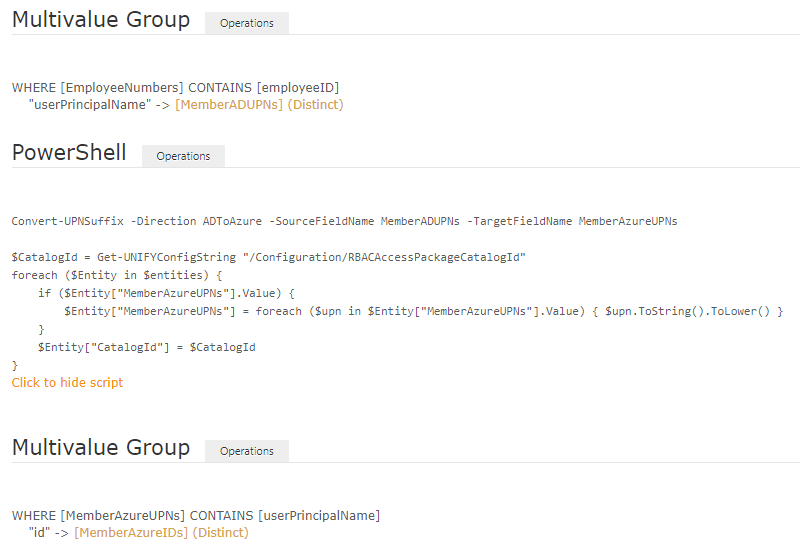
Changes to the EmployeeNumbers attribute should flow through the following other attributes in this order:
- MemberADUPNs (first MVG transform)
- MemberAzureUPNs (PowerShell transform)
- MemberAzureIDs (second MVG transform)
Sometimes when EmployeeNumbers values are updated I see MemberADUPNs and MemberAzureUPNs updating correctly, but MemberAzureIDs does not update with the new value like it should.
Q1. Is this because "PowerShell transforms break change detection"? i.e. UNIFYBroker doesn't know that it needs to run the second MVG transform to update MemberAzureIDs, because it has no way to know that that MemberAzureUPNs may be updated by the PowerShell transform?
Q2. Could Beau's new "Register-Contribution" cmdlet be used in the PowerShell transform to make it so it does?

 Add ability to recreate deleted future-dated adapter changes (Time Offset Flag etc)
Add ability to recreate deleted future-dated adapter changes (Time Offset Flag etc)
In ticket https://voice.unifysolutions.net/en/communities/6/topics/4238-time-offset-flag-didnt-re-evaluate-when-date-threshold-was-passed?redirect_to_reply=21889# Beau mentions that:
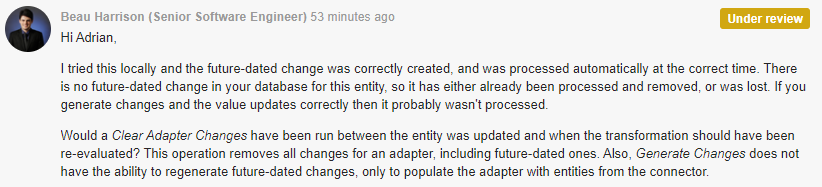
Add functionality to recreate deleted future-dated adapter changes to the UNIFYBroker UI (and API).
This should also be called automatically after a Clear Adapter Changes operation completes, because it is unlikely that there are any conceivable scenario where future-dated changes should not be restored, and without them UNIFYBroker does not operate sensibly (i.e. expected transforms silently fail to trigger when the configuration suggests they should).
Also, update the Clear Adapter Changes documentation in Voice to indicate that after running Clear Adapter Changes some transforms will no longer work correctly until Clear Precalculated Entities is run or all relevant date fields on all adapter entities are updated.

This has been implemented and is available in the release of UNIFYConnect V6, which will be made available shortly.

 Time Offset Flag didn't re-evaluate when date threshold was passed
Time Offset Flag didn't re-evaluate when date threshold was passed
I have the following Time Offset Flag adapter transformation configured:
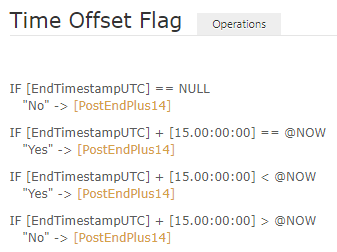
For the problematical entity the EndTimestampUTC field is "4/22/2021 12:00:00 PM" (i.e. midnight at the start of April 23rd in my customer's timezone - NZ), so the corresponding UTC timestamp for the threshold comparison should be "5/7/2021 12:00:00 PM" (i.e. midnight at the start of May 8th in NZ timezone). EndTimestampUTC was changed to that value on May 7 (i.e. before UTC 5/7/2021 12:00:00 PM) but even though today is now May 10th the PostEndPlus14 field hasn't been re-evaluated to "Yes" as I would have expected (i.e. transition from the ">" case to the "<" case).
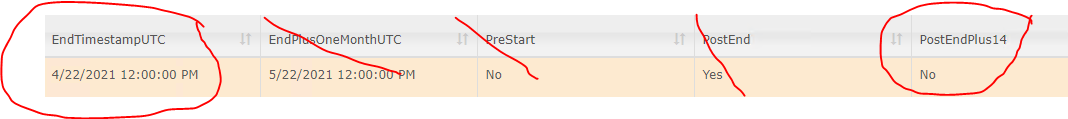
To allow a better chance to debug I have not run a Generate Changes on the adapter yet.

 How soon will temporal transformations (e.g. Time Offset) be re-evaluated after the current date and time changes?
How soon will temporal transformations (e.g. Time Offset) be re-evaluated after the current date and time changes?
How soon will temporal transformations (e.g. Time Offset) be re-evaluated after the current date and time changes?

 Return a more helpful error when an adapter accessed via ODATA is not enabled
Return a more helpful error when an adapter accessed via ODATA is not enabled
When an non-enabled adapter is queried via ODATA the endpoint returns a 404 error. A different error with some descriptive text would make it easier to work out what has gone wrong.

This has been implemented and is available in the release of UNIFYConnect V6, which will be made available shortly.

 PowerShell connector operation timeout
PowerShell connector operation timeout
Add a feature to allow a timeout to be specified for a PowerShell connector operation (Import All, etc). When the timeout expires, forcibly kill the PowerShell operation and log an error.
This came up because a connector hung for ten days in a UNIFYConnect environment until I noticed. All of the other connectors in the same connector exclusion group were blocked from running as well. I suggest a default timeout of one hour for most operations and 10 minutes for Import Changes.

This has been implemented and is available in the release of UNIFYConnect V6, which will be made available shortly.

 Entity not updating after Foreign Multivalue Group relationship connector entity change
Entity not updating after Foreign Multivalue Group relationship connector entity change
Adapter "AD Groups" has a FMG transform to connector "AD Entitlement Control Groups". When an existing entity in that connector updated (to add a second value to the "member" multivalued attribute) the FMG did not re-evaluate on the adapter. Running an Import All on AD Entitlement Control Groups did not update the AD Group adapter entity, and neither did running an Import All on the AD Groups adapter's base connector. The FMG field was only updated when I ran Generate Changes on the AD Groups adapter directly.

 Access to source entity fields for target entities returned by CheckFieldUniqueness
Access to source entity fields for target entities returned by CheckFieldUniqueness
When using the CheckFieldUniqueness component to ensure target entity field uniqueness I would like to use source entity field values in order to calculate candidate values for the unique field. I'm only aware of a way to access target entity field values.
Is there a way to access the source entities for a target entity in this scenario?
Otherwise, please change this ticket to an Idea to have the ability to do so.

I see. You could just mapping the required values to to fields on the target entities, but assuming you don't want to do that you should process the $joinedEntities collection into a HashTable keyed on the target entities. For example:
$entityMap = @{};
foreach ($joinedEntity in $joinedEntities)
{
$entityMap[$joinedEntity.TargetEntity] = $joinedEntity.SourceEntity;
}
You'll then be able to use the target entities returned by CheckFieldUniqueness to lookup the corresponding source entity efficiently.
Customer support service by UserEcho

