Identity Broker Forum
Welcome to the community forum for Identity Broker.
Browse the knowledge base, ask questions directly to the product group, or leverage the community to get answers. Leave ideas for new features and vote for the features or bug fixes you want most.

 Error during processing of SearchRequest targetting cn=changelog: Operation timed out
Error during processing of SearchRequest targetting cn=changelog: Operation timed out
The following 3 exceptions were logged today in the Application Event log for a failed MIM DI run profle against an IdB adapter:
<p style="margin-top:5pt;margin-bottom:5pt;font-family:Calibri;font-size:11.0pt"><span lang="en-US">Log Name: Application</span><span lang="en-AU"><br> </span><span lang="en-US">Source: FIMSynchronizationService</span><span lang="en-AU"><br> </span><span lang="en-US">Date: 5/07/2017 12:44:09 PM</span><span lang="en-AU"><br> </span><span lang="en-US">Event ID: 6110</span><span lang="en-AU"><br> </span><span lang="en-US">Task Category: Management Agent Run Profile</span><span lang="en-AU"><br> </span><span lang="en-US">Level: Warning</span><span lang="en-AU"><br> </span><span lang="en-US">Keywords: Classic</span><span lang="en-AU"><br> </span><span lang="en-US">User: N/A</span><span lang="en-AU"><br> </span><span lang="en-US">Computer: AUHBSMIMWP0001.corp.qbe.com</span><span lang="en-AU"><br> </span><span lang="en-US">Description:</span><span lang="en-AU"><br> </span><span lang="en-US">The management agent "License Entitlements" step execution completed on run profile "DI" but the watermark was not saved.</span><span lang="en-AU"><br> </span><span lang="en-US"> </span><span lang="en-AU"><br> </span><span lang="en-US"> Additional Information</span><span lang="en-AU"><br> </span><span lang="en-US"> Discovery Errors : "0"</span><span lang="en-AU"><br> </span><span lang="en-US"> Synchronization Errors : "0"</span><span lang="en-AU"><br> </span><span lang="en-US"> Metaverse Retry Errors : "0"</span><span lang="en-AU"><br> </span><span lang="en-US"> Export Errors : "0"</span><span lang="en-AU"><br> </span><span lang="en-US"> Warnings : "0"</span><span lang="en-AU"><br> </span><span lang="en-US"> </span><span lang="en-AU"><br> </span><span lang="en-US"> User Action</span><span lang="en-AU"><br> </span><span lang="en-US"> View the management agent run history for details.</span><span lang="en-AU"><br> </span><span lang="en-US">Event Xml:</span><span lang="en-AU"><br> </span><span lang="en-US"><Event xmlns="</span><a href="http://schemas.microsoft.com/win/2004/08/events/event"><span lang="en-US">http://schemas.microsoft.com/win/2004/08/events/event</span></a><span lang="en-US">"></span><span lang="en-AU"><br> </span><span lang="en-US"> <System></span><span lang="en-AU"><br> </span><span lang="en-US"> <Provider Name="FIMSynchronizationService" /></span><span lang="en-AU"><br> </span><span lang="en-US"> <EventID Qualifiers="32768">6110</EventID></span><span lang="en-AU"><br> </span><span lang="en-US"> <Level>3</Level></span><span lang="en-AU"><br> </span><span lang="en-US"> <Task>1</Task></span><span lang="en-AU"><br> </span><span lang="en-US"> <Keywords>0x80000000000000</Keywords></span><span lang="en-AU"><br> </span><span lang="en-US"> <TimeCreated SystemTime="2017-07-05T02:44:09.000000000Z" /></span><span lang="en-AU"><br> </span><span lang="en-US"> <EventRecordID>9375144</EventRecordID></span><span lang="en-AU"><br> </span><span lang="en-US"> <Channel>Application</Channel></span><span lang="en-AU"><br> </span><span lang="en-US"> <Computer>AUHBSMIMWP0001.corp.qbe.com</Computer></span><span lang="en-AU"><br> </span><span lang="en-US"> <Security /></span><span lang="en-AU"><br> </span><span lang="en-US"> </System></span><span lang="en-AU"><br> </span><span lang="en-US"> <EventData></span><span lang="en-AU"><br> </span><span lang="en-US"> <Data>License Entitlements</Data></span><span lang="en-AU"><br> </span><span lang="en-US"> <Data>DI</Data></span><span lang="en-AU"><br> </span><span lang="en-US"> <Data>0</Data></span><span lang="en-AU"><br> </span><span lang="en-US"> <Data>0</Data></span><span lang="en-AU"><br> </span><span lang="en-US"> <Data>0</Data></span><span lang="en-AU"><br> </span><span lang="en-US"> <Data>0</Data></span><span lang="en-AU"><br> </span><span lang="en-US"> <Data>0</Data></span><span lang="en-AU"><br> </span><span lang="en-US"> </EventData></span><span lang="en-AU"><br> </span><span lang="en-US"></Event></span></p> <p style="margin-top:5pt;margin-bottom:5pt;font-family:Calibri;font-size:11.0pt"><span lang="en-US">Log Name: Application</span><span lang="en-AU"><br> </span><span lang="en-US">Source: FIMSynchronizationService</span><span lang="en-AU"><br> </span><span lang="en-US">Date: 5/07/2017 12:44:09 PM</span><span lang="en-AU"><br> </span><span lang="en-US">Event ID: 6803</span><span lang="en-AU"><br> </span><span lang="en-US">Task Category: Management Agent Run Profile</span><span lang="en-AU"><br> </span><span lang="en-US">Level: Error</span><span lang="en-AU"><br> </span><span lang="en-US">Keywords: Classic</span><span lang="en-AU"><br> </span><span lang="en-US">User: N/A</span><span lang="en-AU"><br> </span><span lang="en-US">Computer: AUHBSMIMWP0001.corp.qbe.com</span><span lang="en-AU"><br> </span><span lang="en-US">Description:</span><span lang="en-AU"><br> </span><span lang="en-US">The management agent "License Entitlements" failed on run profile "DI" because the server encountered errors.</span><span lang="en-AU"><br> </span><span lang="en-US">Event Xml:</span><span lang="en-AU"><br> </span><span lang="en-US"><Event xmlns="</span><a href="http://schemas.microsoft.com/win/2004/08/events/event"><span lang="en-US">http://schemas.microsoft.com/win/2004/08/events/event</span></a><span lang="en-US">"></span><span lang="en-AU"><br> </span><span lang="en-US"> <System></span><span lang="en-AU"><br> </span><span lang="en-US"> <Provider Name="FIMSynchronizationService" /></span><span lang="en-AU"><br> </span><span lang="en-US"> <EventID Qualifiers="49152">6803</EventID></span><span lang="en-AU"><br> </span><span lang="en-US"> <Level>2</Level></span><span lang="en-AU"><br> </span><span lang="en-US"> <Task>1</Task></span><span lang="en-AU"><br> </span><span lang="en-US"> <Keywords>0x80000000000000</Keywords></span><span lang="en-AU"><br> </span><span lang="en-US"> <TimeCreated SystemTime="2017-07-05T02:44:09.000000000Z" /></span><span lang="en-AU"><br> </span><span lang="en-US"> <EventRecordID>9375143</EventRecordID></span><span lang="en-AU"><br> </span><span lang="en-US"> <Channel>Application</Channel></span><span lang="en-AU"><br> </span><span lang="en-US"> <Computer>AUHBSMIMWP0001.corp.qbe.com</Computer></span><span lang="en-AU"><br> </span><span lang="en-US"> <Security /></span><span lang="en-AU"><br> </span><span lang="en-US"> </System></span><span lang="en-AU"><br> </span><span lang="en-US"> <EventData></span><span lang="en-AU"><br> </span><span lang="en-US"> <Data>License Entitlements</Data></span><span lang="en-AU"><br> </span><span lang="en-US"> <Data>DI</Data></span><span lang="en-AU"><br> </span><span lang="en-US"> </EventData></span><span lang="en-AU"><br> </span><span lang="en-US"></Event></span></p> <p style="margin-top:5pt;margin-bottom:5pt;font-family:Calibri;font-size:11.0pt"><span lang="en-US">Log Name: Application</span><span lang="en-AU"><br> </span><span lang="en-US">Source: FIMSynchronizationService</span><span lang="en-AU"><br> </span><span lang="en-US">Date: 5/07/2017 12:44:09 PM</span><span lang="en-AU"><br> </span><span lang="en-US">Event ID: 6801</span><span lang="en-AU"><br> </span><span lang="en-US">Task Category: Server</span><span lang="en-AU"><br> </span><span lang="en-US">Level: Error</span><span lang="en-AU"><br> </span><span lang="en-US">Keywords: Classic</span><span lang="en-AU"><br> </span><span lang="en-US">User: N/A</span><span lang="en-AU"><br> </span><span lang="en-US">Computer: AUHBSMIMWP0001.corp.qbe.com</span><span lang="en-AU"><br> </span><span lang="en-US">Description:</span><span lang="en-AU"><br> </span><span lang="en-US">The extensible extension returned an unsupported error.</span><span lang="en-AU"><br> </span><span lang="en-US"> The stack trace is:</span><span lang="en-AU"><br> </span><span lang="en-US"> </span><span lang="en-AU"><br> </span><span lang="en-US"> "Unify.Product.IdentityBroker.LdapOperationException: Error during processing of SearchRequest targetting cn=changelog: Operation timed out.</span><span lang="en-AU"><br> </span><span lang="en-US"> at Unify.Product.IdentityBroker.LdapConnection.SendRequest(ILdapRequest request)</span><span lang="en-AU"><br> </span><span lang="en-US"> at Unify.Product.IdentityBroker.LdapConnectionProxy.<SearchRequestPaged>d__9.MoveNext()</span><span lang="en-AU"><br> </span><span lang="en-US"> at Unify.Product.IdentityBroker.ImportProxy.<GetChangedEntriesPaged>d__33.MoveNext()</span><span lang="en-AU"><br> </span><span lang="en-US"> at System.Linq.Enumerable.<SelectManyIterator>d__14`2.MoveNext()</span><span lang="en-AU"><br> </span><span lang="en-US"> at System.Linq.Enumerable.WhereSelectEnumerableIterator`2.MoveNext()</span><span lang="en-AU"><br> </span><span lang="en-US"> at System.Linq.Enumerable.<SelectManyIterator>d__14`2.MoveNext()</span><span lang="en-AU"><br> </span><span lang="en-US"> at Unify.Product.IdentityBroker.ExtensionMethods.Take[TSource](IEnumerator`1 source, Int32 count, IList`1& items)</span><span lang="en-AU"><br> </span><span lang="en-US"> at Unify.Product.IdentityBroker.ExtensionMethods.<Page>d__3`1.MoveNext()</span><span lang="en-AU"><br> </span><span lang="en-US"> at Unify.Product.IdentityBroker.ImportProxy.Import(GetImportEntriesRunStep importRunStep)</span><span lang="en-AU"><br> </span><span lang="en-US">Forefront Identity Manager 4.3.2195.0"</span><span lang="en-AU"><br> </span><span lang="en-US">Event Xml:</span><span lang="en-AU"><br> </span><span lang="en-US"><Event xmlns="</span><a href="http://schemas.microsoft.com/win/2004/08/events/event"><span lang="en-US">http://schemas.microsoft.com/win/2004/08/events/event</span></a><span lang="en-US">"></span><span lang="en-AU"><br> </span><span lang="en-US"> <System></span><span lang="en-AU"><br> </span><span lang="en-US"> <Provider Name="FIMSynchronizationService" /></span><span lang="en-AU"><br> </span><span lang="en-US"> <EventID Qualifiers="49152">6801</EventID></span><span lang="en-AU"><br> </span><span lang="en-US"> <Level>2</Level></span><span lang="en-AU"><br> </span><span lang="en-US"> <Task>3</Task></span><span lang="en-AU"><br> </span><span lang="en-US"> <Keywords>0x80000000000000</Keywords></span><span lang="en-AU"><br> </span><span lang="en-US"> <TimeCreated SystemTime="2017-07-05T02:44:09.000000000Z" /></span><span lang="en-AU"><br> </span><span lang="en-US"> <EventRecordID>9375142</EventRecordID></span><span lang="en-AU"><br> </span><span lang="en-US"> <Channel>Application</Channel></span><span lang="en-AU"><br> </span><span lang="en-US"> <Computer>AUHBSMIMWP0001.corp.qbe.com</Computer></span><span lang="en-AU"><br> </span><span lang="en-US"> <Security /></span><span lang="en-AU"><br> </span><span lang="en-US"> </System></span><span lang="en-AU"><br> </span><span lang="en-US"> <EventData></span><span lang="en-AU"><br> </span><span lang="en-US"> <Data>Unify.Product.IdentityBroker.LdapOperationException: Error during processing of SearchRequest targetting cn=changelog: Operation timed out.</span><span lang="en-AU"><br> </span><span lang="en-US"> at Unify.Product.IdentityBroker.LdapConnection.SendRequest(ILdapRequest request)</span><span lang="en-AU"><br> </span><span lang="en-US"> at Unify.Product.IdentityBroker.LdapConnectionProxy.<SearchRequestPaged>d__9.MoveNext()</span><span lang="en-AU"><br> </span><span lang="en-US"> at Unify.Product.IdentityBroker.ImportProxy.<GetChangedEntriesPaged>d__33.MoveNext()</span><span lang="en-AU"><br> </span><span lang="en-US"> at System.Linq.Enumerable.<SelectManyIterator>d__14`2.MoveNext()</span><span lang="en-AU"><br> </span><span lang="en-US"> at System.Linq.Enumerable.WhereSelectEnumerableIterator`2.MoveNext()</span><span lang="en-AU"><br> </span><span lang="en-US"> at System.Linq.Enumerable.<SelectManyIterator>d__14`2.MoveNext()</span><span lang="en-AU"><br> </span><span lang="en-US"> at Unify.Product.IdentityBroker.ExtensionMethods.Take[TSource](IEnumerator`1 source, Int32 count, IList`1& items)</span><span lang="en-AU"><br> </span><span lang="en-US"> at Unify.Product.IdentityBroker.ExtensionMethods.<Page>d__3`1.MoveNext()</span><span lang="en-AU"><br> </span><span lang="en-US"> at Unify.Product.IdentityBroker.ImportProxy.Import(GetImportEntriesRunStep importRunStep)</span><span lang="en-AU"><br> </span><span lang="en-US">Forefront Identity Manager 4.3.2195.0</Data></span><span lang="en-AU"><br> </span><span lang="en-US"> </EventData></span><span lang="en-AU"><br> </span><span lang="en-US"></Event></span></p>
This is the first time I've seen a timeout occur for a DI to the change log - is there something that can be set specifically to mitigate this? So far indexing issues have impacted only full imports, but not deltas - and these are mitigated by daily index rebuilds.

Hi Bob,
Which version of Identity Broker is installed, and do you have any patches installed for Unify.IdentityBroker.ChangeLog.Repository.Sql.dll? As of Identity Broker v5.1, there should no longer be any SQL locking around access to the changelog context. This change will also be included in an upcoming Identity Broker v5.0 release, although it is not present in the current v5.0.5 RC1.

 Post-Provisioning in IdBPlus After Object Creation in Target?
Post-Provisioning in IdBPlus After Object Creation in Target?
The documentation says that the post-provisioning task will run "after the new target entity is committed to the target entity space." This leads me to believe that the object might not actually be in the target connected system yet, it's only in the IdBPlus connector. If I, for example, ran a mailbox provisioning in post-provisioning task will the AD account definitely be there by the time post-provisioning runs?

Hi Daniel,
Thanks for the great question! Yes, post-provisioning tasks run AFTER the entity has been pushed out to the target system. I'll update the documentation to make this point clearer.

 Sync Schedule in IdBPlus. Polls Adapter or Connector?
Sync Schedule in IdBPlus. Polls Adapter or Connector?
When you set a Sync Schedule in IdBPlus does the schedule define how often it checks the adapter for changes or does it override the connector schedule?

Hi Daniel,
They relate to how often it checks for changes in adapters. The basic process is as follows:
- Connector import (manual or scheduled)
- Change detection process detects changed connector entities
- Entries created in changes register to indicate connector entities which have changed
- Reflection runs (scheduled every few seconds), processes changed connector entities and updates adapter entities
- Entries created in sync changes register to indicate adapter entities which have changed
- Synchronization runs (manual or scheduled), processes changed adapter entities and updates locker entities

 cd-error exporting to SharePoint Users
cd-error exporting to SharePoint Users
I am receiving cd-errors when exporting users to Sharepoint. I have found the following issue which is resolved by using adapter DN template of UID=@IdBID,however I am already using this config.
There is no other debugging information provided. How can I resolve this?
http://voice.unifysolutions.net/topics/2860-cd-error-exporting-to-idb/

Hi Matt,
Please try the patch from DN Creation not escaping LDAP Reserved Characters.

 Unable to cast object of type 'Unify.Product.IdentityBroker.RfcBulkUpdateResponse' to type 'Unify.Product.IdentityBroker.Rfc2251.IRfcRequest
Unable to cast object of type 'Unify.Product.IdentityBroker.RfcBulkUpdateResponse' to type 'Unify.Product.IdentityBroker.Rfc2251.IRfcRequest
Error being raised in IdB 5.1 not sure of the impact as yet.
Handling of LDAP Bulk Update request received from user mim on connection 127.0.0.1:55606 failed with error ""Unable to cast object of type 'Unify.Product.IdentityBroker.RfcBulkUpdateResponse' to type 'Unify.Product.IdentityBroker.Rfc2251.IRfcRequest'."". Duration 00:01:23.1812324.",Normal 20170630,05:43:41,UNIFY Identity Broker,LDAP Engine,Error,"An error occurred on client from 127.0.0.1:55606. More details: Internal Server Error #11: System.InvalidCastException: Unable to cast object of type 'Unify.Product.IdentityBroker.RfcBulkUpdateResponse' to type 'Unify.Product.IdentityBroker.Rfc2251.IRfcRequest'.nformation,"Request to update entity to connector. Request to update entities [Count:1] to connector SharePoint User Profile.",Normal 20170630,05:43:41,UNIFY Identity Broker,Connector,Information,"Update entities to connector completed. Update entities 1 to connector SharePoint User Profile reported 1 entities saved. Duration: 00:00:00.5780823",Normal 20170630,05:43:41,UNIFY Identity Broker,Adapter,Informati at Unify.Framework.Auditing.AuditingExtensions.<>c__DisplayClass4_0.<TaskContinueWithExceptionPassthough>b__0(Task t) at System.Threading.Tasks.Task.Execute() --- End of stack trace from previous location where exception was thrown --- at System.Runtime.CompilerServices.TaskAwaiter.ThrowForNonSuccess(Task task) at System.Runtime.CompilerServices.TaskAwaiter.HandleNonSuccessAndDebuggerNotification(Task task) at Unify.Product.IdentityBroker.LDAPConnection.<RespondToMessageAsync>d__33.MoveNext()",Normal 20170630,05:43:41,UNIFY Identity Broker,Adapter,Information,"Request to reflect change entities of the adapter. Request to reflect change entities of the SharePoint Profiles (4e96758c-06c5-44dd-9f32-557b3e75d16f) adapter started.",Verbose 20170630,05:43:41,UNIFY Identity Broker,Changes register engine,Information,"Request to retrieve changes register context. Request to retrieve changes register context started.",Verbose

Hi Matt,
Thanks for raising this. In this case the error is legitimate, although there's a mistake in the reporting of the error which needs to be corrected. The attached Unify.IdentityBroker.LDAP.Engine.dll should correct the error reporting.
The actual error is due to the fact that Identity Broker failed to reply to an LDAP request because the connection was closed by the remote client, most likely because the remote client timed out.

 Chris 21 : GTR line type is recognized but not valid [Data]
Chris 21 : GTR line type is recognized but not valid [Data]
With this patch (Unify.Framework.Chris21GtrWorker.dll) I am receiving the following error:
20170630,05:28:39,chris21 GTR Communicator,List,Warning,"Logout failed with the following message: GTR line type is recognized but not valid [Data].",Verbose
Is this a known error? If so, does it need to be resolved? or else, any direction on how to fix or what problems this may cause because it does appear to be syncing in both directions even with the error.

If you upgrade to v3.0.6 you should get better feedback on the logout error.
Alternatively, you can set the Skip Logout setting to true to mimic previous behaviour. Otherwise ignore the error as it's just a warning, operation should continue.

 Determine which attribute is causing error
Determine which attribute is causing error
I have the error below, but the logs do not say which attribute is at fault for passing onto the Sharepoint team for rectication.
How can I determine which attribute is causing the error?
Change detection engine import all items for connector SharePoint User Profile failed with reason Provided value Avanteos Investments Limited failed validation . Duration: 00:00:05.7520690
Error details:
Unify.Product.IdentityBroker.EntitySchemaValidationException: Provided value Avanteos Investments Limited failed validation ---> System.FormatException: Input string was not in a correct format.
at System.Number.ParseSingle(String value, NumberStyles options, NumberFormatInfo numfmt)
at System.String.System.IConvertible.ToSingle(IFormatProvider provider)
at System.Convert.ChangeType(Object value, Type conversionType, IFormatProvider provider)
at Unify.Product.IdentityBroker.EntityObjectTypeSchemaValidator`2.CreateValue(Object dataValue)
--- End of inner exception stack trace ---
at Unify.Product.IdentityBroker.EntityObjectTypeSchemaValidator`2.CreateValue(Object dataValue)
at Unify.Product.IdentityBroker.EntityMultiValueValidatorFactoryBase`3.<>c__DisplayClass1_0.<GetValidator>b__0(Object value)
at Unify.Product.IdentityBroker.EntityMultiValueObjectTypeSchemaValidator`3.<CreateValue>b__6_0(Object item)
at System.Linq.Enumerable.WhereSelectArrayIterator`2.MoveNext()
at System.Collections.Generic.List`1..ctor(IEnumerable`1 collection)
at System.Linq.Enumerable.ToList[TSource](IEnumerable`1 source)
at Unify.Product.IdentityBroker.EntityMultiValueObjectTypeSchemaValidator`3.CreateValue(Object dataValue)
at Unify.Product.IdentityBroker.SharePoint2010UserProfileConnector.CreateValueTypeFromProfileData(PropertyDataContract data)
at Unify.Product.IdentityBroker.SharePoint2010UserProfileConnector.<ConvertConnectorEntityFromPropertyData>b__22_2(<>f__AnonymousType5`2 <>h__TransparentIdentifier0)
at System.Linq.Enumerable.WhereSelectEnumerableIterator`2.MoveNext()
at System.Linq.Enumerable.WhereSelectEnumerableIterator`2.MoveNext()
at Unify.Framework.Visitor.Visit[T](IEnumerable`1 visitCollection, Action`2 visitor)
at Unify.Product.IdentityBroker.SharePoint2010UserProfileConnector.ConvertConnectorEntityFromPropertyData(PropertyDataContract[] profile)
at Unify.Product.IdentityBroker.SharePoint2010UserProfileConnector.<GetAllEntities>d__26.MoveNext()
at System.Linq.Buffer`1..ctor(IEnumerable`1 source)
at System.Linq.Enumerable.ToArray[TSource](IEnumerable`1 source)
at Unify.Product.IdentityBroker.AuditReadingConnectorDecorator.GetAllEntities(IStoredValueCollection storedValues, CancellationToken cancellationToken)
at Unify.Product.IdentityBroker.EventNotifierReadingConnectorDecoratorBase`1.GetAllEntities(IStoredValueCollection storedValues, CancellationToken cancellationToken)
at Unify.Product.IdentityBroker.ChangeDetectionImportAllJob.ImportAllChangeProcess()
at Unify.Product.IdentityBroker.ChangeDetectionImportAllJob.RunBase()
at Unify.Framework.DefinedScopeJobAuditTrailJobDecorator.Run()
at Unify.Product.IdentityBroker.ConnectorJobExecutor.<>c__DisplayClass30_0.<Run>b__0()
at Unify.Framework.AsynchronousJobExecutor.PerformJobCallback(Object state)",Normal

Hi Matt,
It looks like you are assigning a string "Avanteos Investments Limited" to a Single Schema Field, not a String Schema Field. Is this intended? This field may be mis-configured.

 Error enabling TLS from Management Agent
Error enabling TLS from Management Agent
Hi Gents,
I'm configuring my IDB management agents, and I've noticed the following error being thrown when I try to enable TLS:
I have created a self signed cert and configured it within the interface.
For reference, I used the following command to create my cert:
New-SelfSignedCertificate -Type Custom -Provider "Microsoft RSA SChannel Cryptographic Provider" -Subject "CN=Unify.IdentityBroker" -TextExtension @("2.5.29.37={text}1.3.6.1.5.5.7.3.2") -KeyUsage DigitalSignature -KeyAlgorithm RSA -KeyLength 2048 -CertStoreLocation "Cert:\LocalMachine\My" -NotAfter (Get-Date).AddYears(5)

Please try Unify.IdentityBroker.FIMAdapter.dll and let me know how it goes.

 Identity Broker Service Installation/Upgrade Setup Wizard Ended Prematurely
Identity Broker Service Installation/Upgrade Setup Wizard Ended Prematurely
Identity Broker Service Installation/upgrade Setup Wizard Ended Prematurely. Here are the version details:
Current Version • Identity Broker Service v4.1.4 RTM x64
Target Version
• Identity Broker Service v5.1.0.2 RTM x64
Please see the attached screenshots.
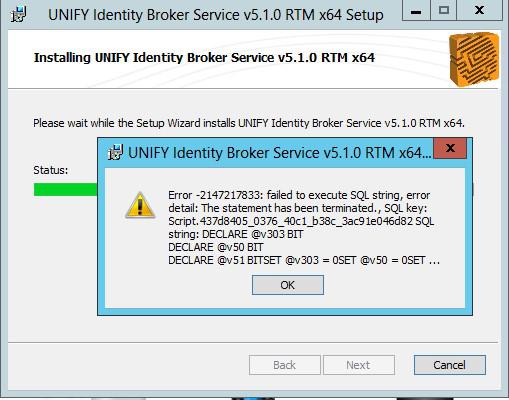
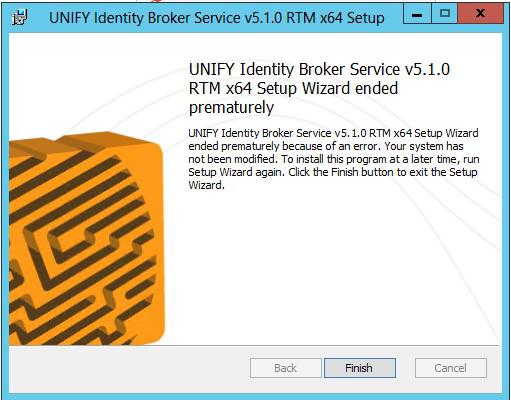

 Attempting to import binary attribute failing
Attempting to import binary attribute failing
I'm trying to read a read a binary attribute (Image) from an adapter into a PowerShell script, and am currently getting an exception in IdB - which i suspect is due to an image being too large. I have tried altering the MaxReceivedMessageSize field in the Unify.Service.Connect.exe.config under the <basicHttpBinding> element but the error message doesn't seem to change (i.e. the message size quota value in the error message, doesn't change regardless of the value I put in the MaxReceivedMessageSize field).
Identity Broker Version 4.1.5
| Change detection engine import all items failed. Change detection engine import all items for connector Image Resize failed with reason An exception has been thrown when reading the stream.. Duration: 00:01:59.4399428 Error details: System.Management.Automation.CmdletInvocationException: An exception has been thrown when reading the stream. ---> System.IO.IOException: An exception has been thrown when reading the stream. ---> System.ServiceModel.CommunicationException: The maximum message size quota for incoming messages (204003200) has been exceeded. To increase the quota, use the MaxReceivedMessageSize property on the appropriate binding element. ---> System.ServiceModel.QuotaExceededException: The maximum message size quota for incoming messages (204003200) has been exceeded. To increase the quota, use the MaxReceivedMessageSize property on the appropriate binding element. --- End of inner exception stack trace --- |

Thanks guys, increasing the buffer size on the consuming service solved the issue.
Customer support service by UserEcho

