Identity Broker Forum
Welcome to the community forum for Identity Broker.
Browse the knowledge base, ask questions directly to the product group, or leverage the community to get answers. Leave ideas for new features and vote for the features or bug fixes you want most.

 Viewing changes in IDB Plus
Viewing changes in IDB Plus
It would be very useful to view the changes that are going to happen to verify data transformation.
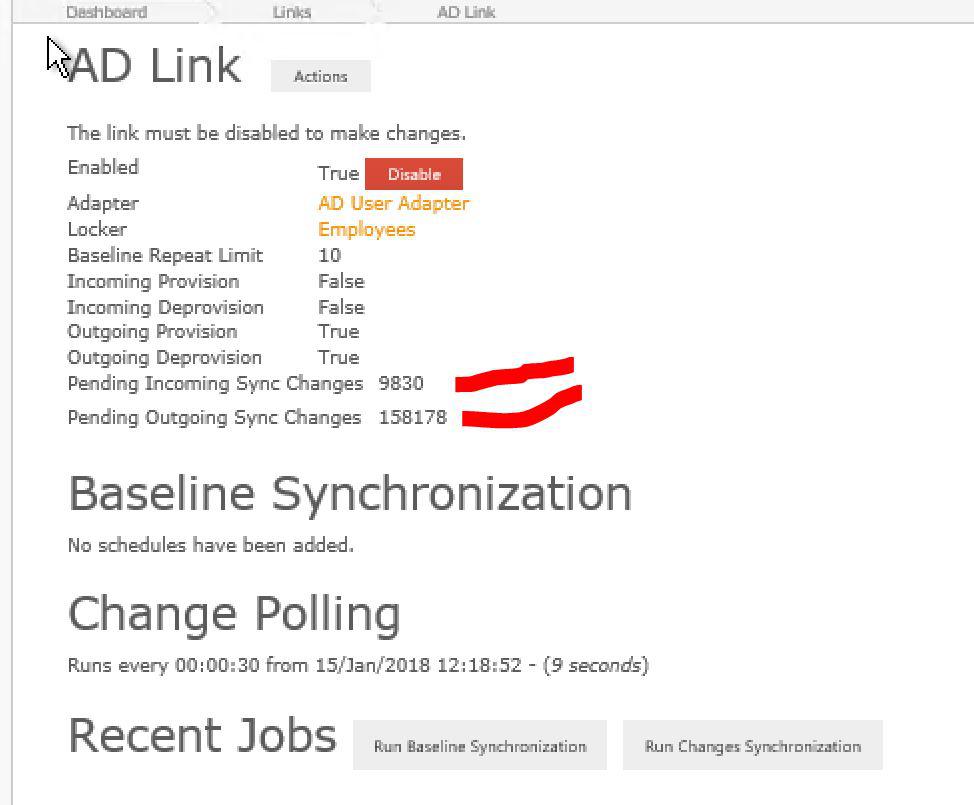

Hi Huu,
Great idea, I've added this as an item to the backlog.

 Google User Settings - Delete SendAs Address
Google User Settings - Delete SendAs Address
I am getting an error using the Google User Settings connector. The error occurs when deleting a custom SendAs address which was previously added using the connector.
Example
DN: CN=gsurname@email.com,OU=GmailSettings,DC=IdentityBroker
SendAs Unchanged: <SendAs name="""" address=""gsurname@email.com"" replyTo="""" signature="""" default=""false"" />
SendAs Unchanged: <SendAs name=""Givenname Surname"" address=""gsurname@email2.com"" replyTo="""" signature="""" default=""true"" />
SendAs Delete: <SendAs name=""Givenname Surname"" address=""gsurname@email3.com"" replyTo="""" signature="""" default=""false"" />
Error Message
System.ArgumentException: An item with the same key has already been added.
at System.ThrowHelper.ThrowArgumentException(ExceptionResource resource)
at System.Collections.Generic.Dictionary`2.Insert(TKey key, TValue value, Boolean add)
at System.Linq.Enumerable.ToDictionary[TSource,TKey,TElement](IEnumerable`1 source, Func`2 keySelector, Func`2 elementSelector, IEqualityComparer`1 comparer)
at Unify.Product.IdentityBroker.UserSettingsEntityMapper.MapEntity(IEntity originalEntity, IConnectorEntity exportedEntity)
at Unify.Product.IdentityBroker.GoogleUserSettingsConnector.<>c__DisplayClass20_0.<UpdateEntities>b__4(IConnectorEntity entity)
at System.Linq.Enumerable.WhereSelectArrayIterator`2.MoveNext()
at System.Linq.Buffer`1..ctor(IEnumerable`1 source)
at System.Linq.Enumerable.ToArray[TSource](IEnumerable`1 source)
at Unify.Product.IdentityBroker.GoogleUserSettingsConnector.UpdateEntities(IEnumerable`1 entities, IEnumerable`1 originalEntities, ISaveEntityResults`2 results)
at Unify.Product.IdentityBroker.AuditUpdatingConnectorDecorator.UpdateEntities(IEnumerable`1 entities, IEnumerable`1 originalEntities, ISaveEntityResults`2 results)
at Unify.Product.IdentityBroker.EventNotifierUpdatingConnectorDecorator.UpdateEntities(IEnumerable`1 entities, IEnumerable`1 originalEntities, ISaveEntityResults`2 results)

Now that I'm looking at it, name is probably a bad key for the list of send-as (I don't recall making the decision when originally developing it). Shall I give you a patch that uses the email address instead, try to save you going through that fun?

 Allow configuration of Search Scope for Active Directory connector
Allow configuration of Search Scope for Active Directory connector
From How to filter sub-OUs in AD connector, it would be nice if you could configure the search scope for the Active Directory connector, which is currently hard-coded to Subtree.

 how to map Date to Timestamp from Adapter to Locker
how to map Date to Timestamp from Adapter to Locker
An vice versa? Is there any built in transformation or is has to be done by powershell task?

Hi Huu,
There is currently no way to do this directly. As you suggest, you could use a PowerShell task in the Synchronization stage to apply the mapping, or alternatively you could use a Time Offset Transformation in the adapter to generate a Timestamp field. We may look at easier ways to accomplish type conversions in the future, but it would more likely be by converting the type in an adapter transformation.
Out of curiosity, what is the use case?

 Deletion of partition "DC=IdentityBroker"
Deletion of partition "DC=IdentityBroker"
I have installed IdB 5.2.0.1 on a new Dev server and migrated the config from Production, which has IdB 5.0.4. I created the LDAP gateway and got the MA imported - however when I tried to make any changes to the MA I got a warning that it was going to delete the partitions "DC=IdentityBroker" (previously selected) and "cn=schema" (previously un-selected).
After backing up the MA I let it delete the partitions, and so far everything looks fine - I can run a Full Import and data was imported from the adapters.
So this is just a sanity check - was letting MIM delete that partition from the MA the right thing to do?

Hi Carol,
We changed the way the MIM MA retrieves partitions. It previously used the entries defined in the naming context of the root DSE, but it now uses the OUs underneath DC=IdentityBroker. This was to prevent using DC=IdentityBroker as a partition, as importing from DC=IdentityBroker involves querying multiple adapters and this proved problematic.
I don't believe that the deletion of those partitions should affect your solution, but if you do notice any problems please update this ticket.

 A user interface could not be located for this agent type
A user interface could not be located for this agent type
I have installed the following:
UNIFY Identity Broker Service v5.2.1 RTM
UNIFY Identity Broker for Microsoft Identity Manager v5.1.0 RTM
UNIFY Identity Broker for Aurion v5.0.1 x64
When I try to create an Aurion agent it is listed in the drop-down as an option but then when I click "Create Agent" I get this:
A user-interface could not be located for this agent type. The list of known types are:
- Unify.Agent.FTP (FTP Agent)
- Unify.Agent.SqlServerDatabase (SQL Server Database Agent)
- Unify.Agent.OracleDb (Oracle Database Agent)
- Unify.Agent.OleDb (Ole Database Agent)
- Unify.Agent.Aurion (Aurion agent)
I have tried restarting the service and rebooting.

Is that set of installed versions correct? You'll need to update the Identity Broker for Aurion to v5.2 (https://voice.unifysolutions.net/forums/7-identity-broker-knowledge/topics/3419-identity-broker-for-aurion-downloads/).

 accountExpires in AD User Connector
accountExpires in AD User Connector
How can I retrieve accountExpires field in AD User Connector? I could not find the field in the schema provider but LDP search shows it.
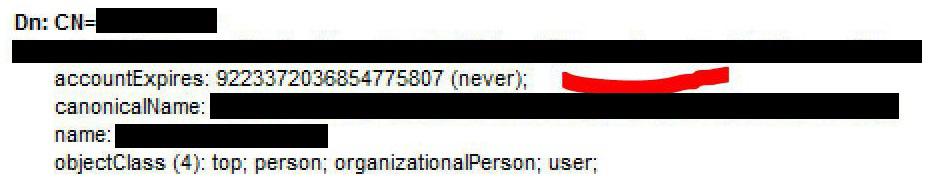
I manually added the field into schema, trying with different types: Date, Timestamp, Long but Import All does not return any value.

Hi Huu,
It should be importable as "accountExpires" as a Timestamp. However, the value will not be set on the entity for "never".

 How deprovisioning work in IDB Plus?
How deprovisioning work in IDB Plus?
It is outgoing provisioning and deprovisioning: Locker-AD Link-AD Adapter - AD User Connector - AD OU
Assume that Locker has 2000 users and there are 3000 users in AD OU--> 3000 in AD Adapter.
After Import All in AD User Connector and Baseline Sync in AD Link, 1500 users in Locker join 1500 in AD Adapter.
In this case, 500 new users will be created in AD because of outgoing provisioning. How about 1500 not-joined users in AD, will they be removed due to outgoing deprovisioning?

Hi Huu,
No, such entities shouldn't be deprovisioned during a baseline. A baseline effectively simulates a change to every entity on both sides of the link, but deprovisioning only occurs when an entity is removed from the source context (i.e. a change is registered against an entity that no longer exists in the context).

 Cannot retreive schema for Chris21 USR connector
Cannot retreive schema for Chris21 USR connector
Chris21 USR Connector is configured as follow:
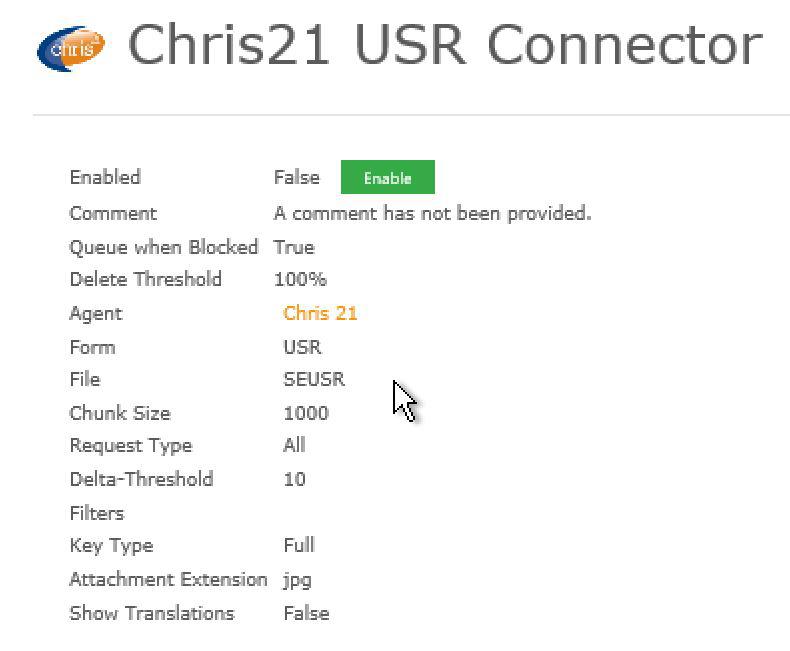
However, retrieving schema failed with the below error in the log:
20180116,23:15:53,UNIFY Identity Broker,Connector Engine,Error,"The schema for 'Chris21 USR Connector' connector was not updated for the following reason: System.AggregateException: One or more errors occurred. ---> System.Exception: No schema fields retrieved for the configured form. Please confirm the connector configuration.
at Unify.Product.IdentityBroker.Chris21ConnectorBase.<GetSchemaFields>d__42.MoveNext()
--- End of inner exception stack trace ---
at System.Threading.Tasks.Task`1.GetResultCore(Boolean waitCompletionNotification)
at Unify.Product.IdentityBroker.Chris21ConnectorSchemaProvider.GetSchema(ISchemaProviderFactoryInformation factoryInformation)
at Unify.Product.IdentityBroker.ConnectorEngine.SchemaProviderResult(IOperationalConnector`1 operationalConnector, Func`2 selector)
---> (Inner Exception #0) System.Exception: No schema fields retrieved for the configured form. Please confirm the connector configuration.
at Unify.Product.IdentityBroker.Chris21ConnectorBase.<GetSchemaFields>d__42.MoveNext()<---
",Normal
20180116,23:15:53,UNIFY Identity Broker,Connector engine,Warning,"Request to retrieve schema provider application result.
Request to retrieve schema provider application result for connector 2851de9a-a6f5-4026-8f63-9c4637633001 failed with message One or more errors occurred.. Provider: Unify.Connectors.Frontier.Chris21.AllFields. Duration: 00:00:01.8901441
Error details:
System.AggregateException: One or more errors occurred. ---> System.Exception: No schema fields retrieved for the configured form. Please confirm the connector configuration.
at Unify.Product.IdentityBroker.Chris21ConnectorBase.<GetSchemaFields>d__42.MoveNext()
--- End of inner exception stack trace ---
at System.Threading.Tasks.Task`1.GetResultCore(Boolean waitCompletionNotification)
at Unify.Product.IdentityBroker.Chris21ConnectorSchemaProvider.GetSchema(ISchemaProviderFactoryInformation factoryInformation)
at Unify.Product.IdentityBroker.ConnectorEngine.SchemaProviderResult(IOperationalConnector`1 operationalConnector, Func`2 selector)
at Unify.Product.IdentityBroker.ConnectorEngine.SchemaProviderApplicationResult(String providerName, Guid connectorId)
at Unify.Product.IdentityBroker.ConnectorEngineAuditingDecorator.SchemaProviderApplicationResult(String providerName, Guid connectorId)
at Unify.Product.IdentityBroker.ConnectorEngineNotifierDecorator.SchemaProviderApplicationResult(String providerName, Guid connectorId)
at Unify.Product.IdentityBroker.ConnectorEngineAccessor.SchemaProviderApplicationResult(String providerName, Guid connectorId)
at Unify.Product.IdentityBroker.IdentityServiceCollector.SchemaProviderApplicationResult(String providerName, Guid connectorId)
at SyncInvokeSchemaProviderApplicationResult(Object , Object[] , Object[] )
at System.ServiceModel.Dispatcher.SyncMethodInvoker.Invoke(Object instance, Object[] inputs, Object[]& outputs)
at System.ServiceModel.Dispatcher.DispatchOperationRuntime.InvokeBegin(MessageRpc& rpc)
at System.ServiceModel.Dispatcher.ImmutableDispatchRuntime.ProcessMessage5(MessageRpc& rpc)
at System.ServiceModel.Dispatcher.ImmutableDispatchRuntime.ProcessMessage31(MessageRpc& rpc)
at System.ServiceModel.Dispatcher.MessageRpc.Process(Boolean isOperationContextSet)
---> (Inner Exception #0) System.Exception: No schema fields retrieved for the configured form. Please confirm the connector configuration.
at Unify.Product.IdentityBroker.Chris21ConnectorBase.<GetSchemaFields>d__42.MoveNext()<---
",Verbose

The field that chris21 is specifying as the key (usrlogonid) is missing from the set of returned field names. Could you please try the following request and let me know if the response changes?
cbr="componentlist",screen="USR",showtranslation="s"
If the key field comes through, update the show translation setting on the connector and try again.

 How to export to other Chris21 table other than DET Connector
How to export to other Chris21 table other than DET Connector
In the standard Chris21 configuration, I have DET connector is the base connector for Chris21 Adapter and I can make the field workPhone exportable (readonly box not ticked) --> All good!
In the Chris21 Adapter, there is a join transformation with POS connector in which the field detemailad is exportable. it is mapped to the ADEmail field in Adapter. However, ADEmail field in the adapter is read-only --> not exportable?
So if I want to write back to detemailad field, do I need to create a separate adapter which have POS connector as the base connector?

It is a schema provider issue. I added "detemailad" to DET connector manually. Do import and data is polulated
Customer support service by UserEcho

