Identity Broker Forum
Welcome to the community forum for Identity Broker.
Browse the knowledge base, ask questions directly to the product group, or leverage the community to get answers. Leave ideas for new features and vote for the features or bug fixes you want most.

 Odd behaviour in Aurion/IdB5
Odd behaviour in Aurion/IdB5
While sending out updates to an attribute on users (email) in sewcurity connector, FIM reported errors (cd-error). The process sat spinning for an age. The log file reported success.
Only cosmetic - the next import showed the updates had happened and the pending exports cleared. Not sure if it is a bug or just the way it works, but worth documenting.
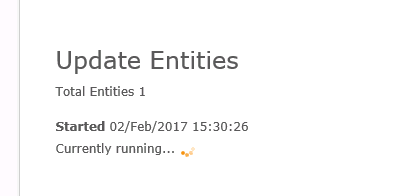
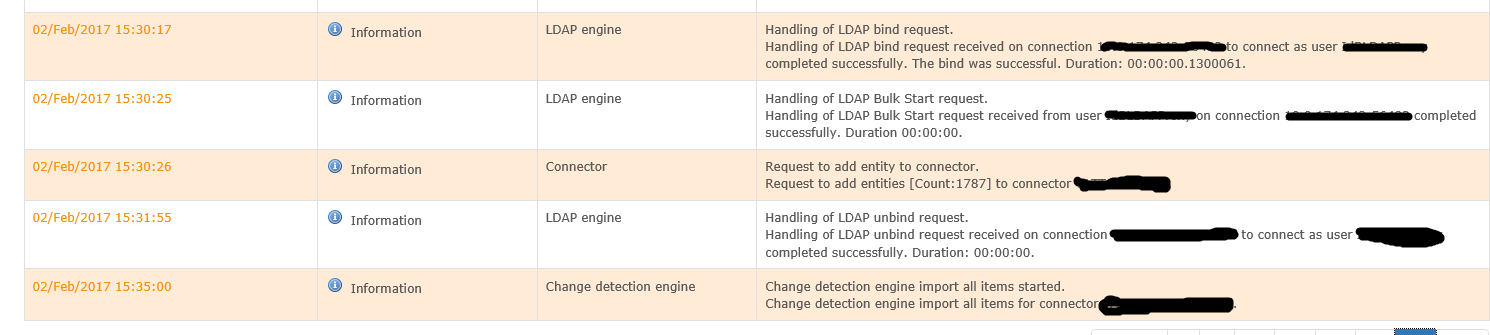
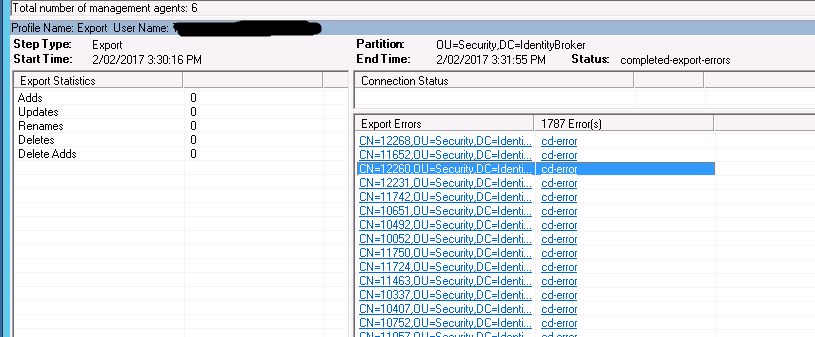

 Connector failed with reason The key <null> has been duplicated
Connector failed with reason The key <null> has been duplicated
Aurion Security connector. Supposedly the prod and test instances are identically configured. In TEST I can connect security connector, retrieve and configure schema and then import all and get the users. In Prod, the connect and schema retrieval works, but the import all gives the following error. I have a copy of the XML file generated by the query and cannot see anything obviously wrong with it. Just wondering if you can suggest where I might look next?
Connector processing failed.
Connector Processing page 1 for
connector ProdSec failed with reason The key <null> has been
duplicated.. Duration: 00:00:00.0156193.
Error details:
System.ArgumentException: The key <null> has been duplicated.
at Unify.Product.IdentityBroker.EntityRepositoryExtensions.DuplicateKeyBase(MultiKeyValue`1 arg1)
at
Unify.Framework.Collections.EnumerableExtensions.ToDictionaryWithKeyClashError[TKey,TValue,TOriginal](IEnumerable`1
originalEnumerable, Func`2 keySelector, Func`2 valueSelector, Action`3
duplicateAction)
at
Unify.Product.IdentityBroker.EntityRepositoryExtensions.ConvertConnectorEntitiesWithRepositoryEntities(IEnumerable`1
connectorEntities, IMultiKey`1 schemaKey, Func`2 retrieveEntities, Guid
connectorId, IEnumerable`1 originalEntities, IHashSet`1 seenKeys)
at
Unify.Product.IdentityBroker.EntityRepositoryExtensions.ConvertConnectorEntitiesWithRepositoryEntities(IEnumerable`1
connectorEntities, IMultiKey`1 schemaKey, IKnownEntityContextBase`3
context, Guid connectorId, IEnumerable`1 originalEntities, IHashSet`1
seenKeys)
at
Unify.Product.IdentityBroker.RepositoryChangeDetectionWorkerBase.PerformChangeDetectionOnConnectorEntityPage(IEnumerable`1
connectorEntities, Int32& index, Int32 entitiesProcessedSoFar,
IEntityChangesReportGenerator`2 reportGenerator, IHashSet`1 seenKeys)
at
Unify.Product.IdentityBroker.RepositoryChangeDetectionWorkerBase.<>c__DisplayClass11_0.<PerformChangeDetection>b__0(IEnumerable`1
page)
at Unify.Framework.Visitor.ThreadsafeVisitorEvaluator`1.ThreadsafeItemEvaluator.Evaluate()

Is it failing with the same connector configuration file? Or are you rebuilding? If rebuilding please confirm that the schema field mappings are there and match what was in test.

 Agent summary screen UI error
Agent summary screen UI error
Assume in all IdB51 not just aurion
Agent screen, select an agent, summary screen shows "connectors" (and links to the connectors) then "Agents" with links to the adapters. I think that word should be Adapters :)

Thanks for picking this up Eddie.
Will be corrected in an upcoming release.

 HTTP status 502: Bad Gateway
HTTP status 502: Bad Gateway
I'm getting "HTTP status 502: Bad Gateway" trying to connect to Aurion to either retrieve schema or data. It hasn't worked previously as this is a new solution.
While it sounds like a network error it does look like IdB can talk to Aurion - if I deliberately mis-spell the Query name I get this error: "Query xx was not found". When the Query name is correct I get the 502 error.
What else can I do to troubleshoot this? I tried enabling IdB trace logging and reproducing the error, but there's nothing in the trace at all - ie searching on the Aurion URI address or the error message gets no results, and I can't see any errors in the trace.
This is the full error from the IdB log file:
System.Net.WebException: The request failed with HTTP status 502: Bad Gateway.at System.Web.Services.Protocols.SoapHttpClientProtocol.ReadResponse(SoapClientMessage message, WebResponse response, Stream responseStream, Boolean asyncCall) at System.Web.Services.Protocols.SoapHttpClientProtocol.Invoke(String methodName, Object[] parameters) at Unify.Communicators.AurionAPI.EV397_AURION_WSService.CALLFUNCTION3(String P_TOKEN, String P_FUNCTION, String P_DELIMITER, String P_WRAPPER, String P_PARAMETERS, String& P_OUTPUT, String& P_MESSAGE, Decimal& P_STATUS) at Unify.Communicators.AurionWSCommunicator.CallFunction(String function, IEnumerable`1 values) at Unify.Communicators.AurionAgent.QueryToXml(String queryId, String expectedObjectName) at Unify.Connectors.AurionApiReadingConnector.<GetAllEntities>d__5.MoveNext() at System.Linq.Buffer`1..ctor(IEnumerable`1 source) at System.Linq.Enumerable.ToArray[TSource](IEnumerable`1 source) at Unify.Product.IdentityBroker.AuditReadingConnectorDecorator.GetAllEntities(IStoredValueCollection storedValues, CancellationToken cancellationToken) at Unify.Product.IdentityBroker.EventNotifierReadingConnectorDecoratorBase`1.GetAllEntities(IStoredValueCollection storedValues, CancellationToken cancellationToken) at Unify.Product.IdentityBroker.ChangeDetectionImportAllJob.ImportAllChangeProcess() at Unify.Product.IdentityBroker.ChangeDetectionImportAllJob.RunBase() at Unify.Framework.DefinedScopeJobAuditTrailJobDecorator.Run() at Unify.Product.IdentityBroker.ConnectorJobExecutor.<>c__DisplayClass30_0.<Run>b__0() at Unify.Framework.AsynchronousJobExecutor.PerformJobCallback(Object state)",Normal

Yes that was the issue I had with that particular error as well - Adam says there's a fix in the next version which will do something better with those mappings. The 502 error was due to the network connection being killed by something in between the two servers - so I actually had two separate issues on this thread, both now resolved.

 Import all entities from connector failed in Aurion IdB, Not Importing any changes from Aurion
Import all entities from connector failed in Aurion IdB, Not Importing any changes from Aurion
@Northcott, one fine day, IdB started throwing these errors on all its connectors.
Error in One liner:
Change detection engine import all items failed.
Change detection engine import all items for connector SecurityUser failed with reason Aurion API error -1: . Duration: 00:00:01.0940697
And to Note: This error is happening in all the Connectors(Schedule, Person, Sec User and Position)
Work did from my end:
1. Tested Connectivity from Aurion Agent and it is connecting successfully
2. Tested the URL and I am able to see the XML output.
3. Tried restarting the IdB Service and still the error pops up
Some Investigation from my side, This error started with HTTP404 error which was thrown on Schedule Connector
Import all entities from connector failed.Import all entities from connector Schedule failed with reason The request failed with HTTP status 404: Not Found.. Duration: 00:00:00.0270257 Error details: System.Net.WebException: The request failed with HTTP status 404: Not Found. at System.Web.Services.Protocols.SoapHttpClientProtocol.ReadResponse(SoapClientMessage message, WebResponse response, Stream responseStream, Boolean asyncCall) at System.Web.Services.Protocols.SoapHttpClientProtocol.Invoke(String methodName, Object[] parameters) at Unify.Communicators.AurionAPI.EV397_AURION_WSService.LOGON(String P_USER, String P_PASSWORD, String& P_TOKEN, String& P_MESSAGE, Decimal& P_STATUS) at Unify.Communicators.AurionWSCommunicator.Logon(String userName, String password) at Unify.Communicators.AurionAgent.Open() at Unify.Connectors.AurionApiReadingConnector.<GetAllEntities>d__4.MoveNext() at System.Linq.Enumerable.WhereSelectEnumerableIterator`2.MoveNext() at Unify.Framework.Collections.ActionOnExceptionEnumerator`1.MoveNext() at Unify.Framework.Collections.EnumerableExtensions.<ActionOnLast>d__10`1.MoveNext() at Unify.Framework.Collections.EnumerableExtensions.<ProduceAutoPages>d__7`1.MoveNext() at Unify.Framework.Visitor.ThreadsafeVisitorEvaluator`1.Visit() at Unify.Framework.Visitor.VisitEvaluateOnThreadPool[T](IEnumerable`1 visitCollection, Action`2 visitor, Int32 maxThreads) at Unify.Product.IdentityBroker.RepositoryChangeDetectionWorkerBase.PerformChangeDetection(IEnumerable`1 connectorEntities) at Unify.Product.IdentityBroker.ChangeDetectionImportAllJob.ImportAllChangeProcess() at Unify.Product.IdentityBroker.ChangeDetectionImportAllJob.RunBase() at Unify.Framework.DefinedScopeJobAuditTrailJobDecorator.Run() at Unify.Product.IdentityBroker.ConnectorJobExecutor.<>c__DisplayClass33_0.<Run>b__0() at Unify.Framework.AsynchronousJobExecutor.PerformJobCallback(Object state)
And ever since that happened, the below error started to happen.
Change detection engine import all items failed.Change detection engine import all items for connector SecurityUser failed with reason Aurion API error -1: . Duration: 00:00:01.0940697 Error details: System.Exception: Aurion API error -1: at Unify.Communicators.AurionWSCommunicator.RaiseExceptionOnErrorCondition(Decimal pStatus, String pMessage) at Unify.Communicators.AurionWSCommunicator.SetFunction(String function) at Unify.Communicators.AurionApiFunctionBase.RunFunction() at Unify.Communicators.AurionAgent.QueryToXml(String queryId, String expectedObjectName) at Unify.Connectors.AurionApiReadingConnector.<GetAllEntities>d__4.MoveNext() at System.Linq.Enumerable.WhereSelectEnumerableIterator`2.MoveNext() at Unify.Framework.Collections.ActionOnExceptionEnumerator`1.MoveNext() at Unify.Framework.Collections.EnumerableExtensions.<ActionOnLast>d__10`1.MoveNext() at Unify.Framework.Collections.EnumerableExtensions.<ProduceAutoPages>d__7`1.MoveNext() at Unify.Framework.Visitor.ThreadsafeVisitorEvaluator`1.Visit() at Unify.Framework.Visitor.VisitEvaluateOnThreadPool[T](IEnumerable`1 visitCollection, Action`2 visitor, Int32 maxThreads) at Unify.Product.IdentityBroker.RepositoryChangeDetectionWorkerBase.PerformChangeDetection(IEnumerable`1 connectorEntities) at Unify.Product.IdentityBroker.ChangeDetectionImportAllJob.ImportAllChangeProcess() at Unify.Product.IdentityBroker.ChangeDetectionImportAllJob.RunBase() at Unify.Framework.DefinedScopeJobAuditTrailJobDecorator.Run() at Unify.Product.IdentityBroker.ConnectorJobExecutor.<>c__DisplayClass33_0.<Run>b__0() at Unify.Framework.AsynchronousJobExecutor.PerformJobCallback(Object state)
P.S. Please let me know if you need the configuration and logs. I cannot find an attachment where I can attach the logs

An update to Aurion (11.16) introduced a breaking change. Aurion are working on the issue. A workaround has been issued, update to the latest versions of the connector.

 Only One Schedule runs when multiple schedules executing at same time
Only One Schedule runs when multiple schedules executing at same time
5 Connectors all have Import All Schedule to run at midnight. An exclusion group exists to ensure they do not all run at once. Only one connector runs, resulting in incomplete data being imported.

Hi Matthew,
Please reconfigure the connectors and enable the Queue when Blocked setting.

 Aurion Agent 5.1 not saving
Aurion Agent 5.1 not saving
Installed IdB 5.1 RC in a lab with Aurion 5.1 RC. Creating an agent for Aurion lets me fill in the fields, but on saving throws the following error:
System.IO.FileNotFoundException: Could not load file or assembly
'Unify.Framework.Communicator.Certificate, Version=5.2.0.0,
Culture=neutral, PublicKeyToken=84b9288cb2633de4' or one of its
dependencies. The system cannot find the file specified.
File name: 'Unify.Framework.Communicator.Certificate, Version=5.2.0.0, Culture=neutral, PublicKeyToken=84b9288cb2633de4'
at Unify.Connect.Web.AurionAgentController.Serialize(AurionAgentViewInformation viewInformation)
at Unify.Connect.Web.AurionAgentController.CreateOrEdit(AurionAgentViewInformation saveInformation)
at lambda_method(Closure , ControllerBase , Object[] )
at System.Web.Mvc.ReflectedActionDescriptor.Execute(ControllerContext controllerContext, IDictionary`2 parameters)
at
System.Web.Mvc.ControllerActionInvoker.InvokeActionMethod(ControllerContext
controllerContext, ActionDescriptor actionDescriptor, IDictionary`2
parameters)
at
System.Web.Mvc.Async.AsyncControllerActionInvoker.<BeginInvokeSynchronousActionMethod>b__36(IAsyncResult
asyncResult, ActionInvocation innerInvokeState)
at System.Web.Mvc.Async.AsyncResultWrapper.WrappedAsyncResult`2.CallEndDelegate(IAsyncResult asyncResult)
at
System.Web.Mvc.Async.AsyncControllerActionInvoker.AsyncInvocationWithFilters.<InvokeActionMethodFilterAsynchronouslyRecursive>b__3c()
at
System.Web.Mvc.Async.AsyncControllerActionInvoker.AsyncInvocationWithFilters.<>c__DisplayClass45.<InvokeActionMethodFilterAsynchronouslyRecursive>b__3e()
at
System.Web.Mvc.Async.AsyncControllerActionInvoker.<>c__DisplayClass30.<BeginInvokeActionMethodWithFilters>b__2f(IAsyncResult
asyncResult)
at
System.Web.Mvc.Async.AsyncControllerActionInvoker.<>c__DisplayClass1e.<>c__DisplayClass28.<BeginInvokeAction>b__19()
at
System.Web.Mvc.Async.AsyncControllerActionInvoker.<>c__DisplayClass1e.<BeginInvokeAction>b__1b(IAsyncResult
asyncResult)

The fix for this has been included in Identity Broker v5.1 RC2. Please note that this has not required a re-release of any of the connectors themselves, only Identity Broker.

 Aurion person connector description
Aurion person connector description
Update Aurion person connector, set a description. The summary reports Comment: a comment has not been provided. Can see no way to get a description added using the UI (have not tried direct in XML). Really really low priority. I may be the only person who has ever tried adding a description ...

Thanks Eddie. This has already been fixed and is just waiting to be released (another issue waiting to be confirmed by a project).

 Aurion Agent timout error
Aurion Agent timout error
Setting the Aurion agent timeout. select minute dialogue dropdown and select 5 rather than default 10, the timout field now shows null.00:05:00 and attempting to save advises this is not valid. Have to edit the field to remove the null.

 Aurion connector page size
Aurion connector page size
My Aurion connector to a DEV system has some dirty data in in (duplicate employeeID) and so fails while retrieving the second page of 1000 users. Where is that page size configured? I cannot see anything in the Agent or Connector (through GUI or in XML) but would like to reduce the size so I get more users before we hit the failure

It's not a connector (or Aurion) concept. It's a built-in starting point for paging through the records (and performing change detection on them). The number auto-scales up or down depending on how quickly it performed change detection on the previous page.
From memory, the Aurion query tool can be configured to limit the number of results that are returned.
Customer support service by UserEcho

