MIM Event Broker Forum
Welcome to the community forum for MIM Event Broker.
Browse the knowledge base, ask questions directly to the product group, or leverage the community to get answers. Leave ideas for new features and vote for the features or bug fixes you want most.

 Operation lists running simultaneously despite being declared in exclusion groups
Operation lists running simultaneously despite being declared in exclusion groups
We are seeing evidence at a client site that operations that should be blocked by an exclusion group are being run at the same time. For client privacy reasons, will provide screenshots via private comment describing the group and showing the clash.
We've done an analysis of the UNIFYNow (Version 3.2.0) schedule and don't see other operation lists that could be triggering the runs we're seeing in MIM but we can make the config file available on request.

This operation list is a member of this group. If there are no priority members, it will block all other members from executing while it is running. If there are prioritymembers, the operation list will not block other members of the group while it is running.

 UNIFYNow doesn't handle changed MIM Run Profile names
UNIFYNow doesn't handle changed MIM Run Profile names
In UNIFYNow, I had an operation which invoked an existing MIM Run Profile. In MIM, I renamed that Run Profile. Back in UNIFYNow, the old Run Profile name remained and the new name did not appear. I tried Refresh MA on the MIM Sync agent, no luck. I tried restarting UNIFYNow followed by another Refresh MA on the MIM Sync agent, no luck. I ran iisreset on the server running UNIFYNow Web, no luck.
The Operation Lists which invoked the renamed MIM Run Profile is now failing, with the following error in the logs:
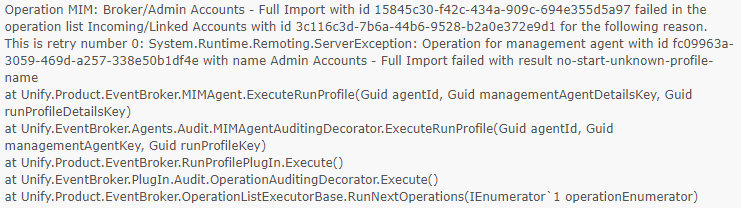
Please note that the Run Profile GUID is unchanged - the only thing I did was change the name of the Run Profile in MIM.
How can I get UNIFYNow to acknowledge and use the changed Run Profile name?

Hi Adrian,
Please upgrade to the latest version of UNIFYNow, v4.0.4. There were some issues surrounding MA update tracking that were resolved in that release.

 Is the UNIFYBroker agent the correct agent to use for very recent versions of UNIFYBroker?
Is the UNIFYBroker agent the correct agent to use for very recent versions of UNIFYBroker?
Hi all,
Based on the issue I had recently that Beau ended up talking me through, is the UNIFYBroker agent actually the correct agent to use for very recent releases of UNIFYBroker?
The issue that I was having when trying to configure UNIFYNow I wasn't seeing the UNIFYBroker runs appear until I replaced the UNIFYNow agent with a Rest API agent.

 UNIFYNow exclusion group documentation clarification
UNIFYNow exclusion group documentation clarification
On https://voice.unifysolutions.net/knowledge-bases/8/articles/2712-operation-list-groups in the Notes section at the bottom it reads:
"It is recommended that large synchronization operations are set up as priority members, with smaller delta operations that will be affected as normal members"
Since MIM 2016 (and possibly earlier, I'm not sure) Microsoft has explicitly deprecated running two synchronisation steps in the sync engine at the same time, and executing a second synchronisation step (while another is already running) will now always fail with a error.
With that in mind, configuring an operation lists with a Full Sync as a priority member in an exclusion group, and an operation list with a Delta Sync as a normal member - as suggested - will allow UNIFYNow to attempt to execute the two sync steps concurrently, which will be result in an error in MIM.
Consequently, I suggest that the example should be updated to not recommend this configuration.
Also, as a minor point that paragraph should refer to "operation lists" rather than "operations", as groups apply to the former, not the latter.

 Severity, Timestamp and Module filters in the Log viewer
Severity, Timestamp and Module filters in the Log viewer
Although the search box allows for some searches, there is currently no way to search for a string (e.g. Operation List name) and then further filter those results to only show entries of a specific Severity (for example).
See also my topic regarding the addition of an "Operation List" field - that should also be independently searchable in the same manner.

Being a CSV makes it difficult to add new functionality to the log viewer. Our recommendation (and the way all of our managed services operate) is to use UNIFYMonitor (or OMS for non-support customers).

 Go To Page option for logs
Go To Page option for logs

Our recommendation (and the way all of our managed services operate) is to use UNIFYMonitor (or OMS for non-support customers).

 "Last" button on the Logs page
"Last" button on the Logs page
As an example:
* Click on "Logs" and the first page of logs appears
* Click on (for example) "174" to go to the (current) last page of logs
* A few minutes later after some more entries have been written to the log, if I want to see those entries I have to click on "173" (to reload the counter and find out what the new "last page" is)
* I now see that there are 176 pages of logs, so I click on "176" to go to the last page
* Ideally, there should just be a "Last" button on every page to simplify this process

Our recommendation (and the way all of our managed services operate) is to use UNIFYMonitor (or OMS for non-support customers).

 Operation List name field for log entries
Operation List name field for log entries
A feature should also be added to filter log entries by operation list name, to make it easier to identify where an error came from and to narrow down the log to only show relevant entries on busy systems.

For most of the log writer the operation name is included in most of the operation list related log entries. Our recommendation (and the way all of our managed services operate) is to use UNIFYMonitor (or OMS for non-support customers).

 API for Operation List administration automation
API for Operation List administration automation
In order to develop improvements to the Safety Catch feature, I would like an API that allows me to:
1) Enumerate, and obtain Operation details for Operation Lists (specifically which MIM MAs are targetted by run profile Operations)
2) Disable or enable an Operation List

As discussed, the endpoint by default is at http://localhost:59990/EventBroker/EventBrokerManagementStudio.svchttp://localhost:59990/EventBroker/EventBrokerManagementStudio.svc?wsdl. There is no documentation, except for the WSDL, as the intention is to be somewhat self-documenting using the Swagger endpoint that goes along with the Web API.

 Refresh MAs doesn't appear to be doing anything
Refresh MAs doesn't appear to be doing anything
Hi. Can someone please help me with information on the use of the Refresh MAs button shown in the second of the above screenshots? I understand the intent of this button might be to resolve an issue I have presently where both the MA and Run Profile IDs specified in the <Extended> node of the operation extensibility file no longer seem to match the MIM IDs. I was hoping that the button will help me reset these all to the correct values, but the button doesn't seem to be having any affect, and I can't find any documentation on the use of this button to confirm this is the intent.
Incidentally I've also tried using this feature when porting extensibility configuration from one MIM sync server to another where the MA and run profile names are the same but the guids different - however in this case both source and target MIM IDs are identical. In Production the UNIFYNow configuration is working fine in the source environment, but it fails for ALL MA/Run Profile combinations in the target system with the following exception:
Operation faulted: Attempting to check for exports in non-existent management agent with id 6c582b25-f84e-4d85-830e-ab0e36bcd020 - Please see the log viewer for more details.

Hi Bob, what version are you running? This sounds similar to an issue that was fixed in v4.0.4 (https://voice.unifysolutions.net/communities/5/topics/3566-non-existant-management-agents-after-upgrading-from-v3-to-v4).
Customer support service by UserEcho

