Identity Broker Forum
Welcome to the community forum for Identity Broker.
Browse the knowledge base, ask questions directly to the product group, or leverage the community to get answers. Leave ideas for new features and vote for the features or bug fixes you want most.

 Locker change not synchronising to outgoing adapter entity
Locker change not synchronising to outgoing adapter entity
An update to a locker field value is not resulting in a pending outgoing change on to an adapter entity.
The adapter entity should be joined, but the Remove Joins screen shows a DataTables Error so I can't confirm that.
Locker Entity Id = c7e8a490-6cfb-4ec1-9067-42906411aed0
Adapter Entity Id = 0645e285-577e-4218-afb6-745f1ee08600
The issue is urgent since the customer's UAT is failing due to this error.

Closing as root cause has been found.
The locker uses information from the incoming and outgoing mappings and their sources to determine the entities that need syncing during a Changes Sync.
In this case, the Synchronisation powershell task was being used to read a value from the adapter and inserted into a locker schema field without being mapped in the link schema mappings. In this case, the locker doesn't know that the value has been changed. It was also then being mapped back out to another adapter in the same manner.
If there's an implementation need to map the items in powershell rather than using the normal mappings (while we would encourage considering why this is necessary), a possible workaround is to map the field through a normal mapping to the locker and back out the other side of the link. That allows the link processing to determine when the value has changed, and correctly queue an outgoing change for this item.
We've added an item to our backlog to see if there's anything we can add to the product to improve this process - such as being able to better calculate changes that may not have come in through a link mapping, or to allow sync tasks access to pre and post joined value sets so operations can be run on value changes without the script needing to also map the value.

 UI error adding a Multivalue Group transform in UNIFYConnect
UI error adding a Multivalue Group transform in UNIFYConnect
When I attempt to add a Multivalue Group transform in UNIFYConnect MWIDemo instance the following error appears:
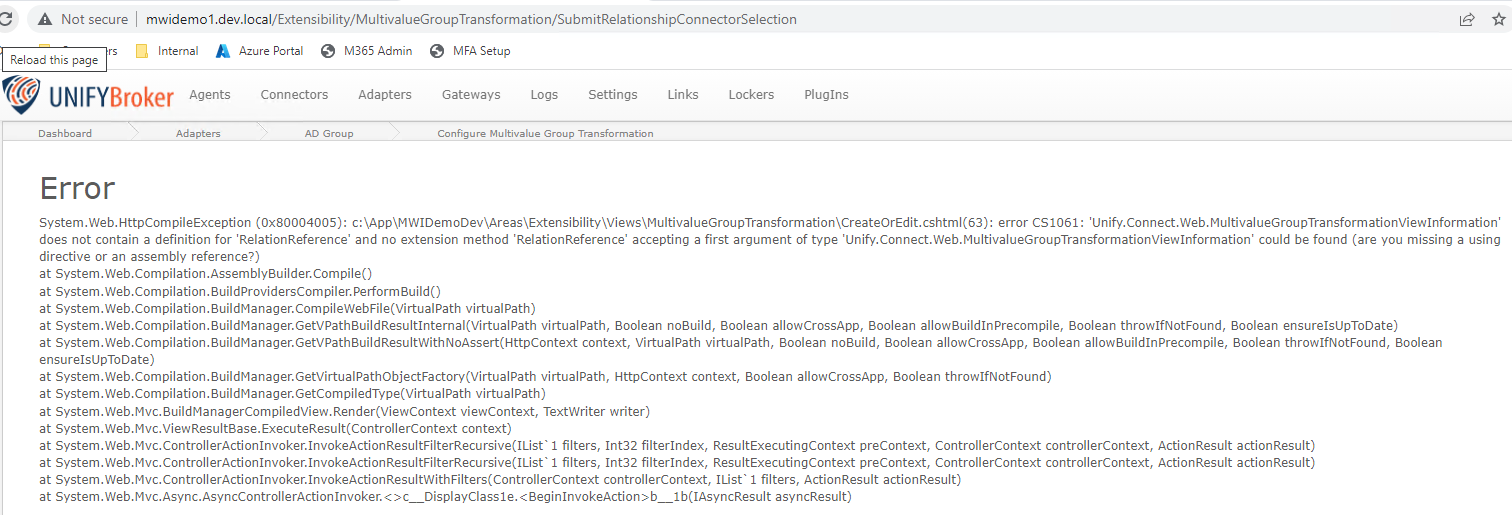
This appears after selecting the connector (AD User).

Hi Adrian,
This view was changed in relation to this ticket: https://voice.unifysolutions.net/communities/6/topics/4293-multivalue-group-transform-to-a-target-entity-with-a-null-source-field-breaks-reflection
I suspect the base patch has been applied to this environment, but not the web patch. This was all rolled up with UNIFYBroker 5.3.4 release.
I've messaged David to let him know that the web files may need to be refreshed for some environments. In the meantime, you can locate the source for the IIS site and find the file at \Areas\Extensibility\Views\MultivalueGroupTransformation\CreateOrEdit.cshtml - removing lines 63 - 67 inclusive which should resolve it in the meantime.

 Configuration guidance required
Configuration guidance required
In a UNIFYConnect ABAC solution we use appointment information (i.e. a user's Employee ID, Position, Department, Team, Location and Start Date) along with customer-managed rules in order to determine which access packages the user should be automatically assign to.
My customer has two sources of appointment information: one is directly on the employee, and the other is via a separate feed of secondary appointments. Each employee has one primary appointment and zero or more secondary appointments.
In order to combine the appointments into one data source, I use the following paths into the Appointment locker:
Employee connector/adapter -> link -> Appointment locker
Secondary appointment connector/adapter -> link -> Appointment locker
The employee connector is keyed solely on Employee ID, but the Secondary appointment connector is keyed on Employee ID, Position, Department, Team, Location and Start Date, to guarantee uniqueness.
On the outgoing side the following path writes the combined Appointments to a CSV file for processing outside of UNIFYBroker:
Appointment locker -> link -> Appointments CSV connector/adapter
The Appointments CSV connector is keyed on Employee ID, Position, Department, Team, Location and Start Date, to guarantee uniqueness.
All links use connection-oriented join resolution.
When an existing Employee connector entity changes Department, Team (etc) the existing Appointment locker record is updated with new values for those fields. For the export to the Appointments CSV connector, this causes a problem because that update is processed as an anchor modification, which is not supported for CSV connector types.
This problem doesn't occur on the Secondary appointments connector, because the multi-part key ensures that changes to any key field results in a delete/add operation instead of an update.
How can I configure UNIFYBroker to make this scenario work correctly?

Hi Adrian
Creating a derived key generated from adapter transformations might help.
For the secondary appointment entities, use a PowerShell transformation to generate a unique value based on the Position, Department, Team, Location and Start Date fields that persists their uniqueness quality, but reduces them to a single field. A hash of some kind of their combined values should be sufficient. I'd also add a static prefix for a further uniqueness guarantee. The resulting value may look something like like sec_c9uQNFGLgC.
On the primary adapter, use a constant value transformation to add a derived key field to differentiate primary appointments from secondary ones. The value set can by anything, but shouldn't be anything that could be generated by the transformation on the secondary appointment adapter, ie: primary_appointment.
Use the derived key in conjunction with the EmployeeId field for link joins and as key fields on the Appointments CSV connector. This should provide a stable, two-field anchor based on the immutable secondary appointment properties, but not the mutable properties of the primary appointment.

 Adapter data not mapping to locker during baseline sync
Adapter data not mapping to locker during baseline sync
Some adapter field data isn't being updated in their locker entity when a baseline sync is run.
Screen snaps will be in a follow-up comment.

 UNIFYConnect - Duplicate Account - Stops Sync
UNIFYConnect - Duplicate Account - Stops Sync
When a manual account creation occurs in AD, Broker's sync stops, and all other changes do not flow.
Why would this occur:
- A user maybe needed quickly and hence the manual intervention occurs.
This is causing issues for multiple customers, who are performing this activity and unknowingly breaking the sync and causing an outage on the system.
Can this be configured so that all changes are not halted?
Thanks

If multiple entries were created, then the solution is performing as expected based on the configuration. Broker expects that the defined unique key stays unique according to the data source output. If this key stops being unique, processing will stop to ensure unintended behaviour doesn't happen against the data.
If supporting duplicates is needed, the solution configuration may need to be modified to support this scenario. Otherwise, some education exercises with the customer may be necessary to assist in this area to avoid the problem reoccurring.
We've got a backlog item to review some better resiliency around joins and handling duplicates, however this is a large item that involves a significant number of edge cases and is therefore scheduled for investigation before our next major product version release.

 Exclusion group not stopping connector import/export operations from running in parallel
Exclusion group not stopping connector import/export operations from running in parallel
I have three connectors in an exclusion group, and yet imports on one connector in the group can run at the same time as exports on another connector in the group. Exclusion groups should stop this from happening, to avoid two operations (Aurion API calls in this case) from both taking place at the same time.

Hi Adrian,
Exclusion groups are only capable of blocking for import operations (see Connector Overview / UNIFYBroker knowledge / UNIFY Solutions for more details).
Connectors don't control the invocation of the export capability, as this is triggered by external processes (generally an identity management system through a Gateway, or more recently through UNIFYBroker/Plus Link operations).
Export operations are designed to provide immediate communication with the external system, due to the way Gateways are required to communicate the operation status rather than queuing it for a later execution.
If you'd like, we can have some discussions about the role an export exclusion capability would play in the UNIFYBroker/Plus ecosystem? It would require careful consideration to ensure we don't impact the correct function of gateways. In an ideal scenario you would line your import and link schedules up so they don't overlap, but I understand this can be difficult in complex configuration scenarios.

 Priority Selection is disabled for Relevant Sliding Date Window on Join transform
Priority Selection is disabled for Relevant Sliding Date Window on Join transform
When the 'Relevant' Sliding Date Window option is chosen the option for Priority Selection is no longer offered. I need to use Relevant to select the best set of Aurion employee placements (i.e. current, else future, else past) but then within the selected set I need to be able to pick an acting position (ActualPlacementType=NONSUBS) in preference to any substantive positions (ActualPlacementType=SUBS). This is crucial for correctly determining the correct current position (and therefore org structure and manager) for a person.

Hi Adrian,
This isn't a bug, but an intentional design decision from when the transforms were re-worked back in Broker 4. I'm not sure on the reason for the design decision, but currently the entity selection for the 'relevant' and 'priority' portions of the join transformation share the same step, which means they're unable to be run together.
This is something we've reworked in the upcoming UNIFYBroker 6 version, to allow a priority selection no matter the window being executed.
If necessary, we can have a discussion about bringing this capability back to 5.3, but the discussion would need to consider the remaining lifetime on the 5.3 product and the reasonable amount of dev and test effort required to bring this feature to the version. We're also currently in the middle of putting this feature through its paces, so there may be some unknown edge cases which a rushed port may miss.

 Aurion connector time out "A connection attempt failed because the connected party did not properly respond after a period of time, or established connection failed because connected host has failed to respond"
Aurion connector time out "A connection attempt failed because the connected party did not properly respond after a period of time, or established connection failed because connected host has failed to respond"
One of my Aurion connectors is failing to import all with the following error. Two other Aurion connectors for the same agent do not return this error. Test Connection for the agent is successful. I can't find a client-side timeout parameter on the configuration screen. The error is occurring around 5m24s after the import starts. There were around 7,200 records the last time the import was working in this environment (I don't know how long ago that was). The other two working connectors have similar entity counts and each take around 90 seconds to run to successful completion.
Could you please investigate? If this is a server-side timeout please let me know and I'll escalate it to Aurion.
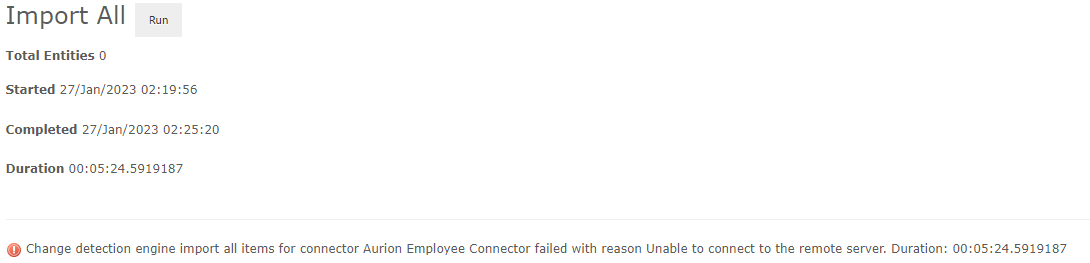
Customer identifying details have been redacted from the following log entry:
20230127,02:25:20,UNIFYBroker,Change detection engine,Error,"Change detection engine import all items failed.
Change detection engine import all items for connector Aurion Employee Connector failed with reason Unable to connect to the remote server. Duration: 00:05:24.5919187
Error details:
System.Net.WebException: Unable to connect to the remote server ---> System.Net.Sockets.SocketException: A connection attempt failed because the connected party did not properly respond after a period of time, or established connection failed because connected host has failed to respond XX.XX.XX.XX:443
at System.Net.Sockets.Socket.DoConnect(EndPoint endPointSnapshot, SocketAddress socketAddress)
at System.Net.ServicePoint.ConnectSocketInternal(Boolean connectFailure, Socket s4, Socket s6, Socket& socket,IPAddress& address, ConnectSocketState state, IAsyncResult asyncResult, Exception& exception)
--- End of inner exception stack trace ---
at System.Net.HttpWebRequest.GetRequestStream(TransportContext& context)
at System.Net.HttpWebRequest.GetRequestStream()
at System.Web.Services.Protocols.SoapHttpClientProtocol.Invoke(String methodName, Object[] parameters)
at Unify.Communicators.AurionAPI.EV397_AURION_WSService.LOGOFF(String P_TOKEN)
at Unify.Communicators.AurionWSCommunicator.Logout()
at Unify.Communicators.AurionAgent.Close()
at Unify.Connectors.AurionApiReadingConnector.d__5.System.IDisposable.Dispose()
at Unify.Connectors.AurionApiReadingConnector.d__5.MoveNext()
at System.Linq.Buffer`1..ctor(IEnumerable`1 source)
at System.Linq.Enumerable.ToArray[TSource](IEnumerable`1 source)
at Unify.Product.IdentityBroker.AuditReadingConnectorDecorator.GetAllEntities(IStoredValueCollection storedValues, CancellationToken cancellationToken)
at Unify.Product.IdentityBroker.EventNotifierReadingConnectorDecoratorBase`1.GetAllEntities(IStoredValueCollection storedValues, CancellationToken cancellationToken)
at Unify.Product.IdentityBroker.ChangeDetectionImportAllJob.ImportAllChangeProcess()
at Unify.Product.IdentityBroker.ChangeDetectionImportAllJob.RunBase()
at Unify.Framework.DefinedScopeJobAuditTrailJobDecorator.Run()
at Unify.Product.IdentityBroker.ConnectorJobExecutor.<>c__DisplayClass30_0.b__0()
at Unify.Framework.AsynchronousJobExecutor.PerformJobCallback(Object state)",Normal

This resolution of this issue is being tracked here: Allow TCP keepalives to be set for Aurion connectors / UNIFYBroker Forum / UNIFY Solutions

 One InsufficientAccessRights error writing to AD results in thousands of lines of error messages in the UNIFYBroker log
One InsufficientAccessRights error writing to AD results in thousands of lines of error messages in the UNIFYBroker log
When a write to AD fails with an InsufficientAccessRights error UNIFYBroker writes an error log entry for every user in the current update batch, which usually numbers in the thousands. This is unwieldy, and due to log write throughput limitation in UNIFYConnect environments this results in degraded service logging functionality for several minutes at a time, while the logs are being written and new log entries cannot be viewed.
The AD LDAP export exception could be escalated as a single entity update failure, rather than a failure of an entire batch of entities.
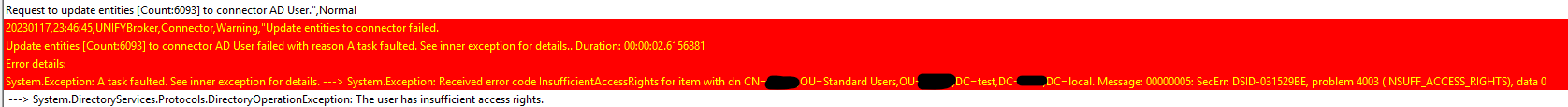


 Change Polling sometimes doesn't run when there are pending changes
Change Polling sometimes doesn't run when there are pending changes
Occasionally Change Polling won't start, even though there are pending sync changes showing. Running a Baseline Sync clears the issue and subsequent changes make Change Polling work normally, so the workaround is to always have periodic Baseline Syncs scheduled in the solution.
Sadly, I have no idea what causes this or how to replicate it so it is likely to be quite difficult to track down.
Customer support service by UserEcho

