Installing the UNIFYNow Web Component
Overview
The UNIFYNow Web Component is an optional install. Its purpose is to install the web component of UNIFYNow without the service, to allow for a multi-tiered architecture. Installation of the UNIFYNow Web Component is as simple as running the UNIFYNow Web.msi installer package.
This installer encompasses all the components required to host an UNIFYNow web engine.
Preamble
The UNIFYNow Web Component is dependant on a UNIFYNow Service installation.
Installing the UNIFYNow Web Component
Installation from the desktop
To begin installation, locate and run the UNIFYNow Web.msi installation package from either Windows Explorer or through command prompt.
The title screen of the installation wizard will be shown.
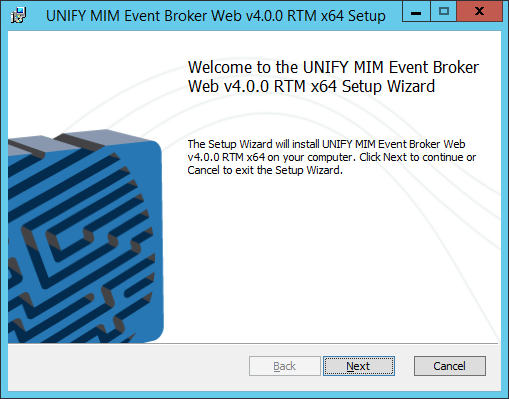
Click Next to continue.
Read and accept the UNIFY Software License Agreement.
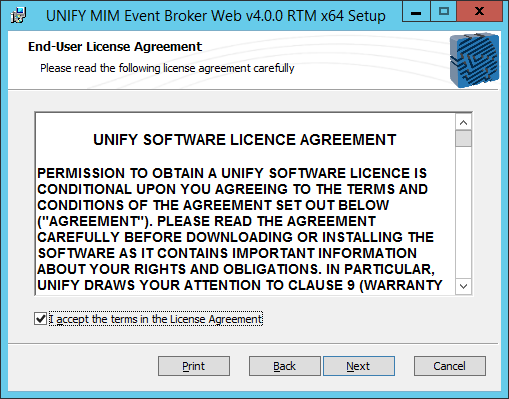
Select an installation directory for the UNIFYNow Web Component. The default installation will be:
C:\Program Files\UNIFY Solutions\Event Broker
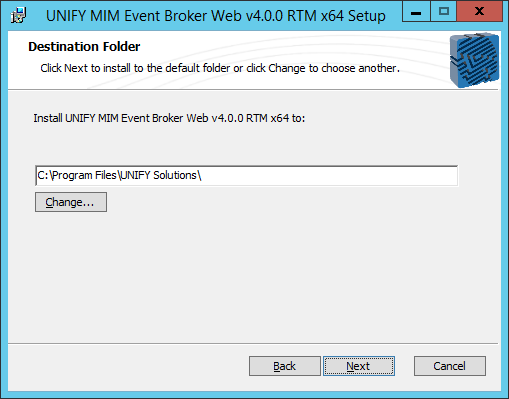
Select an installation directory and confirm the values specified for this installation.
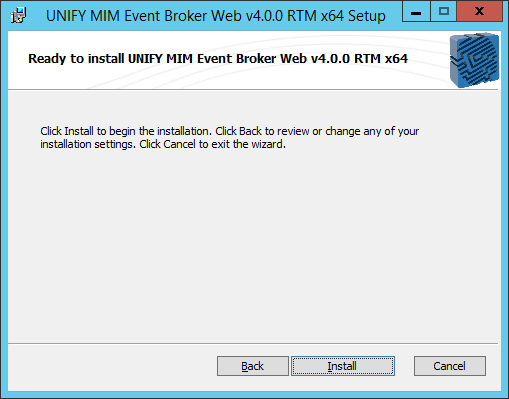
Confirm to begin the installation. A progress bar will appear to show the status of the installation.p>
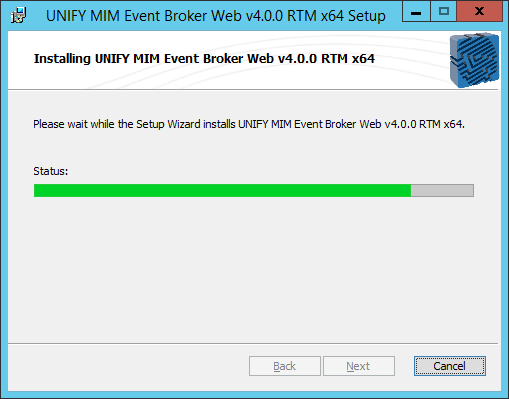
Wait for the installation to complete.
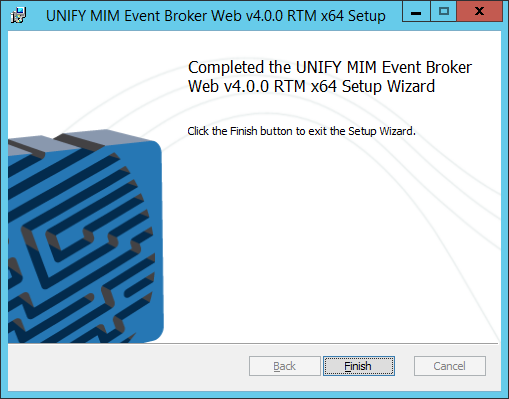
Click Finish to close the installation window. The UNIFYNow Web Component has now been installed.
Unattended installation
An unattended installation may be performed by using the msiexec.exe command and supplying the installer package as the parameter:
msiexec.exe /qn /i "%Installer Directory%\UNIFYNow Web.msi"
Configuring the UNIFYNow Web Component
See Configuring for use with IIS for details on configuration.
Customer support service by UserEcho

