Google Apps Calendar Connector
Overview
A Google Calendar connector is a reading, writing and deleting Connector provided by UNIFYBroker/Google Apps.
This connector encapsulates the information that is available through the Google Apps calendar resource API and the Google Apps calendar API for ACL data.
Technical Requirements
The Google Calendar connector has no additional requirements following that listed connector prerequisites.
Usage
A Google Calendar connector encapsulates calendar data which is made available through the Google Apps calendar resources API and the Google Apps calendar API for ACL data.
| Reading | Yes |
| Writing | Yes |
| Deleting | Yes |
| Polling | No |
Schema
Fields in a Google Calendar connector refer to data fields in the Google Apps calendar resource API and Google Apps calendar API of the same name.
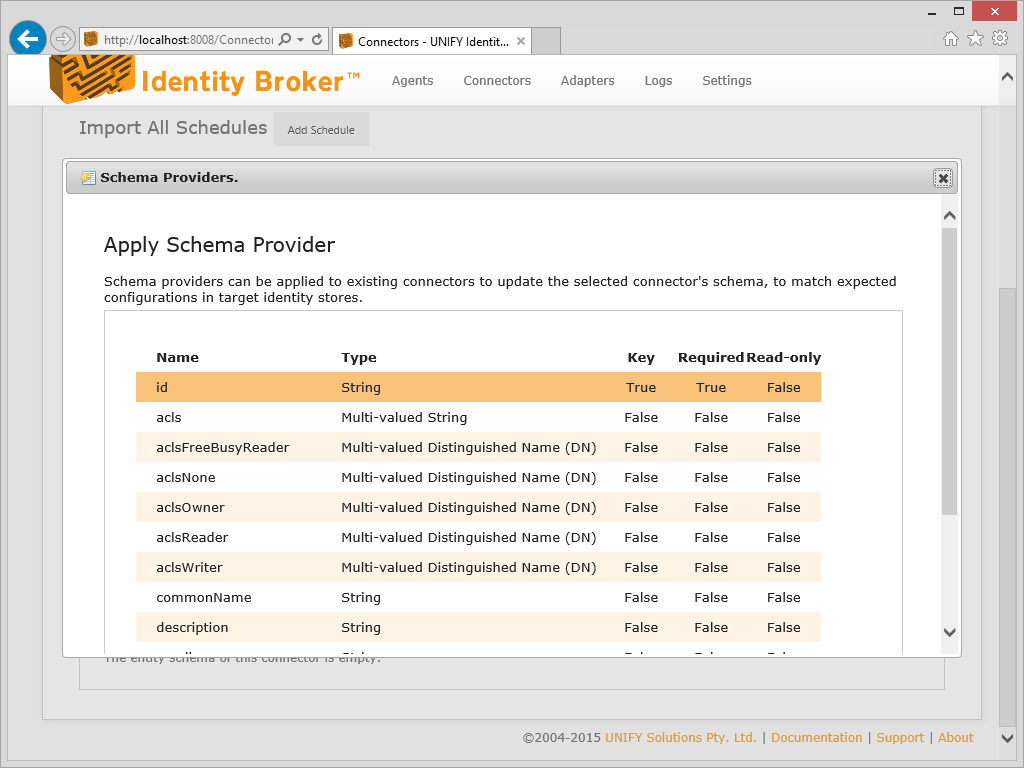
Configuration
Basic Configuration
The basic configuration for a Google Calendar connector is as follows:
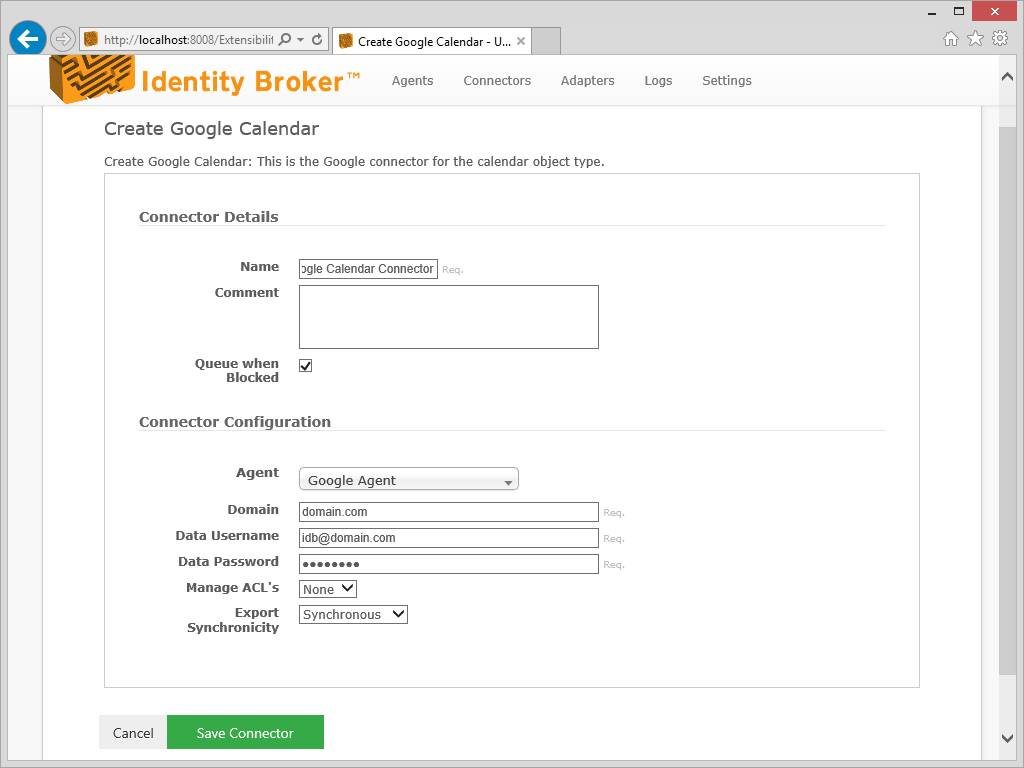
| Name | Description |
|---|---|
| Domain | The domain instance. Required for managing calendars. |
| Data Username | The username for the Google Data API, a previous generation API for managing Calendars and Domain Shared Contact object types. |
| Data Password | The password for the Google Data API. |
| Manage ACL's | Whether Calendar ACL's should be managed by this connector. A performance cost is incurred with this setting,
only check if required.
|
| Export Synchronicity | Allows export operations to be changed from running synchronously. Synchronous: The default setting, which allows for error messages to be propagated to the identity management platform; Asynchronous: Performs operations asynchronously, logging is still performed, however, the return status will always be a success. For asynchronous mode read the documentation before using. |
ACL Configuration
If Manage ACL's is set as Email or DN, the following configuration is required.
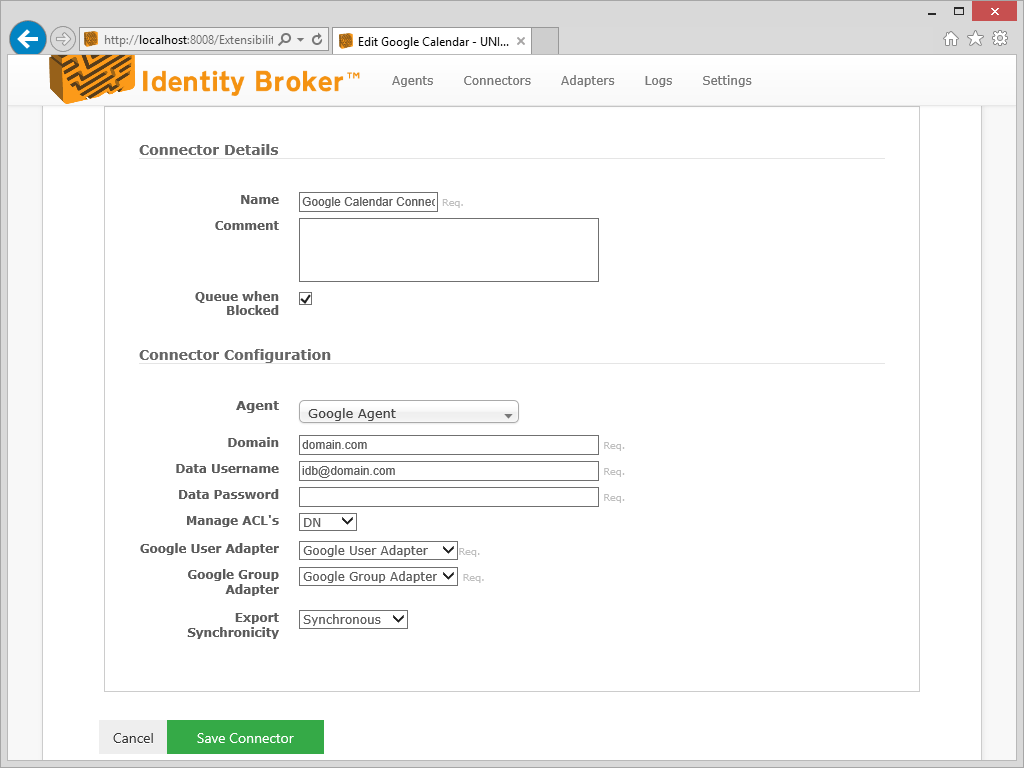
Google Scopes
The service account requires specific scopes to perform certain functions:
| Operation | Required scope |
|---|---|
| Reading ACLs | <a href="https://www.googleapis.com/auth/calendar">https://www.googleapis.com/auth/calendar</a> |
| Writing ACLs | <a href="https://www.googleapis.com/auth/calendar">https://www.googleapis.com/auth/calendar</a> |
XML Field Schema
The acls field on this connector is a XML formatted string. The schema for this XML blobs is listed below.
| File | Size (bytes) |
|---|---|
| CalendarAclRuleSchema.xsd | 1342 |
Customer support service by UserEcho

