Time Offset Flag Transformation
Overview
This transformation adds a new field which contains a calculated offset flag based on a provided source field.
This offset flag describes whether the source time is greater than, less than or equal to the current executing service time (or null).
Use Cases
The time offset flag transformation can be used to accomplish the following:
- Setting a new field for use in processing where the time of day is significant, such as HR processing or advanced workflows
Prerequisites
This transformation requires a date or timestamp field in the adapter schema to offset.
Contribution
This transformation adds a new string field populated with the calculated flag.
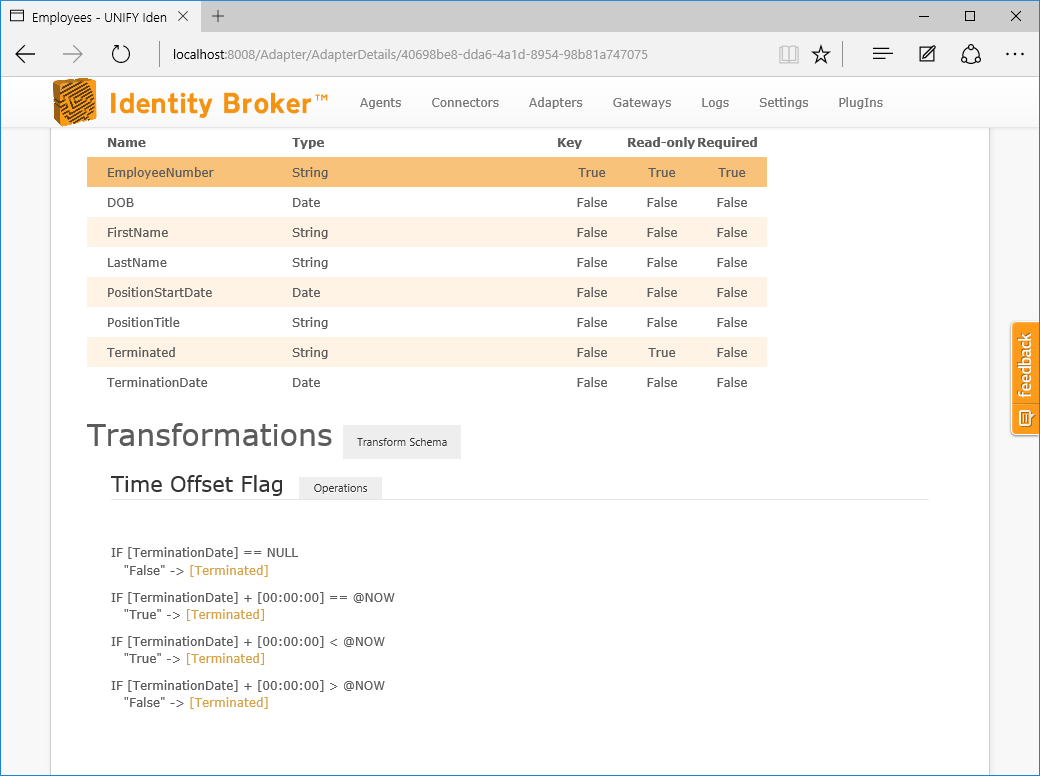
Configuration
The time offset flag transformation requires the following by way of configuration:
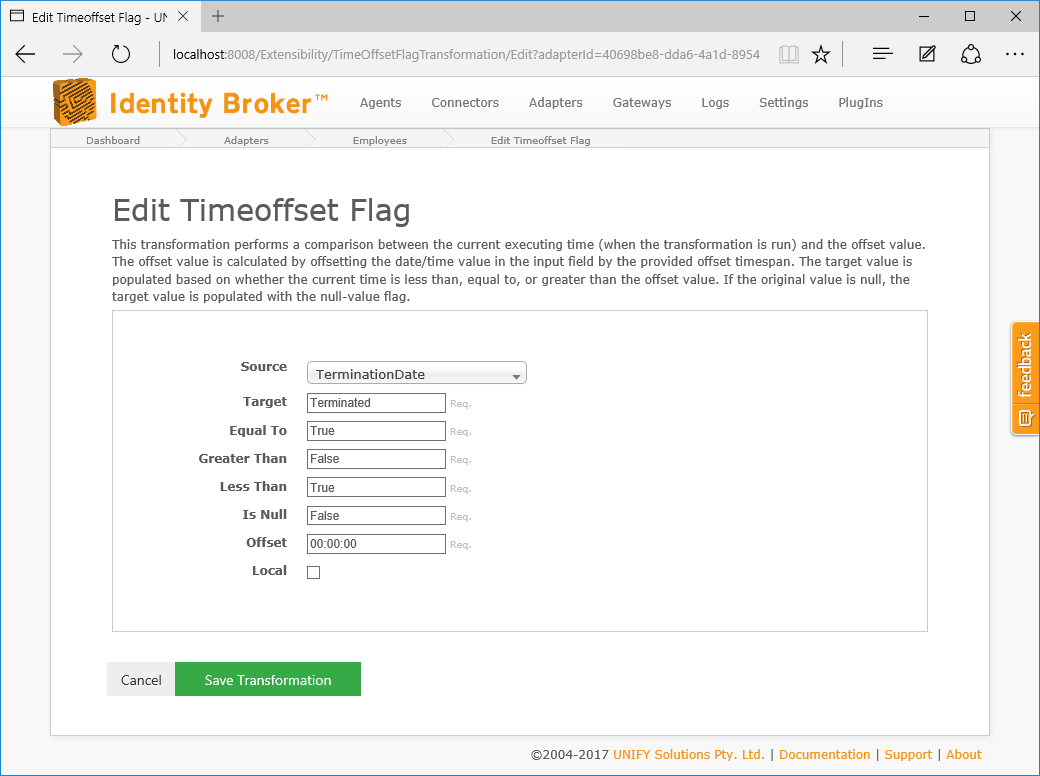
Attribute | Description |
|---|---|
Offset Field | The field containing the date or timestamp to offset. |
Destination Field | The field to put the flag after transformation. |
Time Offset | The value to offset the source value from. If this is a date, it is offset from midnight of the start of that day. |
Equal Flag Value | Flag value to set if the current process date is equal to the source column. Defaults to null. |
Greater Flag Value | Flag value to set if the current process date is greater than the source column. Defaults to null. |
Lesser Flag Value | Flag value to set if the current process date is lesser than the source column. Defaults to null. |
Null Flag Value | Flag value to set if the source column is null. Defaults to null. |
The above configuration takes a field TerminationDate and flags a new field Terminated with a True or False value if the time has been reached, signifying further processing may need to take place.
Change Processing
During the change detection process, a change will be flagged for an entity if the Offset Field has been updated. Changes will also occur for entities based on their Offset Field, such that their flag will update automatically.
Customer support service by UserEcho

