PowerShell Transformation
Overview
This transformation allows execution of an arbitrary PowerShell script to modify entities.
Use Cases
The PowerShell transformation can be used to accomplish the following:
- Calls out to external systems;
- Decisions based on other entity values;
- String manipulation;
- etc.
Prerequisites
None.
Contribution
This transformation does not have a fixed contribution - instead a PowerShell script must be supplied to add fields to the schema. All fields added by this transformation are marked read-only and not required.
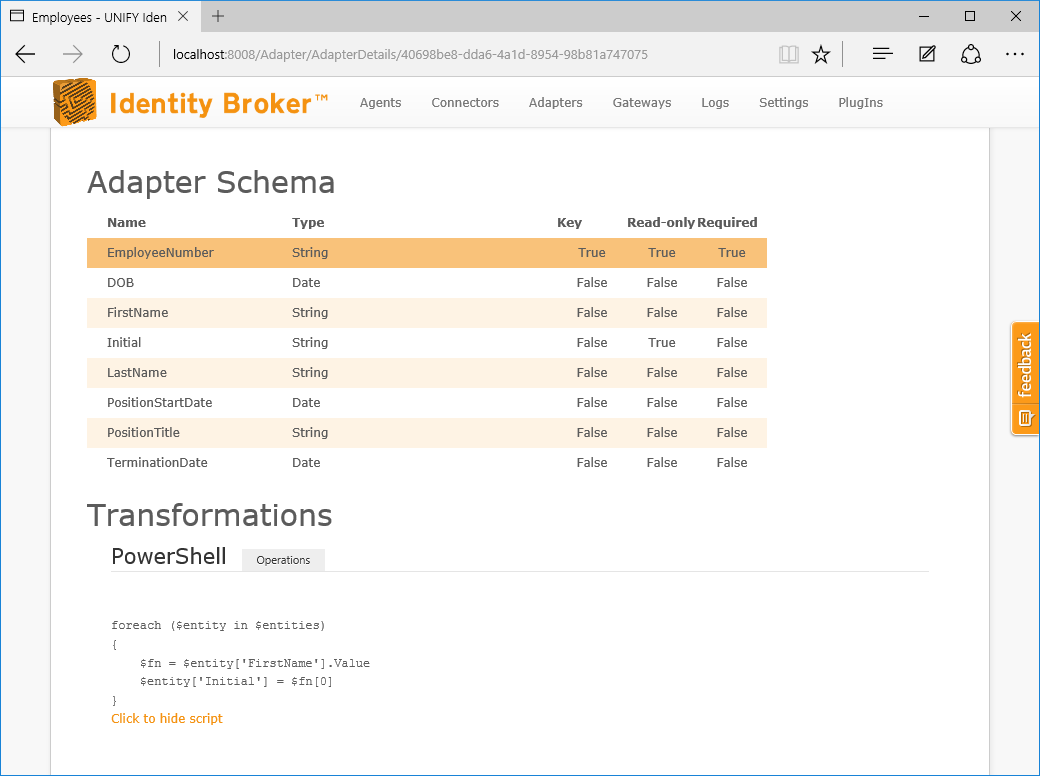
Configuration
The PowerShell transformation requires the following by way of configuration:
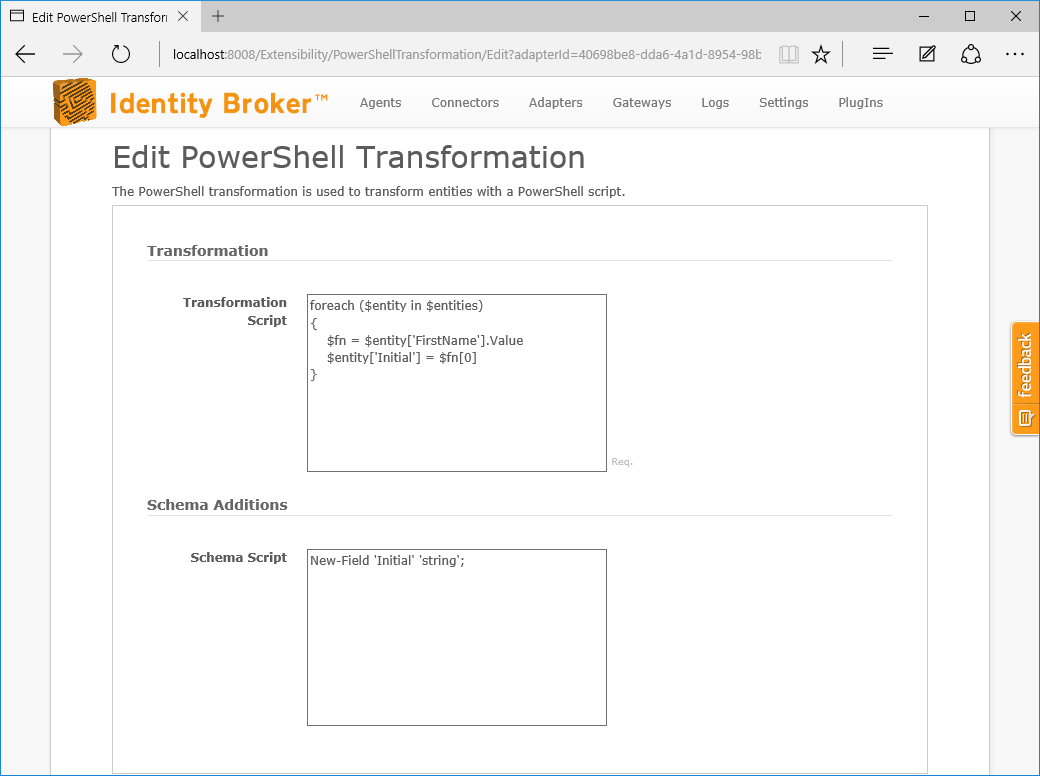
| Attribute | Description |
|---|---|
| Transformation Script | The PowerShell script to execute to modify entities. |
| Schema Script | The PowerShell script to execute to modify the schema. |
The above example defines a new string-valued schema field in the Adapter Schema, and assigns the value 'New Value' for all entities. The PowerShell transformation can not only assign values to the newly defined fields, but can also add, modify and remove values for existing fields.
Entities can be retrieved via the $entities component, and you can interact with them in the same way as PowerShell Connector Entities.
Both the Transformation Script and the Schema Script also have access to the logger component.
Change Processing
The PowerShell transformation does not participate in the change detection process.
Customer support service by UserEcho


What are the available types that can be set in the Schema Script. I'm looking for what value I should enter in the schema script to create a reference type.
By reference field, I mean a Distinguished Name (DN) field.
Hey Dan,
The value you would enter would be "dn".
The types can be found on this page: https://voice.unifysolutions.net/knowledge-bases/7/articles/2918-powershell-connector-schema