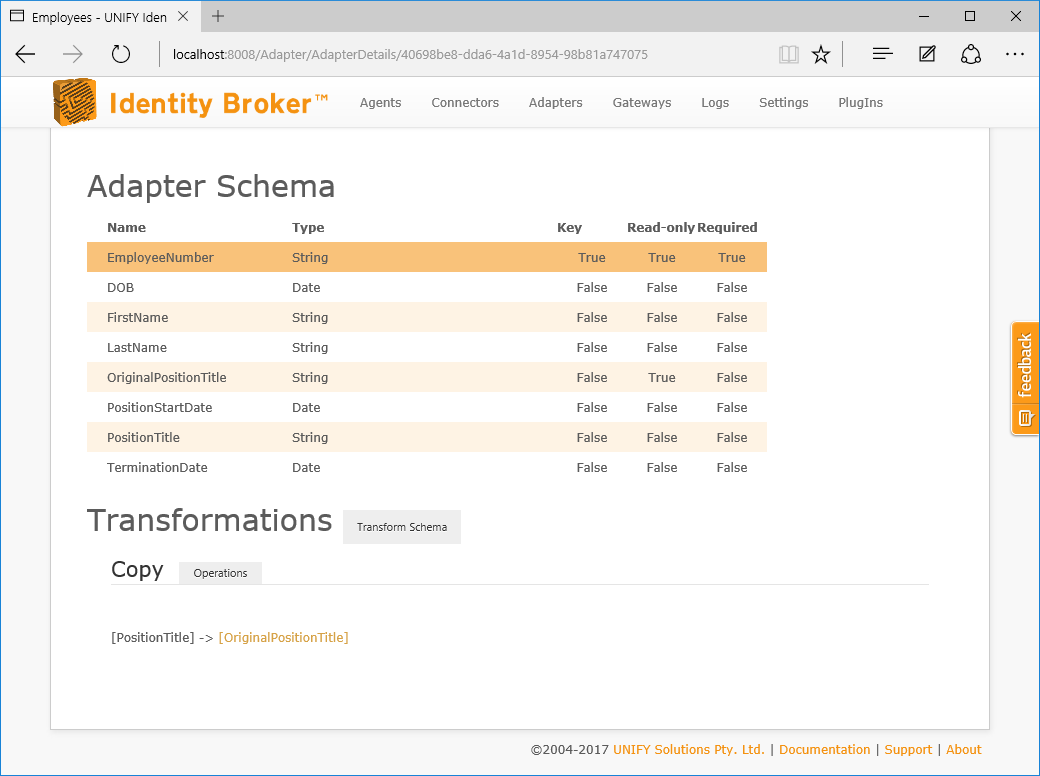Copy Transformation
Overview
This transformation copies one field into another, duplicating the data available in both the source and target fields.
Use Cases
The copy attributes transformation can be used to accomplish the following:
- Creating a duplicate of an existing field for separate manipulation, such as when the original field may have its state altered with a Rename transformation
Prerequisites
None.
Contribution
This transformation adds a new field of a provided name, with the same configuration as a defined source field.
Configuration
The copy attributes transformation requires the following by way of configuration.
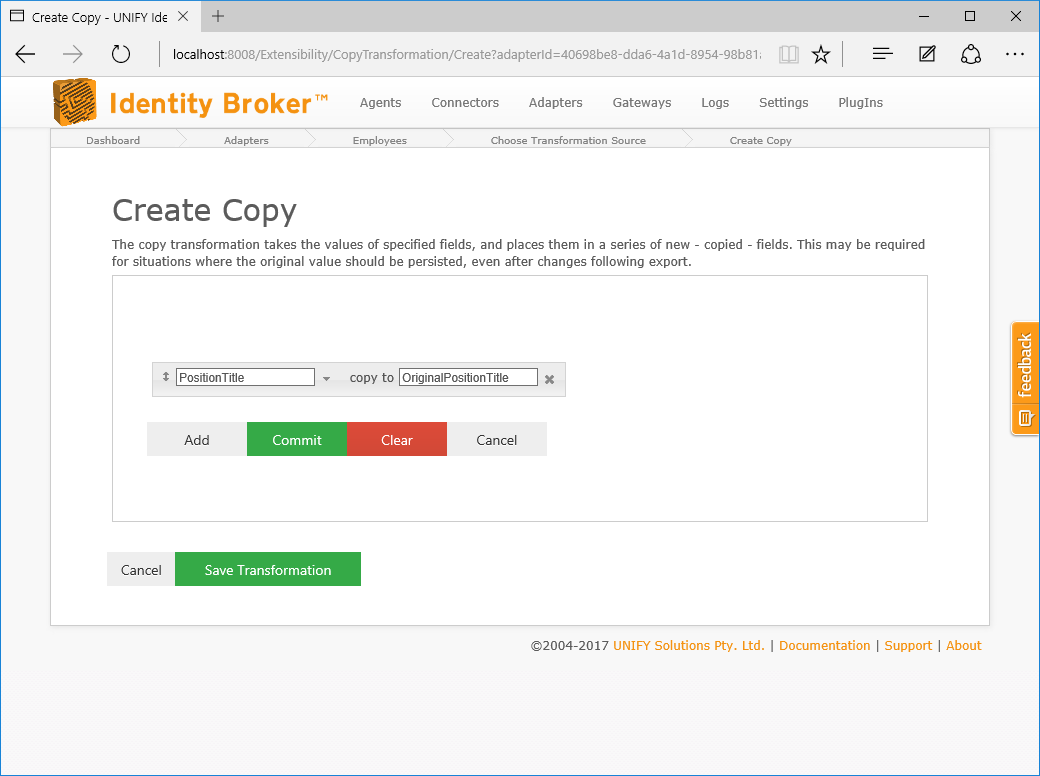
Existing attributes can be selected from the left selection field, and the name of the copy destination can be entered in the right selection field. Many attributes may be copied in one transformation by clicking the Add button.
The above configuration takes the DN field PositionTitle and copies its contents to the OriginalPositionTitle field.
Change Processing
During the change detection process, a change will be flagged for an entity if the Field to Copy has been updated.
Customer support service by UserEcho