SAP HCM Employee Connector
Overview
A SAP HCM employee connector is a reading and updating connector provided by UNIFYBroker/SAP HCM.
The employee connector achieves this by requesting InfoTypes and SubTypes.
The 0000 InfoType forms the basis for the SAP HCM employee connector, as each employee
can be uniquely identified through this InfoType.
Other InfoTypes and their associated SubTypes are linked by the PERNR field. InfoTypes that have begin
and end effective dates are processed by a state machine, ensuring the most recent and valid information is presented
by the connecter.
Technical Requirements
In addition to the requirements listed on prerequisites, the administrator should have a solid understanding of InfoTypes and SubTypes (see below).
Usage
A SAP HCM employee connector encapsulates the employee data from the target SAP HCM instance.
| Reading | Yes |
|---|---|
| Writing | Yes (Updates only) |
| Deleting | No |
| Polling | No |
Schema
Fields in a SAP HCM employee connector refer to values from the InfoType or SubType values.
The schema provider for this connector will retrieve a standard collection of form fields. They can be changed or removed to suit different requirements.
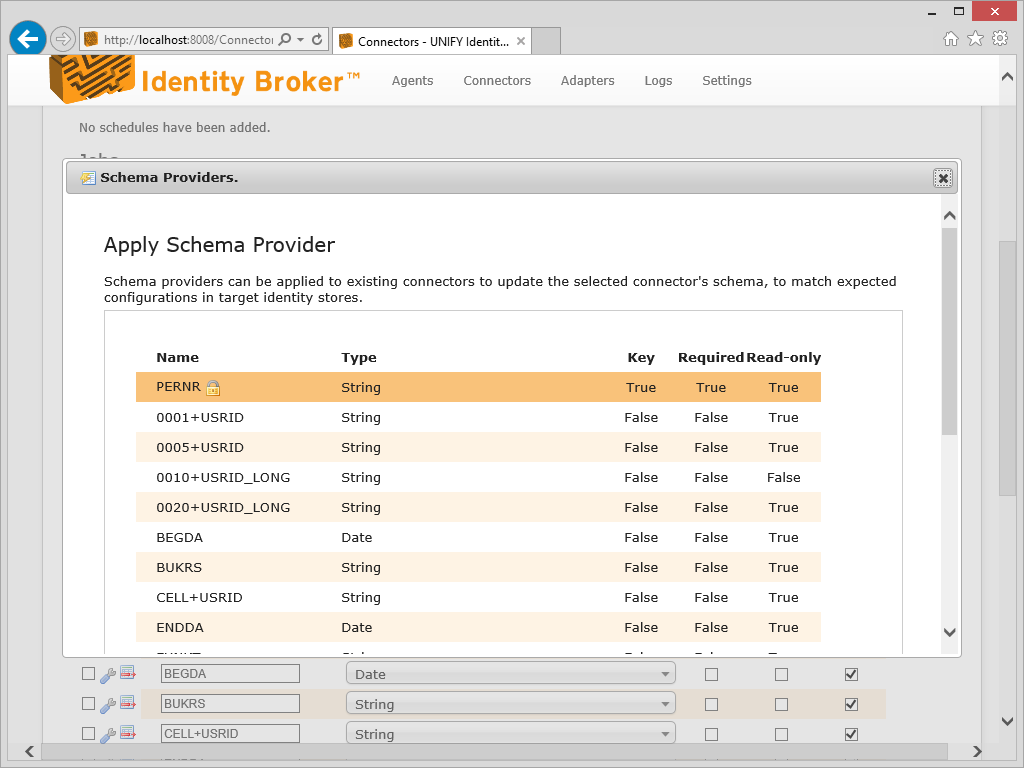
Configuration
A SAP HCM Employee connector maintains the following configuration:
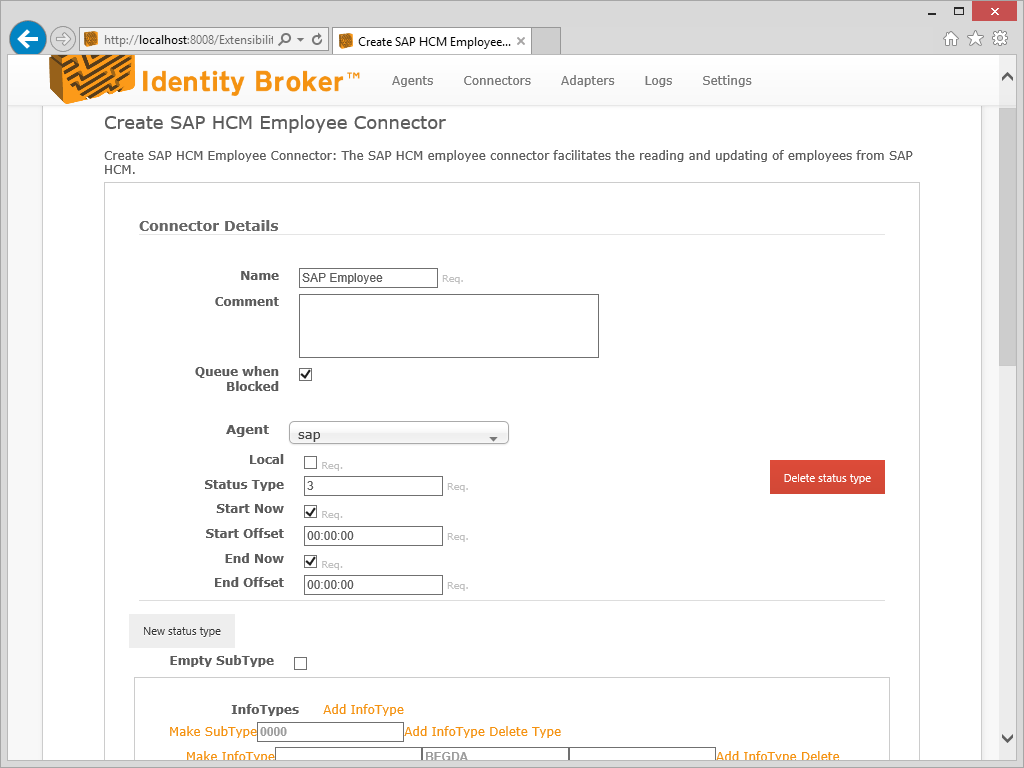
| Name | Description |
|---|---|
| Local | Whether to use the a local date time in calculations. I.e. when using Start Now or End Now it will use a local time instead of UTC. |
| Status Type | Status type for an identity, active, inactive, etc. Default is 3. |
| Start Now | Whether the start date should represent now, as opposed to a specific date specified by Start Date. |
| Start Date | Start date for the identities. Items prior to this date are filtered out. |
| Start Offset | The amount of time to shift the the Start Date. |
| End Now | Whether the end date should represent now, as opposed to a specific date specified by End Date. |
| End Date | End date for the identities. Items after this date are filtered out. |
| End Offset | The amount of time to shift the the End Date. |
| Empty SubType | Whether the request for employees uses an empty sub type. Allows for testing difficulties with IntoTypes configuration. |
| InfoTypes | Configuration for the InfoTypes and SubTypes to be returned. Also allows the the data to be mapped to a different field. |
InfoTypes and SubTypes
Within SAP ERP Human Capital Management, the data associated with employees is organised by InfoTypes and SubTypes.
InfoType
An InfoType is a defined table structure, with specific columns and data types associated with each column. The InfoType is known by a code.
An example of the fields in InfoType 0000 is as follows:
| Field name | Data type | Description |
|---|---|---|
| PERNR | C | Personnel number. |
| BEGDA | D | Begin date of the record. |
| ENDDA | D | End date of the record. |
| STAT2 | C | Status of the employee. |
For a more complete definition of InfoType 0000 or other InfoTypes please consult an SAP expert.
SubType
Some InfoTypes are further divided by SubTypes. All SubTypes of an InfoType have the same structure. They are identified by a code, which defines the usage of the record.
An example of the fields of the InfoType 0105, used for contact information, are as follows:
| Field name | Data type | Description |
|---|---|---|
| PERNR | C | Personnel number. |
| USRID | C | Short description. |
| USRID_LONG | C | Long description. |
Some of the SubTypes of InfoType 0105 are:
| SubType | Description |
|---|---|
| 0001 | Contact phone number. |
| CELL | Mobile phone number. |
| 0020 | E-mail address. |
For a more complete definition of the SubTypes of InfoType 0105 or other InfoTypes and SubTypes please consult an SAP expert.
Employees
Each employee has a Personnel Number. Each InfoType record is associated to the employee through the Personnel Number through the field PERNR. Identity Broker uses this to denormalise current information to provide a complete and current picture of an employee.
Data types
SAP HCM exposes three simple data types, which are described in the following table:
| Data type | Description |
|---|---|
| C | Character or textual data. |
| N | Numeric (integer) data. |
| D | Date date. |
Each of these types can have further restrictions, such as maximum length of a character field.
Customer support service by UserEcho

