Aurion Security User Connector
Overview
An Aurion security user connector is a reading, adding and updating Connector provided by UNIFYBroker/Aurion.
This connector is an extension of the Aurion generic reading connector, and therefore supports all the same functionality, in addition to being able to create and update security user information.
Technical Requirements
The Aurion security user connector has no additional requirements following the listed connector prerequisites.
Usage
| Reading | Yes |
|---|---|
| Updating | Yes |
| Adding | Yes |
| Deleting | No |
| Polling | No |
In addition to querying data, this connector is capable of adding and updating security user information with the SEC_USER_ADD and SEC_USER_UPDATE functions of Aurion's ev397_aurion_ws web service:
- CONSOLIDATE_MAIL
- COPY_FROM_USER_ID (add only)
- EMAIL_ADDRESS
- EMAIL_MESSAGE_CONTENT (add only)
- EMPLOYEE_NO
- EXTERNAL_MAIL_TYPE
- MESSAGE_GROUP_CODE
- OS_USER_ID
- PASSWORD_EXPIRED
- USER_ID (add only)
- USER_NAME
- USER_PASSWORD
- USER_STATUS (add only)
- WAMI_NO (add only)
Schema
In addition to the standard Query fields schema provider, there is an additional provider called Default Security User schema.
This creates a schema based on the fields supported by the security user functions. The fields from this schema provider must be used over those that are returned by the query to allow for exports to occur to those fields. To map between differences in field names from Aurion query names to schema fields, update the mapping settings.
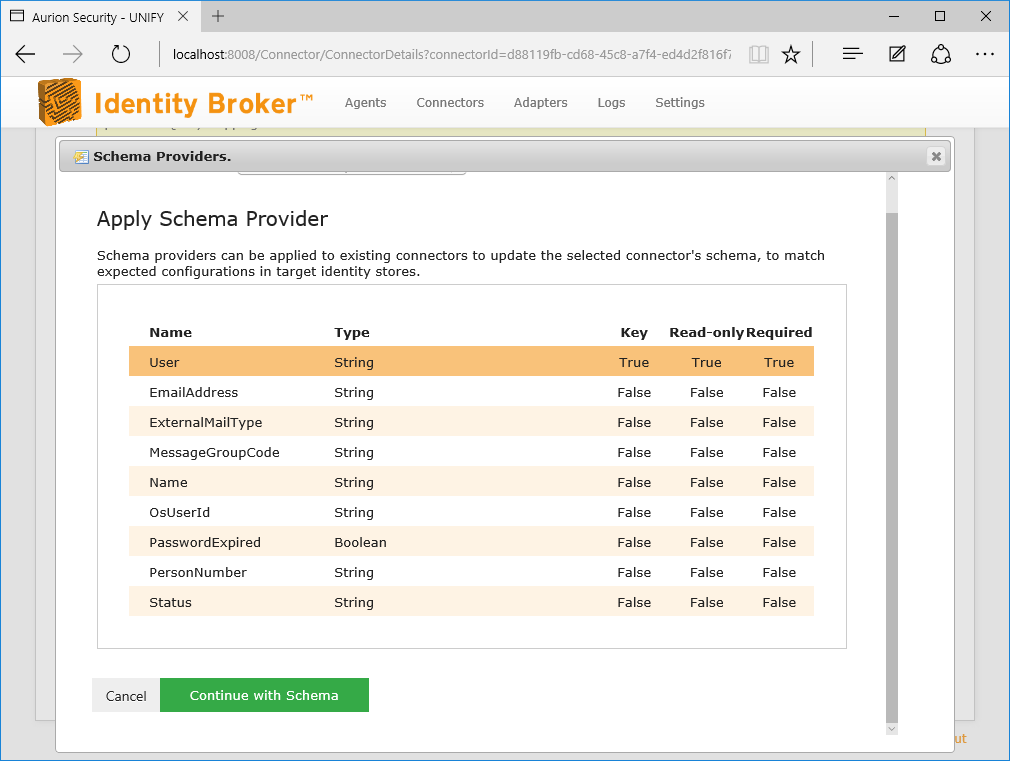
Configuration
An Aurion security user connector has the same configuration as its base generic reading connector.
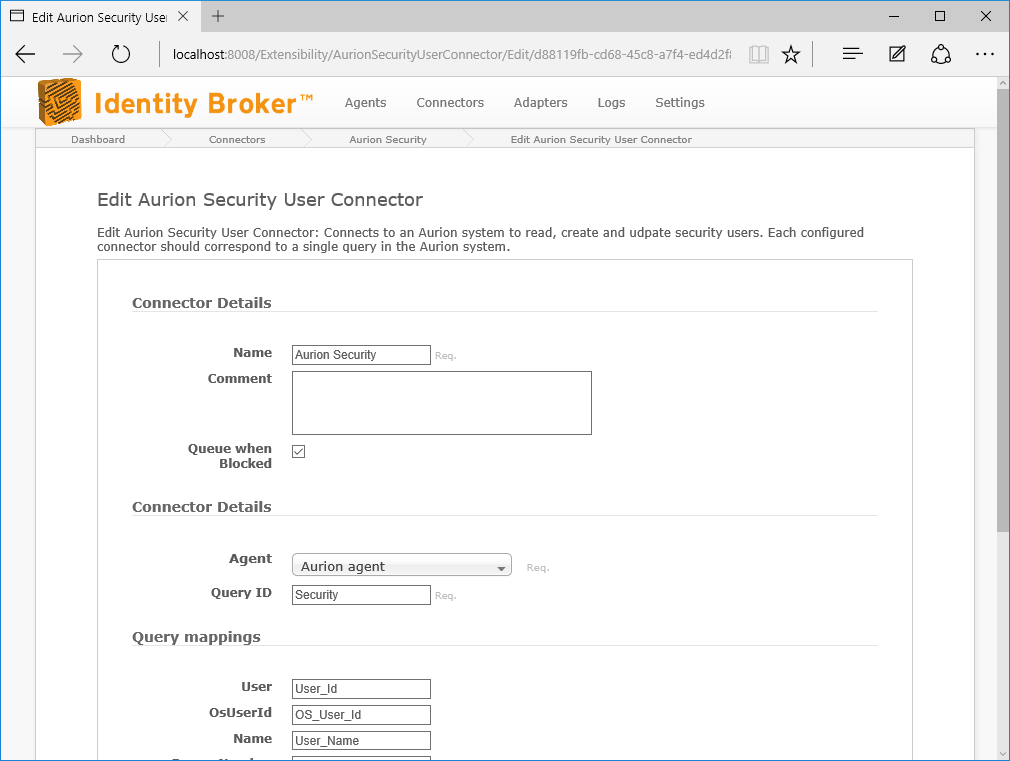
Mappings
Mappings allow fields in the schema to be mapped to the attribute names returned by the Aurion query during read operations. These are required when using the default schema provider, as the schema fields names are not the same as the query field names.
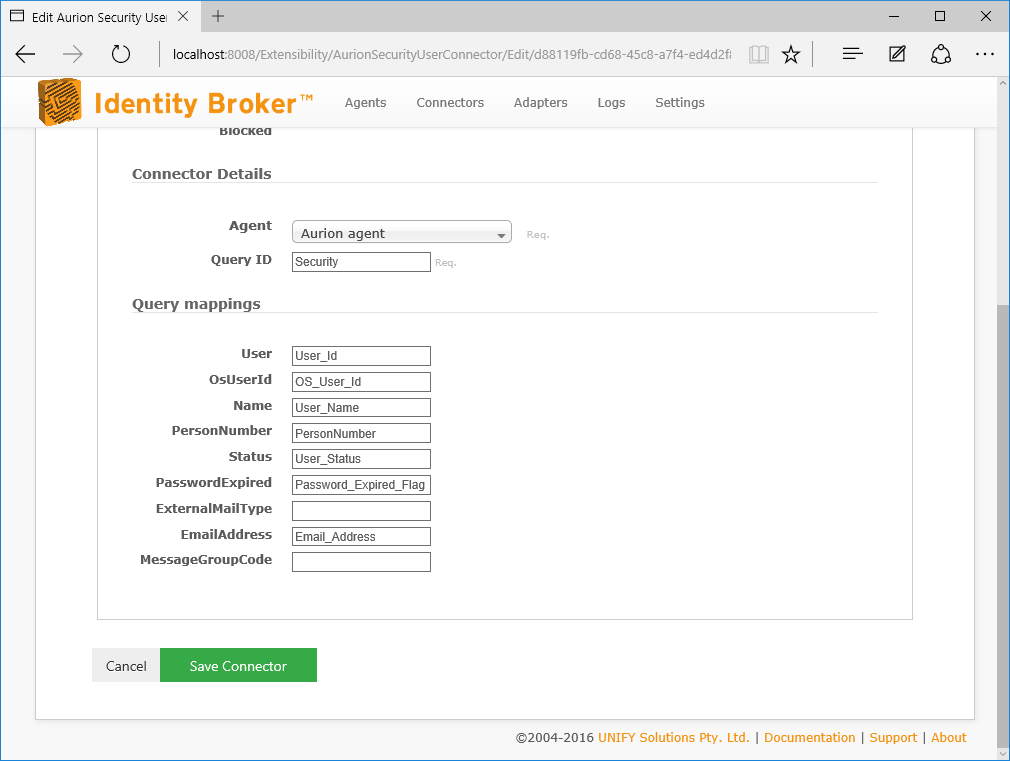
Customer support service by UserEcho


The Aurion security user SEC_USER_ADD / SEC_USER_UPDATE API field "USER_PASSWORD" can be set using the "Password" schema field, if required.