Link Tasks
Overview
Tasks are customizable, configurable actions which get executed at certain points during provisioning, de-provisioning and synchronization. Tasks can be created to run on either incoming or outgoing synchronizations.
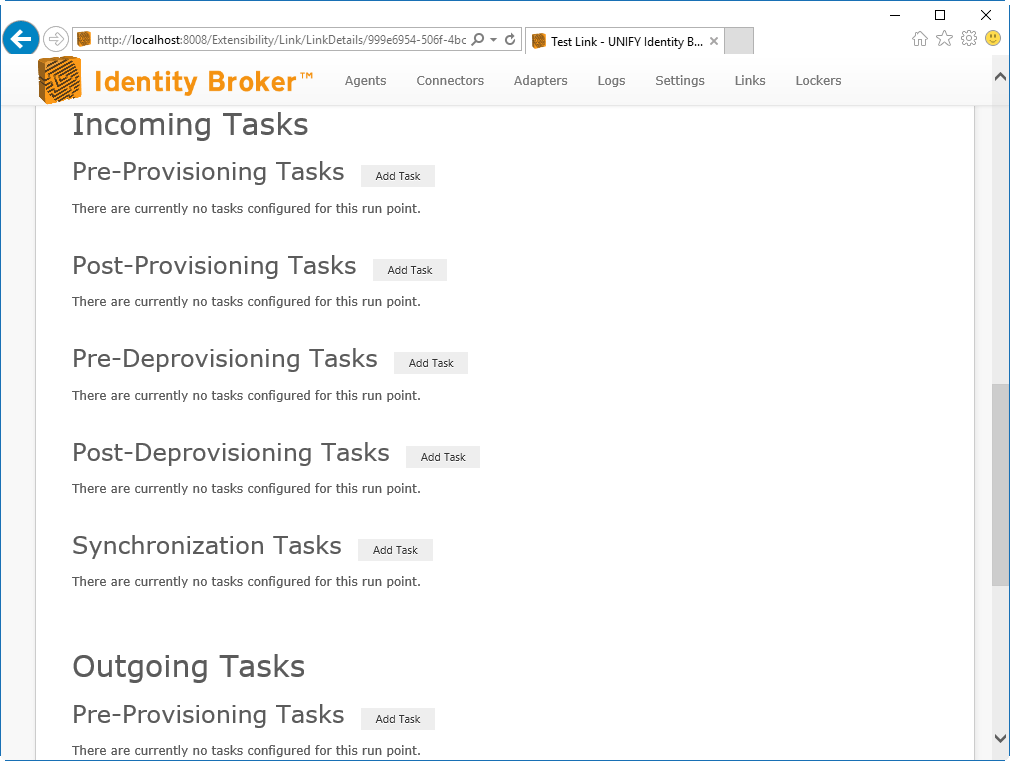
Run Point
Tasks can be created to run at one of five run points. The five points are described below.
| Name | Description |
|---|---|
| PreProvisioning | Runs after new target entity is created and mapped to, but before it is committed to the target entity space or connected system. Can effect changes on the provisioned entity and control if the entity should be synchronized or not. |
| PostProvisioning | Runs after the new target entity is committed to the target entity space or connected system. Cannot effect changes on the provisioned entity. |
| PreDeprovisioning | Runs before the target entity to be deleted is removed from the target entity space or connected system. |
| PostDeprovisioning | Runs after the target entity to be deleted is removed from the target entity space or connected system. |
| Synchronization | Runs every time a synchronization is executed, after the changes have been calculated but before they are committed. Also runs during provisioning, after pre-provisioning tasks have been executed. Can affect changes on the synchronized entity and control if the entity should be synchronized or not. |
Run Type
Every task has a run type configuration, which determines whether the task will execute when Test Mode is enabled. For more details, see Test Mode.
Asynchronous Execution
Tasks can also be run asynchronously. An asynchronous task executes without preventing subsequent tasks or provisioning/synchronization process from progressing. Running a task asynchronously should be used when the task is expected to have a long duration, ie: making account creation calls to external services.
Asynchronous tasks cannot have any effect on the outcome of provisioning or syncing processes, no matter at what point they are run.
Configuration
To create a new task click the appropriate Add Task button for the desired direction and run point and select the type of task required. See the appropriate task page listed below for task specific configuration instructions.
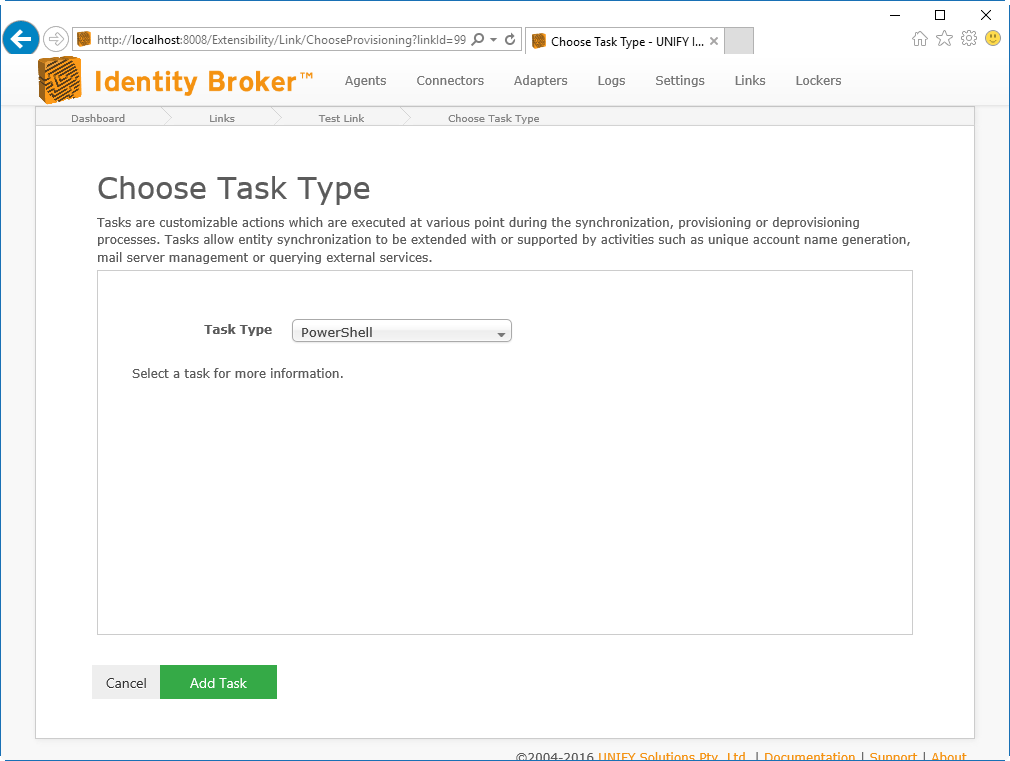
Task Types
Customer support service by UserEcho

