
Can't find any entities in a pre-provisioning outbound task during Baseline Sync for brand new entities in the Locker
I have a locker with a number of new entities that I am trying to provision to an adapter via a link. The underlying connector (AD, "group" object type) requires certain entity data attributes to be set that aren't available in the Locker, so I am trying to use an Outgoing Pre-Provisioning Task to set those attributes. However, I cannot see any entities in the Pre-Provisioning Task.
I followed these instructions:
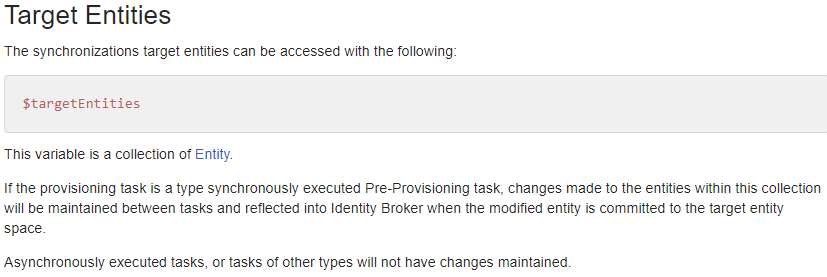
Here is my synchronously executed outgoing pre-provisioning task:
$ProvisioningOU = "OU=Azure Entitlements Demo,DC=adrian,DC=unifysolutions,DC=net"
$Logger.LogInformation("***** Pre-Provision to '$ProvisioningOU' *****")
foreach ($entity in $sourceEntities) {
$Logger.LogInformation("***** Pre-Provision sourceEntity *****")
}
foreach ($entity in $targetEntities) {
$Logger.LogInformation("***** Pre-Provision targetEntity *****")
$cn = $entity.SourceEntity["displayName"]
$dn = "CN=$cn,$ProvisioningOU"
$entity["ActiveDirectoryGroupDn"] = $dn
$Logger.LogInformation("Provision '$cn' to $dn")
}
foreach ($entity in $joinedEntities) {
$Logger.LogInformation("***** Pre-Provision joinedEntity *****")
}
$Logger.LogInformation("***** Pre-Provision Done *****")
Here is what I see in the error log (set to Diagnostic):
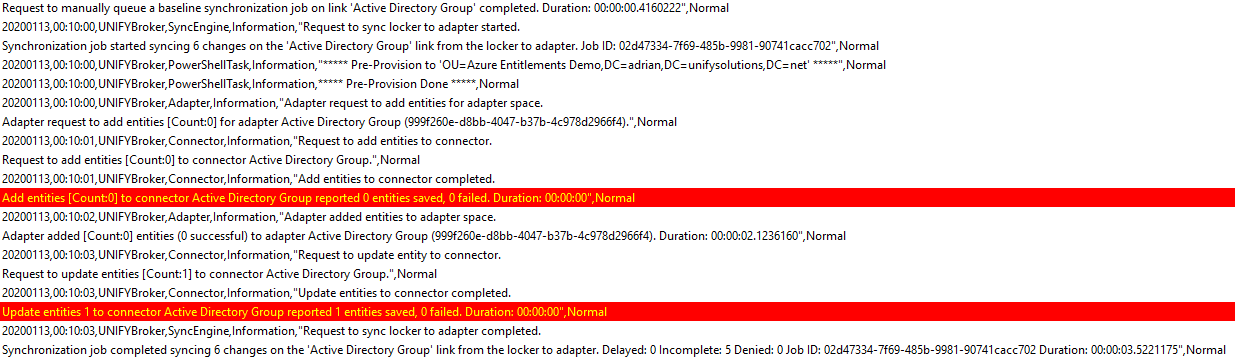
There do not appear to be any entities being passed to the Task. The 5 entities not currently provisioned are marked as Incomplete (the other entity is pre-existing in the target connector/adapter).
In the Pre-Provisioning Task, how can I access the entities that are to be provisioned?
Customer support service by UserEcho


Outgoing provisioning is enabled.
I also tried deleting the entities from the Locker and re-provisioning them from the source Adapter and the behaviour was no different.
Hi Adrian,
If the entities you are trying to provision are "Incomplete" then the provisioning won't happen for those entities. It's not possible for the completeness check to take provisioning task behaviour into consideration. Run your PowerShell on an inbound provisioning task, populating a field on a the locker entities, then configure the locker<->AD link to map this new field to the required ActiveDirectoryGroupDn.
Thanks Beau.
What is the Outbound Pre-Provisioning Task used for then? i.e. When would a brand new entity be anything other than Incomplete?
Hi Beau,
I'm back here again, trying to set up some fields on an object in order to prepare it for outbound provisioning, and once again I can't work out how to access those objects. Could you please let me know how I can set all the fields required to make the object complete? Should I just put dummy Mappings in, the use the outbound pre-provisioning task to set them correctly?
Thanks.
Hi Adrian
Locker entities need to be complete before outbound syncing starts, as provisioning tasks run after the incompleteness check. Perform any entity modification in an inbound provisioning task.
Hi Beau,
For some solutions, some entities must only be set when provisioning the object. For example when creating an AD user, a distinguished name must be specified, but often the customer then wants to be able to manually move that user to different OUs and not have that managed permanently by the solution. In this case, what you are suggesting won't achieve the required outcome.
That's why I'm trying to use the outbound pre-provisioning task to only set a field value on "provision-only" fields, rather than have mappings that are enforced all the time.
Sorry, I misread and misinterpreted your question. The fields you're trying to set are adapter field marked "Required", and don't have any mappings on the link, correct? If that's the case, setting values in the synchronous pre-provisioning tasks can be used to complete entities.
Did a quick test just to make sure, and it does work. This was my locker schema
and the adapter being synchronized to
Setup a link only on the id fields
and used this script in a synchronous pre-provisioning task to populate
userdn. Note that I could have also gotten the mappedidfrom the target entity with$entity.TargetEntity['id'].Valueas mappings are applied before provisioning tasks run.foreach ($entity in $joinedEntities) { $id = $entity.SourceEntity['ID'].Value $entity.TargetEntity['userdn'] = "cn=$id" }
Thanks Beau, we are on the same page on what I'm trying to achieve.
I thought that's what I was doing when I saw the error. I will double-check my work, but could you confirm you don't see the error in your log? I am using an AD connector, in case that makes a difference.
I get:
By 'error' do you mean this kind of message, just with a >0 count for Incomplete or an actual error?
Thanks Beau, I had a knowledge transfer session with Matt today and now have a better understand of all this, including why I was having problems and what to do about them. You can close this ticket as it's no longer an issue.