UNIFYBroker/Frontier chris21 Sample Implementation
The data modelling properties of UNIFYBroker in conjunction with multiple chris21 connectors can allow for information from many forms to be relationally joined into a single exposed object class.
The following is a step-by-step guide of an example solution taking advantage of this functionality.
In this example, the information of the Address and Person Details forms will be flattened into a single object class and subsequently exposed for use from foreign identity management platforms.
Connecting to chris21
A chris21 agent should be created. This will be used for all chris21 connectors.
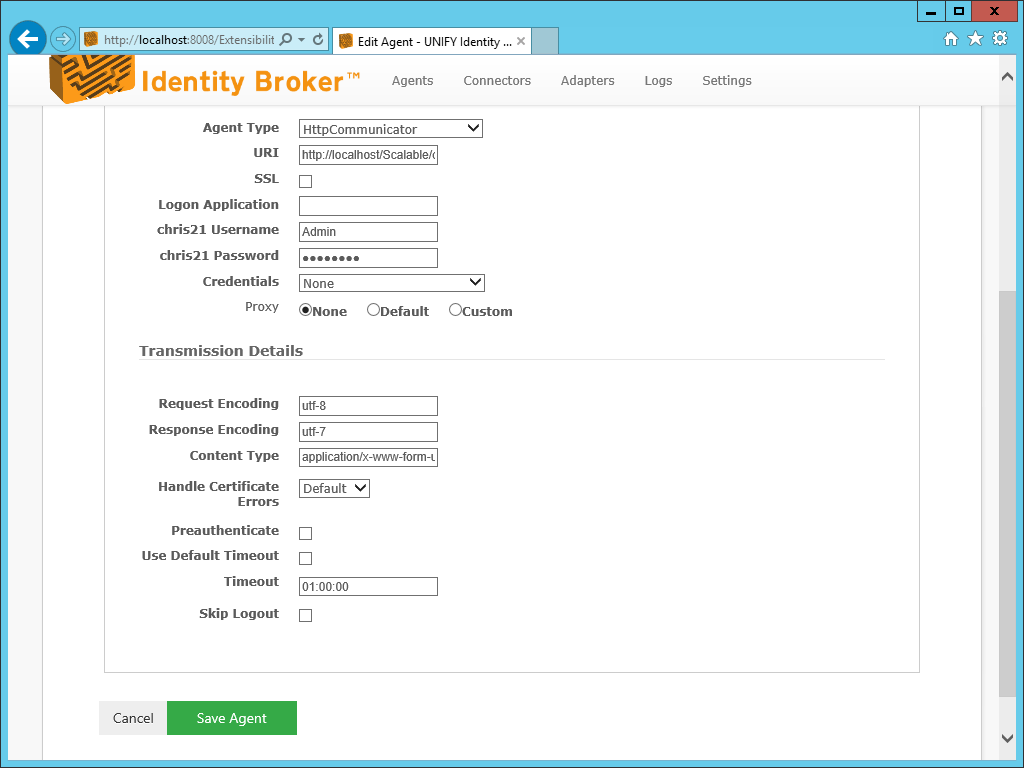
A new connector is required for each connected form (as per the usage description), which for the purposes of this example will correspond to the Address (ADR) and Employee Details (DET) forms.
For the purposes of demonstration these will be called Chris21 ADR Connector and Chris21 DET Connector.
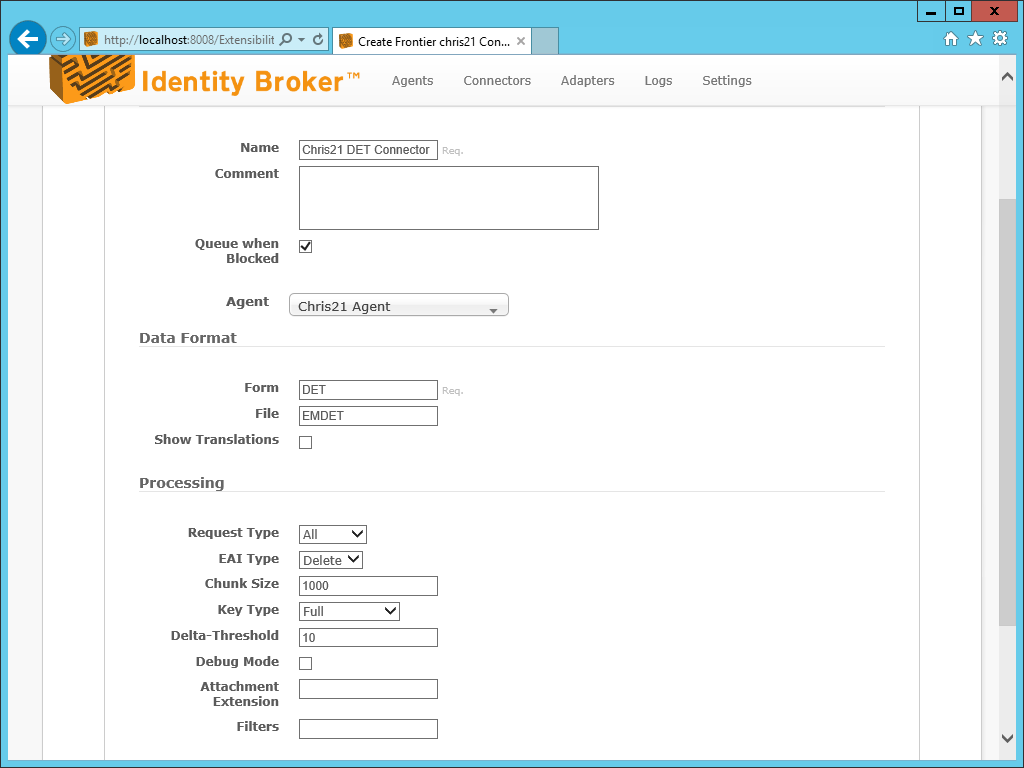
Once created and successfully configured for connection to chris21, the connectors can use the schema provider to populate their schema with fields from the source forms.
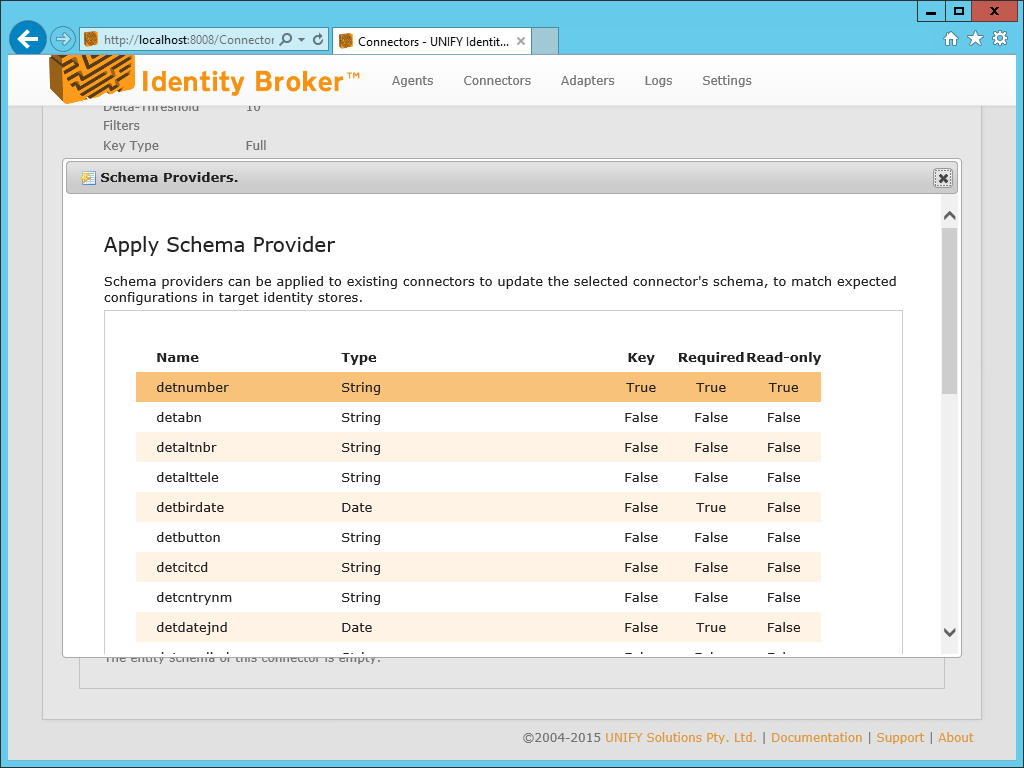
Following the configuration of the schema for each connector, both connectors will need to be baselined for use.
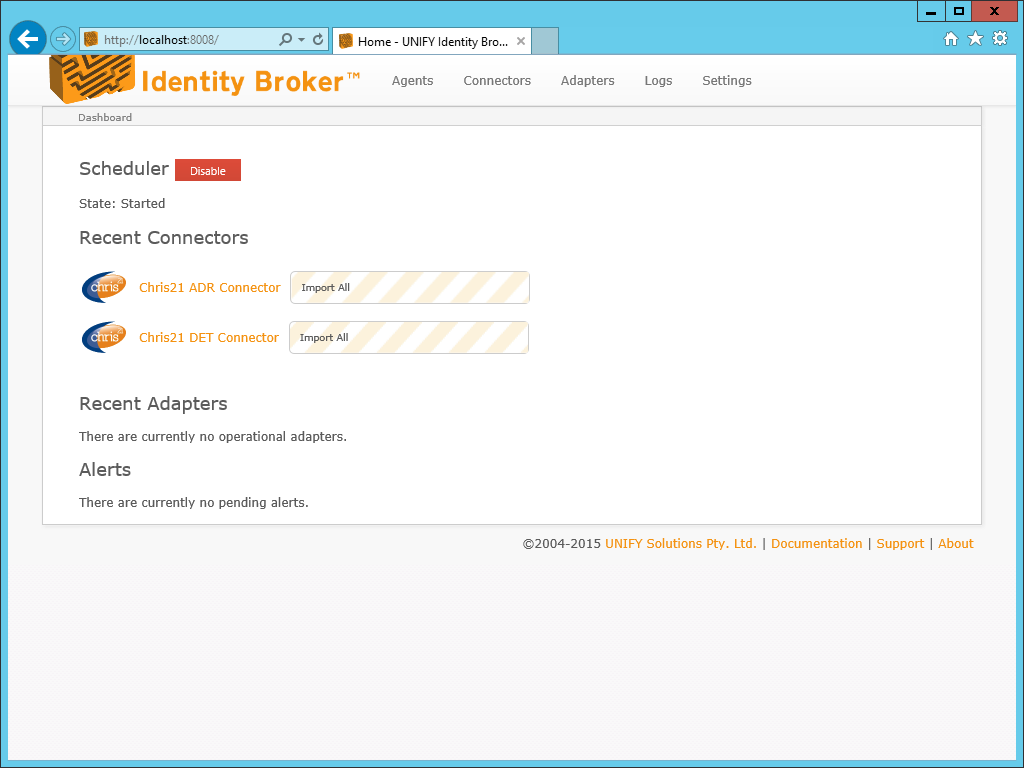
Exposing the form data
As the data from these two connectors is going to be flattened, there will only need to be a single adapter exposed. Since the Details form contains the base information for all employees, it will be used as the base connector. Note that this adapter implementation will only maintain the information available to the Details Connector. In a scenario that allows for updating of information in the address connector, an address adapter should be created and the records merged during import to the identity management system.
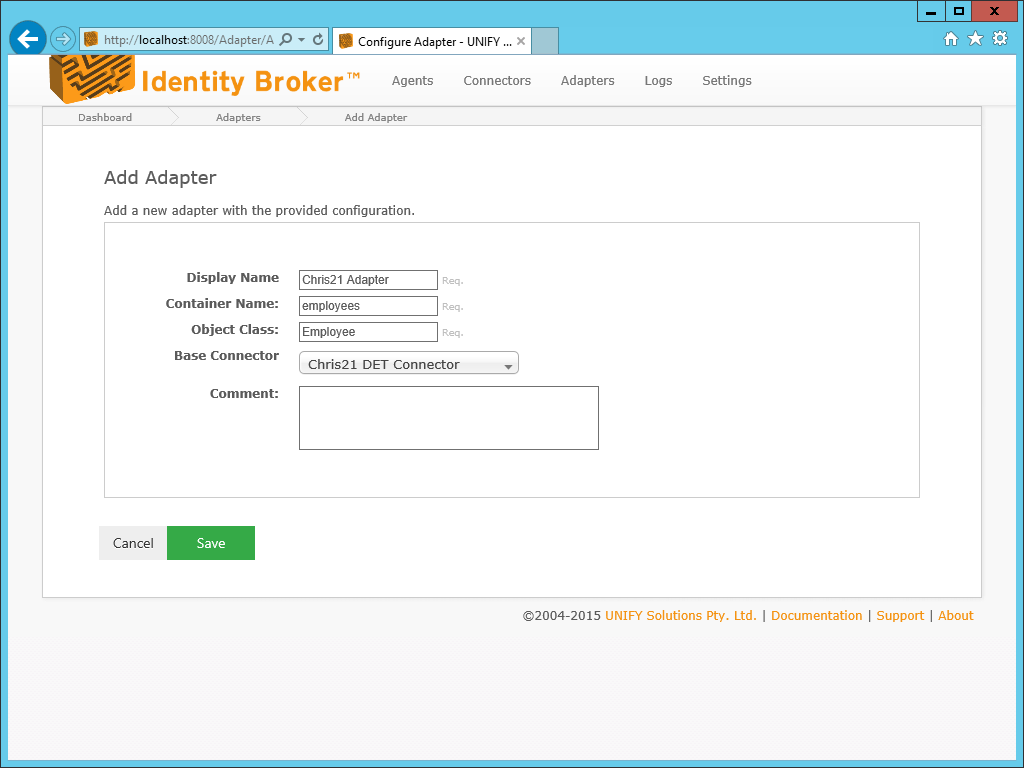
To make data from the Address Connector available, it will need to be relationally joined. There are a number of different ways that Identity Broker supports relational joins, but in this example a Join transformation will be applied.
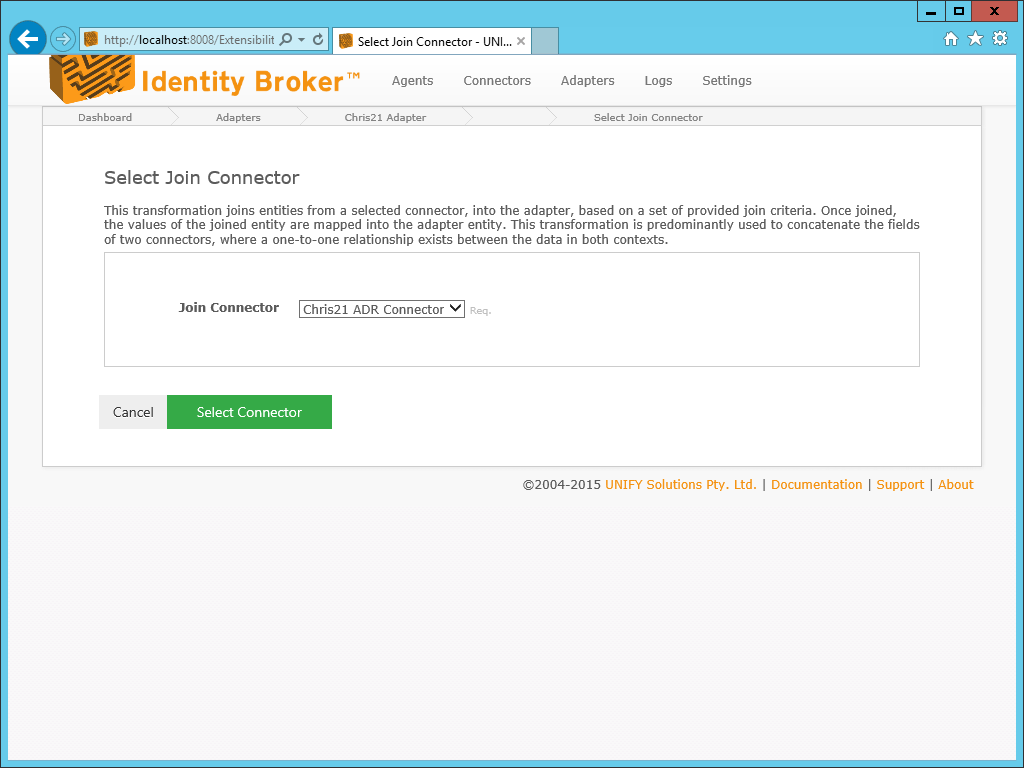
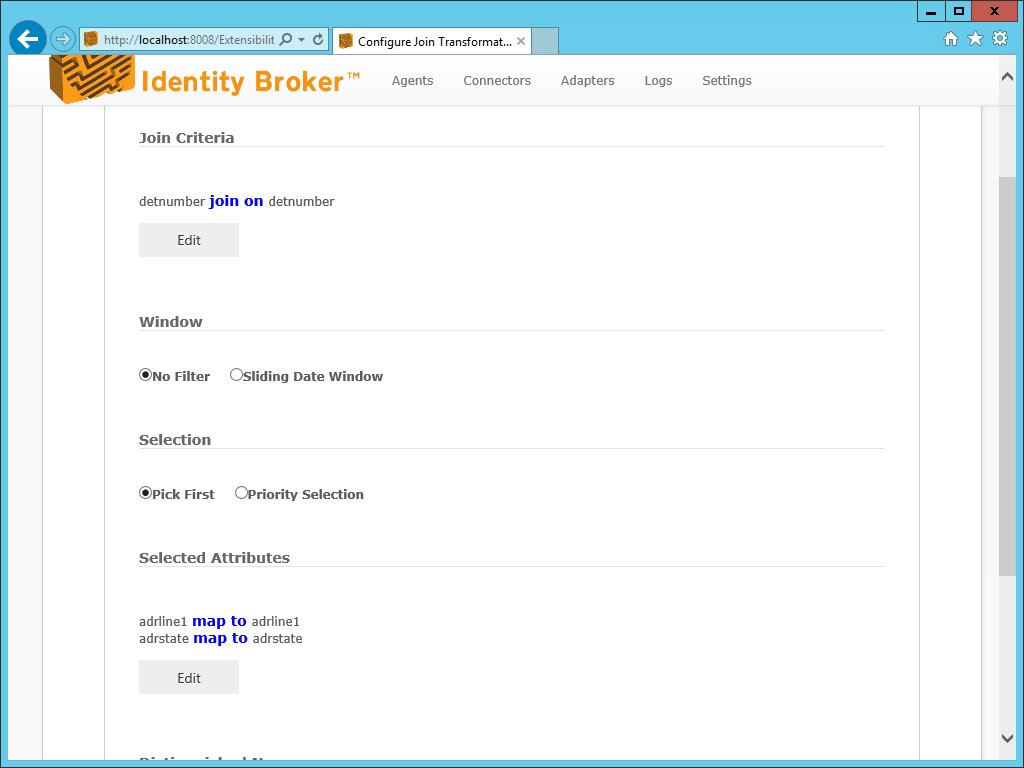
The schema of the configured adapter now contains the address information from the Address Connector, which will be present in import data.
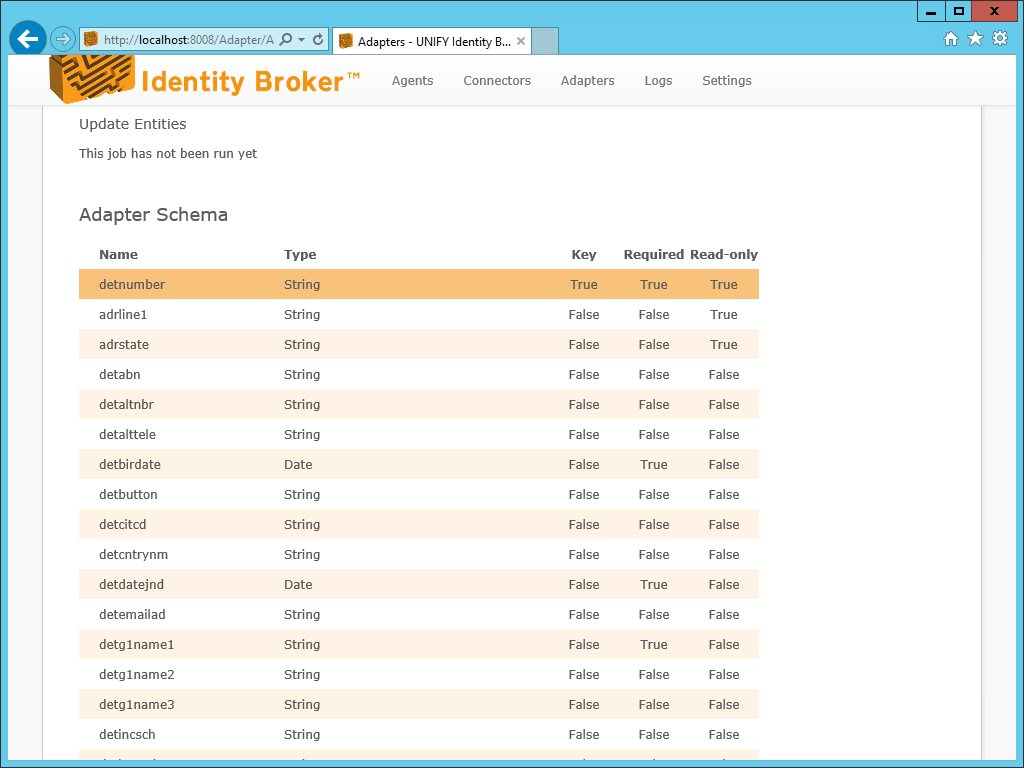
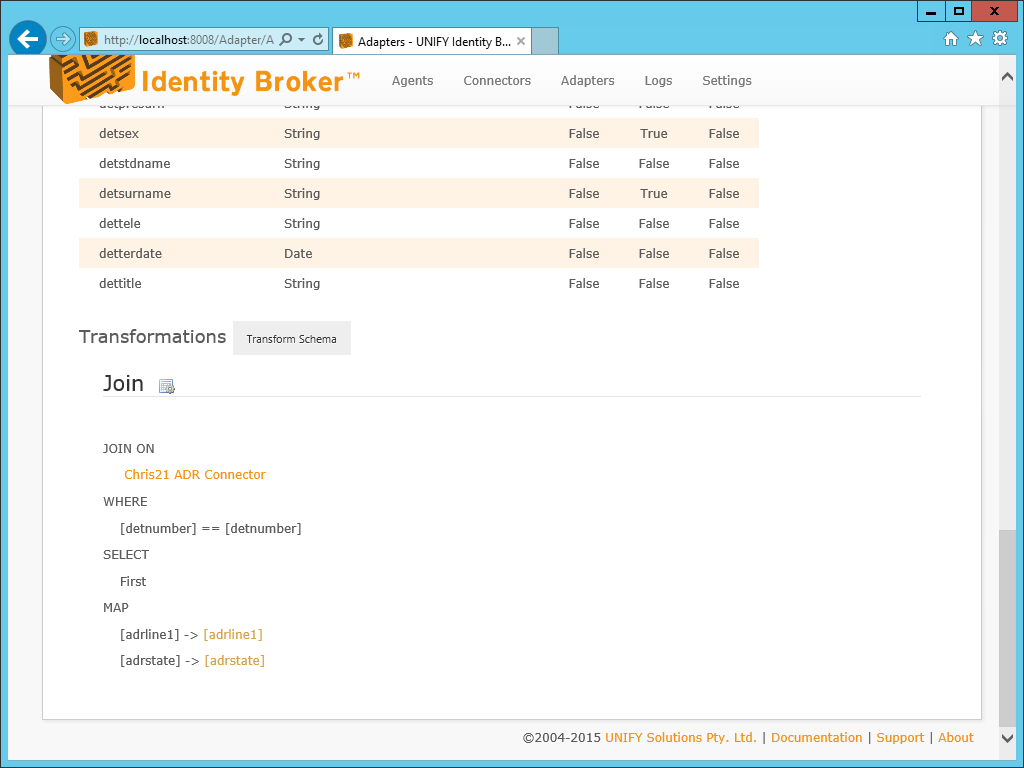
An Import All operation from the identity management platform can confirm the success of the configuration, and should have the relevant address information populated.
Scheduling
The information exposed by this new adapter can be kept updated through the use of a regular schedule for Import Changes operations for each connector.
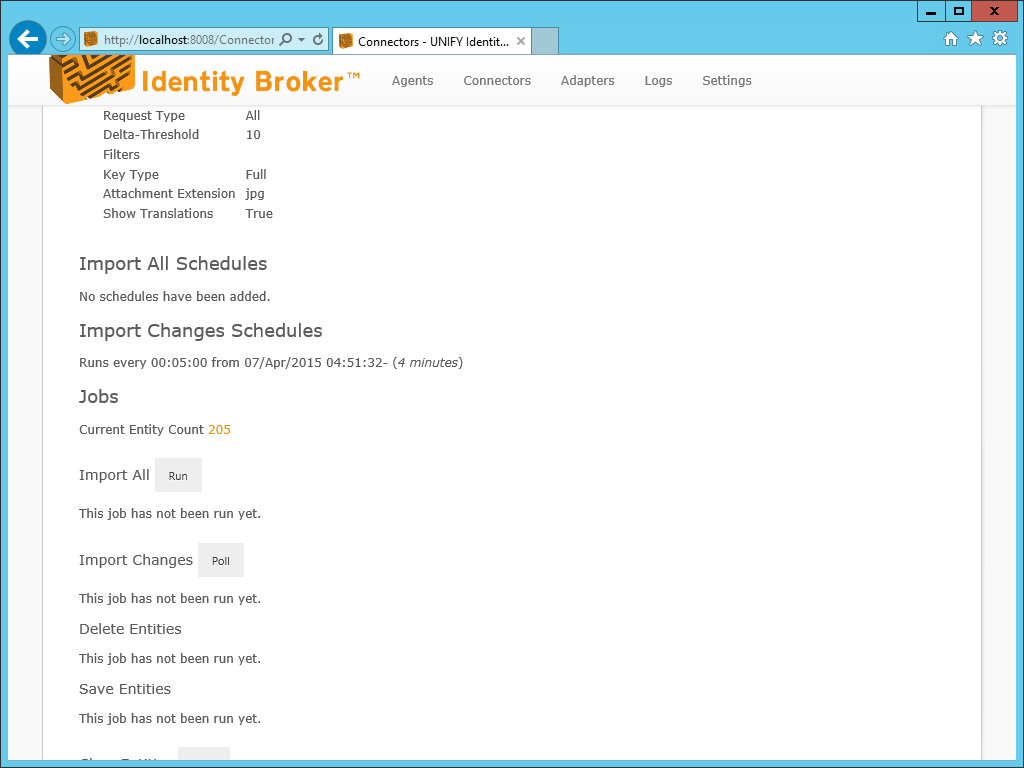
Any changes in the form data will be retrieved by the connectors every 5 minutes.
Customer support service by UserEcho

