MIM Event Broker Forum
Welcome to the community forum for MIM Event Broker.
Browse the knowledge base, ask questions directly to the product group, or leverage the community to get answers. Leave ideas for new features and vote for the features or bug fixes you want most.

 Create Unify Licenses in Base64 format
Create Unify Licenses in Base64 format
Provide Unify EvB license in Base64 Format, rather than binary so that they can be pasted into RDP sessions. It's often difficult to get these binary files into certain environments.

Hi Matt,
I might just add that you can convert the license to/from Base64 with a PowerShell one-liner.
[Convert]::ToBase64String((Get-Content .\path\to\license.lic -Encoding Byte))
$license = "Base64StringGoesHere..." [Convert]::FromBase64String($license) | Set-Content .\path\to\license.lic -Encoding Byte

 Operation display name not defaulting for run profile operation
Operation display name not defaulting for run profile operation
Using EvB 4.0, the display name property for a new operation list is not defaulted and the user is forced to enter a value:
- For an existing Operation List, select New Operation
- Select Operation Run Profile Operation / click CREATE
- Select Agent (if more than one agent) / click CREATE
- Select Management Agent / click CREATE
- Display Name appears blank with the field box in RED and the warning "The DisplayName field is required."
The behaviour for version 3..2.1 is as above for steps 1-4, but for step 5 we have:
5. Display Name appears with a checkbox, and by selecting the checkbox the default calculated display name could be overridden ... by not selecting this checkbox the default operation name is created, e.g. Management Agent: PHRIS - Run Profile: Delta Import.
The old v3 behaviour of defaulting the operation display name is requested to be reinstated, as this creates unnecessary work for the implementer. I suspect that the logic to do this is still there, but the UI change to make DisplayName mandatory has ensured that this can no longer fire.

Hi Bob
This option was purposefully removed to better support operation types for which a meaningful automatically generated name could not be determined as well as to bring operations in line with with the standard followed by all other configurable elements in Identity Broker and Event Broker.
Give any operations you configure a meaningful display name as you would operation lists, connectors, adapter etc.

 Not running queued operations and high RAM usage
Not running queued operations and high RAM usage
I just logged into EvB at APRA test env & saw that it wasn't running the AD Outgoing Operation as it was queued. It hadn't been able to run for hours. It didn't appear to be blocked. RAM usage was very high.
Does EvB log the reason that it was blocked? I couldn't find any detail in the logs.
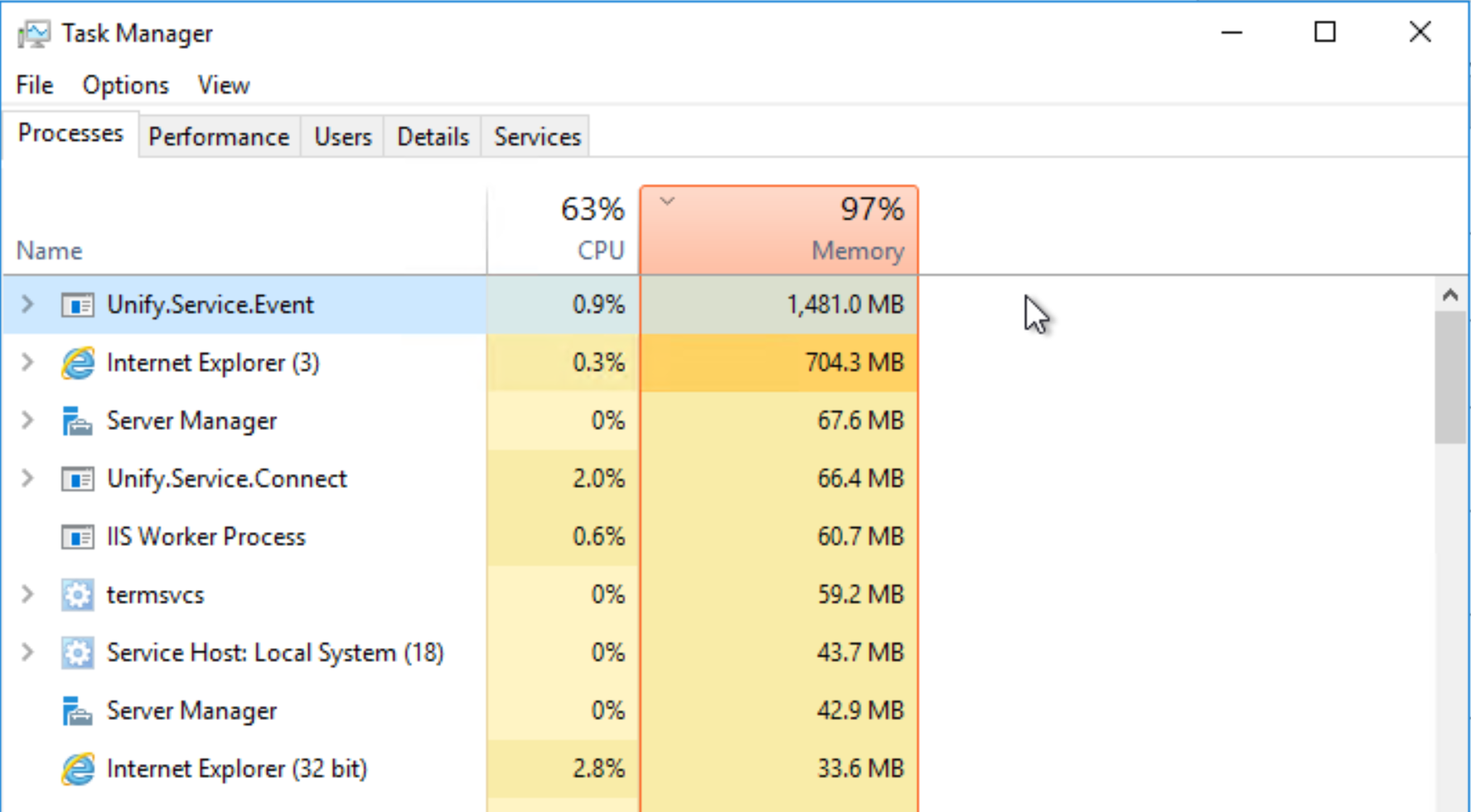

No, not with normal logging as it would spam the logs. Increase the logging level for more detail.

 UNIFY FIM Event Broker v3.2.1: The agent FIM Agent has failed with the message: Access denied
UNIFY FIM Event Broker v3.2.1: The agent FIM Agent has failed with the message: Access denied
Hi I have the following error:
I followed the requirements which are in the page: https://unifysolutions.jira.com/wiki/spaces/EB32/pages/93454604/Prerequisites
Firewall: Checked: Able to connect to SQL Server via telnet
- Log on as a service. For details see here; Checked
- Access to write to its Logs directory. Defaults to: Checked FULL CONTROL
C:\Program Files\UNIFY Solutions\Event Broker\Services\Logs
- Ability to create the Logs file directory;Checked
- Full update access to the Extensibility directory. Defaults to: Checked FULL CONTROL
C:\Program Files\UNIFY Solutions\Event Broker\Services\Extensibility
- Permission to create a WCF end-point (see Create WCF end-point); Checked
PS C:\> netsh.exe http add urlacl url=http://+:59990/ user=****\svc_fimeb
Url reservation add failed, Error: 183
Cannot create a file when that file already exists.
- Permission to write to C:\Windows\Microsoft.NET\Framework64\v4.0.30319\Temporary ASP.NET Files; Checked FULL CONTROL
- Membership in the FIMSyncAdmins group. Checked
- Read permission (db_datareader) to the FIMSynchronizationService database, either for the service account, or a separate SQL authentication login. Checked Created a SQL agent with same connection string. Work perfectly
If installed on the same machine as Microsoft Identity Lifecycle Manager or Microsoft Forefront Identity Manager, the service account also requires the following:
- Read access to the local FIM WMI namespace (overview, Setting Namespace Security)
Checked FIMSYNCADMINS group full control on MicrosoftIdentityIntegrationServer
Do you have another ideas about the root cause?
Thanks in advance.

Issue resolved.
It was linked to a MIM/FIM Corrupted files found thanks to your help and the WMI Diagnosis Utility tool.
If something similar appears in the report, please reinstall/repair FIM/MIM sync service:
30646 14:40:48 (0) ** ----------------------------------------------------------------------------------------------------------------------------------
30647 14:40:48 (1) !! ERROR: Unable to locate MOF file(s) in the WBEM folder or in Auto-Recovery list for the
30648 14:40:48 (1) !! ERROR: following CIM registered WMI provider(s): .................................................................... 2 ERROR(S)!
30649 14:40:48 (0) ** - ROOT/MICROSOFTIDENTITYINTEGRATIONSERVER, MIIS ({9A6AE3F8-5DEF-416E-A569-BB74B3184DC6})
30650 14:40:48 (0) ** - ROOT/SERVICEMODEL, SERVICEMODEL ()
30651 14:40:48 (0) ** => If the WMI repository is rebuilt, the listed provider(s) may not be available anymore
30652 14:40:48 (0) ** because the registration data is not located in the list of known MOF files. You can either:
30653 14:40:48 (0) ** - Locate the MOF file(s) and manually recompile the corresponding MOF file(s) with
30654 14:40:48 (0) ** the 'MOFCOMP.EXE <FileName.MOF>' command.
30655 14:40:48 (0) ** - Retrieve a copy of the missing MOF file(s) and make sure there are part of the Auto-Recovery.
30656 14:40:48 (0) ** registry key.
30657 14:40:48 (0) ** Note: If you want the MOF file to be part of the Auto-Recovery, make sure the
30658 14:40:48 (0) ** statement '#PRAGMA AUTORECOVER' is included.
30659 14:40:48 (0) ** - If the corresponding MOF file can't be located, the MOF file can be recreated with
30660 14:40:48 (0) ** WBEMTEST and/or CIM Studio available at
30661 14:40:48 (0) ** http://www.microsoft.com/downloads/details.aspx?FamilyID=6430f853-1120-48db-8cc5-f2abdc3ed314&DisplayLang=en
30662 14:40:48 (0) ** - It is also possible that the application implemented its own recovery mechanism.
30663 14:40:48 (0) ** In that case, no action is required.
30664 14:40:48 (0) ** You must verify with the application vendor if the application has this capability (i.e. Microsoft SMS)

 Integrated Authentication for existing Event Broker IIS Website is disabled on upgrade to version 4
Integrated Authentication for existing Event Broker IIS Website is disabled on upgrade to version 4
On upgrade to version 4, the existing IIS website for the Event Broker application failed to open due to a permissions error. This was subsequently resolved by re-enabling Integrated Authentication on the IIS website.
One possibility for the issue might be that the IIS application pool identity (svcFIM_EBrokerWeb) in this case is not configured to be the same identity as the Event Broker service account (svcFIM_EBroker - as specified in the MSI). However this is only a guess.

This was already in the backlog for Identity Broker, I've now copied it over to MIM Event Broker. The issue is that the web.config file isn't "permanent", so gets overridden on upgrade.

 WorkflowManager could not deserialize XOML definition
WorkflowManager could not deserialize XOML definition
Encountering the following error:
WorkflowManager could not deserialize XOML definition: '<ns0:SequentialWorkflow x:Name="SequentialWorkflow" ActorId="00000000-0000-0000-0000-000000000000" WorkflowDefinitionId="00000000-0000-0000-0000-000000000000" RequestId="00000000-0000-0000-0000-000000000000" TargetId="00000000-0000-0000-0000-000000000000" xmlns:ns1="clr-namespace:Unify.Product.EventBroker;Assembly=Unify.EventBroker.PortalWorkflow, Version=4.0.0.0, Culture=neutral, PublicKeyToken=84b9288cb2633de4" xmlns:x="http://schemas.microsoft.com/winfx/2006/xaml"
xmlns:ns0="clr-namespace:Microsoft.ResourceManagement.Workflow.Activities;Assembly=Microsoft.ResourceManagement, Version=4.0.3594.2, Culture=neutral, PublicKeyToken=31bf3856ad364e35">
<ns1:EventBrokerChangesActivity x:Name="authenticationGateActivity1" EndPointAddress="http://DC1TSTFIM01:59990/EventBroker/EventBrokerManagementStudio.svc" OperationListName="{x:Null}" EndPointConfigurationName="ServerNotifications" Description="Invokes a specified Event Broker operation list. This activity should only be used to specify either an incoming operation list for the FIM Portal MA, or to point at a baselining operation list." OperationListGuid="92ea4487-c638-4dbf-a280-ae702cf5310d" />
</ns0:SequentialWorkflow>'.Doesn't appear to be this problem: http://voice.unifysolutions.net/topics/2772-forefront-identity-management-service-is-not-able-to-serialize-this-xoml-definition/ as these are in place in the Microsoft.ResourceManagement.Service.exe.config file.
<runtime> <assemblyBinding xmlns="urn:schemas-microsoft-com:asm.v1"> <dependentAssembly> <assemblyIdentity name="FunctionLibrary" publicKeyToken="31bf3856ad364e35" culture="neutral" /> <bindingRedirect oldVersion="4.0.0.0-4.65535.65535.65535" newVersion="4.4.1459.0" /> </dependentAssembly> <dependentAssembly> <assemblyIdentity name="Microsoft.IdentityManagement.Activities" publicKeyToken="31bf3856ad364e35" culture="neutral" /> <bindingRedirect oldVersion="4.0.0.0-4.65535.65535.65535" newVersion="4.4.1459.0" /> </dependentAssembly> <dependentAssembly> <assemblyIdentity name="Microsoft.ResourceManagement.Automation" publicKeyToken="31bf3856ad364e35" culture="neutral" /> <bindingRedirect oldVersion="4.0.0.0-4.65535.65535.65535" newVersion="4.4.1459.0" /> </dependentAssembly> <dependentAssembly> <assemblyIdentity name="Microsoft.ResourceManagement" publicKeyToken="31bf3856ad364e35" culture="neutral" /> <bindingRedirect oldVersion="4.0.0.0-4.65535.65535.65535" newVersion="4.4.1459.0" /> </dependentAssembly> <dependentAssembly> <assemblyIdentity name="Microsoft.IdentityManagement.WFExtensionInterfaces" publicKeyToken="31bf3856ad364e35" culture="neutral" /> <bindingRedirect oldVersion="4.0.0.0-4.65535.65535.65535" newVersion="4.4.1459.0" /> </dependentAssembly> <dependentAssembly> <assemblyIdentity name="System.WorkflowServices" publicKeyToken="31bf3856ad364e35" culture="neutral" /> <bindingRedirect oldVersion="4.0.0.0-4.65535.65535.65535" newVersion="3.5.0.0" /> </dependentAssembly> </assemblyBinding> </runtime> <system.diagnostics>
any ideas?

Yes, the workflow installer needs to run on all MIM Service and MIM Portal servers.

 System.InvalidOperationException: Collection was modified; enumeration operation may not execute
System.InvalidOperationException: Collection was modified; enumeration operation may not execute
Using Event Broker 3.2.1.3
Error text:
20170816,07:11:48,UNIFY FIM Event Broker,Operations,Error,"Operation 6b3fa541-163f-4dd5-8841-a41841ba4398 failed in operation list with id 51a5cde2-681b-4329-8da8-d9a0e2b4fceb for the following reason. This is retry number 0: Unify.Framework.UnifyEngineException: Error in stored values engine attempting to write to storage, see the inner exception. ---> System.InvalidOperationException: Collection was modified; enumeration operation may not execute. at System.ThrowHelper.ThrowInvalidOperationException(ExceptionResource resource) at System.Collections.Generic.Dictionary`2.Enumerator.MoveNext() at WriteArrayOfKeyValueOfGroupedNameValueCollectionKeyanyType70DdoCVIToXml(XmlWriterDelegator , Object , XmlObjectSerializerWriteContext , CollectionDataContract ) at System.Runtime.Serialization.CollectionDataContract.WriteXmlValue(XmlWriterDelegator xmlWriter, Object obj, XmlObjectSerializerWriteContext context) at System.Runtime.Serialization.XmlObjectSerializerWriteContext.WriteDataContractValue(DataContract dataContract, XmlWriterDelegator xmlWriter, Object obj, RuntimeTypeHandle declaredTypeHandle) at System.Runtime.Serialization.XmlObjectSerializerWriteContext.SerializeAndVerifyType(DataContract dataContract, XmlWriterDelegator xmlWriter, Object obj, Boolean verifyKnownType, RuntimeTypeHandle declaredTypeHandle, Type declaredType) at System.Runtime.Serialization.XmlObjectSerializerWriteContext.SerializeWithXsiType(XmlWriterDelegator xmlWriter, Object obj, RuntimeTypeHandle objectTypeHandle, Type objectType, Int32 declaredTypeID, RuntimeTypeHandle declaredTypeHandle, Type declaredType) at System.Runtime.Serialization.XmlObjectSerializerWriteContext.InternalSerialize(XmlWriterDelegator xmlWriter, Object obj, Boolean isDeclaredType, Boolean writeXsiType, Int32 declaredTypeID, RuntimeTypeHandle declaredTypeHandle) at WriteStoredValueCollectionToXml(XmlWriterDelegator , Object , XmlObjectSerializerWriteContext , ClassDataContract ) at System.Runtime.Serialization.ClassDataContract.WriteXmlValue(XmlWriterDelegator xmlWriter, Object obj, XmlObjectSerializerWriteContext context) at System.Runtime.Serialization.XmlObjectSerializerWriteContext.WriteDataContractValue(DataContract dataContract, XmlWriterDelegator xmlWriter, Object obj, RuntimeTypeHandle declaredTypeHandle) at System.Runtime.Serialization.XmlObjectSerializerWriteContext.SerializeWithoutXsiType(DataContract dataContract, XmlWriterDelegator xmlWriter, Object obj, RuntimeTypeHandle declaredTypeHandle) at System.Runtime.Serialization.DataContractSerializer.InternalWriteObjectContent(XmlWriterDelegator writer, Object graph, DataContractResolver dataContractResolver) at System.Runtime.Serialization.DataContractSerializer.InternalWriteObject(XmlWriterDelegator writer, Object graph, DataContractResolver dataContractResolver) at System.Runtime.Serialization.XmlObjectSerializer.WriteObjectHandleExceptions(XmlWriterDelegator writer, Object graph, DataContractResolver dataContractResolver) at System.Runtime.Serialization.XmlObjectSerializer.WriteObject(XmlDictionaryWriter writer, Object graph) at System.Runtime.Serialization.XmlObjectSerializer.WriteObject(Stream stream, Object graph) at Unify.Framework.StoredValues.IsolatedStoredValuesEngineBase.<>c__DisplayClass14_0.<savestoredvaluescollection>b__0() at Unify.Framework.ExtensionMethods.WaitOnMutex(Mutex mutex, Action work) at Unify.Framework.StoredValues.IsolatedStoredValuesEngineBase.SaveStoredValuesCollection(IStoredValueCollection storedValueCollection) --- End of inner exception stack trace --- at Unify.Framework.StoredValues.IsolatedStoredValuesEngineBase.SaveStoredValuesCollection(IStoredValueCollection storedValueCollection) at Unify.Framework.StoredValues.StoredValueCollection.InvokeItemChanged() at Unify.Product.EventBroker.ADSyncCommitPlugIn.Execute() at Unify.Product.EventBroker.OperationListExecutorBase.RunNextOperations(IEnumerator`1 operationEnumerator)",Normal</savestoredvaluescollection>
Operation details:
<operation id="6b3fa541-163f-4dd5-8841-a41841ba4398" plugin="Unify.EventBroker.PlugIn.ADSyncCommit" overridedisplayname="false" displayname="Active Directory Sync Commit">
<failure retrycount="0" retrywaitperiod="PT10S" successaction="RunNext" failureaction="Stop"></failure>
<agents></agents>
<extended></extended>
</operation>

Hi Bob,
This has been fixed as of v4.0. See AD Sync Get Changes: Collection was modified

 FIM Portal Incoming Operation list does not fire from v4 workflow after upgrade from v3.2.1
FIM Portal Incoming Operation list does not fire from v4 workflow after upgrade from v3.2.1
Having installed the v4 EvB service and corresponding woirkflow activity, then updating the AIC and workflow definitions to correctly reference the latest signature, the workflow appears to run correctly in MIM but does not trigger the operation list corresponding to the configured GUID. No exceptions are identifiable in any event or service log.
I know that the activity is being correctly referenced by MIM because the UI would otherwise not resolve, and the triggered request would fail.
This behaviour is consistent in both DEV and UAT after the upgrade:
- Incoming Operation List: http://localhost:8080/Operation/OperationList/6613ecf6-a2bb-4a26-bb8b-9913549bb9aa
- Triggered workflow activity configuration:
- http://d-occcp-im303:59990/EventBroker/EventBrokerManagementStudio.svc
- ServerNotifications
- 6613ecf6-a2bb-4a26-bb8b-9913549bb9aa
The v3.2.1 workflow was working as required up until the time of the upgrade.
Are there any other components which need to be changed with this upgrade?

Hi Bob,
The only change I am aware of made to the Portal Workflow between v3.2 and v4.0 is Disable workflow checkbox in FIM Event Broker Workflow.

 AD Listen operations faulting after upgrade to 4.0.0.0
AD Listen operations faulting after upgrade to 4.0.0.0
An old problem now appears to be showing up whereby incoming AD operations show the listener momentarily as Running and then Faulted.
I have the AD agent service account configured as svcFIM_MA@client.local instead of client\svcFIM_MA, since this format was previously discovered as necessary to ensure that the listener works properly (as it is in PROD with v3.2.1.3).
Listen Operation - Live Active Directory Listen
However with 4.0.0.0 and the same account configuration, I am now seeing this in both UAT and DEV (for both AD listeners and one of the ADLDS listeners):
Listen Operation - Faulted Active Directory Listen
I have been able to get the UAT ADLDS listener working (no idea why), but not the others.
I have tried changing the agent settings to various combinations of server settings, but to no avail, e.g.
D-OCCCP-DC201:389
D-OCCCP-DC202:389
D-OCCCP-DC201.client.local:389
D-OCCCP-DC202.client.local:389
I am using the SECURE authentication setting with the username svcFIM_MA@client.local (as was configured and working previously under v3.2.1.3)

Hi Bob,
We've finally figured out what going on and I even managed to reproduce it locally. Turns out the LDAP persistent search feature the listener uses has a hard restriction on the filter that can be used. Only (objectClass=*) is valid. When you get back to this issue, try changing the filter to the default value.
https://msdn.microsoft.com/en-us/library/aa366983(v=vs.85).aspx
Authentication method and username format appear to be unrelated.

 Upgrade to EvB 4.0.0.0 Event Broker Changes Activity workflow breaks existing AIC and workflow definitions
Upgrade to EvB 4.0.0.0 Event Broker Changes Activity workflow breaks existing AIC and workflow definitions
I have attached a version of the the PS script provided to highlight the approach I took to handle the upgrade while avoiding creation of duplicate AID and WorkflowDefinition objects in my MIM configuration:
ConfigureEventBrokerChangesActivity.ps1
This version checks for the presence of an existing AIC object and updates it. Then, because we can't automatically be 100% sure that there is an existing workflow, or realistically automate their update, it checks for their likely presence and if found explains the change required.
Customer support service by UserEcho

