MIM Event Broker Forum
Welcome to the community forum for MIM Event Broker.
Browse the knowledge base, ask questions directly to the product group, or leverage the community to get answers. Leave ideas for new features and vote for the features or bug fixes you want most.

The service will not start due to a Management Object provider error
Description
MIM Event Broker service cannot be started, and a System.Management.ManagementException: Provider failure message appears in the Windows Event Viewer.
Affected software
- MIM Event Broker
Symptom
The MIM Event Broker service cannot be started on a machine due to a provider error.
Solution
This issue usually occurs because of an issue with the WMI provider.
Restarting the WMI service or the machine itself should resolve the issue. If not, follow the following instructions on Regasm.exe http://msdn.microsoft.com/en-us/library/tzat5yw6.aspx for System.Management.Instrumentation.dll, as mentioned on http://msdn.microsoft.com/en-us/library/bb961987.aspx.

Management studio redirects to a default ASP.net error page
Description
Although the service has started correctly - the MIM Event Broker management studio site cannot be accessed, and is instantly redirected to a default ASP.net error page.
Affected software
- MIM Event Broker
Symptom
The MIM Event Broker management studio cannot be accessed.
Solution
This problem may be due to a number of minor ASP.NET specific issues; refer to one of the following corresponding pages based on the exception details displayed in the Windows Event Viewer.

The service will not start due to an out of memory exception
Description
The MIM Event Broker service cannot be started, and a System.Management.ManagementException: Out of memory message appears in the Windows Event Viewer.
Affected software
- MIM Event Broker
Symptom
The MIM Event Broker service cannot be started on a machine due to an out of memory exception.
Solution
This issue usually occurs because of a known issue with the win32_service WMI provider on Windows Server 2008 R2. More information can be found here.
Restarting the WMI service or the machine itself should resolve the issue.

Management Studio fails to load due to missing write access
Description
Browsing to Management Studio when fails with an error, stating that the identity account does not have write access to C:\Windows\Microsoft.NET\Framework64\v4.0.30319\Temporary ASP.NET Files.
Affected Software
- MIM Event Broker
- IIS
Symptom
The following error appears when browsing to Management Studio:
Event code: 3005 Event message: An unhandled exception has occurred. Event time: 12/04/2012 12:33:37 PM Event time (UTC): 12/04/2012 2:33:37 AM Event ID: 2c9910b1222346b3bd5c3b519d3d5fe7 Event sequence: 1 Event occurrence: 1 Event detail code: 0 Application information: Application domain: ef0bce15-1-129786716158618250 Trust level: Application Virtual Path: / Application Path: D:\UNIFY Solutions\Event Broker\Web\ Machine name: FIMSERVER Process information: Process ID: 1196 Process name: Unify.Service.Event.exe Account name: Customer\fimsyncuser Exception information: Exception type: HttpException Exception message: The current identity (Customer\fimsyncuser) does not have write access to 'C:\Windows\Microsoft.NET\Framework64\v4.0.30319\Temporary ASP.NET Files'. at System.Web.HttpRuntime.SetUpCodegenDirectory(CompilationSection compilationSection) at System.Web.HttpRuntime.HostingInit(HostingEnvironmentFlags hostingFlags, PolicyLevel policyLevel, Exception appDomainCreationException)
Resolution
This is due to the network identity having insufficient access for ASP.NET. Verify that the user, group, and/or application pool identity being used have write access to this folder. Refer to http://www.iis.net/learn/get-started/planning-for-security/understanding-built-in-user-and-group-accounts-in-iis and Isolating Applications under http://technet.microsoft.com/en-us/library/dd163542.aspx for more information on appropriately configuring these accounts.

Licence has expired and Event Broker is no longer operational
Description
A set of key features of MIM Event Broker has become non-operational if it is either unlicensed or its license expires. Additionally, some licenses limit MIM Event Broker functionality.
Affected software
- MIM Event Broker.
Symptom
When attempting unlicensed activity in an MIM Event Broker instance, behaviour similar to the following will be exhibited:
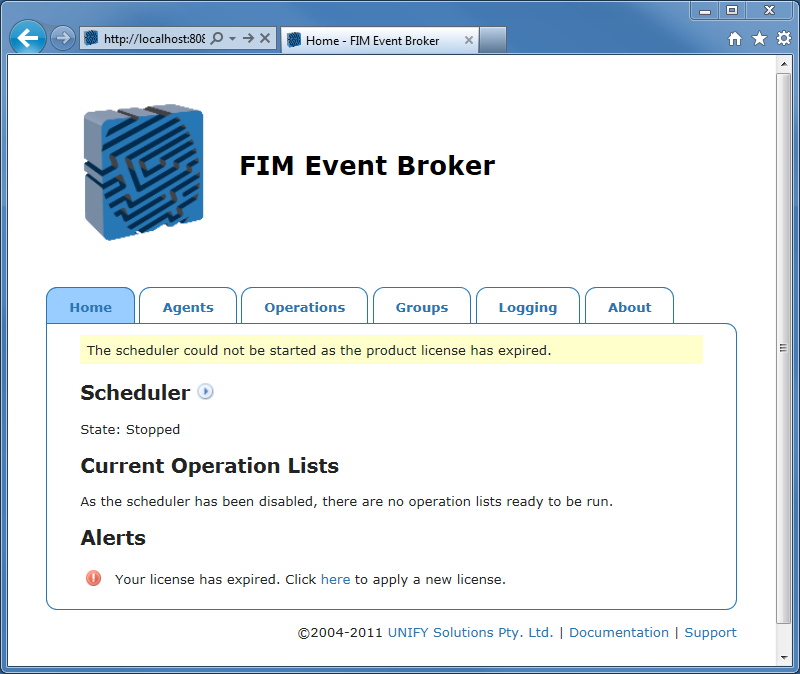
Unlicensed activities includes:
| Symptom | Cause |
|---|---|
| Unable to start the scheduler | The MIM Event Broker service is unlicensed. |
| Unable to execute operation lists | The FIM Event Broker service is unlicensed. |
| Only a certain number of agents can be created | The current license limits the number of agents. |
| Only a certain number of a specific type of agents can be created | The current license limits the number of allowable agent types. |
| Some operations can be created whilst others cannot | The current license has either a _Whitelist_ or _Blacklist_ restricting the allowable types of operations. |
Solution
A new license will need to be ordered. To order an FIM Event Broker license please see How to Request a MIM Event Broker License

Unable to install or upgrade due to a permission error
Description
MIM Event Broker installation or upgrade is interrupted with the following message:
Service 'UNIFY MIM Event Broker' (Unify.Service.Event) could not be installed. Verify that you have sufficient privileges to install system services.
Affected software
- MIM Event Broker
Symptom
The MIM Event Broker installation or upgrade is interrupted and the following message is shown:
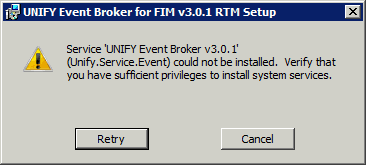
Solution
There are a number of possibly causes for the issue described in the Symptoms section:
Insufficient privileges
The installer is designed to elevate and request for permission where needed. Should this not occur, follow the instructions on Unattended Installation, using the /a administrative install switch.
Log on as service
The chosen account must have the Log on as service permission granted.
A restrictive Local Security Policy
Open up the Local Security Policy, and navigate to the Software Restriction Policies section. Ensure that there are no policies that would restrict the installation or upgrade of MIM Event Broker.
User Account Control (UAC) blocking the install
In the same way that the installer is designed to elevate and request for permissions, the installer should also create a UAC prompt when needed. Please see the following http://technet.microsoft.com/en-us/library/cc709691.aspx. Either follow the instructions on policy settings to determine if system settings are restricting the installation, or simply disable UAC for the duration of the installation.
A system intrusion prevention or antivirus software is blocking the upgrade
Some software designed to protect the system can incorrectly block software from performing upgrades and overriding files. Should there be one installed on the system, consider disabling it for the duration of the installation.
Uninstall MIM Event Broker and perform a fresh install
Should the above steps fail, a fresh installation can be performed, as per Fresh Installation During an Upgrade.

Issues accessing and writing to logs
Description
A number of issues may be encountered when attempting to access or write to the main Identity Broker logs.
Affected Software
- FIM Event Broker
Symptom
A variety of error messages can be produced when FIM Event Broker is unable to successfully access its logging directory. The following error messages may appear on pages and in the Windows Event log:
System.NullReferenceException: Object reference not set to an instance of an object.
at ASP._Page_Views_Error_Index_cshtml.Execute() in c:\Program Files\UNIFY Solutions\Event Broker\Web\Views\Error\Index.cshtml:line 10
at System.Web.WebPages.WebPageBase.ExecutePageHierarchy()
at System.Web.Mvc.WebViewPage.ExecutePageHierarchy()
at System.Web.WebPages.StartPage.ExecutePageHierarchy()
at System.Web.WebPages.WebPageBase.ExecutePageHierarchy(WebPageContext pageContext, TextWriter writer, WebPageRenderingBase startPage)
at System.Web.Mvc.ViewResultBase.ExecuteResult(ControllerContext context)
at System.Web.Mvc.ControllerActionInvoker.<>c_DisplayClass1c.<InvokeActionResultWithFilters>b_19()
at System.Web.Mvc.ControllerActionInvoker.InvokeActionResultFilter(IResultFilter filter, ResultExecutingContext preContext, Func`1 continuation)
at System.Web.Mvc.ControllerActionInvoker.InvokeActionResultWithFilters(ControllerContext controllerContext, IList`1 filters, ActionResult actionResult)
at System.Web.Mvc.ControllerActionInvoker.InvokeAction(ControllerContext controllerContext, String actionName)
Resolution
These error messages may appear differently, but they can be attributed to similar causes. If any issues either reading or writing to the main FIM Event Broker log occurs, please consider the following:
- Ensure that the main Logs directory exists in the FIM Event Broker Services directory
- If using IIS, ensure that any application pool accounts have sufficient access to the contents of the directory

Internet Explorer fails to load user interface with website content blocked error
Description
The MIM Event Broker user interface fails to load in Internet Explorer with a content from the website listed below is being blocked error.
Affected software
- MIM Event Broker
Symptom
The MIM Event Broker user interface fails to load in Internet Explorer with the following error:

Solution
This issue is caused by the strict rules enforced by Internet Explorer Enhanced Security Configuration incorrectly blocking some JavaScript functionality. This can be resolved by adding about:blank to the list of trusted sites, as per Prerequisites.

Identity Broker agent fails due to a No data of the requested type was found message
Description
The Identity Broker Agent connection test, and/or attempts to use the agent via the Identity Broker Changes operation, fail due to a "The requested name is valid, but no data of the requested type was found" message.
Affected Software
- FIM Event Broker.
- Identity Broker
Symptom
Following configuration of a new Identity Broker Agent agent, or use of the Identity Broker Changes operation, the following error appears:
The test of IdB Agent (580d394e-98fe-4657-ba2f-eb4cd41bd348) failed with message: System.Net.Sockets.SocketException (0x80004005): The requested name is valid, but no data of the requested type was found at System.Net.Dns.InternalGetHostByName(String hostName, Boolean includeIPv6) at System.Net.Dns.GetHostAddresses(String hostNameOrAddress) at System.Net.Sockets.TcpClient.Connect(String hostname, Int32 port) at Unify.Product.EventBroker.IdentityBrokerAgent.TestConnection() at Unify.Product.EventBroker.AgentEngine.Notify(ITestAgentConnectionMessage message)
Solution
This error means that the specified endpoint address in the agent does not exist, or the Identity Broker service is unavailable. Verify the Identity Broker service is running and contactable, and ensure the Identity Broker Agent is correctly configured.

Forefront Identity Management Service is not able to serialize this XOML definition
Description
After having installed the FIM Event Broker portal workflow and configured the workflow a PostProcessingError is encountered in the request that executed the workflow, similar to:
Forefront Identity Manager Service is not able to serialize this XOML definition '<ns0:SequentialWorkflow name="SequentialWorkflow" ... />'
Affected Software
- Microsoft Forefront Identity Manager
Cause
The assembly version referenced by the FIM Event Broker Portal Workflow is not recognized by the FIM Portal instance. This results in an XOML definition which is considered incorrect by the FIM Service.
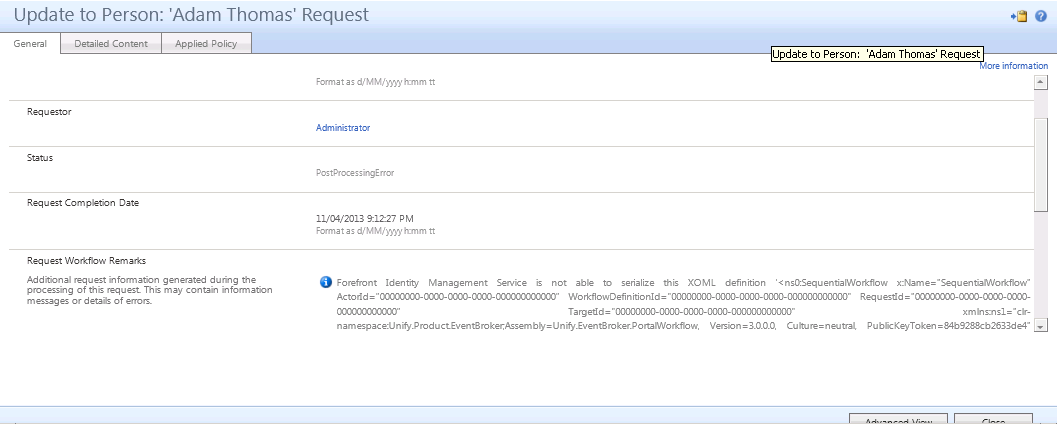
Resolution
The fix involves telling the FIM Portal to accept the versions provided by the FIM Event Broker Portal Activity. This is achieved through the use of Binding Redirection.
First locate the Microsoft.ResourceManagement.Service.exe.config file located in the FIM Service directory, which in a default implementation will be located at: C:\Program Files\Microsoft Forefront Identity Manager\2010\Service\Microsoft.ResourceManagement.Service.exe.config
Next add the following the following XML block under the configuration element:
<runtime>
<assemblyBinding xmlns="urn:schemas-microsoft-com:asm.v1">
<dependentAssembly>
<assemblyIdentity name="FunctionLibrary" publicKeyToken="31bf3856ad364e35" culture="neutral" />
<bindingRedirect oldVersion="4.0.0.0-4.65535.65535.65535" newVersion="4.1.2273.0" />
</dependentAssembly>
<dependentAssembly>
<assemblyIdentity name="Microsoft.IdentityManagement.Activities" publicKeyToken="31bf3856ad364e35" culture="neutral" />
<bindingRedirect oldVersion="4.0.0.0-4.65535.65535.65535" newVersion="4.1.2273.0" />
</dependentAssembly>
<dependentAssembly>
<assemblyIdentity name="Microsoft.ResourceManagement.Automation" publicKeyToken="31bf3856ad364e35" culture="neutral" />
<bindingRedirect oldVersion="4.0.0.0-4.65535.65535.65535" newVersion="4.1.2273.0" />
</dependentAssembly>
<dependentAssembly>
<assemblyIdentity name="Microsoft.ResourceManagement" publicKeyToken="31bf3856ad364e35" culture="neutral" />
<bindingRedirect oldVersion="4.0.0.0-4.65535.65535.65535" newVersion="4.1.2273.0" />
</dependentAssembly>
<dependentAssembly>
<assemblyIdentity name="Microsoft.IdentityManagement.WFExtensionInterfaces" publicKeyToken="31bf3856ad364e35" culture="neutral" />
<bindingRedirect oldVersion="4.0.0.0-4.65535.65535.65535" newVersion="4.1.2273.0" />
</dependentAssembly>
</assemblyBinding>
</runtime>
In the example configuration the newVersion is 4.1.2273.0. This needs to be updated to match the current version of the FIM implementation.
Customer support service by UserEcho

