Changes Operations
Overview
Changes operations provide change detection functionality to UNIFYNow. They determine whether an operation list will begin execution by checking whether changes are detected. This will ensure that operation lists do not execute unless a change is present, minimising the load on the MIM server, keeping the MIM logs cleaner, and providing an event-driven, real-time solution.
Changes operations are typically paired with a commit operation, to acknowledge detected changes.
Usage
A changes operation, if present, is visible in a separate section from the Standard Operations in an operation list. Once a changes operation has been added, the operation list will not begin execution unless the changes operation reports a change. It is recommended that changes operations are used for the following scenarios:
- Lists that contain delta imports - This ensures that changes in the target systems are detected and flowed through the solution quickly.
- Export lists - Instead of attempting exports on a schedule as is typical of other solutions, UNIFYNow detects whether or not pending exports exist in FIM before allowing execution.
Shared Standard Configuration
The following configuration settings are common to all standard changes operations:
| Name | Description |
|---|---|
| Retries | Dictates the number of times an operation will consecutively retry following a failed execution attempt. |
| Retry wait time | The time delay between consecutive retry attempts. |
Example
In this example, an operation list has been created with a changes operation (which for the purposes of demonstration is a Database Query Changes operation), that encapsulates a number of Standard Operations.
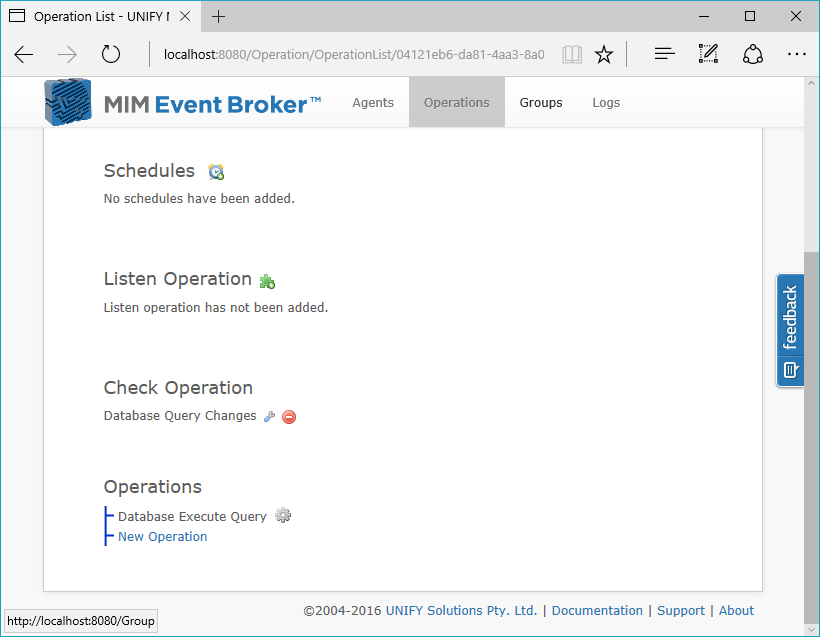
Suppose an empty delta table is targeted by a changes operation. The following should be the expected outcome of the above operation list:
- A change will not be detected, and as such the operation list will not run.
- After the delta table is populated, on the next run, the operation list will begin execution.
- A commit operation clears the delta table, thus causing the changes operation to no longer detect a change.
Available Changes Operations
Customer support service by UserEcho

