Operation List Execute Operation
Overview
The Operation List Execute operation is used to execute another operation list. This can help in reducing duplicated operation trees, and allowing operation lists to be composed from reusable pieces of logic.
Technical Requirements
The only requirement of the Operation List Execute operation is the existence of another operation list to execute.
Usage
The Operation List Execute operation can be used in any part of an operation list and there are a number of ways you can configure its behavior, including whether the operation should block the execution of the containing operation list. See the Configuration section below for more details.
Success/Failure Results
If the operation is executed as a blocking operation, it is considered a success or failure based on whether the operation list that it executes succeeds or fails. If the operation list is executed as a non-blocking operation, it is always considered a success.
Configuration
In addition to the common operation configuration settings shared by all standard operations, the Operation List Execute has a number of configuration options:
Name | Description |
|---|---|
| Operation List | The operation list to execute. Note that it cannot be the containing operation list. |
| Blocking | Whether the containing operation list should block until execution of the target operation list completes. The success status will be ignored for non-blocking operations. |
| Flags | Flags specifying the behavior of the execution. With Log enabled, the execution list will log its success or failure. With SkipCheck enabled, the operation list will skip its check operation. With SkipDelay enabled, the operation list will skip its delay. You can select multiple flags by holding Ctrl and clicking another flag. |
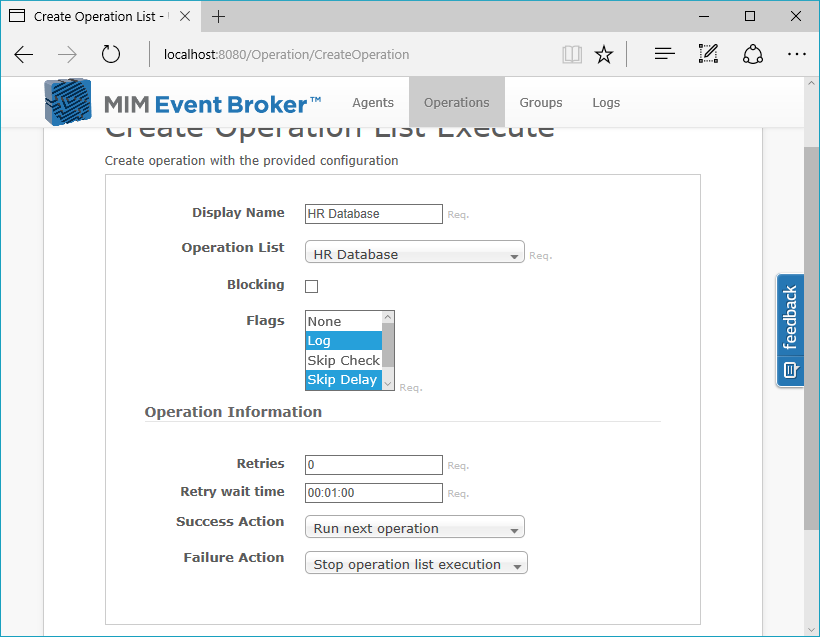
Customer support service by UserEcho

