Workday Worker Connector
Overview
A Workday Worker connector is a reading, writing and polling connector provided by UNIFYBroker/Workday.
Technical Requirements
The Workday Worker connector has no additional requirements following the listed connector prerequisites and setting up a Workday Agent.
Usage
A Workday Worker connector encapsulates the Worker information available for a target Workday instance.
| Reading | Yes |
| Updating | Yes |
| Adding | Yes |
| Deleting | Yes |
| Polling | Yes* |
* Due to the way Workday stores information (temporal tables), some information is only available by requesting future dated information. To avoid confusion with future dated hires being populated entirely by future dated fields, the Polling operation will only bring back changed items, not future hires.
Schema
The Workday Worker connector provides two Schema Providers, Default and Flattened Address.
Default Schema Provider
Fields in a Worker connector do not all refer to individual fields in the target system. There are a number of fields that that are generated from the data in another field.
The default schema provider for this connector will retrieve all known fields.
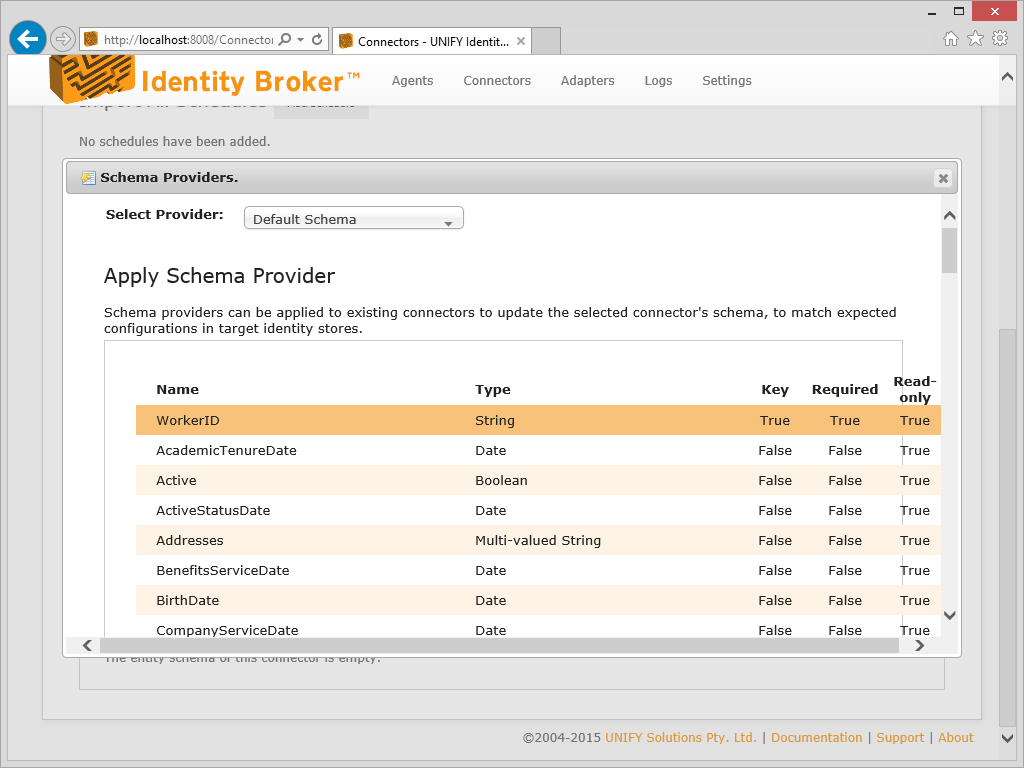
Flattened Address Schema Provider
An alternative schema provider is provided for the address fields that are populated by the address of the type configured for the Updatable Address Type setting.
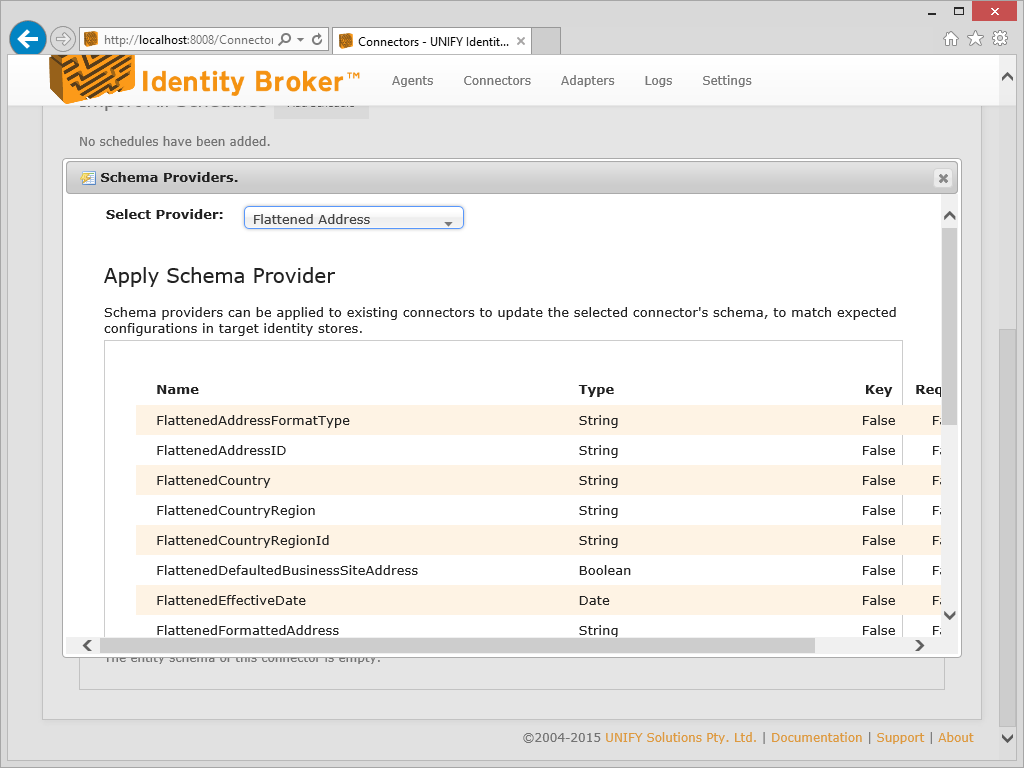
Configuration
A Workday Worker connector maintains the following configuration:
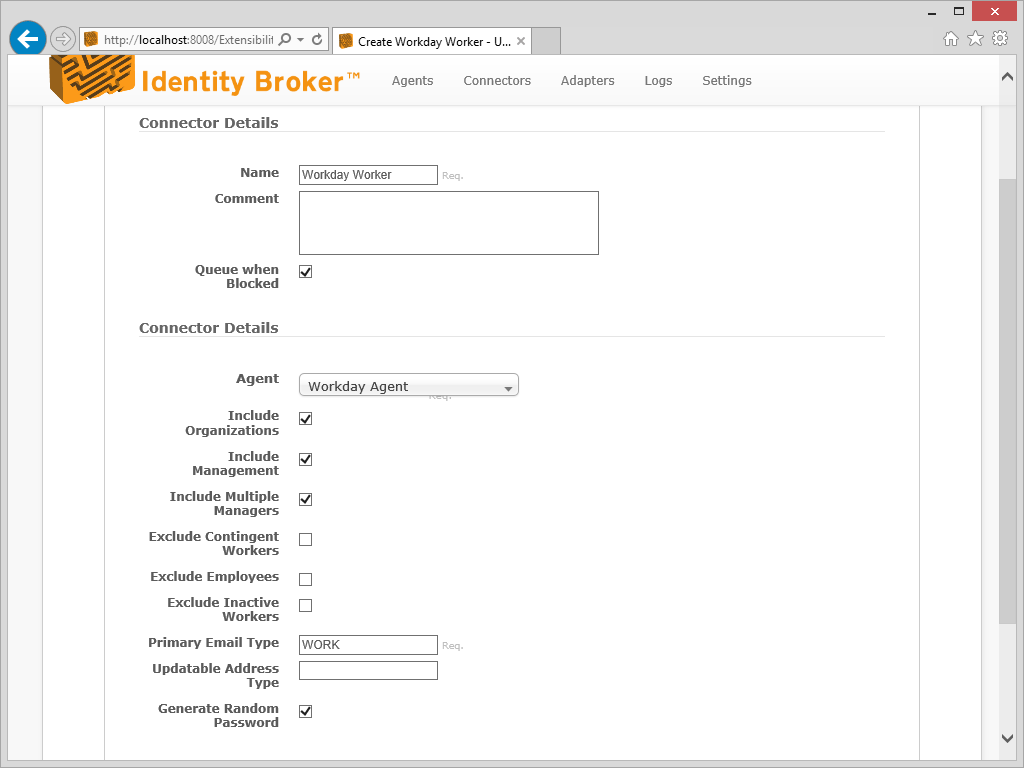
| Name | Description |
|---|---|
| Ignore Duplicates | Whether duplicate entries should be ignored. Subsequent items with a given key are ignored. Useful where workers may be in multiple organisations and only the first occurrence is required. |
| Second Offset Request | Whether to perform a second request using an offset date. Useful for retrieving future dated workers. |
| Effective Offset | The offset to place on the effective through value. |
| Offset Fields | The comma-separated field names to be applied from the offset request onto the original set of data. |
| Subsequent Requests | Whether to perform additional requests for workers discovered during the Second Offset Request, using the effective moment of the hire date for new workers and the seniority date for rehires. Useful for retrieving information that isn't populated until the hire date. |
| Subsequent Fields | The comma-separated field names to be applied from the Subsequent Requests onto the original set of data. |
| Enable Organization Filter | Whether the organization filter is enabled. Allows workers to be filtered based on email suffix and supervisory organization. For more information see the section Organization Filter below. |
| Organization Filter | A comma-seperated whitelist filter of retrieved organisations (reference codes). |
| Email Filter | A comma-seperated whitelist filter of email suffixes. |
| Include Organizations | Indicates to include organizational information. |
| Include Management | Includes all management chain information. |
| Include Multiple Managers | Includes all managers from the management chain information. |
| Exclude Contingent Workers | Excludes contingent workers. |
| Exclude Employees | Excludes employees. |
| Exclude Inactive Workers | Excludes inactive workers. |
| Primary Email Type | The email address type that is to be retrieved or created for the primaryEmailAddress field. |
| Updatable Address Type | The type of non-primary address that is able to be updated. This address will populate the fields prefixed by FlattenedAddress. |
| Primary Phone Priority | The priority for which phone device type should be specified as the primary. Ensure that all phones types that are used in Workday are specified in the priority to avoid validation errors due to bad data being included in any requests. |
| Generate Random Password | Whether to have Workday generate a password automatically. The password is emailed by Workday to the email address specified for the worker. |
| Password Script | The password generator script allows for the initial password to be set. To use, set the $components.Password property to the desired value. |
Organization Filter
This functionality allows for workers to be filtered based on a number of criteria. Useful for Workday instances that are shared across multiple business units, where a subset of business units are under management of the solution.
Hire date missing/rescinded hires
- Filters out rescinded hires or workers that are missing a hire date;
- Workers that are filtered here are not added to the cache as they may be reactivated in Workday and require to be added back to the solution.
- Shows up in the logs as "...filtered due to hire date missing".
Cached worker
- Filters out workers that have been previously filtered;
- Avoids performing lengthy queries against Workday;
- Shows up in the logs as "...filtered due to cache".
Email suffix
- Filters out workers that do not have an email suffix in the list of configured email suffixes;
- Workers that are filtered here are added to the cache;
- Shows up in the logs as "...filtered due to email suffix".
Supervisory organization
- Makes a request to Workday for the supervisory organization for the workers, at the point in time of their hire date;
- Filters out workers that do not have a supervisory organization; or that do not have top level organizations; or that the top level organizations are not contained within the list of configured organizations;
- Shows up in the logs as "...filtered due to org filter".
Customer support service by UserEcho

