Configuring LDAP Gateway Authentication Accounts
Identity Broker, acting as a LDAP server, requires clients to provide authentication details which allows the administrator to control which client may connect and what level of access they have.
See LDAP Security for more information on this topic.
Adding Users
On the Settings page, click the Add button under the LDAP User Management section.
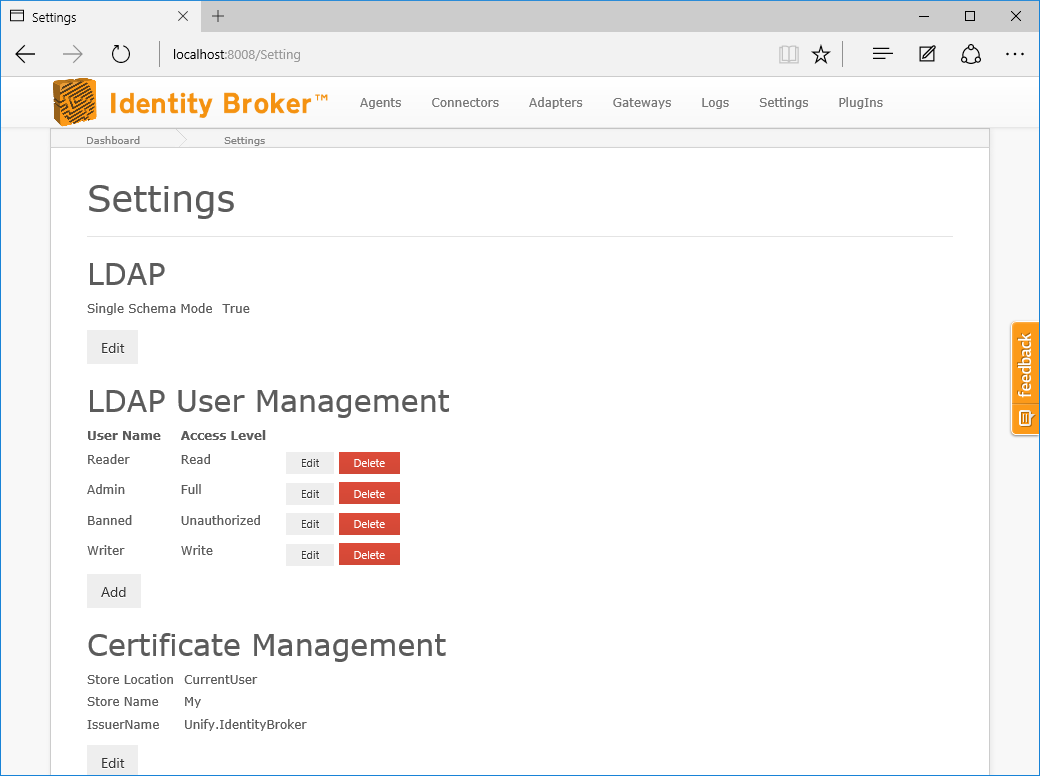
Enter a Username, Password and select a Access Level.
|
Access Level
|
Definition
|
|---|---|
| Unauthorized | The user account exists, however it is only permitted to view the root directory-specific entry. |
| Read | Permits the account to perform search actions, but not actions that would add, modify or delete. |
| Write | The account is allowed to perform search actions and send requests to add or modify, but not delete. |
| Full | The account is allowed to perform all possible actions. |
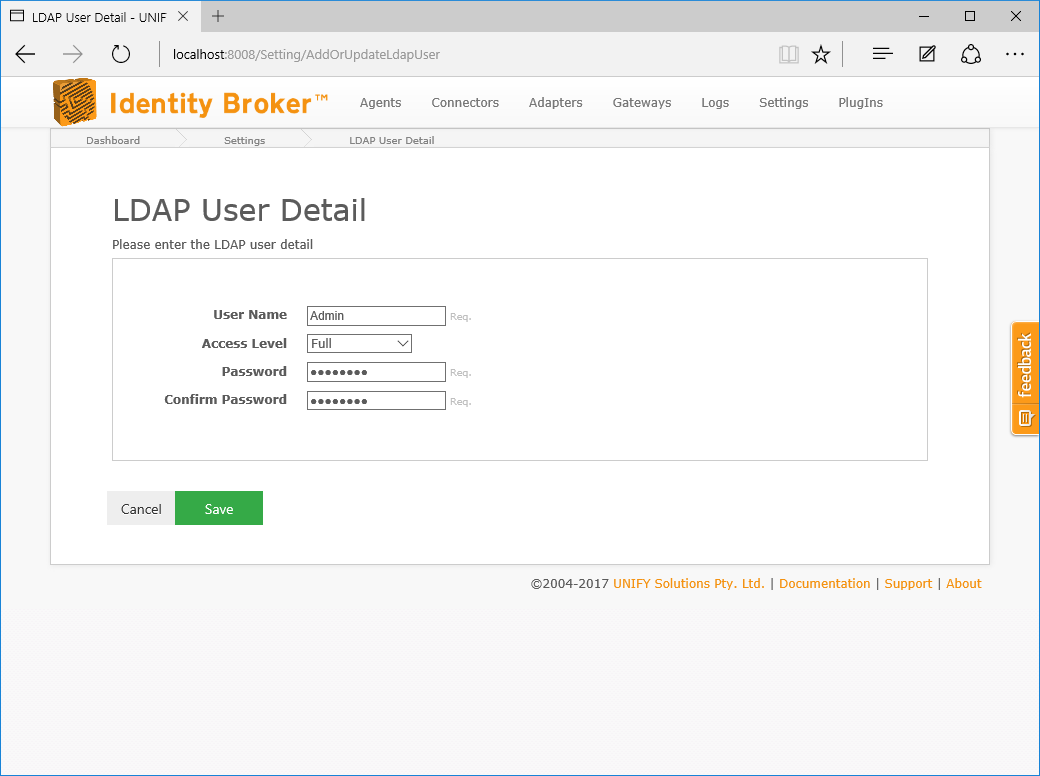
Configuring LDAP Clients
When configuring a LDAP client for use with Identity Broker, the authentication mechanism selected should be Simple or Basic. Other authentication methods are not supported at this time.
The User Store is not represented in the Identity Broker LDAP structure. Identity Broker does not require that the object username is in a distinguished name format.
Customer support service by UserEcho

