Scheduled Jobs
Overview
At the heart of UNIFYBroker lies a powerful scheduling engine. Scheduled jobs exposes this scheduling engine to allow for any number of jobs to be scheduled to perform required tasks through the use of PowerShell scripts.
Configuration
The Scheduled Job can be configured from the Logging tab and requires the following by way of configuration:
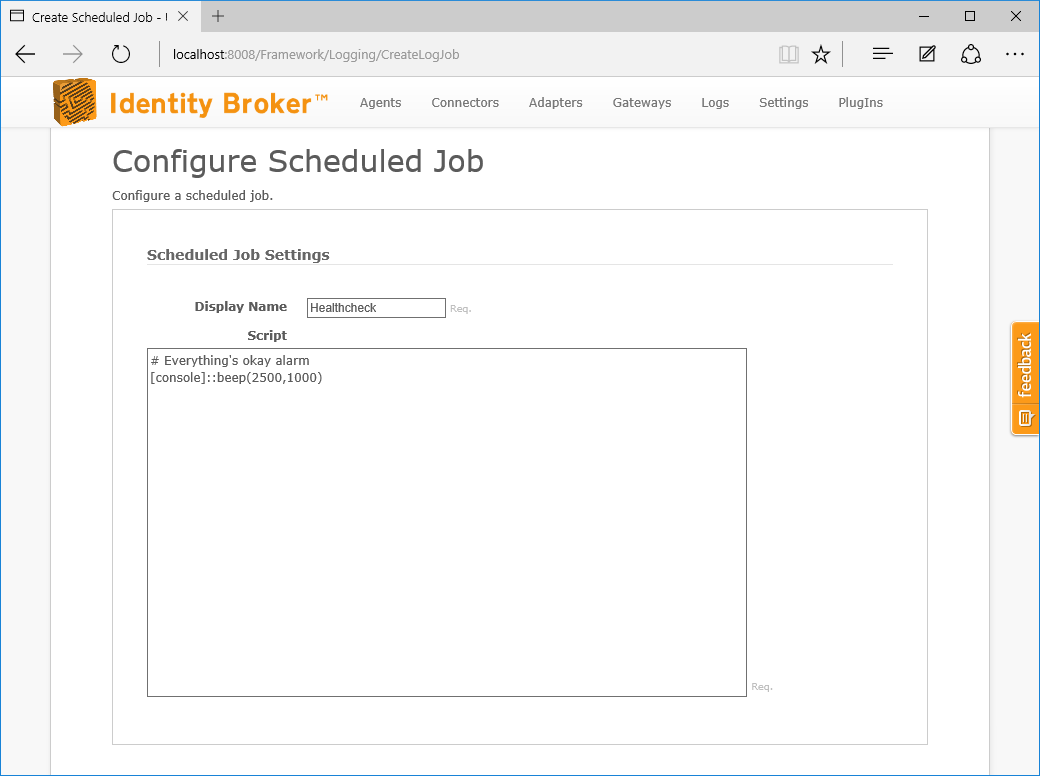
You can then add schedules to the job from the logging tab.
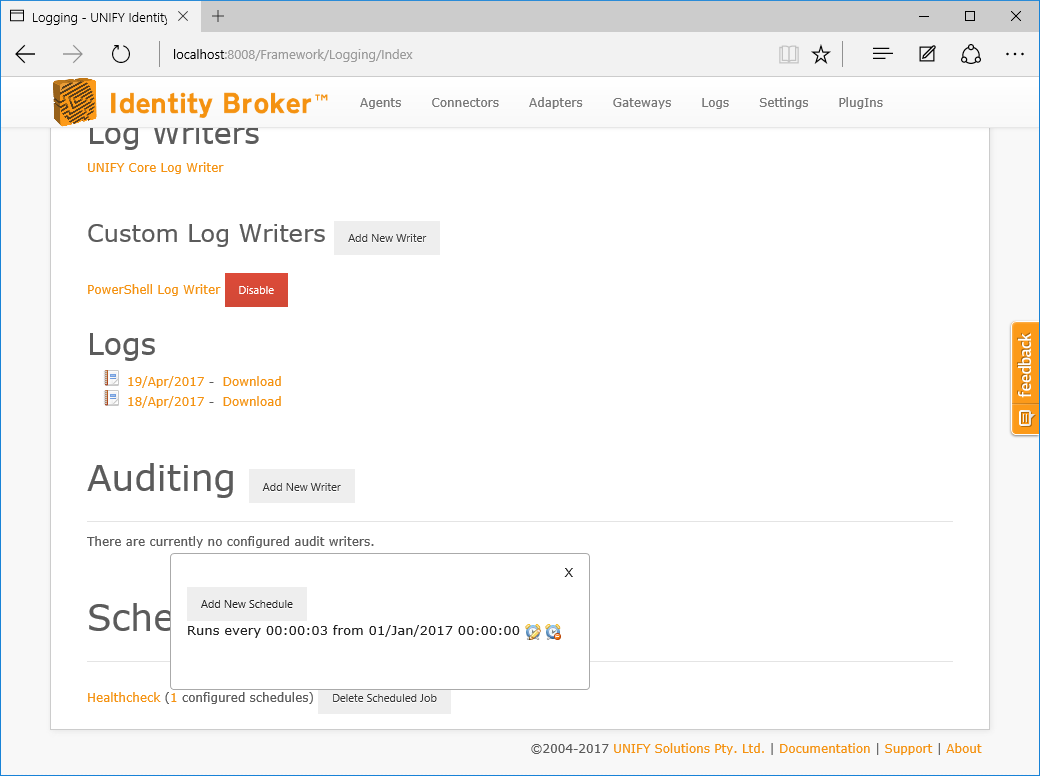
| Attribute | Description |
|---|---|
| Name | The display name of the log job which is used for identification throughout UNIFYBroker. |
| Script | The script to be executed when the job is run. The following parameters are made available to the script:
|
Customer support service by UserEcho

