Is Operative Transformation
Overview
This transformation adds a new is operative flag field to the adapter schema, with a value of the calculated flag.
The added field indicates if the current time is between two date or time-stamp fields. If these are timestamps, then the current time must be exactly between these timestamps. If the fields are dates, then the current time must be after the start of the day of the start time, and before the end of the day for the end time.
Use Cases
The is operative transformation can be used to accomplish the following:
- Flagging whether or not an employee is currently active with the company based on their position information
- Noting if an employee is currently on leave or exercising another time based entitlement
- Specifying if a user is currently within their active working hours for the day
Prerequisites
This transformation requires at least one date or time-stamp field.
Contribution
This transformation adds a new string field containing the calculated is operative flag.
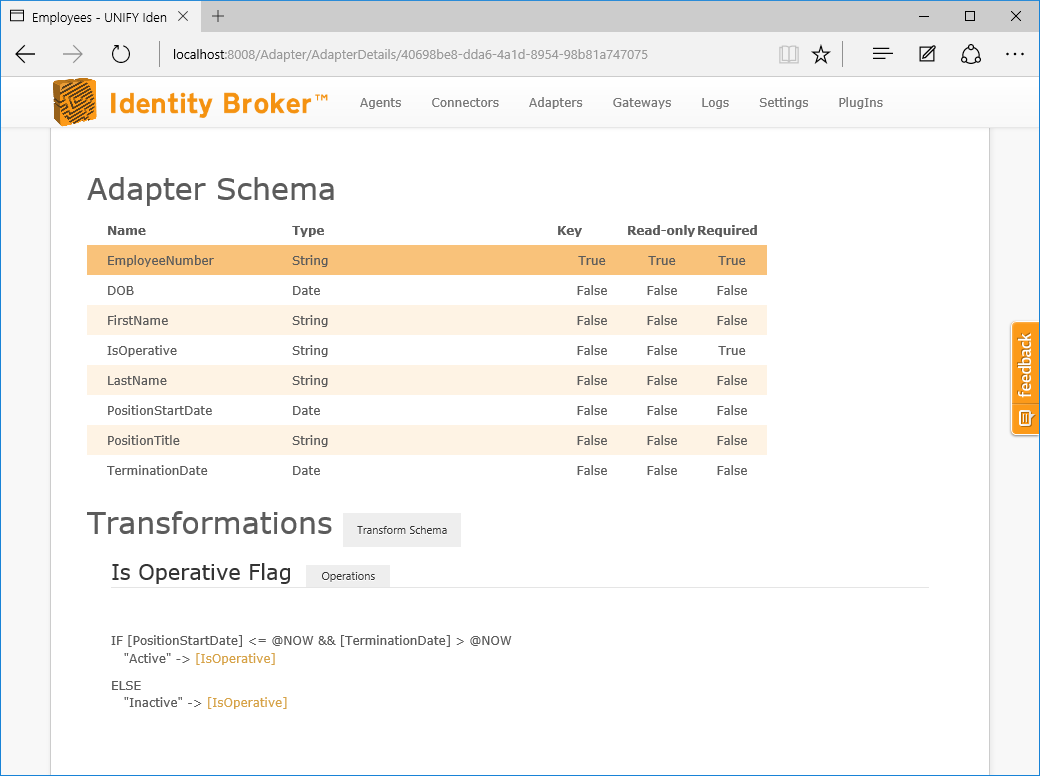
Configuration
The is operative transformation requires the following by way of configuration:
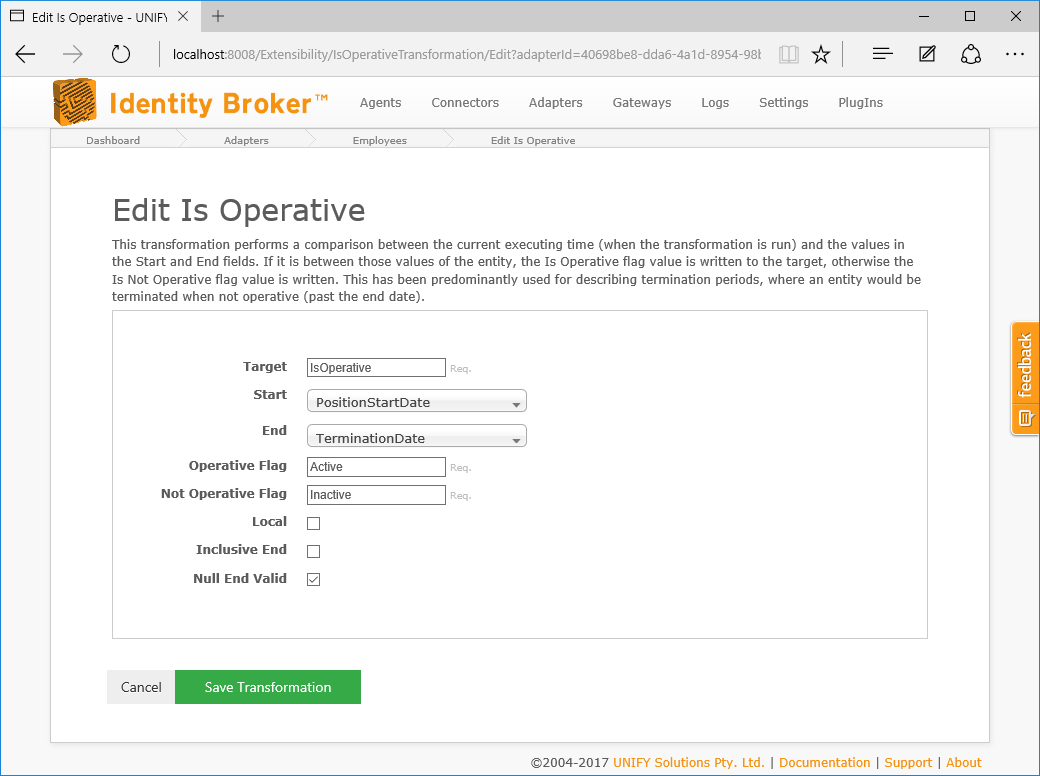
| Attribute | Description |
|---|---|
| Target | The attribute to contain the flag after generation. |
| Start | The date/timestamp attribute which is the start of the operative period. |
| End | The date/timestamp attribute which is the end of the operative period. |
| Operative Flag Value | Value to place in the Target attribute if the processing date is between the Start and End attributes |
| Not Operative Flag Value | Value to place in the Target attribute if the processing date is not between the Start and End attributes |
| Local | Specifies whether to use local time instead of UTC when comparing the current time with the start/end dates For instance, in Brisbane, Australia, this would result in a time-stamp of of 10 hours later. |
| Inclusive | Whether to include the end date in the calculation. |
| Null End Valid | Specifies whether a end date of null is valid when comparing. If checked, all values past the start date will be considered operative. |
The above configuration sets a basic field named IsOperative which will be set to Active if the employee is currently employed based on their PositionStartDate and TerminationDate (or if they have not had an TerminationDate set), and Inactive if not.
Change Processing
During the change detection process, a change will be flagged if the current time falls in the specified operative range.
Customer support service by UserEcho

