Scheduler
Overview
The scheduler is responsible for initiating execution of all operation lists as they are due. When the scheduler is disabled, operation lists will not run. Once the scheduler is enabled, operation lists that are marked as enabled will once again be able to run.
Toggling the scheduler
The scheduler can be enabled or disabled from the home page:
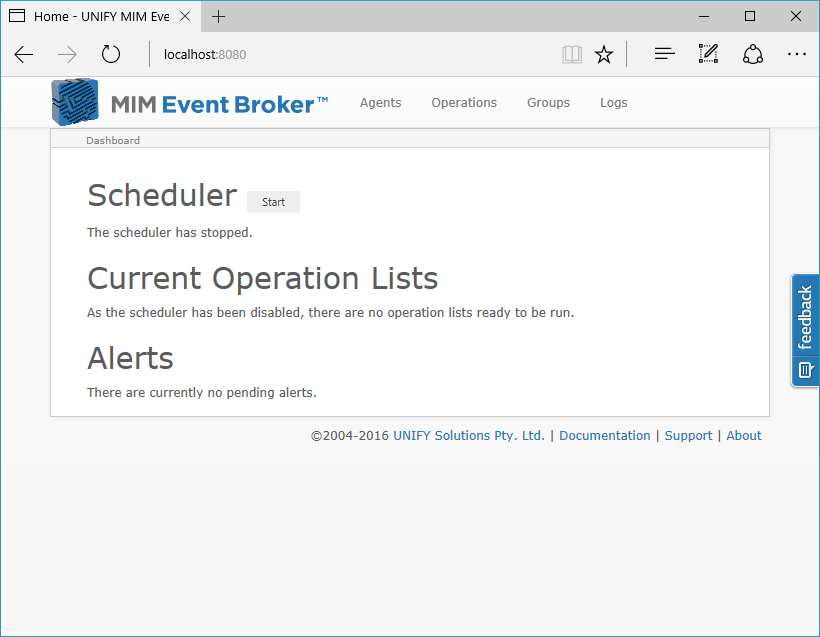
Scheduler states
The scheduler has three separate states:
| State | Purpose |
|---|---|
| Stopped | The scheduler is off. In this state operation lists will not run. |
| Starting | An intermediate step between stopped and started. In this state, only start-up Operation Lists will run. If a start-up operation fails the scheduler will not start. |
| Started | The scheduler is on. Operation lists are able to be run by the scheduler. |
Maintaining MIM Integrity
The starting state primarily serves as a means by which to prevent the target MIM instance(s) from becoming compromised by baselining before any delta processing or core UNIFYNow functionality being performed.
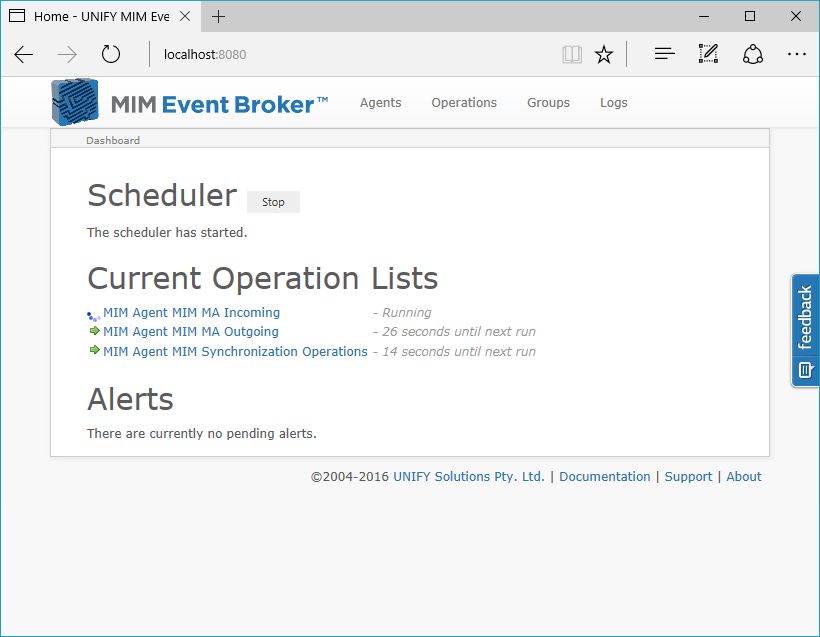
A start-up operation list of used for baselining would generally contain a Full Import / Full Sync or Full Sync management agent operation.
Customer support service by UserEcho

