Getting Started with UNIFYNow
The following sections are intended to give a rundown of the basics of configuring a UNIFYNow implementation, and assume the UNIFYNow service has been installed.
Firstly start the UNIFYNow service through the Windows Services console. This will start both the embedded web server that manages interaction with UNIFYNow, and also the UNIFYNow service.
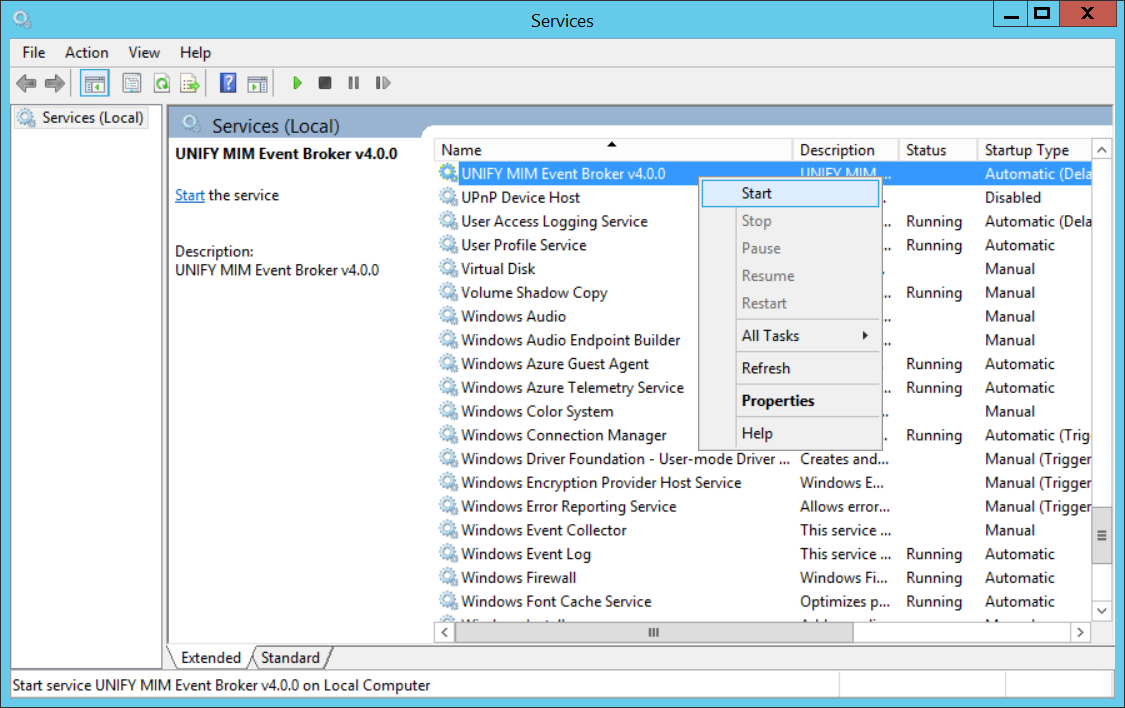
Once started, browse to the UNIFYNow URL as outlined in either the web engine configuration file or as specified in IIS. If this is a brand new installation this address will be the default http://localhost:8080/.
UNIFYNow will need some information about the target MIM implementation to interact with it. To get started with a new UNIFYNow configuration, first enter the location and credentials required to connect to the MIM Synchronization Service.
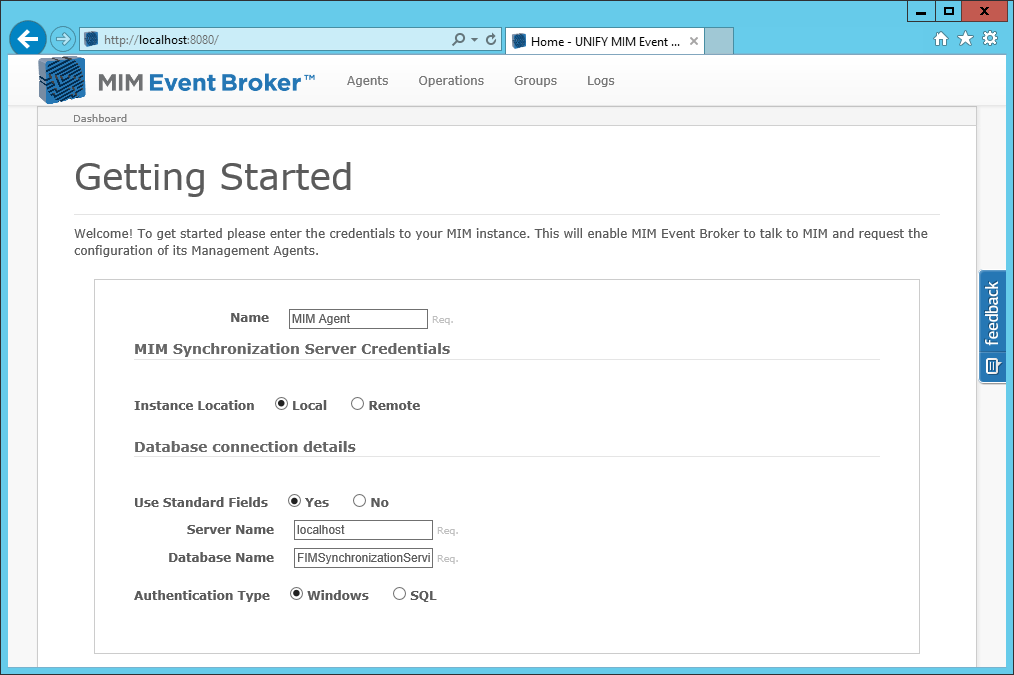
With the MIM implementation sufficiently described, UNIFYNow requests the available management agents. Each management agent will need to be configured for real-time change processing.
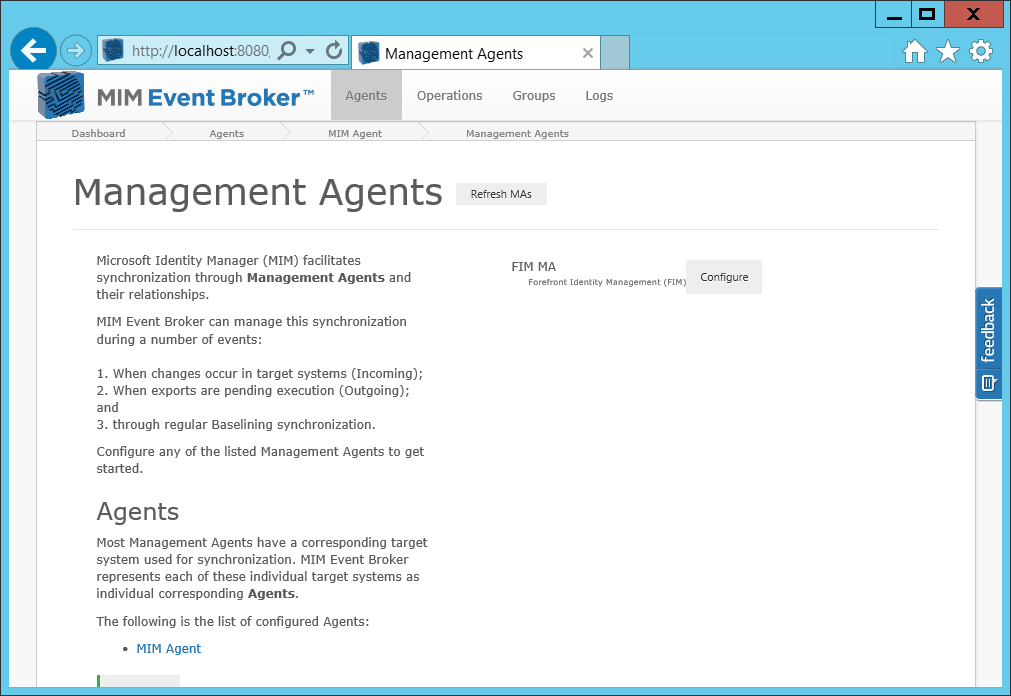
At its lowest level, UNIFYNow handles change events and enacts operations in response to those changes. There are two kinds of changes that can be configured, Incoming and Outgoing change events.
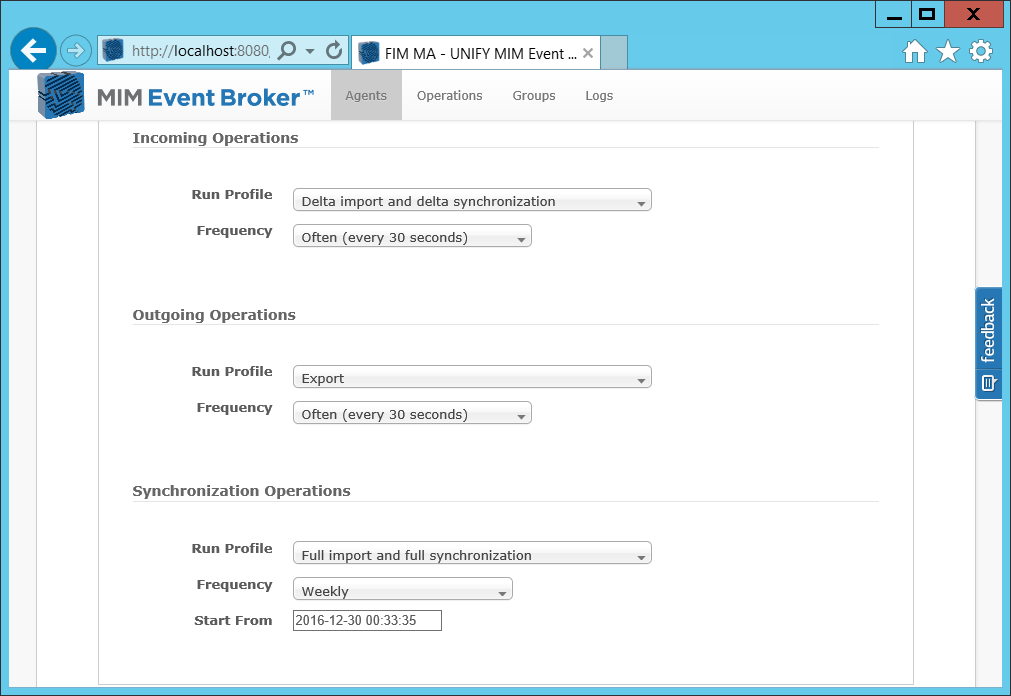
Incoming events are when a change is pending in the target system, and as such is incoming to the MIM implementation. UNIFYNow can then respond to this Incoming event with a selected run profile, to retrieve and process the changes (e.g. Delta Import Delta Sync).
Outgoing events are when a change is pending in the MIM Instance; UNIFYNow can respond to this Outgoing event with an export on the respective Management Agent, which will send the change to the target system.
Additionally, each management agent can be configured to regularly synchronize for solution consistency.
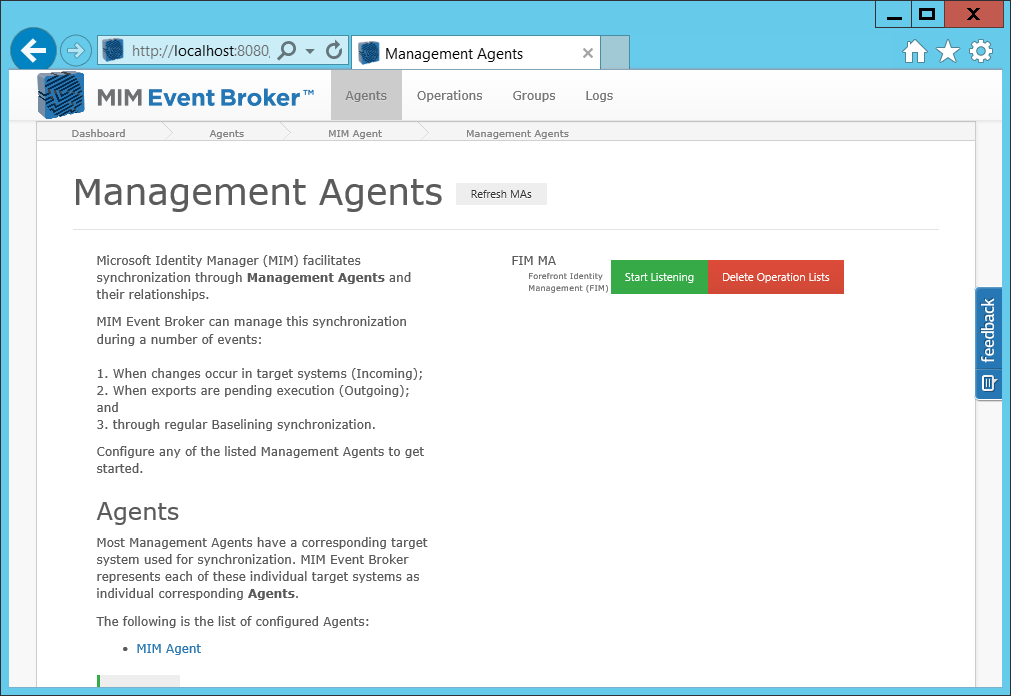
This configuration process will create Operation Lists defining the operations required to handle and process the change events.
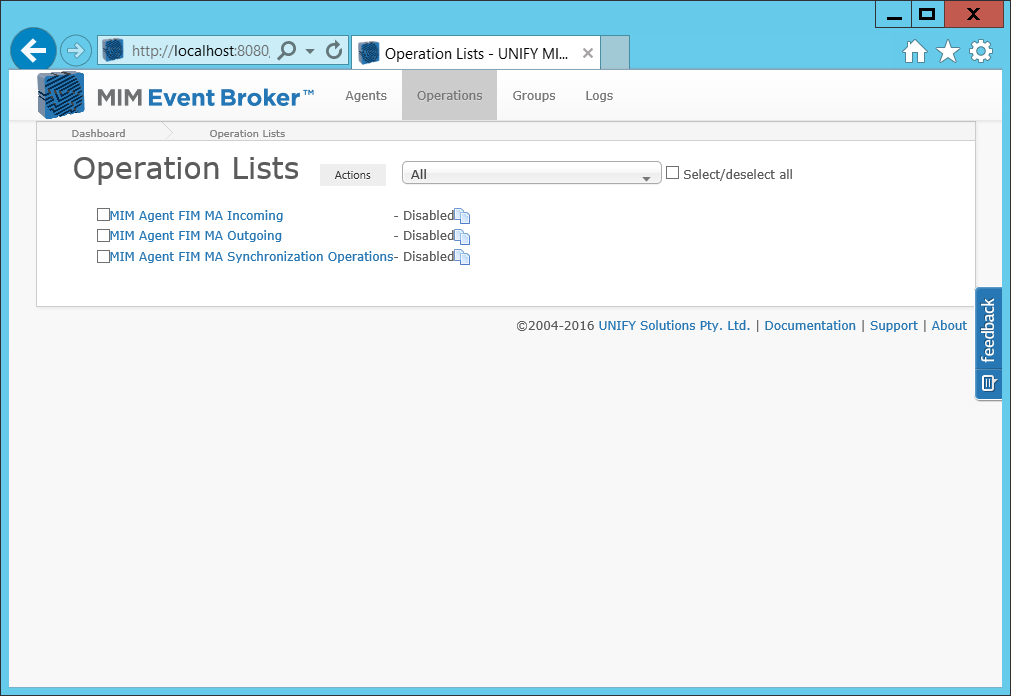
These operation lists can be updated to meet additional requirements through reconfiguration of the operations.
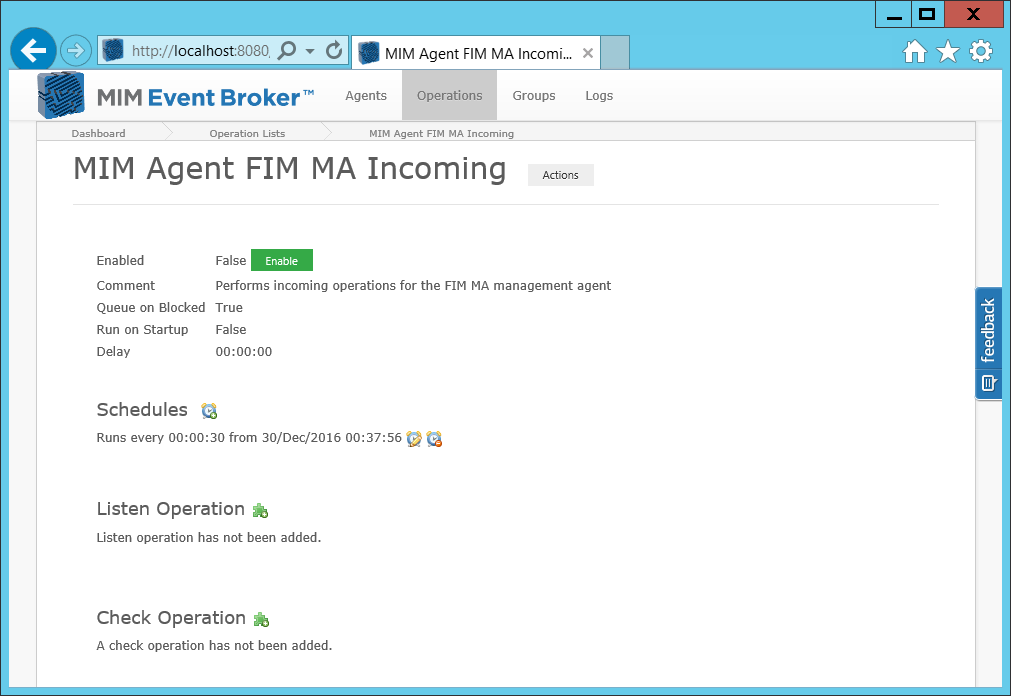
All activity in UNIFYNow can be started/stopped through the Scheduler on the dashboard.
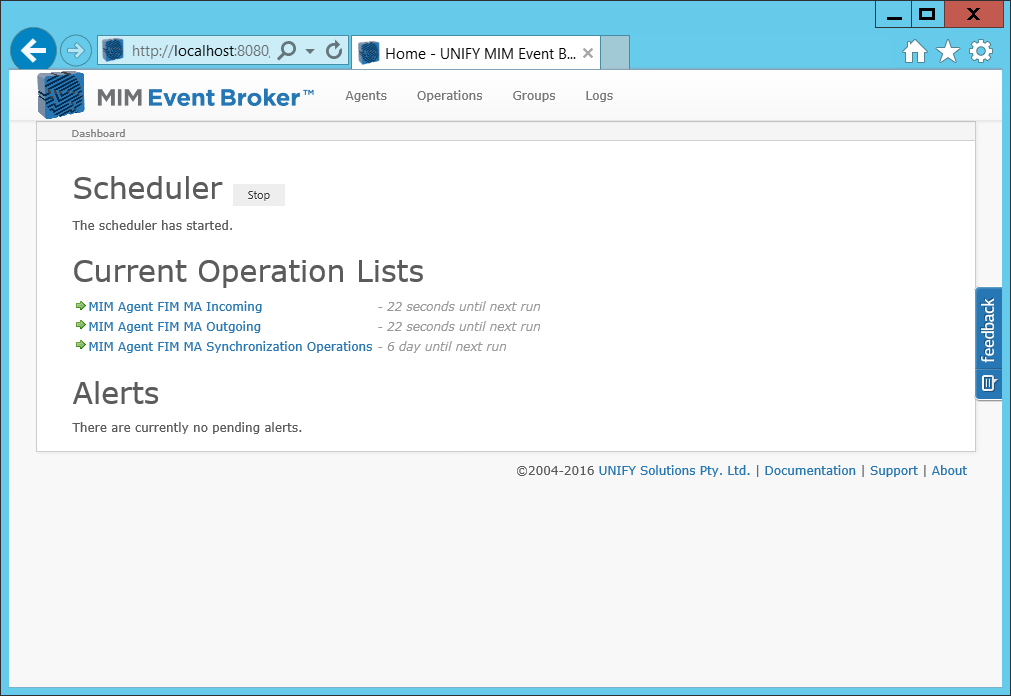
Customer support service by UserEcho

