Microsoft SharePoint WCF Organization Profile Connector
Overview
A Microsoft SharePoint WCF Organization Profile Connector facilitates the reading, writing and deleting of organizations from Microsoft SharePoint 2010.
The organization profile connector achieves this by making calls view the SharePoint 2010 WCF Service.
Technical Requirements
As described in the Prerequisites, the SharePoint 2010 WCF Service requires installation. SharePoint must also be prepopulated with a field containing the profile's reference in the identity management solution. Failure to do so for any profile will result in operational failure.
Usage
This connector utilizes the Microsoft SharePoint WCF Agent.
| Reading | Yes |
|---|---|
| Writing | Yes |
| Deleting | Yes |
| Polling | Yes |
In order for polling to function correctly, Service Pack 1 and the latest cumulative updates are required.
All organization profile interaction requires the prepopulation of SharePoint with the reference used in the identity management solution, and for the connector schema to be appropriately configured as described below.
In order for parent references to be correctly resolved, the connector must have run an Import All operation at least once since configuring the connector.
Removing, changing, or adding root organizations to SharePoint can cause unexpected behaviour to occur, such as failure to resolve profiles, incorrect referencing of parents, and blocking all organization profile operation in the SharePoint instance. It is advised that the only changes made to the default root organization are data changes, and that all other organization profiles have a valid parent reference.
Schema
Fields in a SharePoint 2010 Organization Profile connector schema refer to individual organization fields of the same name.
The schema provider for this connector will retrieve all known organizational profile fields for the target instance and map their name, value type, key, required and readonly settings.
There is a fixed schema field of RecordId which is the unique identifier for organizational profile records.
While the AccountName field is flagged as a required key field by SharePoint, it may not always be populated in a SharePoint instance. Review the data contained by existing organization profiles, or remove the field's Key and Required status in the schema.
The schema provider will pull through the field to be used for the identity management solution reference. In addition, an extra DN type field needs to be added to the connector schema, which will contain a reference to the organization's parent using the identity management reference. The connector will take the value of the first component and use this as its lookup when searching for the parent. The connector configuration assumes the name IdmParentProfileReference by default, but this may be changed to correspond to the name of the parent reference field in the identity management solution (such as an Organization Parent field). An example DN format for this field would be something like OU=OrganizationUnitCode.
An example of a configured schema is as follows:

An example of an organization profile configured with these properties is as follows:
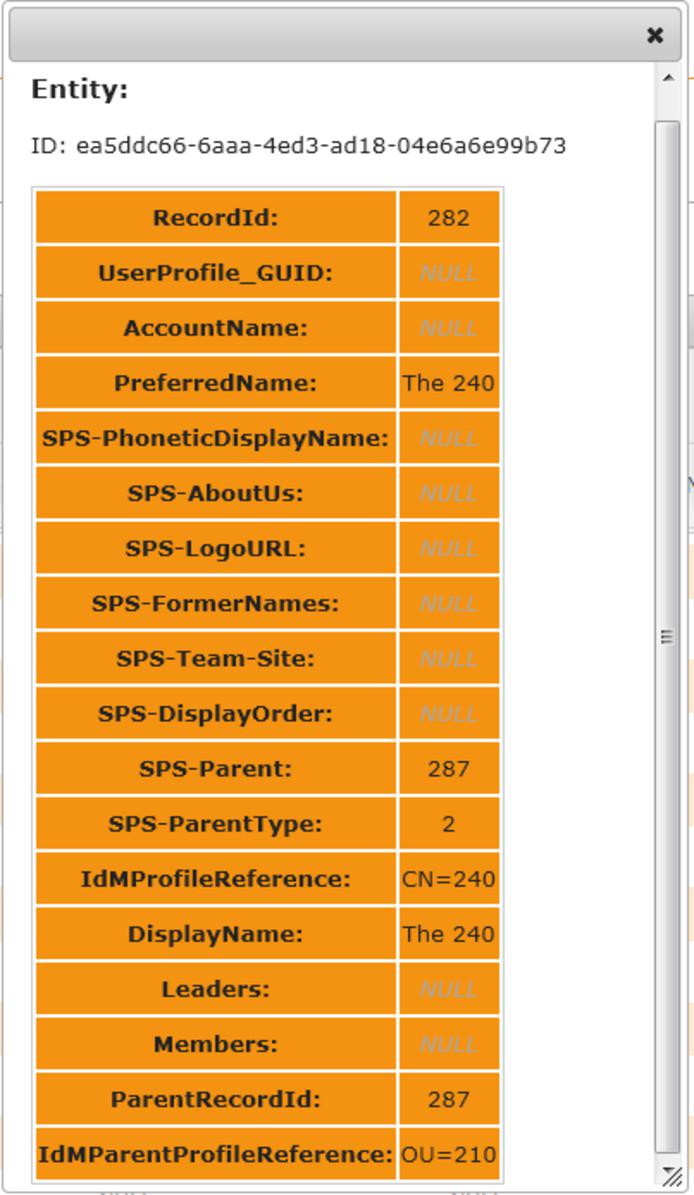
In this example, organization profile "The 240" has an IdmProfileReference of CN=240 (representing its organizational unit code), and is a child of OU=210 from the identity management system (as dictated by the value in the IdMParentProfileReference field). The connector has translated this reference into the parent's Record Id in SharePoint in the SPS-Parent field with a value of 287.
Configuration
The SharePoint 2010 Organization Profile connector requires the following by way of configuration:
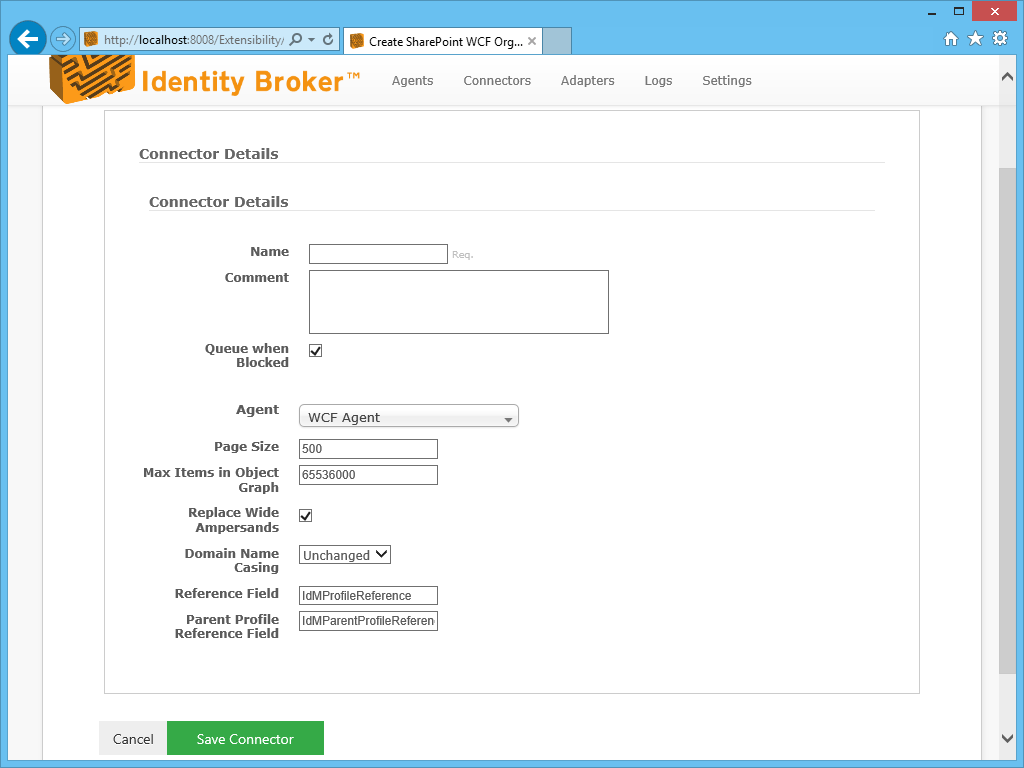
| Name | Description |
|---|---|
| Page Size | User profiles are retrieved in pages. This defines the total number of entities to be retrieved on each individual request. 500 is default |
| Max Items in Object Graph | Overrides the SharePoint service's maximum number of objects in the WCF object graph. This value should only be changed if issues are encountered with large page sizes. |
| Replace Wide Ampersands | Whether or not wide ampersand characters added by SharePoint are replaced by regular ampersands in fields. |
| Reference Field | The name of the SharePoint field containing the identity management solution's identifier. This should correspond to a field in the connector schema. IdMProfileReference is default. |
| Parent Profile Reference Field | The name of the connector field containing the identity management solution's parent identifier, such as the organization unit code of the parent. This should correspond to a DN field in the connector schema, as described above. IdmParentProfileReference is default. |
Customer support service by UserEcho

