Business Day Offset Transformation
Overview
This transformation allows a date to be offset by business days, allowing a process to be triggered a certain number of business days from an event.
The calculated offset is represented by a flag denoting whether it is greater than, less than, or equal to (and in situations where the source field is null, is null) the current service execution time.
Use Cases
The business day offset transformation can be used to accomplish the following:
- Marking flags to be interpreted for further action in the identity management solution. For example, a transformation could be configured to set the equals flag to Due once the current date is 3 working days away from a termination or company event.
Prerequisites
This transformation requires a date field in the adapter schema to offset.
Contribution
This transformation adds a new string field populated with the calculated flag.
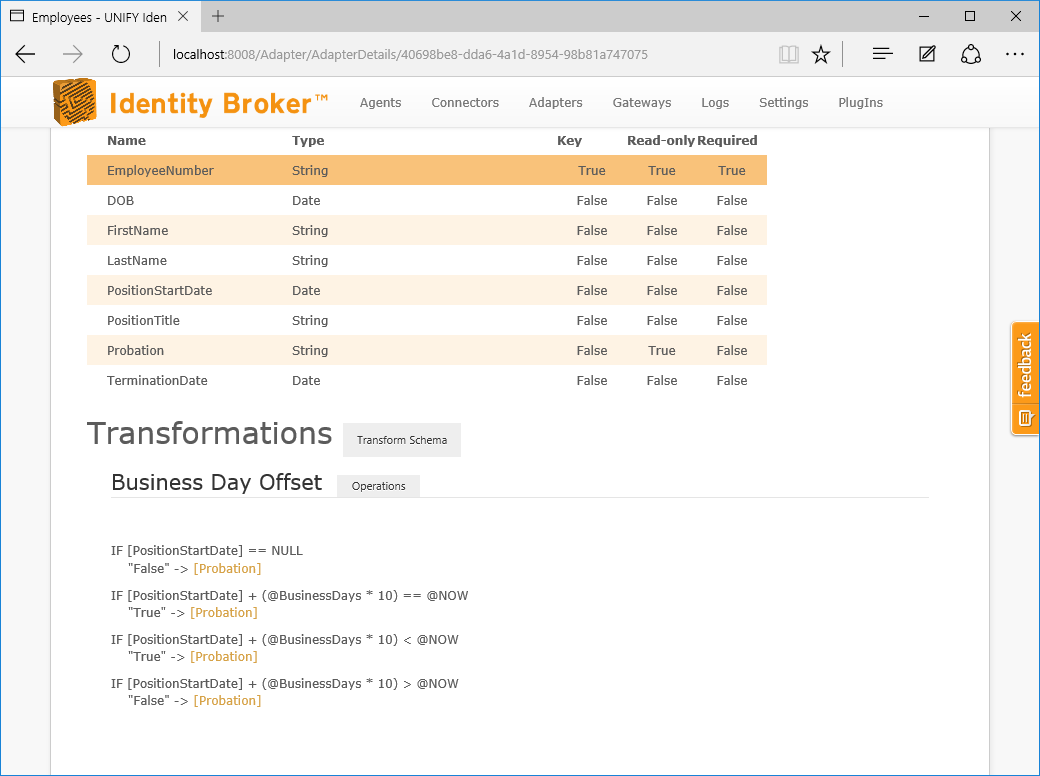
Configuration
The business day offset transformation requires the following by way of configuration.
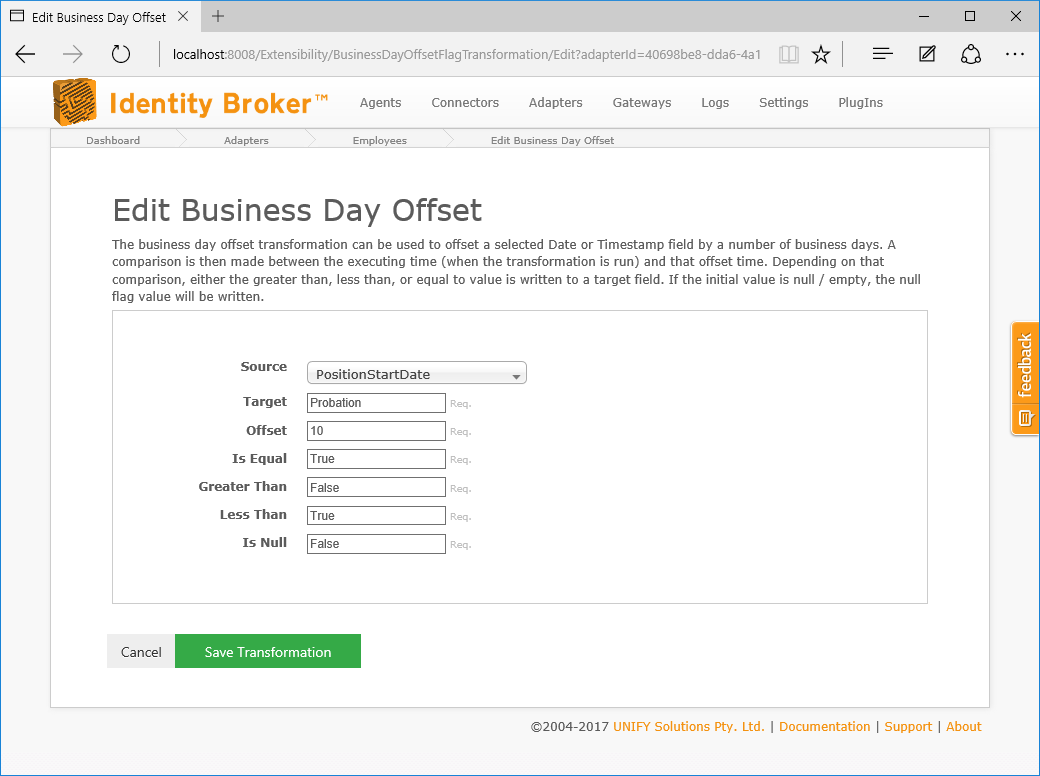
|
Attribute |
Description |
|---|---|
|
Offset Field |
The column to which the calculated flag will be added. |
|
Equal-to Flag |
The value for the destination column when the current process time is equal to the offset value. |
|
Greater-than Flag |
The value for the destination column when the current process time is past the offset value. |
|
Less-than Flag |
The value for the destination column when the current process time is less than the offset value. |
|
Null Value Flag |
The value for the destination column when the source value is non-existent. |
|
Business Day Offset Count |
The offset value in business days. Use a negative number to offset before the source date, and a positive number beyond the source date. |
|
Source Date/Time Field |
The column with the time-stamp or date value to which to apply the offset. |
The above configuration sets a True or False flag in the field Probation if the employee is within their first two weeks of employement or not (a probation period), based on their StartDate value.
Change Processing
During the change detection process, a change will be flagged for an entity if the Offset Field has been updated.
Customer support service by UserEcho

