
0
Fixed
Unify.Framework.EvaluatorVisitorException: An error occurred while evaluating a task on a worker thread. See the inner exception details for information. ---> Npgsql.PostgresException: 22P05: unsupported Unicode escape sequence
Adrian Corston 5 years ago
in UNIFYBroker/Plus
•
updated by Beau Harrison (Senior Product Software Engineer) 5 years ago •
9
UNIFYConnect instance created some new users in an AD connector, but then the next time it ran the following error appeared:
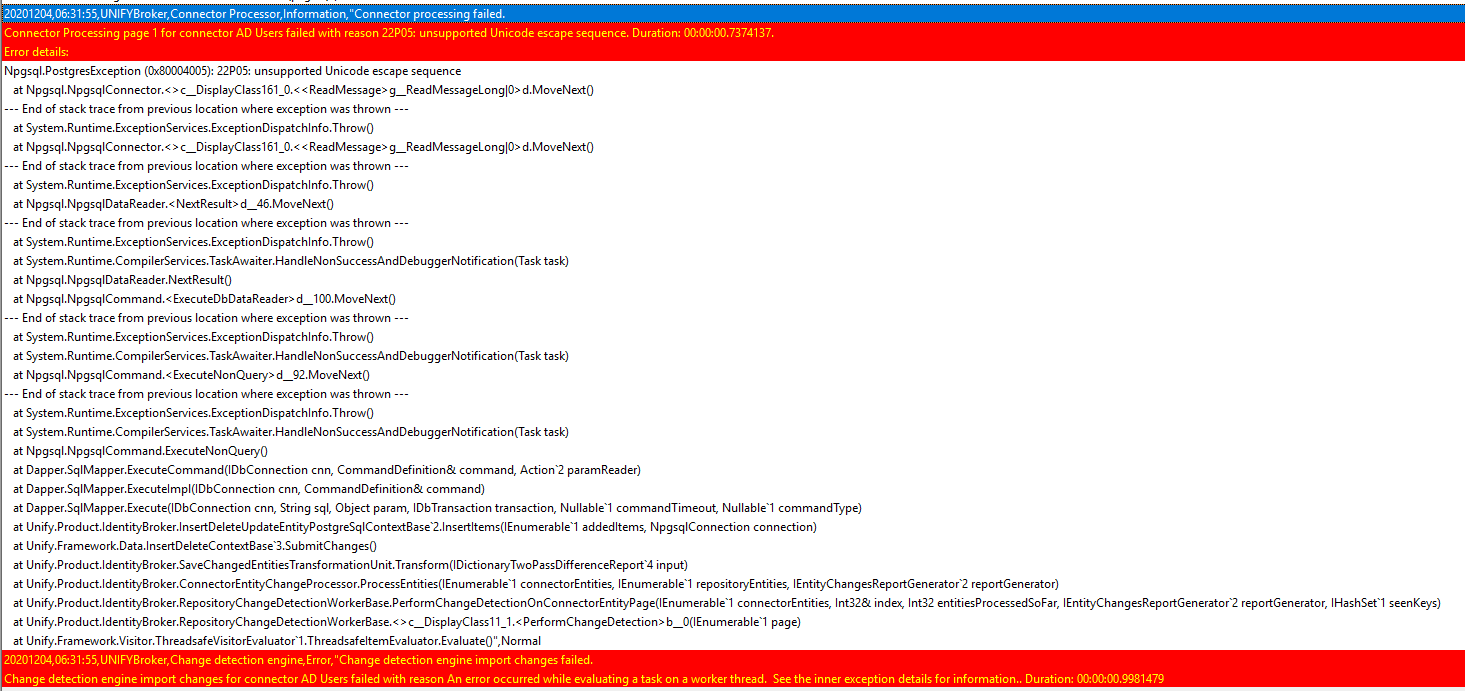
Customer support service by UserEcho


I changed the object container to exclude the newly created user by sAMAccountName and it works fine. Further tweaking identified that it's only one particular user who causes the error (the second in my protected post above - B.D.).
The source of that user's data is the HRMS CSV file, which I edited using Notepad. The R.H. user was a copy/paste/edit of the B.D. user, so I'm at a loss to understand how it could have different unicode characters in it.
There are no evident unicode characters in either the source CSV or the AD record.
Hi Adrian
The invalid Unicode character mentioned by the error message is the null character:
\u0000. Try and figure out which field contains the null character and remove it from the connector schema. I'm not sure what AD tools available would let you see invisible Unicode characters, or if it could be done in PowerShell, but you could just systematically removing fields and try importing until it succeeds.If you can't remove the null character, the only workaround at the moment is to not import that value. I'll dig into the more next week.
Thanks Beau, I've removed and retyped that user's entry line in the source CSV file and now all is well.
For reference, this is what I tried:
It looks like this might be happening for me when I import objectGUID as a string.
Hi Adrian, a patch has been deployed that should correct this issue. Note that the null byte is now being correctly stored in the database, they are not removed. You may need to find and sanitize these values in an adapter PowerShell transformation if you find they cause cause you any issues, depending on how and where they're used.
Thanks Beau. I should have said this explicitly: I think the mistake here was me importing objectGUID as a string. I've stopped doing that now.
Thank you for the patch.