
Entity Search hangs with "Processing..." for Aderant Expert connector and adapter
UNIFYBroker Entity Search hangs for the Aderant Expert connector and adapter, but works just fine for all other connectors and adapters. MIM is able to read data from the Aderant Expert adapter via the LDAP gateway very quickly.
The Aderant Expert connector and adapter each have 170 attributes and around 16K records. For comparison, the Chris21 adapter has 155 attributes and around 11K records and displays just fine.
The problem occurs with both the built-in web server and IIS. While the browser is "Processing..." none of the SQL server, UNIFYBroker service or IIS are showing any significant load or unusual memory consumption. The browser is IE11.0.145, which is the only one available.
UNIFYBroker v5.3.2 Revision #0
Aderant Expert Connector 5.3.1.1
Chris21 Connector 5.3.0.0
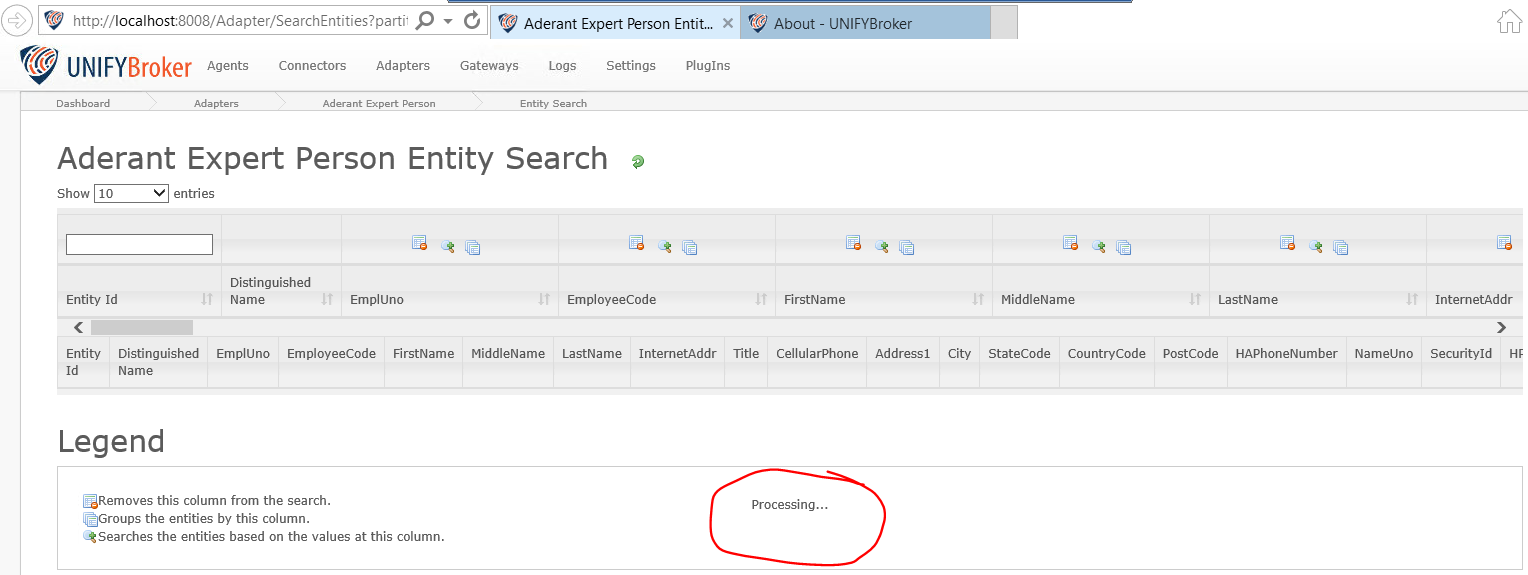
Answer

I have rebooted both the app and IIS server numerous times and the problem remains.

Hey Adrian,
Are you able to check the debugger in Internet Explorer to see whether the REST call to the broker service is returning anything? If possible, a network trace would also help if it is returning data.

Attribute in web.config was: maxQueryStringLength. Previous value 16384, works now set to 32768.

Hey Adrian,
Thanks for this. As discussed, this is due to a high number of attributes on the page which is tripping the maxQueryStringLength setting in the web.config file while attempting to retrieve the values for these attributes.
Updating the setting to a higher value and restarting the service resolves this issue.

Tried same solution on the IIS web server, but a different error appears:
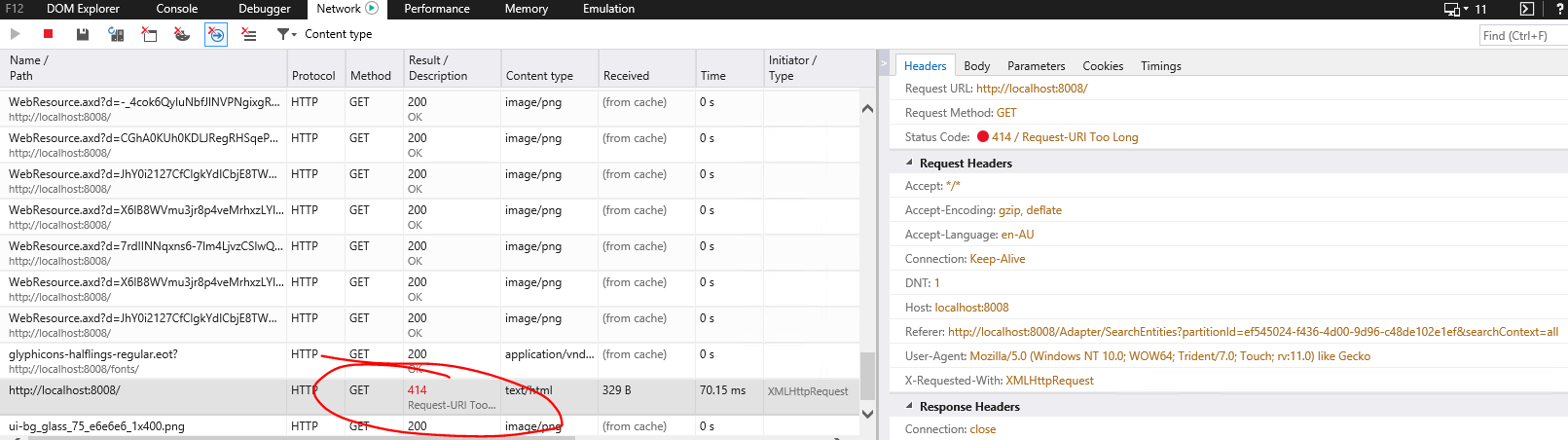
Tried this solution from Matt: https://blog.jonschneider.com/2016/01/configuring-aspnet-applications-in-iis.html but unfortunately neither the web.config change nor the registry edit helped.
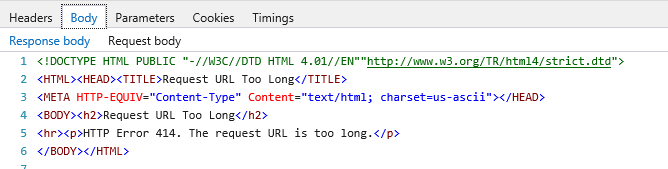
At this stage I have a working fix for the built-in server, but not for IIS.

The request in Dev Tools in IE doesn't show the query parameters, and the request doesn't appear in the IIS log file:
#Software: Microsoft Internet Information Services 10.0
#Version: 1.0
#Date: 2019-10-08 00:54:18
#Fields: date time s-ip cs-method cs-uri-stem cs-uri-query s-port cs-username c-ip cs(User-Agent) cs(Referer) sc-status sc-substatus sc-win32-status time-taken
2019-10-08 00:54:18 ::1 GET / - 8008 - ::1 Mozilla/5.0+(Windows+NT+10.0;+WOW64;+Trident/7.0;+Touch;+rv:11.0)+like+Gecko - 401 2 5 6140
2019-10-08 00:54:20 ::1 GET / - 8008 TEST\corstoa ::1 Mozilla/5.0+(Windows+NT+10.0;+WOW64;+Trident/7.0;+Touch;+rv:11.0)+like+Gecko - 200 0 0 2453
2019-10-08 00:54:21 ::1 GET /c838bbdc-7f49-47d2-bced-44952b4e9036.connector - 8008 TEST\corstoa ::1 Mozilla/5.0+(Windows+NT+10.0;+WOW64;+Trident/7.0;+Touch;+rv:11.0)+like+Gecko http://localhost:8008/ 200 0 0 890
2019-10-08 00:54:21 ::1 GET /WebResource.axd d=uZtIDD7UvHXI-ExY2u4t2ql9VXf7i6EvYzmRWYAXabB8dywQozZUZAFipiOXlOzcKiAb9EHLrl0cjzvr_j3pBwmGQR-TbauEyLs4AKFJ4uKDcUuG13MUxQByI2nvZgQhzAm7Bh_SLIbVT-Db_FGqcWZI4sf0LLhaDI88mAh332-Ibjdhem6nKaejrm3F6506zWHBdskdVyxakRNwHVt1qQ2&t=636960687020000000 8008 TEST\corstoa ::1 Mozilla/5.0+(Windows+NT+10.0;+WOW64;+Trident/7.0;+Touch;+rv:11.0)+like+Gecko http://localhost:8008/ 200 0 0 890
2019-10-08 00:54:21 ::1 GET /b796b873-a24a-4fc5-96fe-c0bad487d2c3.connector - 8008 TEST\corstoa ::1 Mozilla/5.0+(Windows+NT+10.0;+WOW64;+Trident/7.0;+Touch;+rv:11.0)+like+Gecko http://localhost:8008/ 200 0 0 890
2019-10-08 00:54:21 ::1 GET /29c47700-0571-4b2d-a859-8294fdccea69.connector - 8008 TEST\corstoa ::1 Mozilla/5.0+(Windows+NT+10.0;+WOW64;+Trident/7.0;+Touch;+rv:11.0)+like+Gecko http://localhost:8008/ 200 0 0 890
2019-10-08 00:54:21 ::1 GET /6f0710c0-399c-4362-a680-677592903952.connector - 8008 TEST\corstoa ::1 Mozilla/5.0+(Windows+NT+10.0;+WOW64;+Trident/7.0;+Touch;+rv:11.0)+like+Gecko http://localhost:8008/ 200 0 0 906
2019-10-08 00:54:21 ::1 GET /b3f065c8-c3d0-4628-b4d3-5698bb871fc6.connector - 8008 TEST\corstoa ::1 Mozilla/5.0+(Windows+NT+10.0;+WOW64;+Trident/7.0;+Touch;+rv:11.0)+like+Gecko http://localhost:8008/ 200 0 0 390
2019-10-08 00:54:21 ::1 GET /ea543517-1bd3-491e-838c-39e921eae47f.connector - 8008 TEST\corstoa ::1 Mozilla/5.0+(Windows+NT+10.0;+WOW64;+Trident/7.0;+Touch;+rv:11.0)+like+Gecko http://localhost:8008/ 200 0 0 906
2019-10-08 00:54:21 ::1 GET /f4ce39d0-7526-4679-8cc9-4f0a83f93501.connector - 8008 TEST\corstoa ::1 Mozilla/5.0+(Windows+NT+10.0;+WOW64;+Trident/7.0;+Touch;+rv:11.0)+like+Gecko http://localhost:8008/ 200 0 0 390
2019-10-08 00:54:22 ::1 GET /8263a22f-d82c-4e47-9bd1-2400fd0bc11f.connector - 8008 TEST\corstoa ::1 Mozilla/5.0+(Windows+NT+10.0;+WOW64;+Trident/7.0;+Touch;+rv:11.0)+like+Gecko http://localhost:8008/ 200 0 0 1000
2019-10-08 00:54:22 ::1 GET /9904f5d4-7676-48fe-965c-c054821f437b.connector - 8008 TEST\corstoa ::1 Mozilla/5.0+(Windows+NT+10.0;+WOW64;+Trident/7.0;+Touch;+rv:11.0)+like+Gecko http://localhost:8008/ 200 0 0 1000
2019-10-08 00:54:22 ::1 GET /6efe469b-b53b-48b9-8d29-6d9e3080eab4.connector - 8008 TEST\corstoa ::1 Mozilla/5.0+(Windows+NT+10.0;+WOW64;+Trident/7.0;+Touch;+rv:11.0)+like+Gecko http://localhost:8008/ 200 0 0 1000
2019-10-08 00:54:22 ::1 GET /aa1b1d07-9da9-439e-a0f2-fcabadd3bbc5.connector - 8008 TEST\corstoa ::1 Mozilla/5.0+(Windows+NT+10.0;+WOW64;+Trident/7.0;+Touch;+rv:11.0)+like+Gecko http://localhost:8008/ 200 0 0 1000
2019-10-08 00:54:22 ::1 GET /d320ef18-3f33-405a-bf58-95af4293d82b.connector - 8008 TEST\corstoa ::1 Mozilla/5.0+(Windows+NT+10.0;+WOW64;+Trident/7.0;+Touch;+rv:11.0)+like+Gecko http://localhost:8008/ 200 0 0 1000
2019-10-08 00:54:22 ::1 GET /204173d8-51bf-44dd-94b1-c83c298bfce0.connector - 8008 TEST\corstoa ::1 Mozilla/5.0+(Windows+NT+10.0;+WOW64;+Trident/7.0;+Touch;+rv:11.0)+like+Gecko http://localhost:8008/ 200 0 0 1000
2019-10-08 00:54:22 ::1 GET /6cc8f2a6-e892-4ca6-af58-69147f6be30a.adapter - 8008 TEST\corstoa ::1 Mozilla/5.0+(Windows+NT+10.0;+WOW64;+Trident/7.0;+Touch;+rv:11.0)+like+Gecko http://localhost:8008/ 200 0 0 1015
2019-10-08 00:54:22 ::1 GET /ef545024-f436-4d00-9d96-c48de102e1ef.adapter - 8008 TEST\corstoa ::1 Mozilla/5.0+(Windows+NT+10.0;+WOW64;+Trident/7.0;+Touch;+rv:11.0)+like+Gecko http://localhost:8008/ 200 0 0 1015
2019-10-08 00:54:22 ::1 GET /Adapter - 8008 TEST\corstoa ::1 Mozilla/5.0+(Windows+NT+10.0;+WOW64;+Trident/7.0;+Touch;+rv:11.0)+like+Gecko http://localhost:8008/ 200 0 0 171
2019-10-08 00:54:28 ::1 GET /Adapter/Adapters _=1570496062856 8008 TEST\corstoa ::1 Mozilla/5.0+(Windows+NT+10.0;+WOW64;+Trident/7.0;+Touch;+rv:11.0)+like+Gecko http://localhost:8008/Adapter 200 0 0 93
2019-10-08 00:54:32 ::1 GET /bootstrap.min.css.map - 8008 TEST\corstoa ::1 Mozilla/5.0+(Windows+NT+10.0;+WOW64;+Trident/7.0;+Touch;+rv:11.0)+like+Gecko - 404 0 0 124
2019-10-08 00:54:32 ::1 GET /Adapter/Adapters _=1570496062857 8008 TEST\corstoa ::1 Mozilla/5.0+(Windows+NT+10.0;+WOW64;+Trident/7.0;+Touch;+rv:11.0)+like+Gecko http://localhost:8008/Adapter 200 0 0 475
2019-10-08 00:54:34 ::1 GET /Adapter/SearchEntities partitionId=ef545024-f436-4d00-9d96-c48de102e1ef&searchContext=all 8008 TEST\corstoa ::1 Mozilla/5.0+(Windows+NT+10.0;+WOW64;+Trident/7.0;+Touch;+rv:11.0)+like+Gecko http://localhost:8008/Adapter 200 0 0 1459
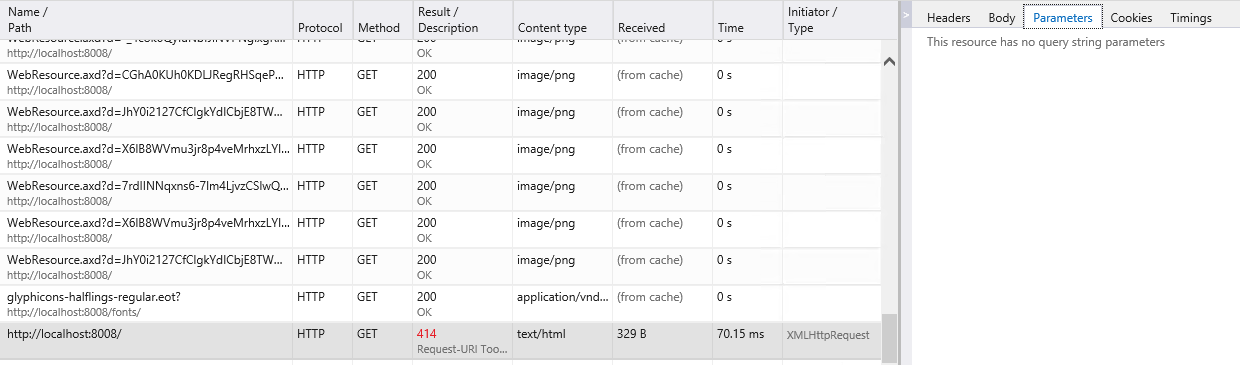

Dev Tools in IE doesn't show the request parameters for a successful Search Entries request either, though. This is for the Chris21 adapter that is displaying correctly:
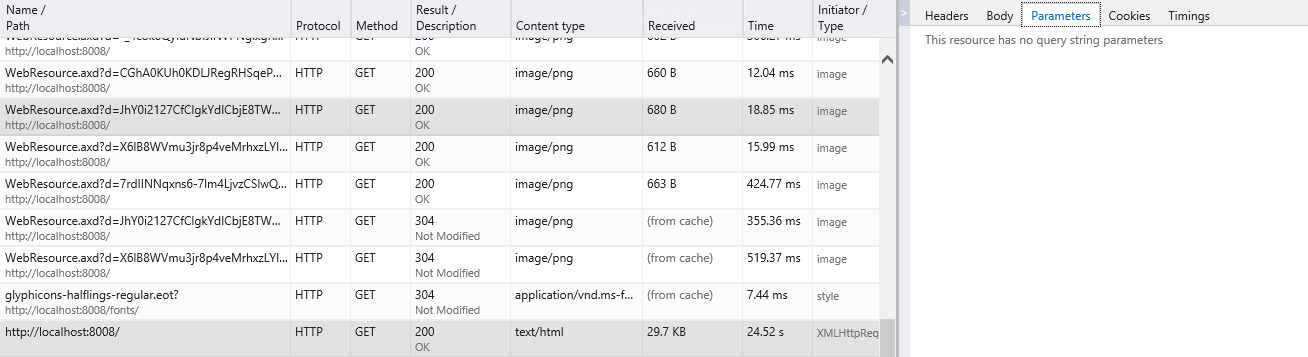

Hi Engineering Group, could you please re-open this ticket. The fix did not work for the IIS-based UI, as described above. This problem is still happening and I don't have a fix for it.
Thanks.

Hi Adrian,
What other strategies have been attempted to resolve this issue? As the article above mentions, this is a restriction in the Http.sys process in windows (before the request even makes it to IIS). Microsoft documentation outlines making registry changes to resolve this ( https://support.microsoft.com/en-us/help/820129/http-sys-registry-settings-for-windows ), so further investigation is needed as to why the registry change did not resolve the problem.
As a first step, please try ensuring the value you enter for the registry change is within the range of valid values for the entry (the screenshot you've linked above is not within the range). See the Microsoft Support page for more information:
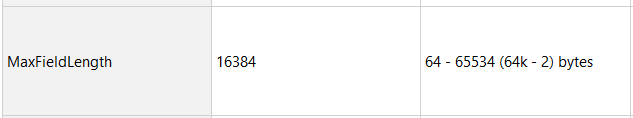

Hi Matt, everything relevant that I've done is documented in this task. I will try setting it the registry setting to 65534, re-test and advise the outcome. Thank you for the advice.

Hi Adrian,
Have you had any luck re-testing this with the updated registry value?

Not yet... I have to wait until I work on their system again. They're in a change freeze, and also I am not allocated to work on this customer at the moment.
Customer support service by UserEcho
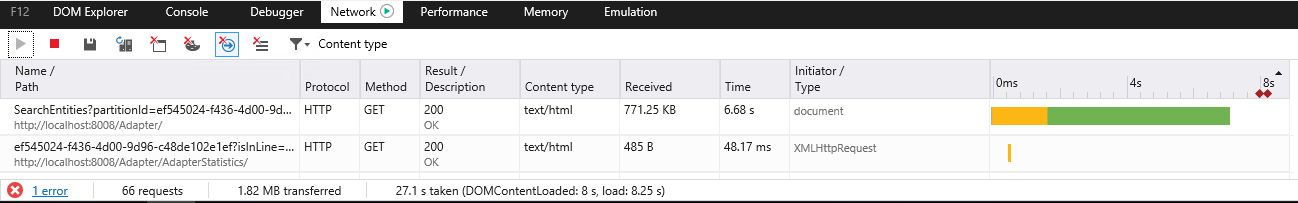

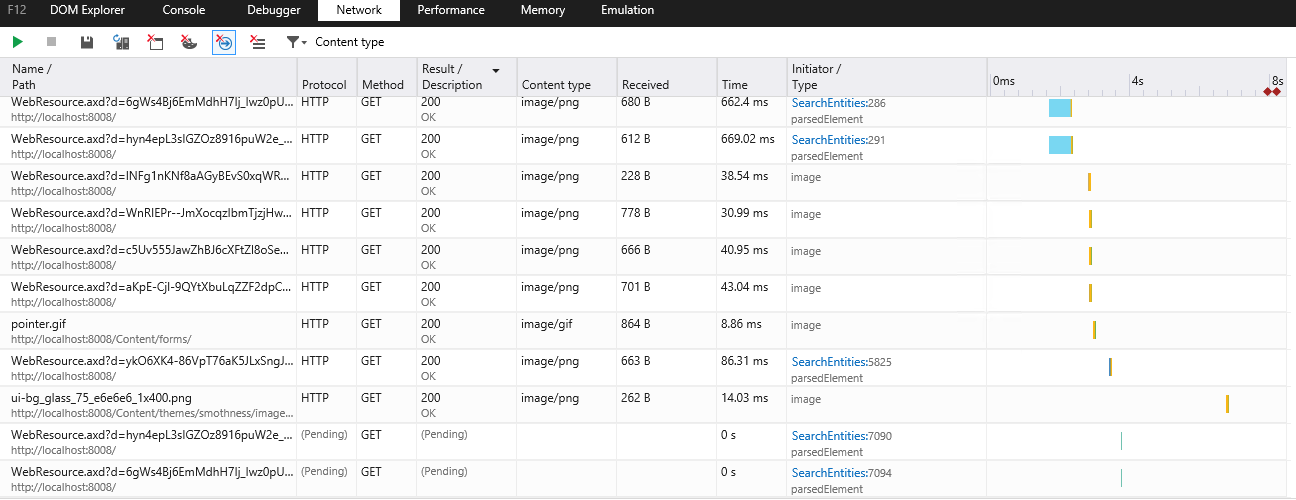
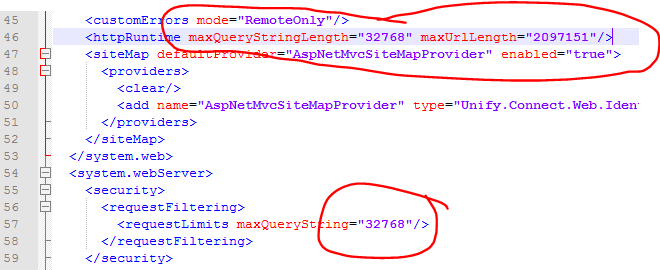
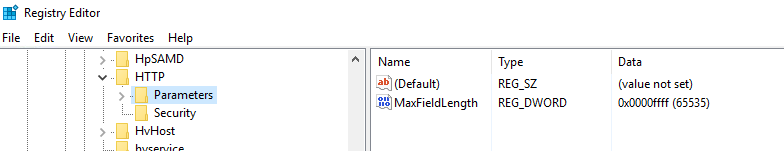


Hey Adrian,
Thanks for this. As discussed, this is due to a high number of attributes on the page which is tripping the maxQueryStringLength setting in the web.config file while attempting to retrieve the values for these attributes.
Updating the setting to a higher value and restarting the service resolves this issue.