
Password Synchronization not working for Google Apps
Passwords are not being set for newly created users and not being synchronised for existing users.
Does Identity Broker need to be configured to use Secure LDAP to synchronise passwords?
I have attached a packet trace and believe the LDAP BIND requests are attempts to synchronize the password.
Answer

Hi Boyd,
There is nothing in Identity Broker that prevents password synchronization without TLS enabled. Are you using the Identity Broker for Microsoft Identity Manager management agent? As part of the ECMA2 protocol it reports the security level of the connection to MIM, specifying Secure only if TLS is enabled. How have you configured the Management Agent? On the Configure Extensions tab, under the Password management section there is a Settings... button which lets you configure whether to require a secure connection. If you haven't configured TLS, make sure this setting is disabled.
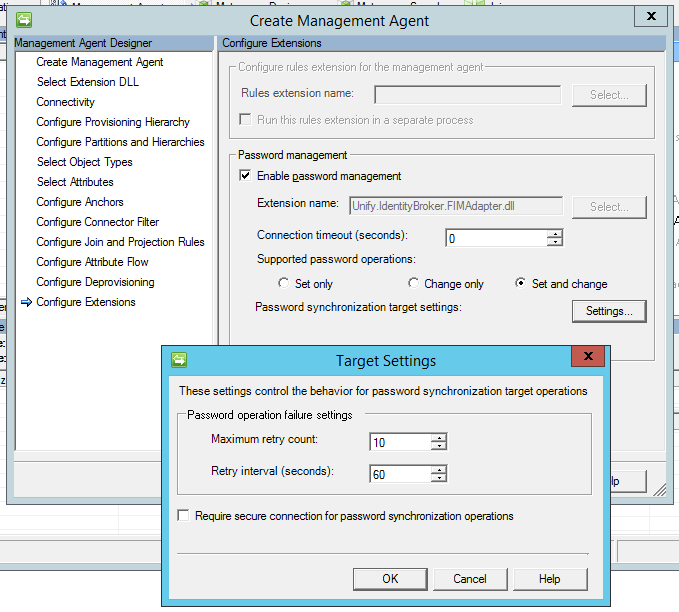

Hi Curtis
I have tried un-selecting the requirement for a secure connection and enabling TLS and both changes result in the following error continually appearing in the logs:
Handling of LDAP bind request received on connection 127.0.0.1:55091 to connect as user IdBLDAP completed successfully. The bind was successful. Duration: 00:00:00.1092003.",Normal

Hi Boyd
I've created a patch that should fix this issue. Place it in the installDir\Services directory, restart the service and reattempt the password sync operations. Let me know if you have any issues.
Customer support service by UserEcho


Hi Boyd
I've created a patch that should fix this issue. Place it in the installDir\Services directory, restart the service and reattempt the password sync operations. Let me know if you have any issues.
Unify.IdentityBroker.LDAP.Engine.dll