
WorkflowManager could not deserialize XOML definition
Encountering the following error:
WorkflowManager could not deserialize XOML definition: '<ns0:SequentialWorkflow x:Name="SequentialWorkflow" ActorId="00000000-0000-0000-0000-000000000000" WorkflowDefinitionId="00000000-0000-0000-0000-000000000000" RequestId="00000000-0000-0000-0000-000000000000" TargetId="00000000-0000-0000-0000-000000000000" xmlns:ns1="clr-namespace:Unify.Product.EventBroker;Assembly=Unify.EventBroker.PortalWorkflow, Version=4.0.0.0, Culture=neutral, PublicKeyToken=84b9288cb2633de4" xmlns:x="http://schemas.microsoft.com/winfx/2006/xaml"
xmlns:ns0="clr-namespace:Microsoft.ResourceManagement.Workflow.Activities;Assembly=Microsoft.ResourceManagement, Version=4.0.3594.2, Culture=neutral, PublicKeyToken=31bf3856ad364e35">
<ns1:EventBrokerChangesActivity x:Name="authenticationGateActivity1" EndPointAddress="http://DC1TSTFIM01:59990/EventBroker/EventBrokerManagementStudio.svc" OperationListName="{x:Null}" EndPointConfigurationName="ServerNotifications" Description="Invokes a specified Event Broker operation list. This activity should only be used to specify either an incoming operation list for the FIM Portal MA, or to point at a baselining operation list." OperationListGuid="92ea4487-c638-4dbf-a280-ae702cf5310d" />
</ns0:SequentialWorkflow>'.Doesn't appear to be this problem: http://voice.unifysolutions.net/topics/2772-forefront-identity-management-service-is-not-able-to-serialize-this-xoml-definition/ as these are in place in the Microsoft.ResourceManagement.Service.exe.config file.
<runtime> <assemblyBinding xmlns="urn:schemas-microsoft-com:asm.v1"> <dependentAssembly> <assemblyIdentity name="FunctionLibrary" publicKeyToken="31bf3856ad364e35" culture="neutral" /> <bindingRedirect oldVersion="4.0.0.0-4.65535.65535.65535" newVersion="4.4.1459.0" /> </dependentAssembly> <dependentAssembly> <assemblyIdentity name="Microsoft.IdentityManagement.Activities" publicKeyToken="31bf3856ad364e35" culture="neutral" /> <bindingRedirect oldVersion="4.0.0.0-4.65535.65535.65535" newVersion="4.4.1459.0" /> </dependentAssembly> <dependentAssembly> <assemblyIdentity name="Microsoft.ResourceManagement.Automation" publicKeyToken="31bf3856ad364e35" culture="neutral" /> <bindingRedirect oldVersion="4.0.0.0-4.65535.65535.65535" newVersion="4.4.1459.0" /> </dependentAssembly> <dependentAssembly> <assemblyIdentity name="Microsoft.ResourceManagement" publicKeyToken="31bf3856ad364e35" culture="neutral" /> <bindingRedirect oldVersion="4.0.0.0-4.65535.65535.65535" newVersion="4.4.1459.0" /> </dependentAssembly> <dependentAssembly> <assemblyIdentity name="Microsoft.IdentityManagement.WFExtensionInterfaces" publicKeyToken="31bf3856ad364e35" culture="neutral" /> <bindingRedirect oldVersion="4.0.0.0-4.65535.65535.65535" newVersion="4.4.1459.0" /> </dependentAssembly> <dependentAssembly> <assemblyIdentity name="System.WorkflowServices" publicKeyToken="31bf3856ad364e35" culture="neutral" /> <bindingRedirect oldVersion="4.0.0.0-4.65535.65535.65535" newVersion="3.5.0.0" /> </dependentAssembly> </assemblyBinding> </runtime> <system.diagnostics>
any ideas?
Answer

The installation guide appear to be incorrect as it states "The MIM Event Broker Portal Workflow install is a simple, multi-step process. For farm environments, these steps should be performed on each machine in the farm where the target MIM Portal instance is operating."
This appears to be incorrect as I needed to install it on the FIM Service server also to resolve this issue.

Hey Matthew,
Thanks for the information regarding the doco - we'll update it to make sure it's clearer.
Based on your comment, was installing it on the MIM Server sufficient enough to resolve this particular issue?

Yes, the workflow installer needs to run on all MIM Service and MIM Portal servers.
Customer support service by UserEcho
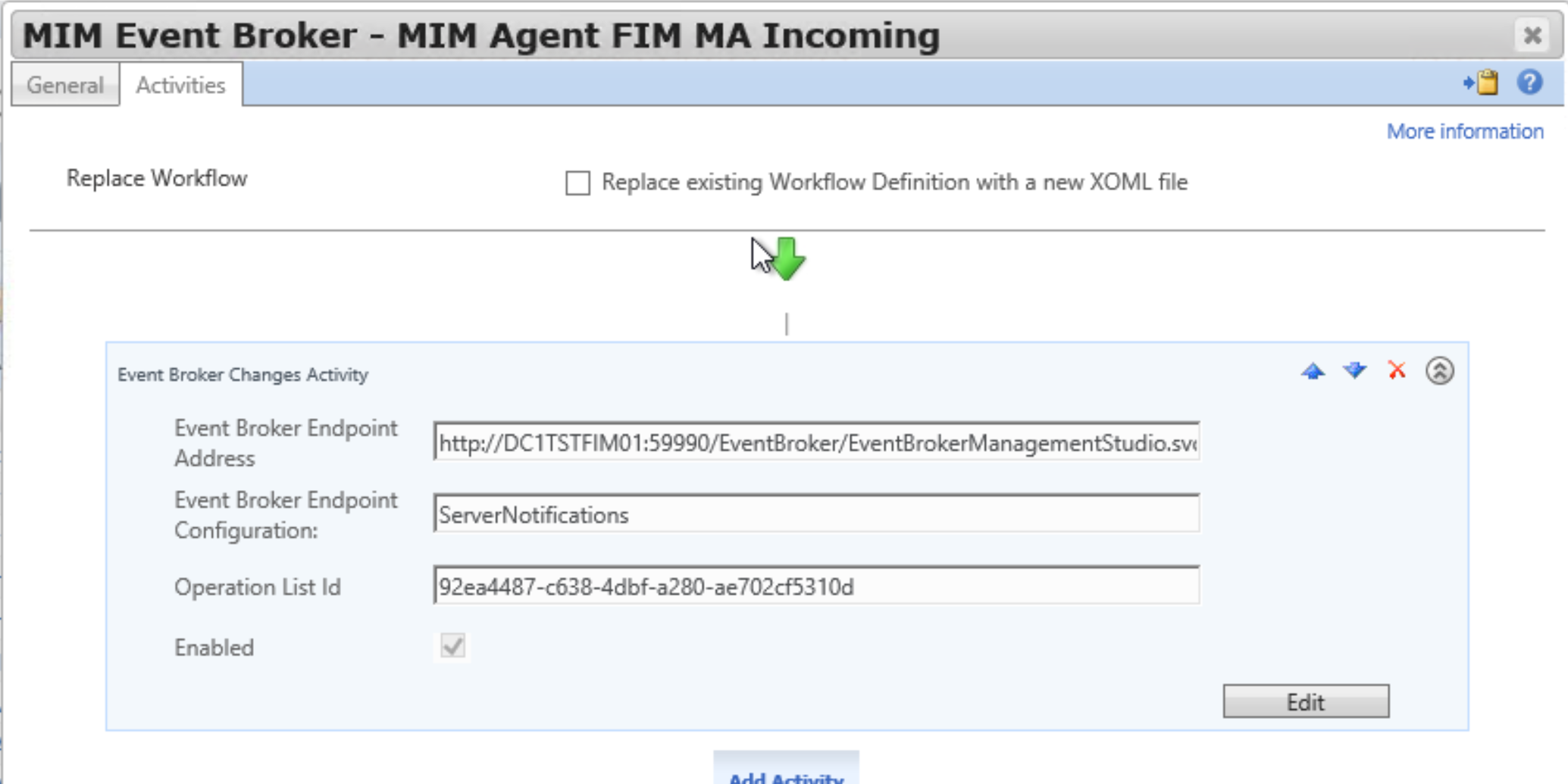



Yes, the workflow installer needs to run on all MIM Service and MIM Portal servers.