
Unable to install or upgrade due to a permission error
Description
MIM Event Broker installation or upgrade is interrupted with the following message:
Service 'UNIFY MIM Event Broker' (Unify.Service.Event) could not be installed. Verify that you have sufficient privileges to install system services.
Affected software
- MIM Event Broker
Symptom
The MIM Event Broker installation or upgrade is interrupted and the following message is shown:
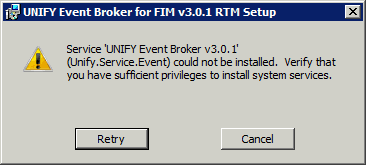
Solution
There are a number of possibly causes for the issue described in the Symptoms section:
Insufficient privileges
The installer is designed to elevate and request for permission where needed. Should this not occur, follow the instructions on Unattended Installation, using the /a administrative install switch.
Log on as service
The chosen account must have the Log on as service permission granted.
A restrictive Local Security Policy
Open up the Local Security Policy, and navigate to the Software Restriction Policies section. Ensure that there are no policies that would restrict the installation or upgrade of MIM Event Broker.
User Account Control (UAC) blocking the install
In the same way that the installer is designed to elevate and request for permissions, the installer should also create a UAC prompt when needed. Please see the following http://technet.microsoft.com/en-us/library/cc709691.aspx. Either follow the instructions on policy settings to determine if system settings are restricting the installation, or simply disable UAC for the duration of the installation.
A system intrusion prevention or antivirus software is blocking the upgrade
Some software designed to protect the system can incorrectly block software from performing upgrades and overriding files. Should there be one installed on the system, consider disabling it for the duration of the installation.
Uninstall MIM Event Broker and perform a fresh install
Should the above steps fail, a fresh installation can be performed, as per Fresh Installation During an Upgrade.

Customer support service by UserEcho

