Group Transformation
Overview
The membership list is used to populate a target field with a set of values from joined entities of a relational connector.
Use Cases
The membership list transformation can be used to accomplish the following:
- Generating a membership grouping for a relational connector
Prerequisites
This transformation requires a relational connector.
Contribution
This transformation adds values from relational entities, either by selecting an attribute or by defining a Distinguished Name template in a group target field.
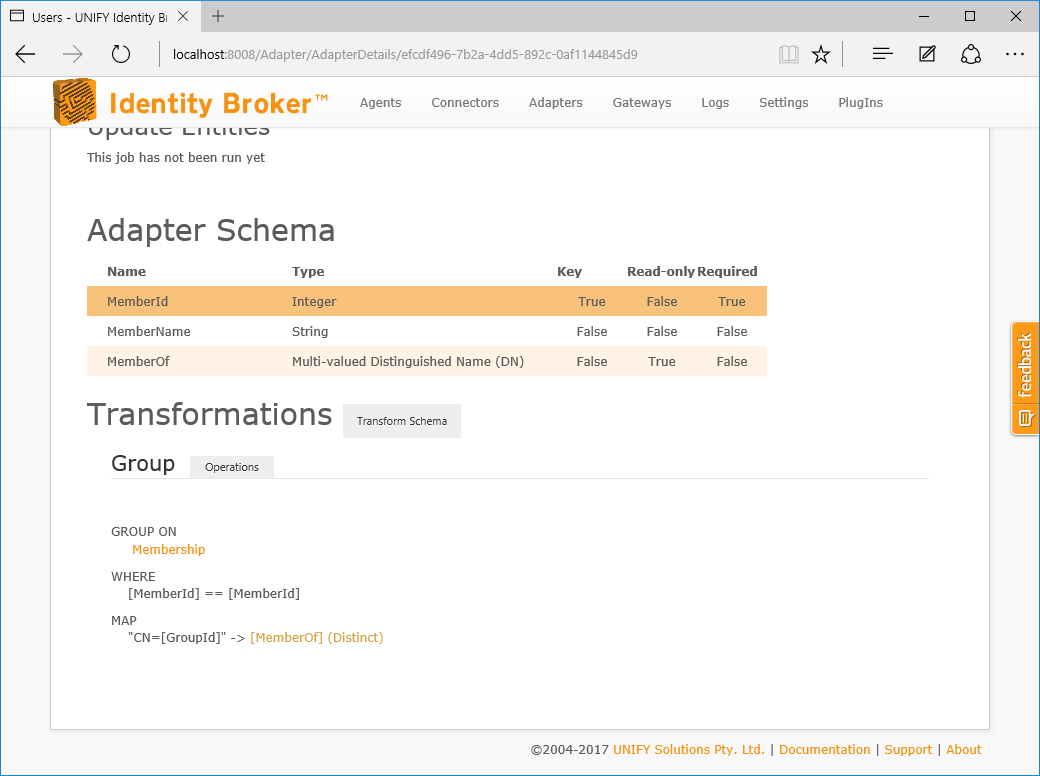
Configuration
The membership list transformation requires the following by way of configuration.
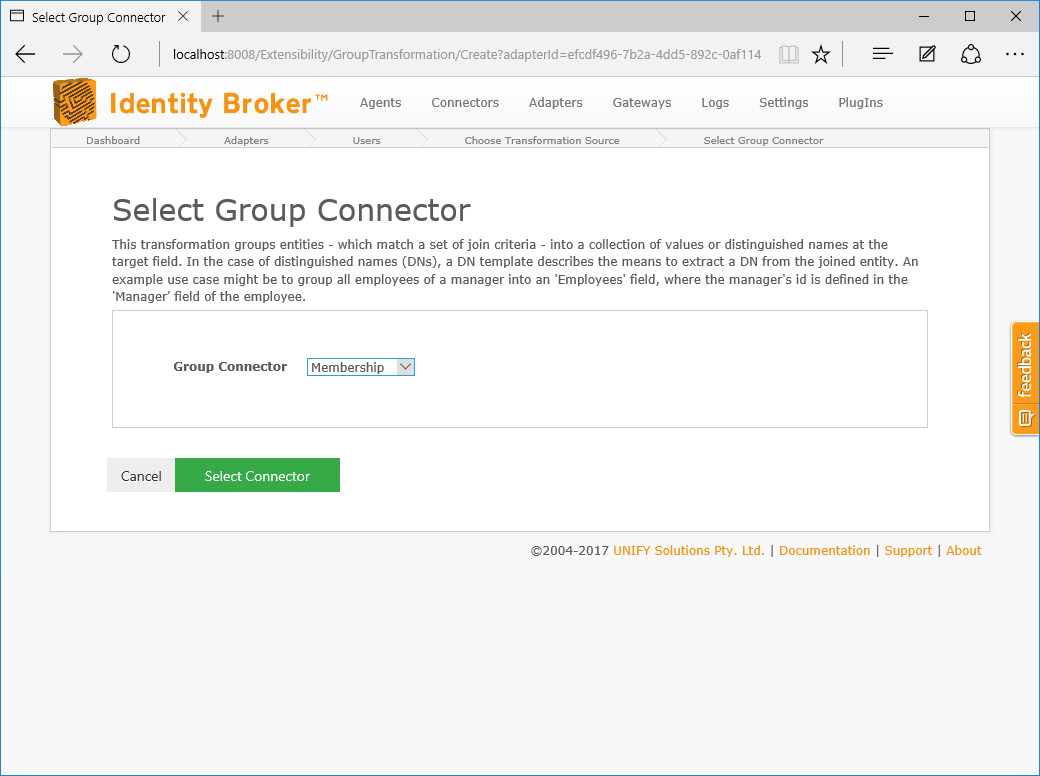
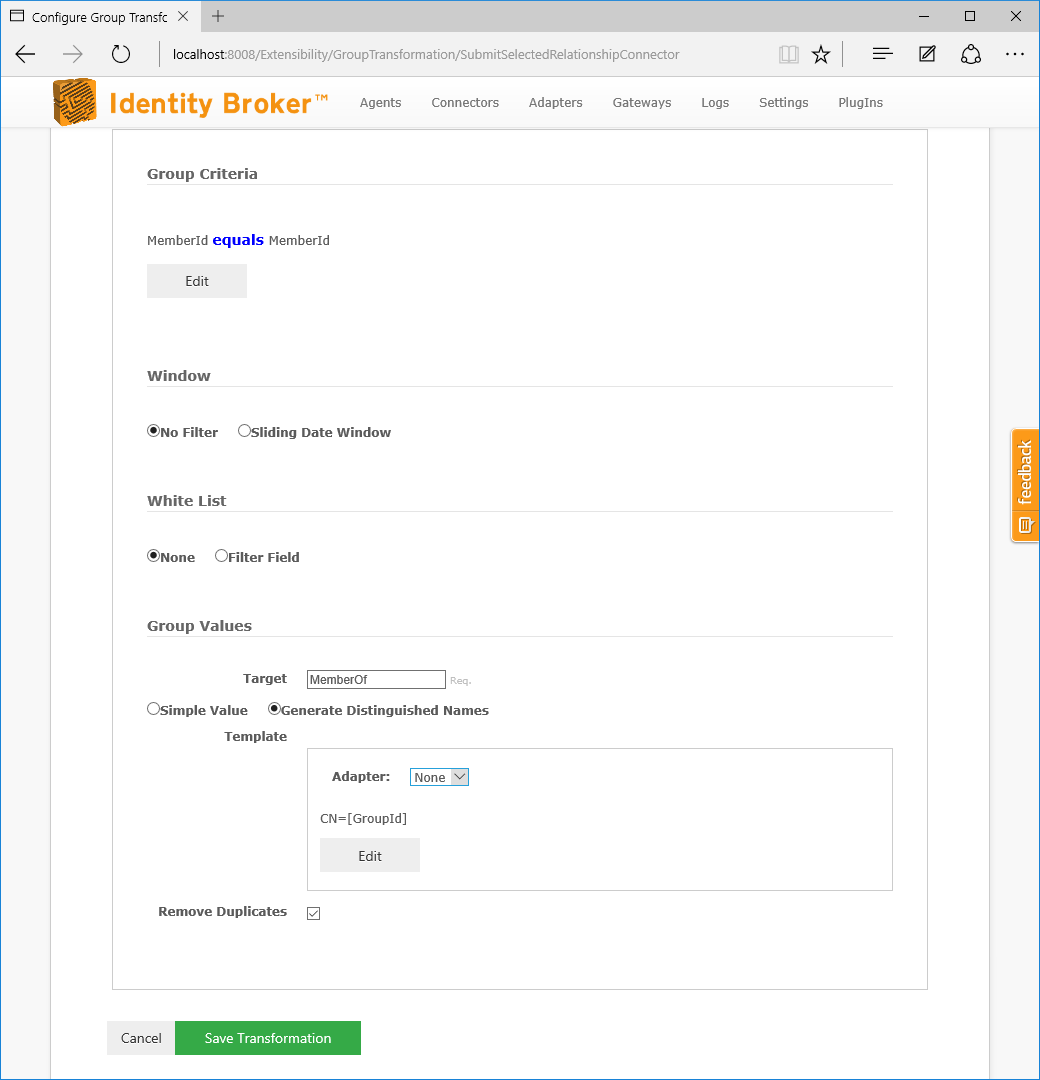
| Attribute | Description |
|---|---|
| Group Connector | A relational connector to be grouped on. |
| Group Criteria | One or more pair of relational connector attributes which map to adapter attributes. |
| Window | A start and end timestamp/date field on the relational connector (and optional offsets) which will omit an relation from the transformation if the processing date is not between the two. |
| White-list | Provides a list of values corresponding to a relational connector attribute values to permit, while excluding all others. |
| Target | This is the key column name which is the target output of the group membership list. The generated Distinguished Names for each matching item will be added as multi-values to this field. |
| Simple Value | Select this if you want the target field to consistent of simple values which are taken from an attribute of the matched items. |
| Generate Distinguished Names | Select this if you want the target field to be populated by generating Distinguished Names from the matched items. |
| Source | If Simple Values is selected, this determines which attribute of the matched items will be used to populate the target values. |
| Template | If Generate Distinguished Names is selected, this is the DN template which will be used to generate the distinguished names. A adapter may be selected to generate the DNs as full UNIFYBroker distinguished names. |
| Remove Duplicates | If selected, no duplicate DNs will be added to an entity. |
| Relationship Reference | This is the key column that must exist in the primary key values. |
The above configuration calculates members by comparing the MemberId field of the relational connector to the MemberId attribute field in the adapter, and placing the generated distinguished names for each member in the multi-valued field MemberOf.
Sliding Date Window
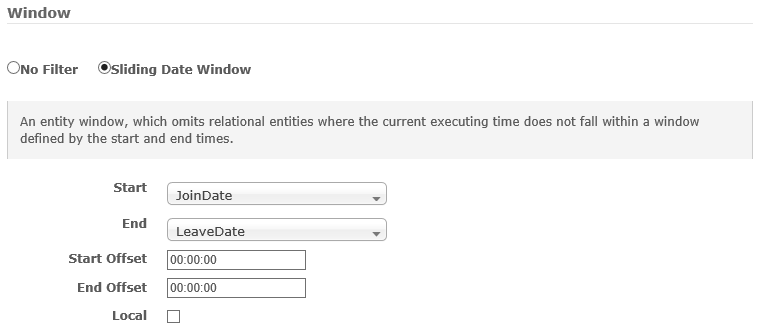
| Attribute | Description |
|---|---|
| Attribute | Description |
| Start | The field maintaining the value at the start of the window. Entities on the grouped connector will be filtered by the start time stamp field which is earlier than now. |
| End | The field maintaining the value at the end of the window. The field store the end time stamp. Entities on the grouped connector will be filtered by the start time stamp field which is later than now. |
| Start Offset | A time offset apply to start value. |
| End Offset | A time offset apply to end value. |
| Local | Whether to convert the local comparison time into UTC time. |
When using a Date-typed fields for the start and end configuration options the values represent 12 am of that day.
For example: 10/2/2015 is regarded as 10/2/2015 12.00.00 am.
If the end date value is intended to be inclusive, that is the end date is the last day the window is active, a +1 day End Offset should be configured.
For example: With an inclusive end date of 12/6/2015 and a +1 day end offset, the window closes at 13/6/2015 12.00.00 am, the end of the 12th.
White List
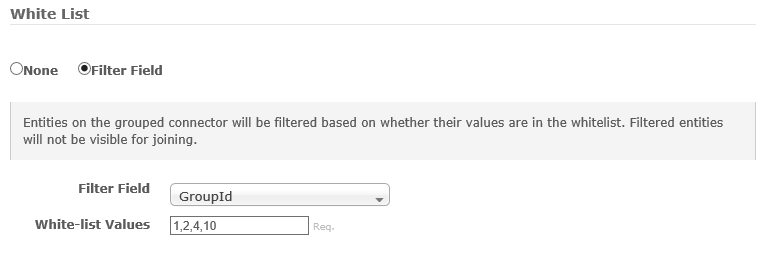
| Attribute | Description |
|---|---|
| Filter Field | Entities on the grouped connector will be filtered by "Filter Field" based on whether their values are in the whitelist. |
| White-list Values | Collection of whitelist values that will reduce the set of visible entities on the join. Whitelist values are to be comma separated. |
Change Processing
During the change detection process, a change will be flagged if any of the relationship fields are changed, or if any members are to be added, updated, or removed.
Customer support service by UserEcho

