Operation List Groups
Overview
A group defines a collection of operation lists. It can be used to separate operation lists into organizational structures, making them easier to navigate and find, as well as providing the ability to group common operation lists together and certain operation lists from running at the same time. There are no limits to the number of groups in the system, or to the number of operation lists per group.
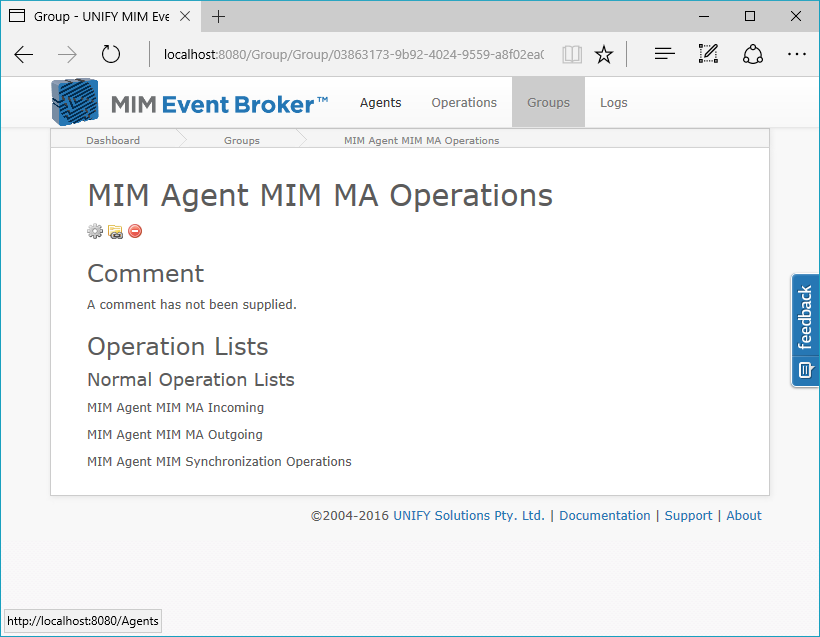
Groups can also be used to prevent clashing operation lists from occurring concurrently, avoiding MIM database deadlocking (for example, preventing large full synchronization jobs from firing at the same time). These can be configured using exclusion groups (see Configuration below).
Groups can also make navigating the Operations page much easier, as only operation lists contained within the selected group are displayed.
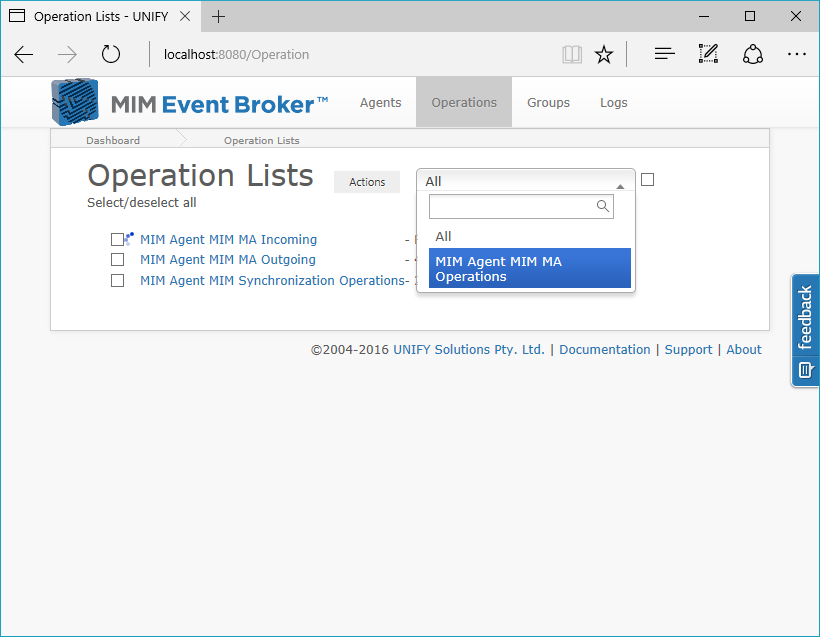
Creating a Group
To create a group, navigate to the Groups tab and select Create a new group.
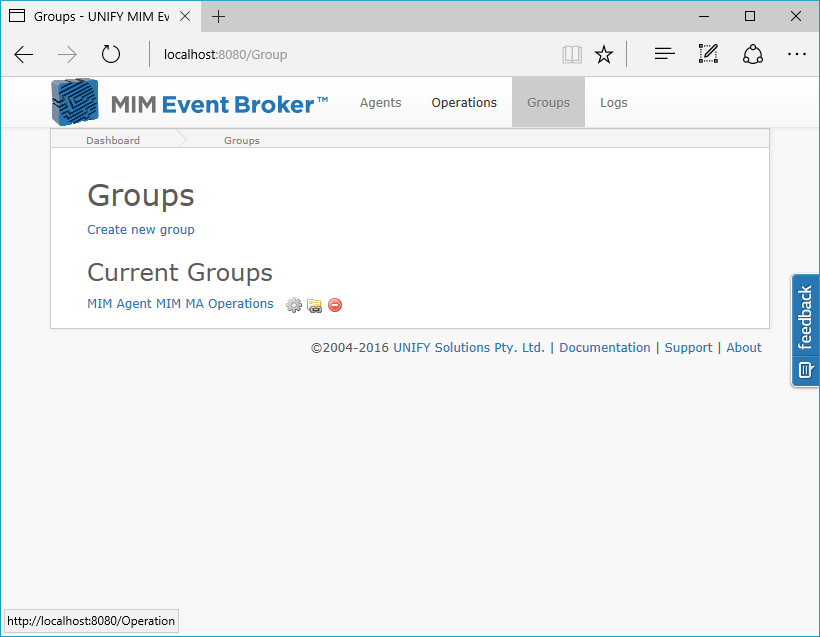
Usage
It is recommended that groups are used to group a set of logically connected or similar operation lists. Some typical usage scenarios include:
- Grouping incoming, outgoing, and other relevant operation lists together pertaining to a particular management agent.
- Grouping all incoming, outgoing, or global operation lists in more manageable structures.
- Grouping any potential clashing operation lists in one location, and preventing concurrent execution.
Configuration
Groups can be created from the Groups tab. A group has the following configuration details:
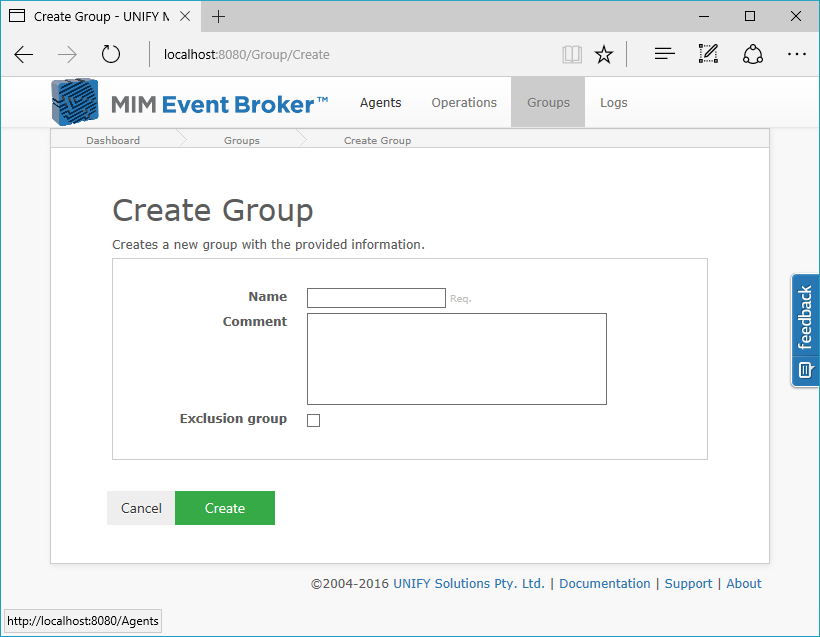
| Name | Description |
|---|---|
| Name | The display name of the group. It is recommended that the name describes the purpose of the group. |
| Comment | This can be used to store a description of the purpose of the group, or a list of the operation lists contained within it. |
| Exclusion group | An Exclusion Group prevents operation lists that are members of the group from running concurrently. |
The Edit Operation List Members link allows for group members to be configured.
Whether the group is an Exclusion group will determine the member types for the operation list that are available.
A normal group

| Name | Description |
|---|---|
| Remove | This operation list is not a member of this group. |
| Add | This operation list is a member of this group. |
An exclusion group
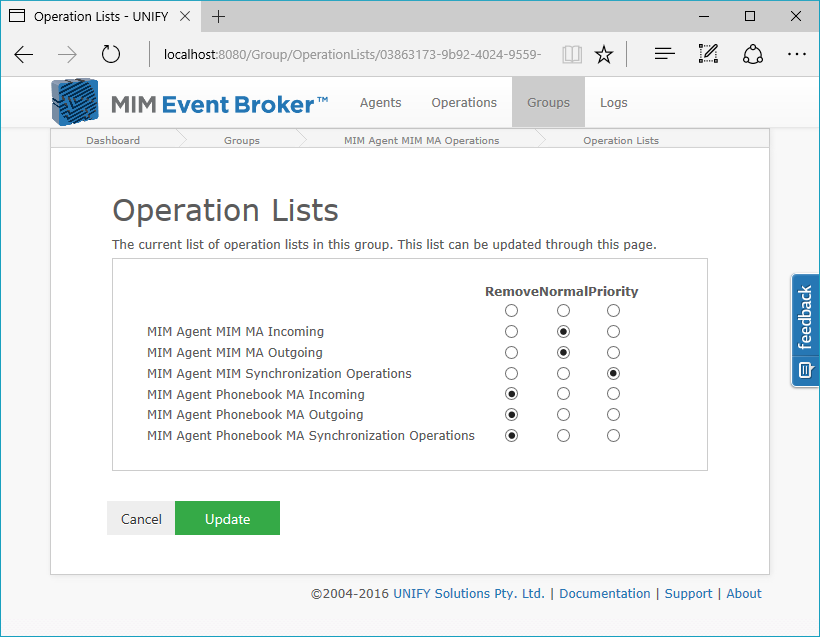
| Name | Description |
|---|---|
| Remove | This operation list is not a member of this group, and will not be blocked by any of the group's members. |
| Normal | This operation list is a member of this group. If there are no priority members, it will block all other members from executing while it is running. If there are prioritymembers, the operation list will not block other members of the group while it is running. |
| Priority | When this operation list runs, it prevents other priority and normal members from running. If a priority member begins execution when a normal member is running, it will not be blocked. |
Notes
For operation lists that contain operations that execute against Microsoft Identity Manager, all operation lists contained within a group should be configured as priority members. This is required due to a change in MIM that stops operations from executing concurrently.
For operation lists that do not execute against Microsoft Identity Manager, it is recommended that large synchronization operations are set up as priority members, with smaller delta operations that will be affected as normal members. This ensures large operations will be able to run with a nullified risk of database locking created by smaller operations. For systems where large numbers of exports to multiple systems are likely to be generated during a full synchronization, consider adding outgoing operation lists to the exclusion groups.
It is important that exclusion members are not scheduled in such a way that they will regularly clash with each other. This should be considered during the design and testing phase of the solution.
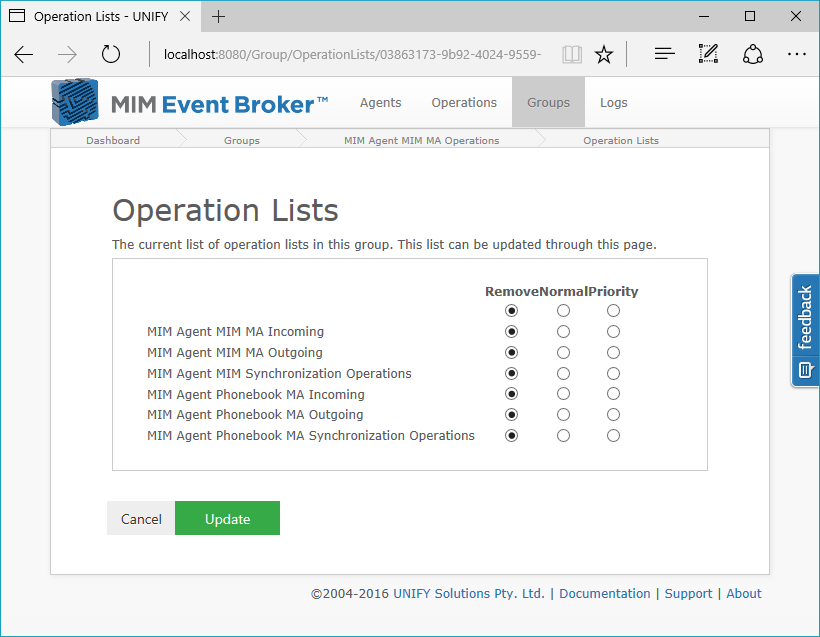
Customer support service by UserEcho

